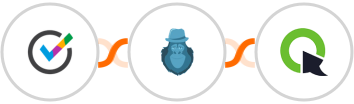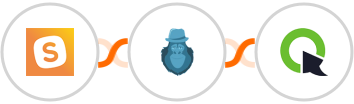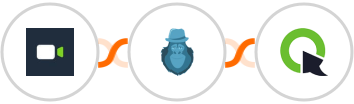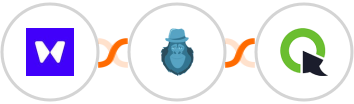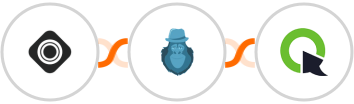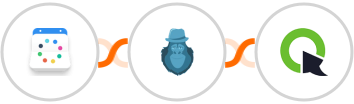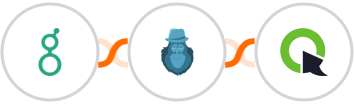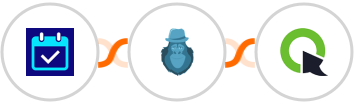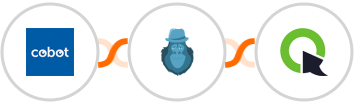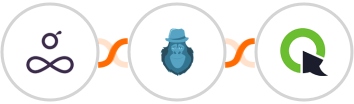
When Time off event is created or updated in Resource Guru > Verify Single Email in Bouncer > Check any condition > Add new registrant in ClickMeeting
When a new Time off event is created or updated in Resource Guru, Verify Single Email in Bouncer if it matches your given criteria then Add new registrant in ClickMeeting