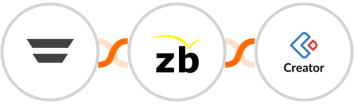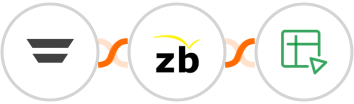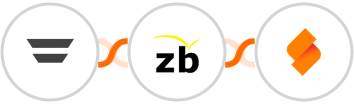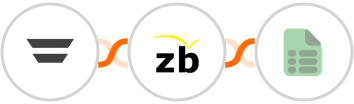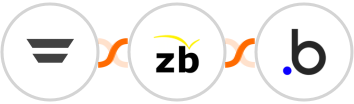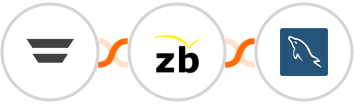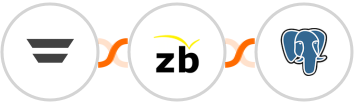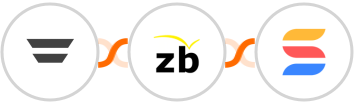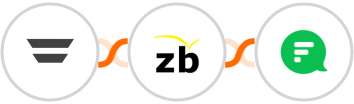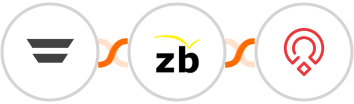
When Contact is added in Autopilot > Validate email in ZeroBounce > Check any condition > (If condition matches) > Unsubscribe contact in Autopilot > Create or Update Record in Zoho Recruit
When a new Contact is added in Autopilot, Validate email in ZeroBounce. If it matches your criteria Unsubscribe contact in Autopilot and Create or Update Record in Zoho Recruit