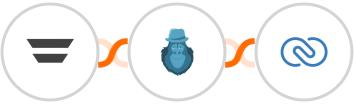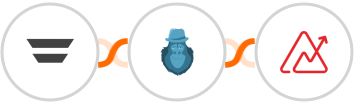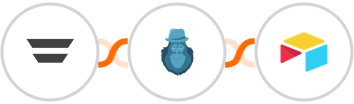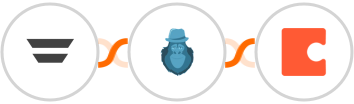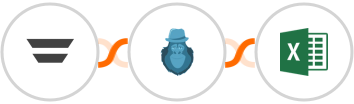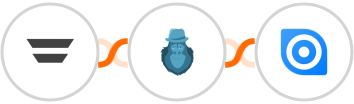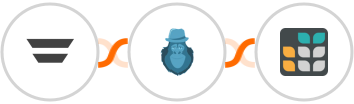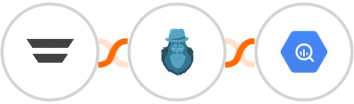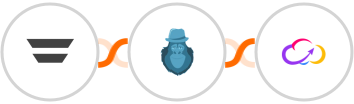
When Contact is added in Autopilot > Verify Single Email in Bouncer > Check any condition > (If condition matches) > Unsubscribe contact in Autopilot > Create Record in Workiom
When a new Contact is added in Autopilot, Verify Single Email in Bouncer. If it matches your criteria Unsubscribe contact in Autopilot and Create Record in Workiom