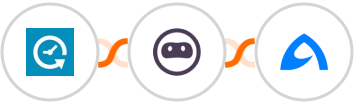
When Booking is received in Appointlet > Execute task in Browse AI > Send notification SMS from BulkGate
Appointlet + Browse AI + BulkGate Integration
























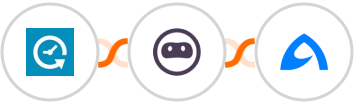
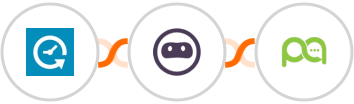
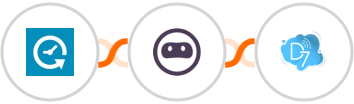
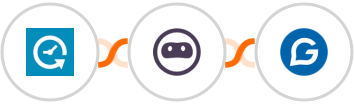
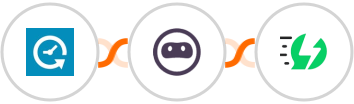
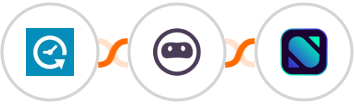
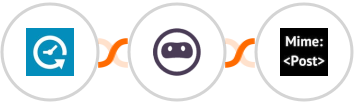
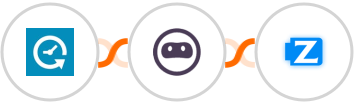
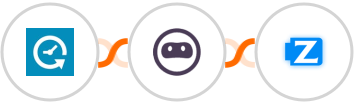
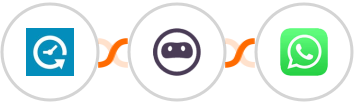









Most upvoted product of the month








Copyright © 2025 CompanyHub. All rights reservedPrivacy Policy Terms Of Use