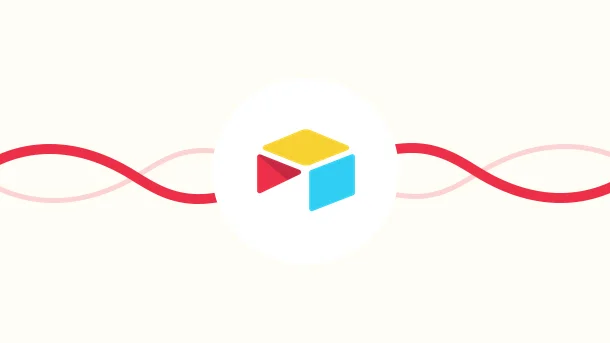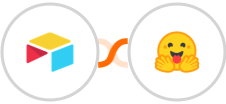
Translate and enter data from Airtable into Hugging Face
Here's how it works:
1. Airtable: Whenever Record is created in view, the automation will be triggered.
2. Hugging Face: Pass the text content from Airtable to Hugging Face for translation into your desired language.
3. Airtable: The translated content will be used to Create record in Airtable, allowing you to manage and analyze data in the desired language. Make sure you specify the Airtable, and column values for storing the translated data.