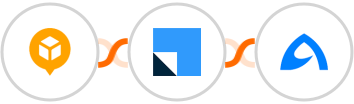
When Event notification is created in AfterShip > Create task on lead in LeadSquared > Send notification SMS from BulkGate
AfterShip + LeadSquared + BulkGate Integration
























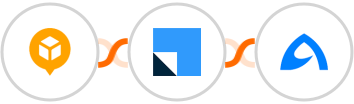
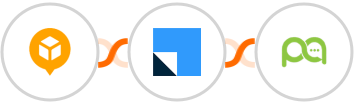
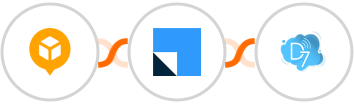
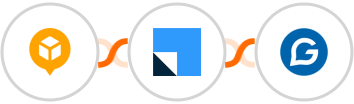
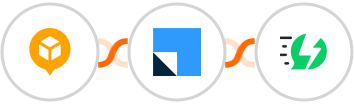
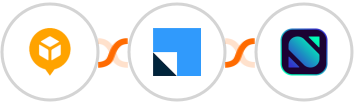
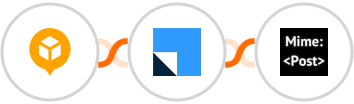
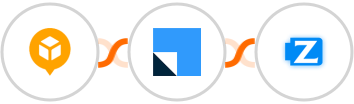
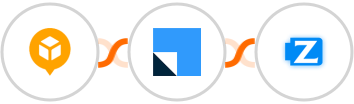
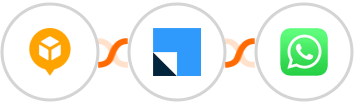









Most upvoted product of the month








Copyright © 2025 CompanyHub. All rights reservedPrivacy Policy Terms Of Use