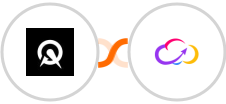
Create Workiom record for new Acuity Scheduling order
With this Acuity Scheduling - Workiom integration, whenever a new Acuity Scheduling order is placed, a new Workiom record will be created for it. This simple automation will help you keep track of your orders and make sure that each one is processed properly.
You can even customize your Workiom spreadsheet to include whatever information you need, such as customer contact information, order details, and shipping information. This automation will save you time and ensure that your business runs smoothly.
See moreYou can even customize your Workiom spreadsheet to include whatever information you need, such as customer contact information, order details, and shipping information. This automation will save you time and ensure that your business runs smoothly.





























