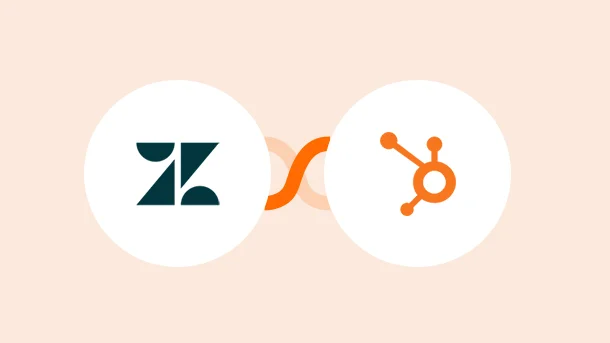
The main difference between Zendesk and Hubspot is that Zendesk is a sales and customer support platform while Hubspot is an inbound marketing tool that helps businesses grow better with sales, service, marketing, content management, and operations..
Zendesk is designed to help customer support teams provide excellent customer service. It offers features such as a knowledge base, self-service portal, and community forums.
Hubspot, on the other hand, is designed to help sales and marketing teams generate leads and close deals. It offers features such as lead capture forms, email marketing, and social media monitoring.

Integrate Zendesk With 750+ Apps In 1 Click
No Learning Curve. Built For Non-techies.
| Features | ||
|---|---|---|
| Concept | Zendesk is a customer service platform | HubSpot is an inbound sales and marketing tool |
| Application | Primarily used by customer service teams | Used mostly by sales and marketing teams |
| CRM | ✓ | ✓ |
| Alerts/ Escalation | ✓ | ✓ |
| Routing | ✓ | ✓ |
| Email management | ✓ | ✓ |
| Document Storage | ✓ | ✓ |
| Multichannel communication | ✓ | ✓ |
| SLA (Service Level Agreement) Management | ✓ | ✓ |
| Ticket Management | ✓ | ✓ |
| Workflow Configuration | ✓ | ✓ |
| Mobile App | Available in Android and iOS | |
| Pricing | For Service: Suite Team : $49 Suite Growth: $79 Suite Professional: $99 Suite Enterprise: $150 Customized: $215 onwards For Sales: Sell Team: $19 Sell Professional: $49 Sell Enterprise: $99 |
Ranges between $23 to $5000 per month (depending on the Hub/ Bundle) |
| Freemium model | ✘ Only 14 day free trial |
✓ |
Zendesk‘s CRM is designed to help customer support teams provide excellent customer service.
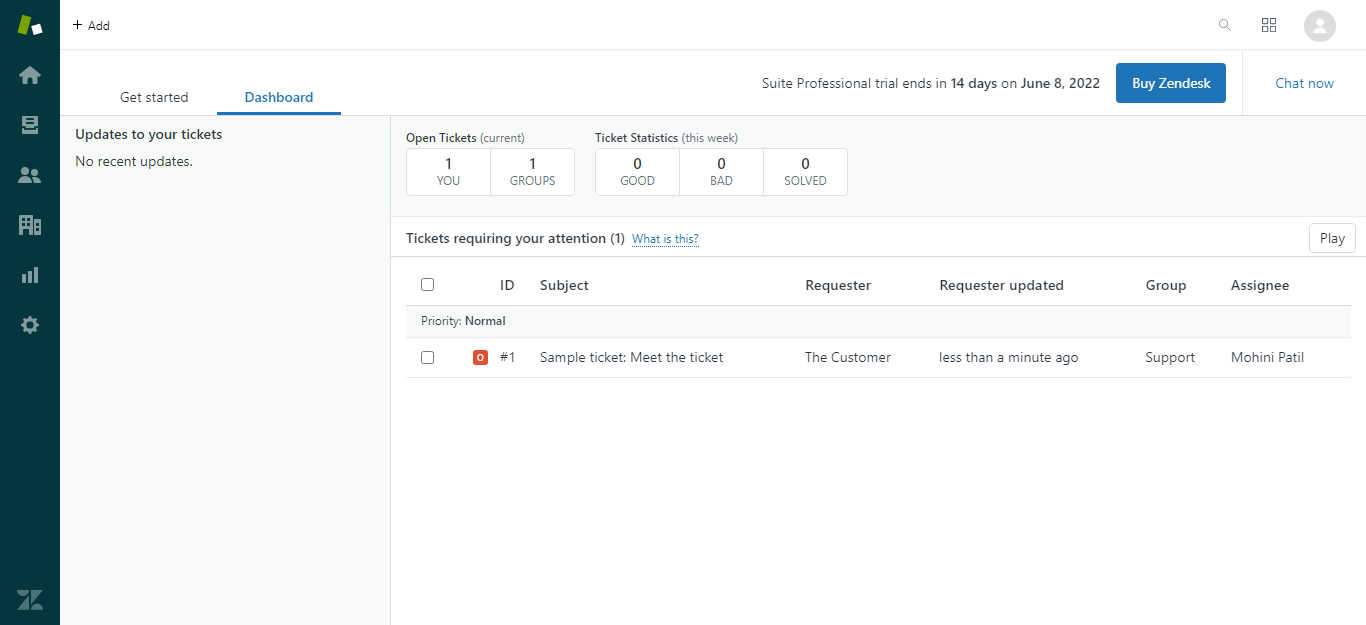
On the other hand, HubSpot‘s CRM platform is designed to help sales and marketing teams generate leads and close deals.
🏆 Winner: HubSpot
Zendesk is easier to use as it offers a simple and user-friendly interface.
HubSpot‘s interface is a bit complex and requires some learning time.
🏆 Winner: Zendesk
Zendesk provides a knowledge base and community forums for marketing.
On the contrary, HubSpot‘s marketing features include lead capture forms, email marketing, social media monitoring, etc. which helps businesses generate leads and close deals.
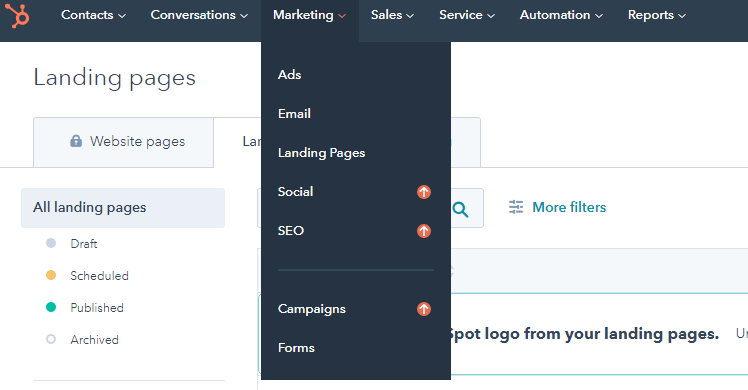
🏆 Winner: HubSpot
Zendesk primarily focuses on support rather than sales.
Whereas, HubSpot‘s sales features include a lead management system, contact management, email tracking, etc. which helps businesses close deals.
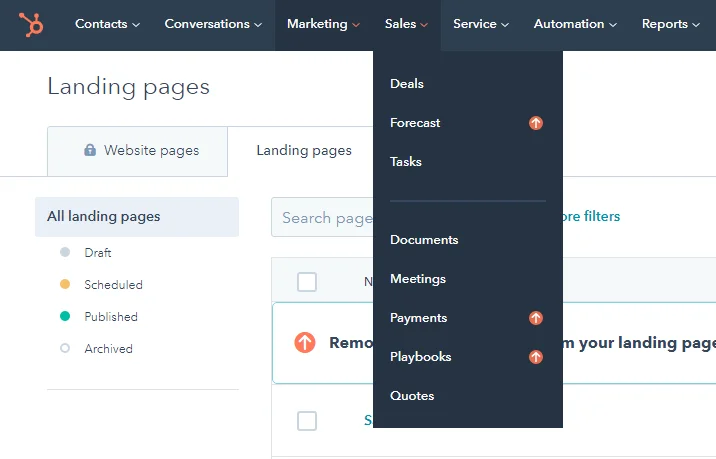
🏆 Winner: HubSpot
Zendesk‘s support features include a ticketing system, workflow configuration, mobile app, etc. which helps businesses provide excellent customer service.
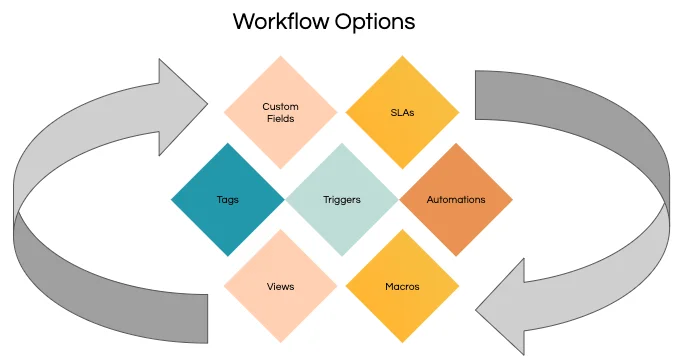
Image Courtesy : Zendesk
HubSpot‘s service hub offers features such as a knowledge base, self-service portal, and community forums.
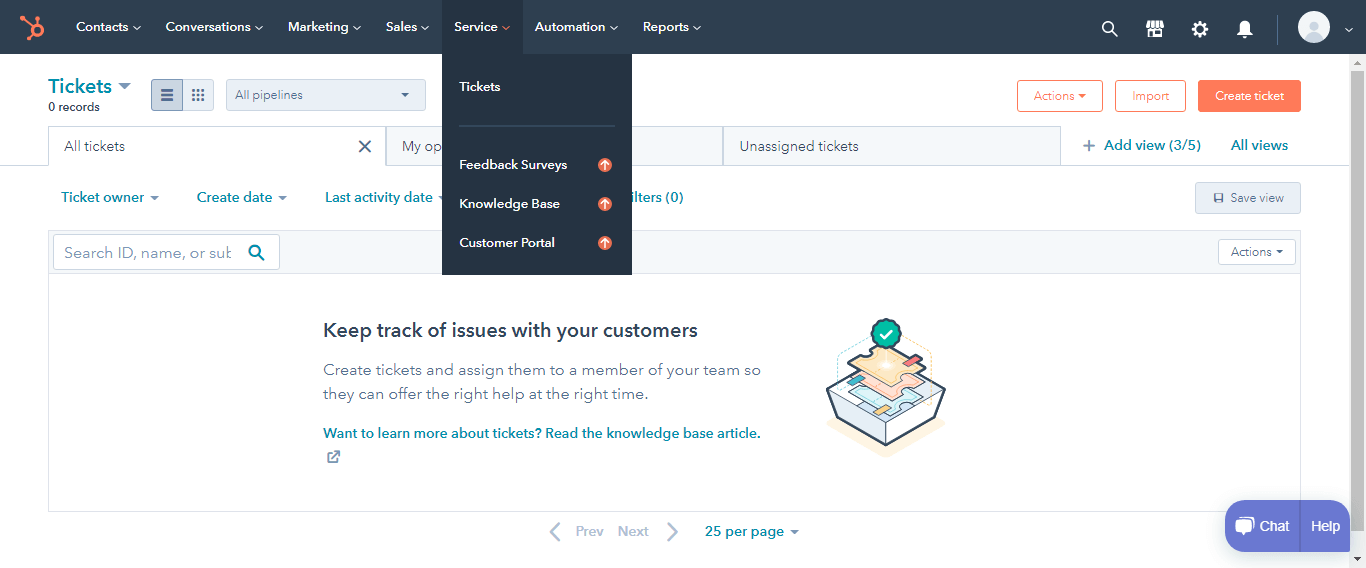
🏆 Winner: Zendesk
Zendesk focuses on delivering excellent customer service by offering features such as a ticketing system, workflow configuration, mobile app, etc.
HubSpot Service Hub includes a comprehensive list of tools to help agents be more productive, including customer service automation, SLA management, omni-channel messaging, a mobile inbox, and a customer portal. Furthermore, with HubSpot Service Hub’s link to marketing and sales activities let s you have full context when offering real service experiences.
🏆 Winner: HubSpot
Zendesk also offers a customer portal that helps businesses keep track of customer interactions and provides a knowledge base, self-service portal, and community forums. And, it is available in all of its tiers.
HubSpot offers a customer portal that helps businesses manage their customer interactions in one place. However, it is available only in the Professional and Enterprise plan.
🏆 Winner: Zendesk
Zendesk is highly customizable. It offers a wide range of customization options that help businesses tailor the platform to their specific needs.
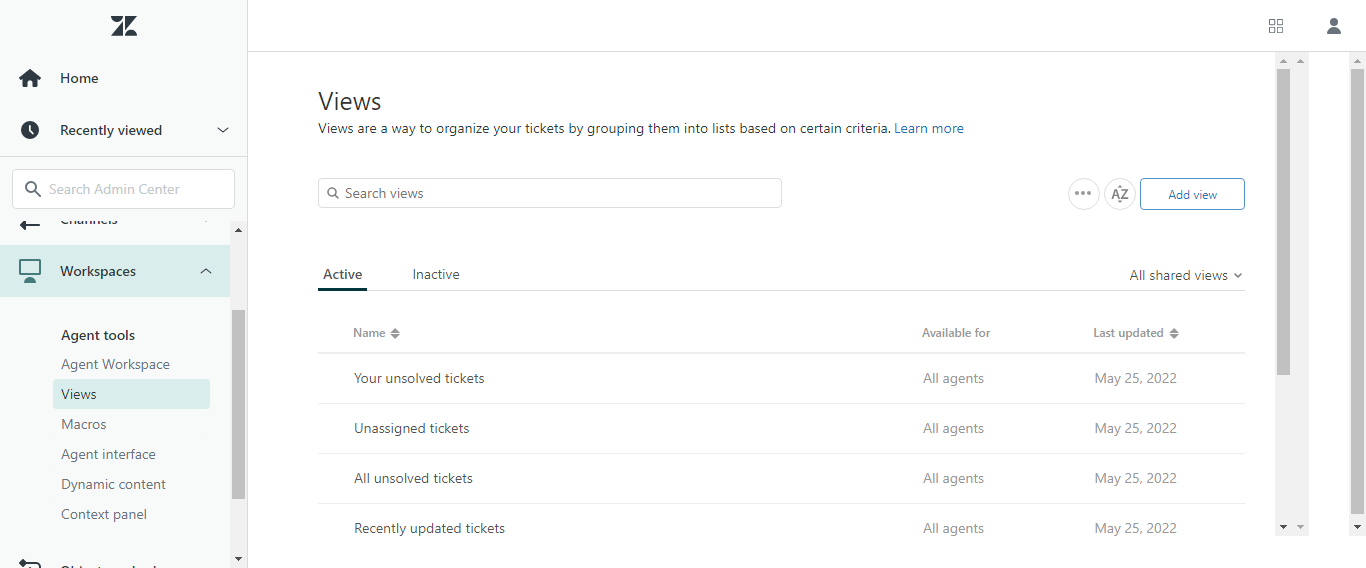
On the other hand, HubSpot is not as customizable as Zendesk. HubSpot offers a limited number of customization options in its Sales and Marketing plans.
🏆 Winner: Zendesk
Zendesk has over 1,200 applications in its app directory. The majority of these integrations are for Zendesk’s support features, but they have fewer than 100 applications for their sales and chat capabilities.
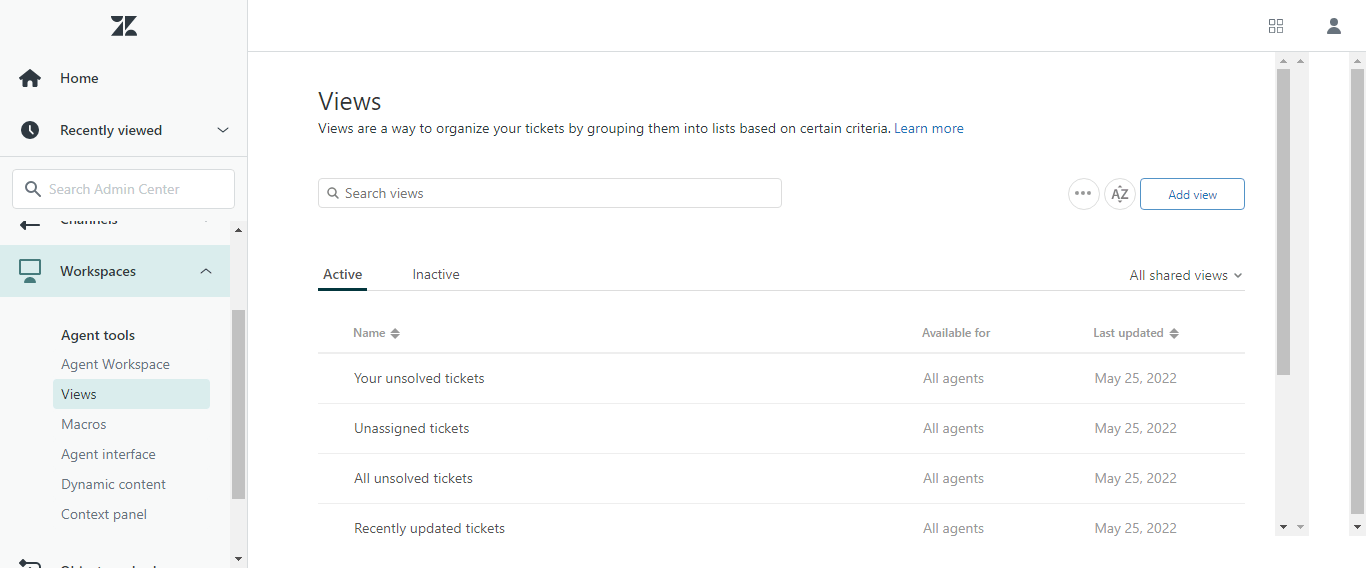
HubSpot provides over 1,000 different applications through its directory, including more than 100 service-based applications. The most popular customer support apps are Facebook Messenger, SurveyMonkey, and Intercom.
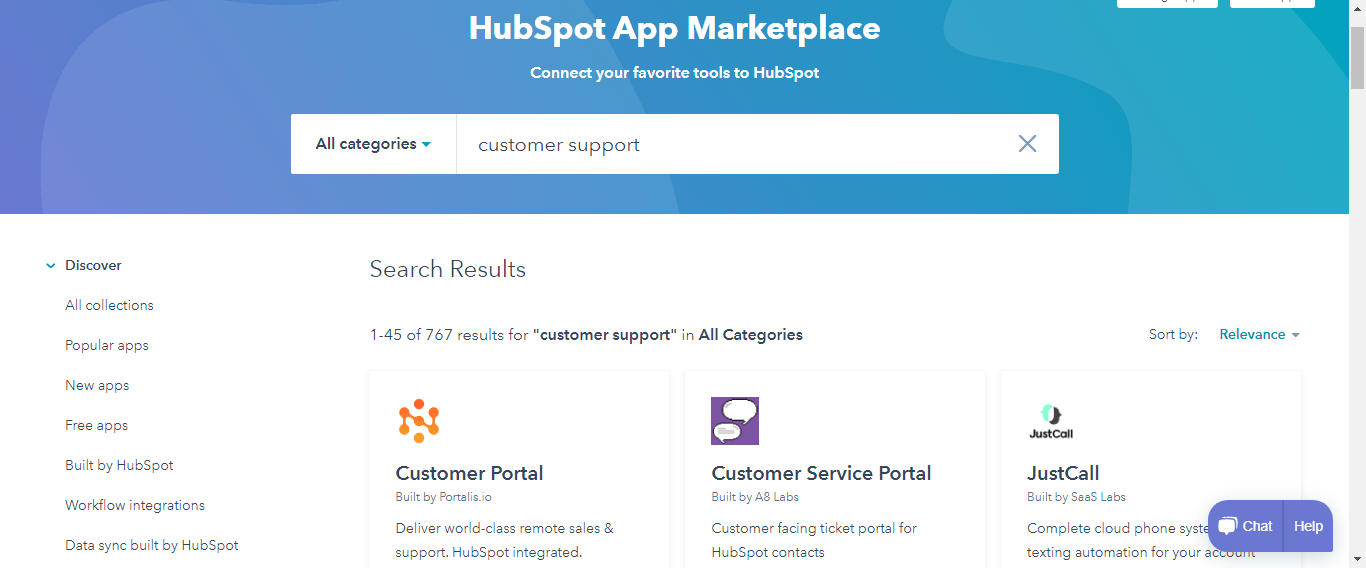
🏆 Winner: HubSpot

Integrate Hubspot With 750+ Apps In 1 Click
No Learning Curve. Built For Non-techies.
Now that we’ve talked about the main difference between Zendesk and Hubspot, let’s take a look at how they compare when it comes to pricing.
Zendesk offers 2 packages to choose from:
This package provides everything needed for best in class service. It comes in 3 variations (as shown below)
The annual pricing comes with a discount ( as given below)
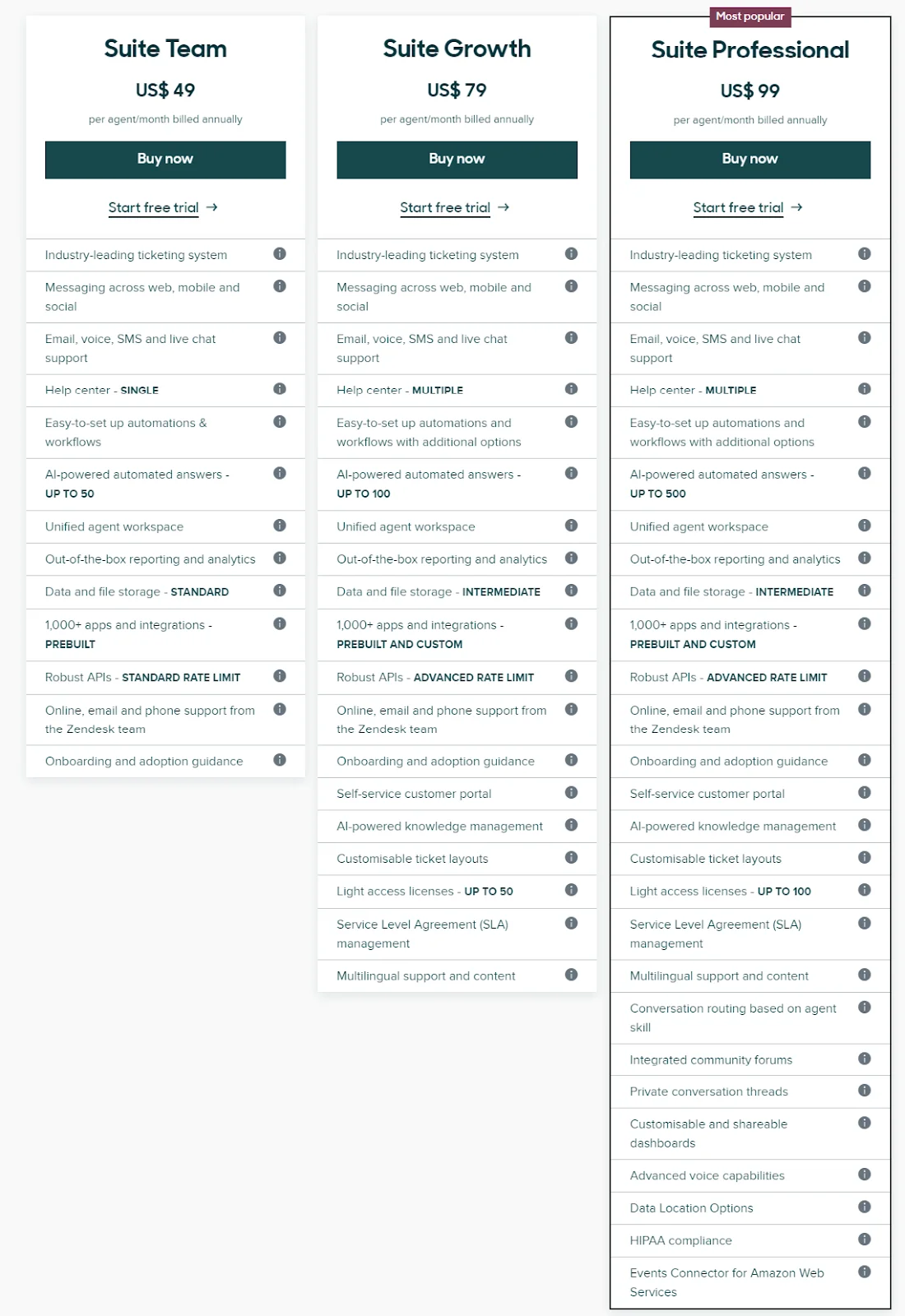
Besides, if offers special enterprise packages:
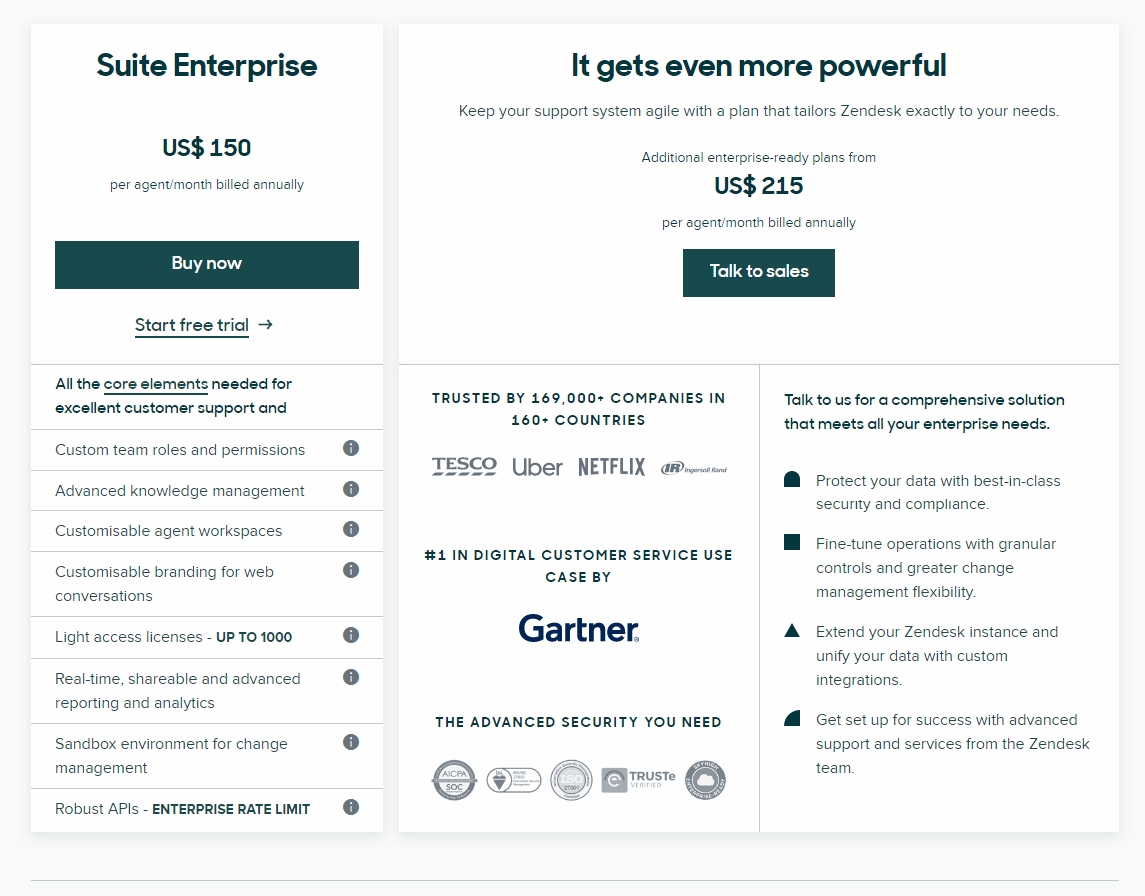
This package provides modern sales solution for your needs in 3 packages as:
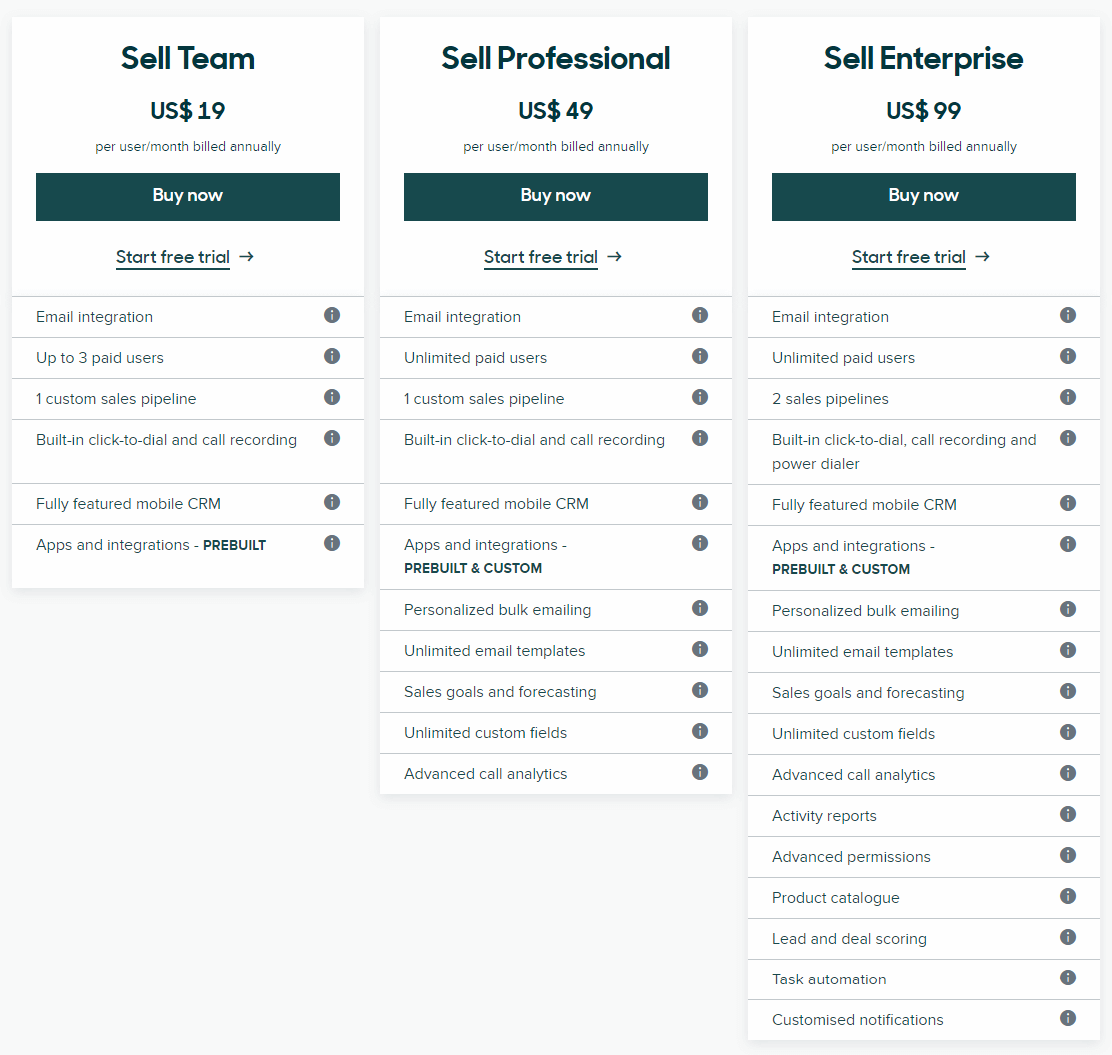
Zendesk also has a tool named Reach that is included in the Zendesk Sales Suite or available as an add-on to Zendesk Sell. It automates the tedious process of finding leads and keeping prospects interested. It comes in the following packages:
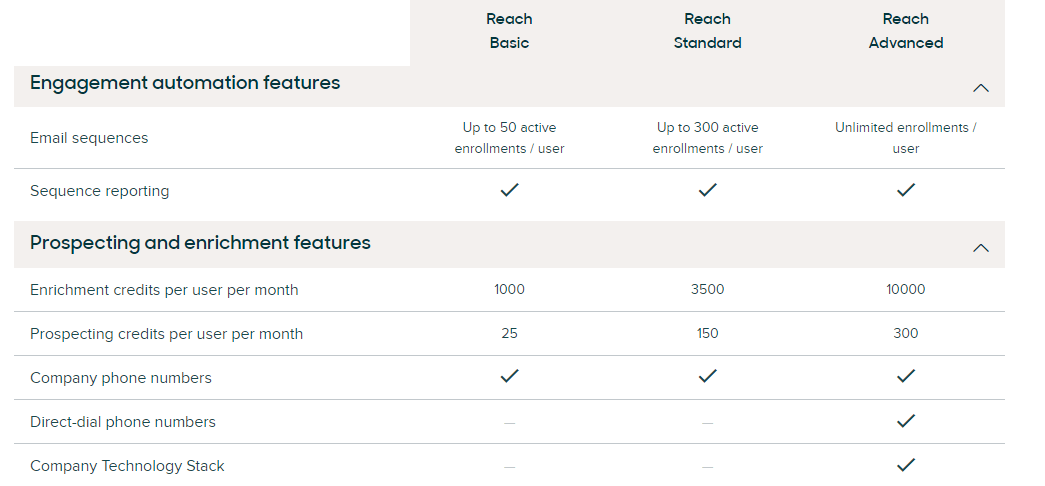
8 Million+ Ready Automations
For 750+ Apps
HubSpot provides a free package to start with, that includes the basic tools(as shown below)
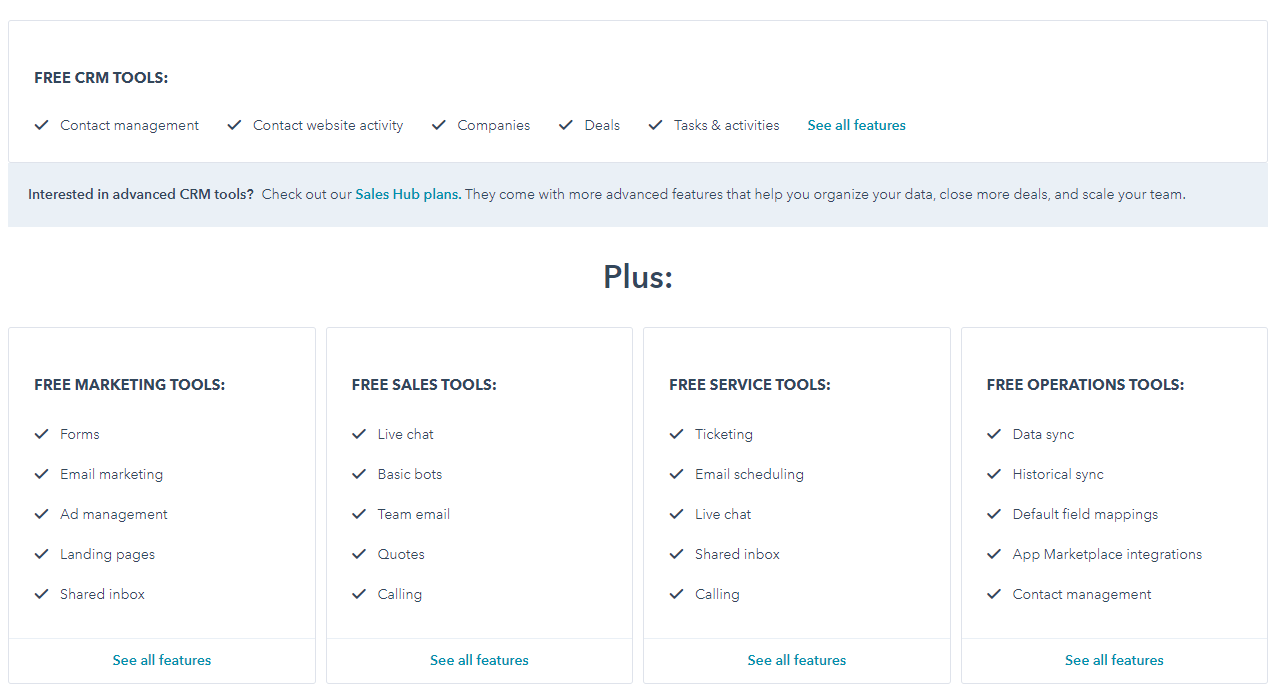
Besides the free tools,it offers 5 products to choose from :
It provides marketing tools that help you capture leads and turn them into customers. The plans vary depending on the number of marketing contacts provided and the tools included (as shown below)
Monthly pricing plan:
Annual pricing plan:
Click here for detailed comparison of plans.
It’s the CRM that helps you organize your data and close deals faster. The price for this Hub varies depending on the number of paid users.
Monthly pricing plan:
Annual pricing plan:
Click here for detailed comparison of plans.
This hub helps in providing a better service to your customers. Its price varies depending on the number of paid users.
Monthly pricing plan:
Annual pricing plan:
Click here for detailed comparison of plans.
It provides all the necessary tools to build and scale a data-driven website and grow business.
Monthly pricing plan:
Annual pricing plan:
Click here for detailed comparison of plans.
This hub provides tools to connect your apps, sync and clean customer data, and automate business processes.
Monthly pricing plan:
Annual pricing plan:
Click here for detailed comparison of plans.
Besides these individual tools, HubSpot also lets you combine them to form Bundles.
Click here for detailed comparison of plans.
Click here for detailed comparison of plans.
Besides the bundles, you can also customize and enhance your plan with the following add-ons:
Native integrations are essential for any CRM because they make it easy to connect your software with the rest of your business ecosystem.
Both the tools offer a wide variety of native integrations.
Zendesk Integrations
Formspree
Census
SupportLogic
Stream
Shopify
Geckoboard
Mailchimp
HubSpot Sales Integrations
Outlook
Gmail
Slack
LinkedIn Sales Navigator
Callrail
Besides the native integrations, you can also integrate more than 850+ apps with our automation tool – Integrately!
It helps you automate tasks like:
And a lot more!
Spend only a few minutes initially and be carefree afterward. No technical skills are required!
Save yourself lots of time & money.
Just find your automation and activate it. Try out for Free here
In conclusion, both Zendesk and Hubspot are great options for customer service software, with Hubspot having a slight edge in terms of features. However, the pricing is where Zendesk shines, as it is much more affordable than Hubspot. Both platforms have a wide range of integrations, making them compatible with many other programs.
So, which one should you choose? The answer is it depends on your needs. If you want a comprehensive customer relationship management (CRM) system as well as help desk software, HubSpot is a good choice. If you’re looking for something more focused on customer service and support, Zendesk is the better option. As far as integrations go, both platforms offer a wide range of options, so you’ll be able to find one that meets your specific needs.
In case you are still unsure, we recommend taking advantage of the free trial offered by both companies to get a better feel for which one is the best fit for your business.