
Imagine a world 🌍 where form management is a breeze and your productivity soars to new heights.💪That dream can now be a reality thanks to WPForms!
WPForms is a remarkable WordPress plugin that not only simplifies form creation but also offers seamless integrations with various apps to supercharge your workflow.
So, get ready to revolutionise the way you work 💻 as we explore the top WPForms integrations that will make you a productivity superstar!
Before we embark on our integration adventure, let’s have a quick introduction to WPForms.
WPForms is a user-friendly plugin for WordPress that empowers you to create stunning, intuitive forms without any technical expertise.
Whether it’s a contact form, a survey, or a registration form, WPForms has got you covered.
It’s like having a form-building superhero by your side, minus the flashy costume (but hey, you can wear one if it boosts your productivity!).
Now, let’s unveil the secret sauce that takes WPForms to the next level: integrations! These magical connections turn your forms into productivity powerhouses.
Buckle up as we explore the top 5 WPForms integrations that will transform the way you work.
Get ready to say goodbye to scattered notifications and hello to streamlined communication with the WPForms + Slack integration. This dynamic duo lets you receive instant form submission notifications and updates directly in your Slack channels.
No more checking emails or refreshing your form dashboard repeatedly. With WPForms and Slack working together, you’ll be on top of your form game while sipping your favourite beverage (a caffeinated one, preferably).
Say hello to email marketing bliss with the WPForms + Mailchimp integration. By seamlessly integrating these two powerhouses, you can effortlessly grow your email list and engage your audience.
Capture form submissions and automatically add them to your Mailchimp subscriber lists. No more manual data entry or tedious import/export processes.
WPForms and Mailchimp make it a breeze to nurture your contacts and deliver email campaigns that pack a punch.
Eliminate data-entry nightmares with the WPForms + Google Sheets integration. With this integration, form submissions are automatically sent to a Google Sheets spreadsheet.
Keep your data organized, make real-time edits, and analyze form responses with ease. Let WPForms and Google Sheets handle the data grunt work while you focus on making data-driven decisions like a boss.
By connecting WPForms with ClickUp, you can seamlessly create tasks, assign them to team members, and track progress—all from within your form submissions.
Say goodbye to manual data entry and hello to streamlined collaboration. With WPForms and ClickUp working in harmony, you’ll conquer your projects with superhero-like efficiency.
Take your email marketing game to the next level with the WPForms + SendFox integration.
By integrating WPForms with SendFox, you can effortlessly grow your email list and engage your audience. Capture form submissions and automatically add them to your SendFox subscriber lists.
With WPForms and SendFox, you’ll unleash the power of effective communication and watch your audience flourish.
WPForms works in simple steps:
Build: Use the intuitive drag-and-drop builder to create your form with custom fields.
Configure: Set up form settings like notifications, anti-spam measures, and database storage.
Add: Easily embed the form on your WordPress website using a shortcode or the WPForms block.
Manage: Access the WPForms dashboard to view and handle form submissions, including editing and exporting data.
With WPForms, you can quickly build and manage forms without any technical expertise, making it a powerful tool for collecting information and engaging with your website visitors.
Integrately is a powerful automation platform that works hand in hand with WPForms to streamline your workflows and save you valuable time.
By connecting WPForms with Integrately, you can automate various tasks and processes, eliminating manual work and reducing the risk of errors.
Here’s how Integrately helps automate your tools:
Seamless Integration: Integrately offers a wide range of ready-to-use integrations with popular apps and services, allowing you to connect WPForms with your favourite tools.
Workflow Automation: With Integrately, you can create automation workflows, known as “Integrations,” that trigger specific actions based on form submissions. For example, you can automatically add new form entries to a Google Sheet or send form data to a CRM system.
Real-Time Updates: Integrately keeps you informed with real-time updates on the status of your automation workflows. You can monitor the execution of each integration, track successful completions, and troubleshoot any potential issues.
By leveraging the power of Integrately, you can unleash the full potential of WPForms and supercharge your productivity by automating repetitive tasks and streamlining your tools.
8 Million+ Ready Automations
For 750+ Apps
Now that we’ve tantalized you with the fantastic WPForms integrations, you’re wondering how to make them a reality. Fear not, my friend, for Integrately has made integrations a piece of cake 🥞 (the metaphorical kind, not the actual dessert).
With its user-friendly interface, connecting WPForms to your favourite apps is as easy as ordering pizza online 🍕(minus the guilt). Whether you want to integrate with Slack, SendFox, or Gmail, just follow the simple setup process. And you’ll be marvelling at the harmonious collaboration between your forms and apps 🤝
Step 1
Go to Integrately and Sign up yourself
Step 2
Type WPForms in the search bar to select it

Step 3
Now search for the second app. Let’s say Mailchimp

Step 4
Select the trigger or 1-click automation
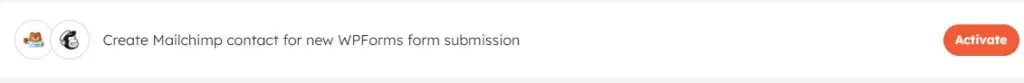
Step 5
Now you will be redirected to the connection page where you can connect both of your applications using the required details
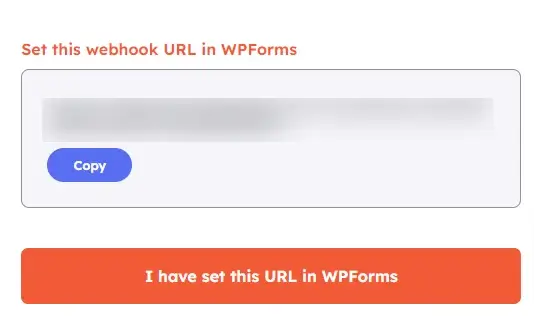

Step 6
Once connected, start mapping fields and complete all other necessary steps
Step 7
Run a test and make your automation live!