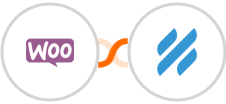
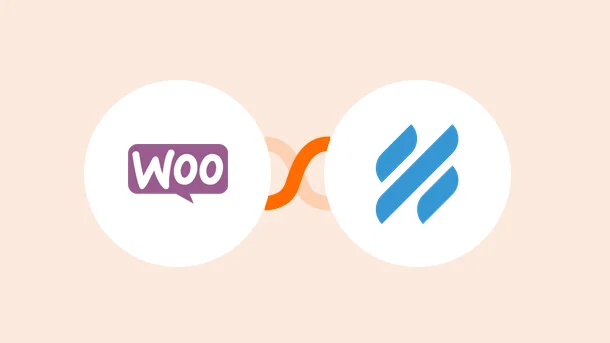
If you are a user of WooCommerce, then you know that UX or User Experience becomes one of the most important facets. Companies, therefore, spend thousands of dollars on improving the UX of their e-commerce website.
But, what happens when your website is bugged or the customer faces difficulties? That’s when you need to smoothen their journey by solving their queries with HelpScout.
How does integrating these tools help your business? Let’s understand!
WooCommerce helps you efficiently sell your products online while HelpScout helps to manage customer support tickets easily. You can use WooCommerce + HelpScout integration to automate the process of customer query resolution.This way your team can start working on improving the Customer Experience.
How does this help?
It saves you the time of manually adding the tickets in HelpScout and it also helps in increasing efficiency. This will help in getting better response times thereby improving customer relationships.

Integrate WooCommerce With 750+ Apps In 1 Click
No Learning Curve. Built For Non-techies.
▶️ Access customer information, track orders, and manage customer interactions in a single interface
▶️ Helps in creating a strong mailing list
▶️ Centralized data and better customer support
▶️ Saves time and increases efficiency
▶️ Automated customer service flows and personalized support
▶️ Reduce response times
▶️ Personalized support means more meaningful customer relationships
Customer satisfaction is of prime importance when it comes to building a business as it depicts the Goodwill which will inturn increase Revenue. But why waste time manually adding user info in HelpScout, each time a new customer is added to WooCommerce? Integrately can take care of this in just 1-click👇
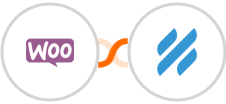
Integrately also lets you create your own automation in clicks. Just choose from a list of custom triggers and actions for WooCommerce + HelpScout integrations and you’re all set to automate:
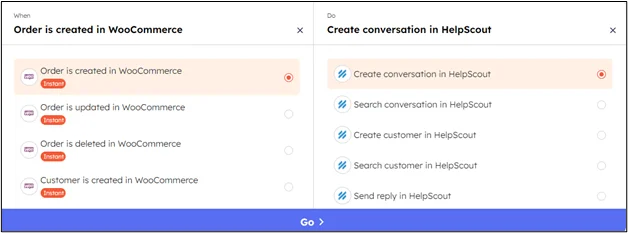
WooCommerce is an open-source e-commerce plugin that is designed to work with WordPress. It provides you with everything needed to create and manage an online store, with features such as product listings, payment and shipping options, and customer management tools. It has become a popular choice for both small and large businesses looking to sell products online.
It works by the following process:
HelpScout is a platform that businesses can use to manage their customer support. It brings together various tools to help companies provide excellent customer services, such as email management, chatbots, and knowledge base management.
With HelpScout, businesses can manage all their customer inquiries, feedback, and support tickets in a single place, making it easier to provide fast and efficient customer support.
It works by the following process:
By using HelpScout’s tools, companies can provide better customer support, improve their response times, and increase customer satisfaction.

Integrate HelpScout With 750+ Apps In 1 Click
No Learning Curve. Built For Non-techies.
Step 1: Signup for Integrately (https://app.integrately.com/signup)
Step 2: Select WooCommerce as your first app and HelpScout as the second one
Step 3: A) Choose from a list of popular ready-to-use 1-click automations
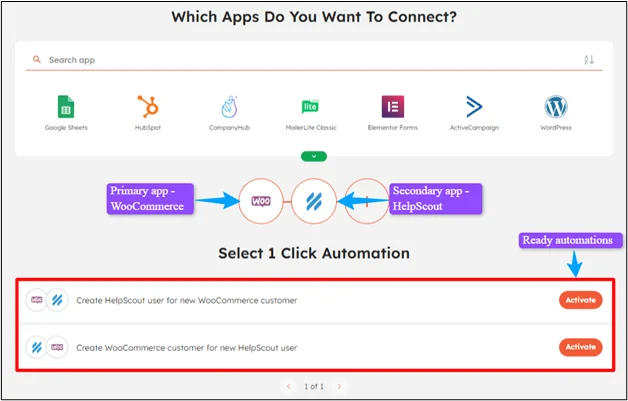
OR
B) Select your custom trigger and action
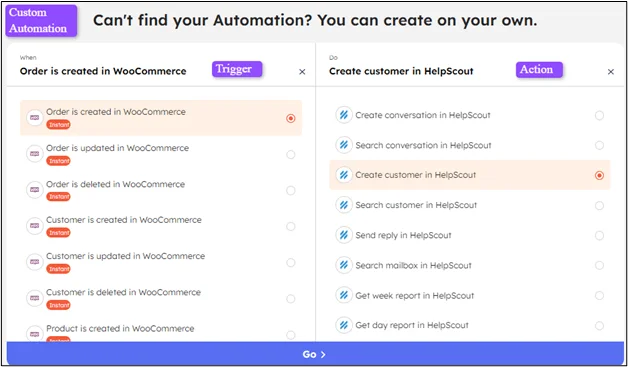
Step 4: Follow the prompts to securely connect your WooCommerce store and HelpScout account with Integrately.
WooCommerce
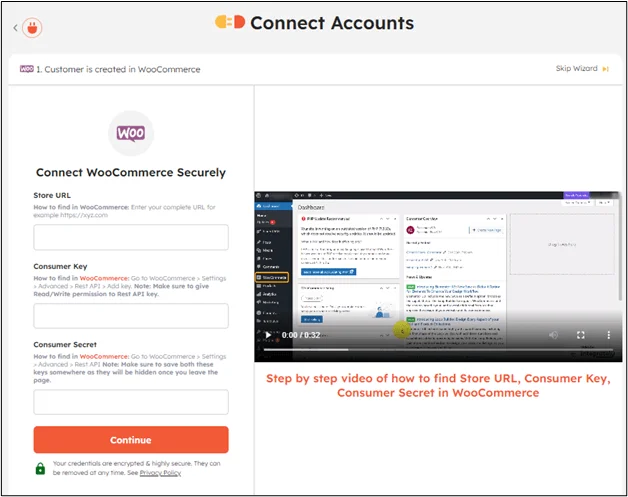
HelpScout
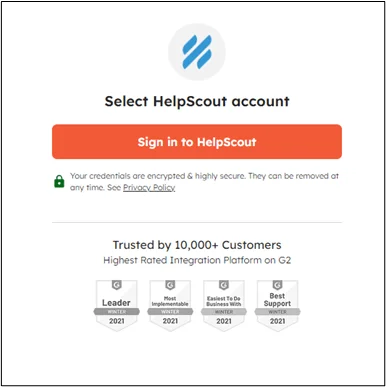
Step 5: Then map the required fields, test your automation, and make it live.
Integrately is an automation platform that connects multiple software so that they can talk to each other. Providing support for over 1000+ applications, Integrately makes it easy to automate your entire business process.
Integrately provides
✅ 24/5 customer support
✅ Dedicated automation expert at no additional cost
✅ Millions of ready-to-use 1-click automations
✅ Advanced data formatting options
✅ A user-friendly interface
✅ Powerful automation builder for customizable workflows
It doesn’t end here! The pricing is also a show stopper as it starts at only $19.99. No need to take our word for it, check out what our customers say about us on G2.
Yes! WooCommerce easily integrates with HelpScout using Integrately.
No! You cannot integrate WooCommerce with HelpScout for free. WooCommerce charges 99$ annually for the plugin. You can use Integrately instead which will offer you support for over 1000+ applications for integration and its pricing starts at just 19.99$/ month.