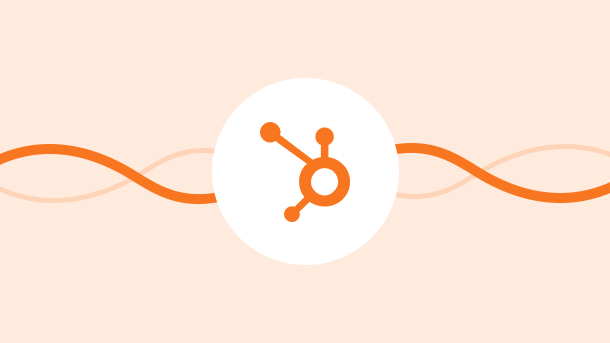
It was back in 2006, when two guys named Brian Halligan and Dharmesh Shah realized that the world of marketing was changing, but most importantly, they realized that the way businesses market to their customers had to change too.
From inbound marketing to sales enablement, HubSpot has been a pioneer in redefining how businesses operate.
To know more about HubSpot, how it works, its features, pricing and more… read on.
HubSpot is a cloud-based inbound marketing and sales platform that helps businesses of all sizes grow.
It offers integrated solutions for:
HubSpot makes it easy for businesses to:
You can easily integrate HubSpot with other tools like Salesforce, Integrately, Google Analytics, and more to make your workflows even more efficient.
It lets you have a single dashboard to nurture your existing customers as well generate new leads for your sales team.
Hubspot offers an all-in-one marketing tool kit that helps you:
You can create and manage optimized website content to attract more traffic, convert the traffic into leads and nurture the leads finally converting them into customers.
Besides, it is well known for providing excellent customer service and support.
It also has a wide range of features that are constantly updated. This makes it one of the most comprehensive tools available today.
All in all, HubSpot is a CMS (Customer Management System), CRM (Customer Relationship Management), and sales and marketing platform that gives you the power to launch and manage targeted marketing campaigns to generate leads and close more deals.
It helps you optimize the following stages of the customer journey:
Awareness -> Interest -> Consideration -> Decision -> Delight
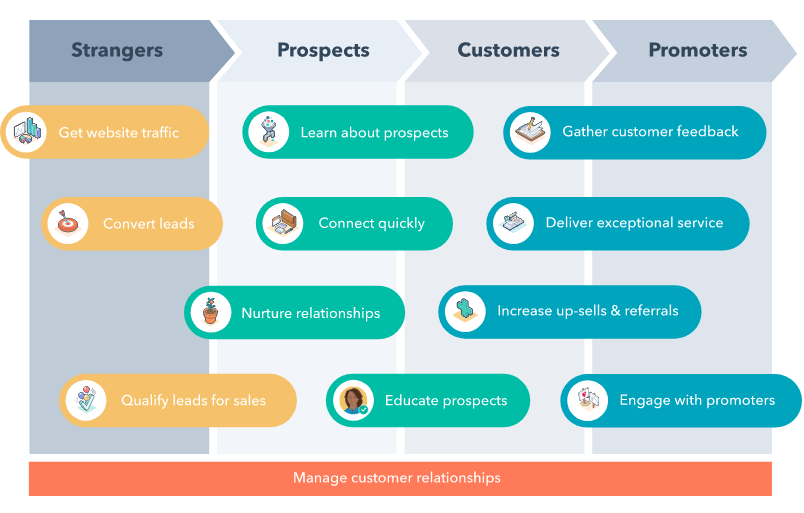
Image Credit: www.hubspot.com
You can use HubSpot for a variety of marketing, sales, and customer service tasks, including:
HubSpot offers a variety of features making it one of the popular platforms!
Ease of use: Even users with no prior experience can use it easily. The platform is intuitive and user-friendly, with a drag-and-drop interface that makes it easy to create and customize content.
For example, you can create beautiful landing pages in minutes, without writing a single line of code.
Extensive range of features: Offers an extensive range of features, making it a comprehensive toolkit for businesses of all sizes.
For example, the platform offers email marketing, social media management, content management, SEO, lead capture, lead nurturing, sales enablement, and customer service features.
Integrations: Integrates with a wide range of popular business tools, making it easy to manage all your marketing, sales, and customer service activities from one platform.
For example, you can integrate HubSpot with Salesforce, Google Analytics, and more.
Customized modules: Modules can be customized to your specific needs, making them a flexible tool for several tasks.
For example, you can create a custom module for lead capture forms or social media management.
There are a few cons of using HubSpot, namely:
Pricing: HubSpot’s pricing is based on the features you use and the number of contacts in your database. While this makes it easy to scale your subscription as your business grows, it can also be expensive if you need to use all the features.
Complexity: Because HubSpot offers a variety of features, it can be complex to use and may require some training to get the most out of it.
HubSpot offers its CRM and a few Marketing, Sales, Service and Operations for free. For other services, it applies charges as below.
| Packages > Hubs | Standard | Professional | Enterprise |
|---|---|---|---|
| Marketing | $45/month | $800/month | $3200/month |
| Sales | $45/month | $450/month | $1200/month |
| Customer Service | $45/month | $360/month | $1200/month |
| CMS | $23/month | $360/month | $1200/month |
| Operations | $45/month | $720/month | $2000/month |
| CRM Bundle (Monthly Package) | $50/month | $1780/month | Not Available |
| CRM Bundle (Yearly Package) | $45/month | $1600/month | $5000/month |
Besides the standard packages mentioned above, you can also customize the Hubs/Bundles as per your requirements.
It also provides premium services for expert help and guidance.
Well, HubSpot is an all-in-tool for businesses of all sizes.
Whether you’re a small business or a large enterprise, HubSpot can help you grow.
It can help you with a variety of marketing, sales, and customer service tasks and get rid of the need for multiple disparate tools.
Get the most out of it with these simple tips:
HubSpot offers a free trial. Sign up for a free trial today and discover how HubSpot can help your business grow.
Consider upgrading to a paid subscription only when you’re ready to take your business to the next level.
HubSpot tools offer several features that help businesses with inbound marketing and sales efforts.
Some of the key features of HubSpot’s tools include:
Now that you know what HubSpot is and what it can do for your business, let’s look at how to use the HubSpot tools.
To start with, let us first go through the account setup process.
To get started, create an account with HubSpot. You can do so by
You can either opt for a free trial or a paid subscription. You can further customize your subscription plan to include only the features you need.
Once you create your account, set up the following:
Once you setup your account, you can use HubSpot in various scenarios like:
8 Million+ Ready Automations
For 750+ Apps
The CRM Database is the foundation of business relationships and processes. HubSpot CRM consists of 4 standard objects:
Besides the built-in objects provided by HubSpot, you can also create custom objects. Each object can hold several records and you can perform the following actions on them:
You can thus manage your entire CRM.
HubSpot provides various tools that help you with your marketing efforts.They include:
To create a landing page, go to the Marketing tab and click on Landing Pages. Then, click on Create Landing Page and assign a suitable name to the Page.
You can then choose a template and preview/ apply it
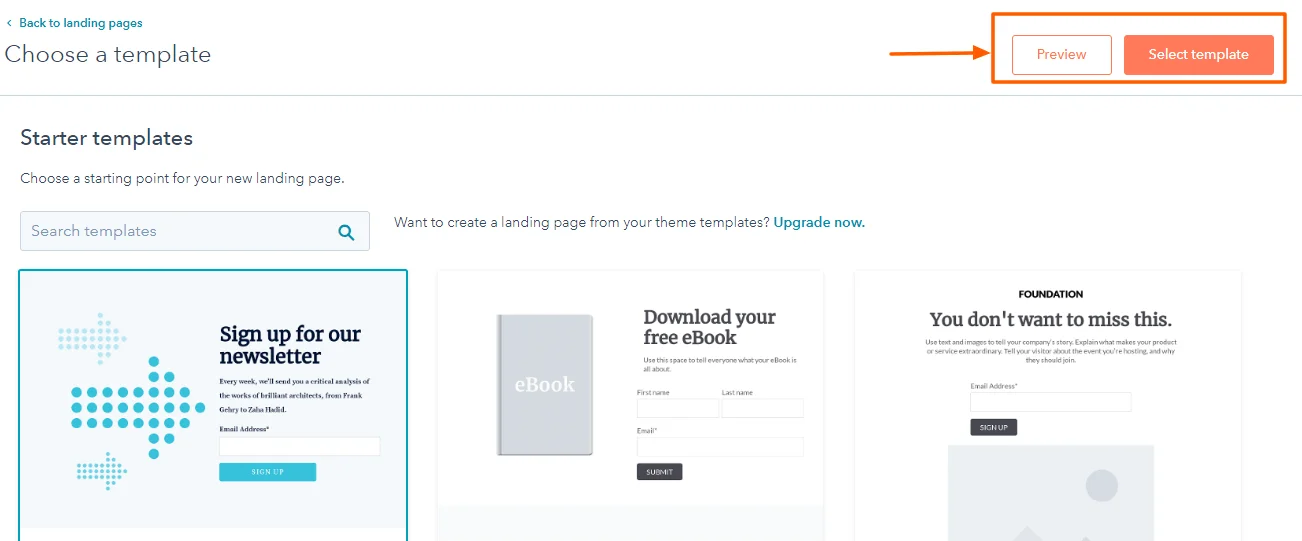
Easily edit the template according to your requirements.
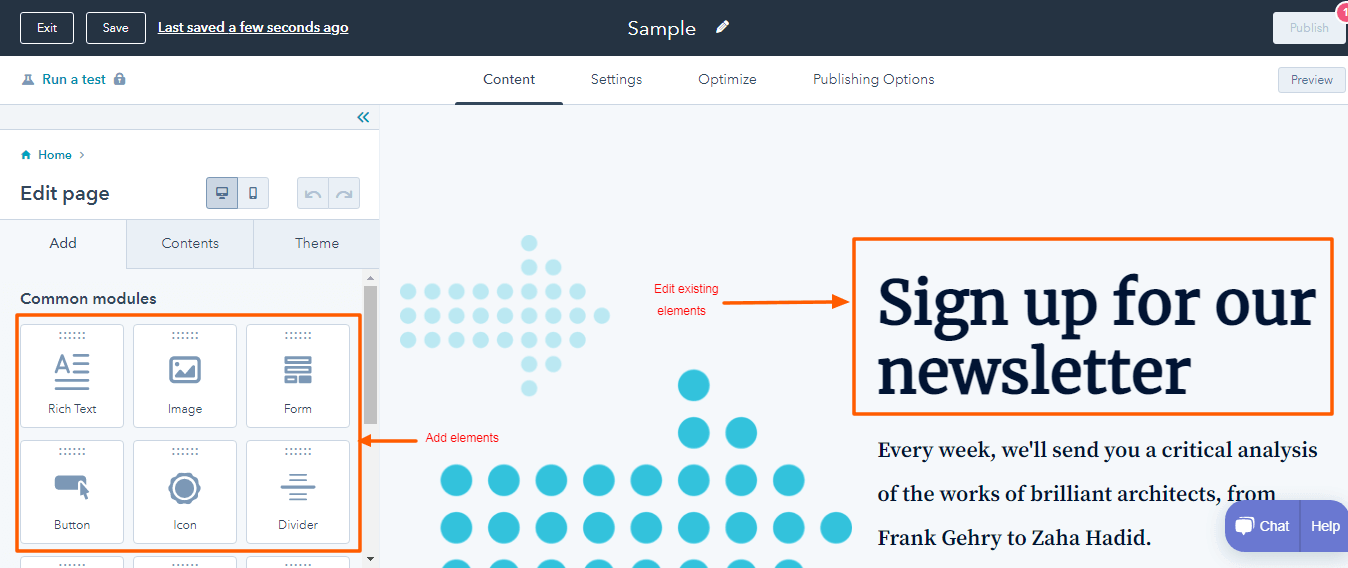
Besides, you can use the following tabs:
| Tab | Used for |
|---|---|
| Settings | Set the title, URL, slug etc of your page |
| Optimized | Optimize your page for SEO in the tab |
| Publish | To publish the page immediately or schedule it for later. |
Discover more about your visitors by building simple and advanced forms. Forms integrate with your contacts database and make it easy to keep track of your prospects and convert them into customers.
You can access the form section from the Marketing Tab.
You can either :
HubSpot supports the following built in forms:
| Form Type | Use |
|---|---|
| Embedded Form | Fits in your website |
| Standalone Page | Can be shared through a link |
| Pop-Up box | Pops up in the center |
| Dropdown banner | Drops from the top of the screen |
| Slide-in Left Box | Slides from the left of the screen |
| Slide-in Right Box | Slides from the right of the screen |
Choose your form-type and proceed for its customization.
For example, you can set up a Pop-Up form that has settings for:
| Setting | Use |
|---|---|
| Call out | Set up your featured image, text, etc |
| Form | Add and edit the form fields in this section |
| Thank you | Set up the thank you message, once the form is submitted |
| Follow Up | The quickest way to connect with your customers on form submission |
| Targeting | Choose the Webpages for your pop up form to appear |
| Options | Set your preferences for dismissed form, sending notifications, etc |
| Preview | Check how your form looks like before publishing |
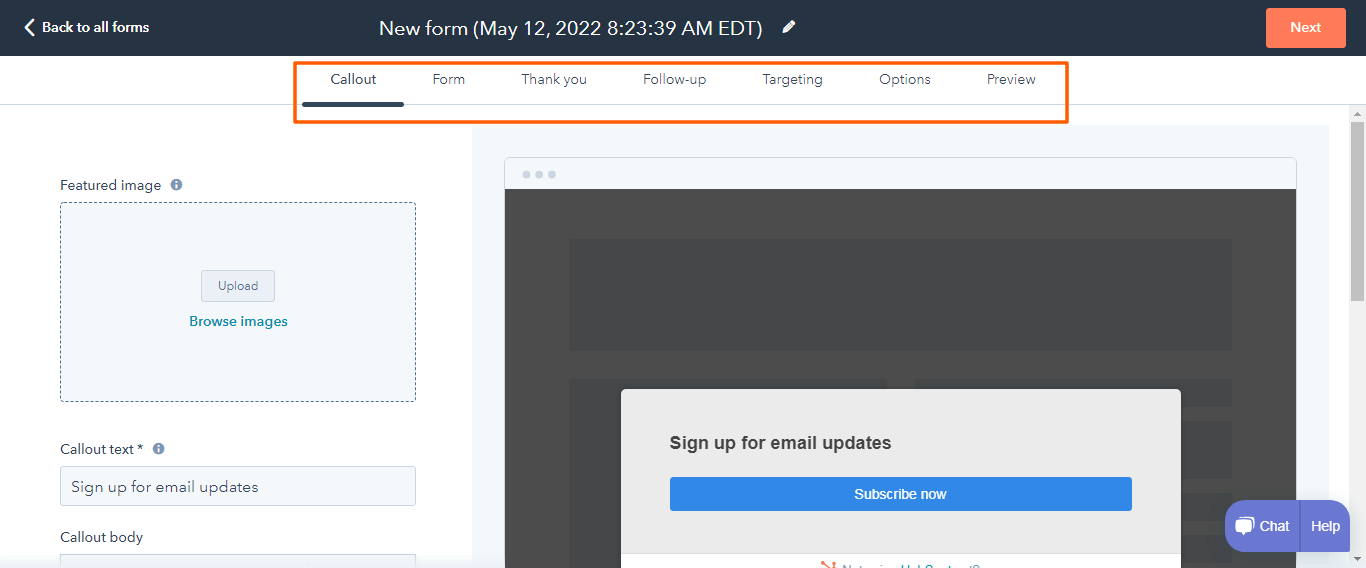
Once done with all the edits and settings, click on publish, and your Form will be live.
Use the marketing email tool to:
So start creating email campaigns from the Marketing tab. You can send up to 2000 free emails per month. For advanced features like automate, test, etc, you can upgrade to Marketing Hub Starter/ Marketing Hub Professional plan.
To start sending mails, you first need to set up your account from the Manage tab.
You can have a List view that displays emails in the following category:
You can also switch to the Folders view and :
The Email tools option can be used to set your:
Click on Create Email and start creating your mails.
HubSpot provides some basic ready-made templates to start with. To create professional emails, you can upgrade to the Marketing Hub starter.
Select a suitable template and proceed with editing it. You can edit the existing content or add a new one.
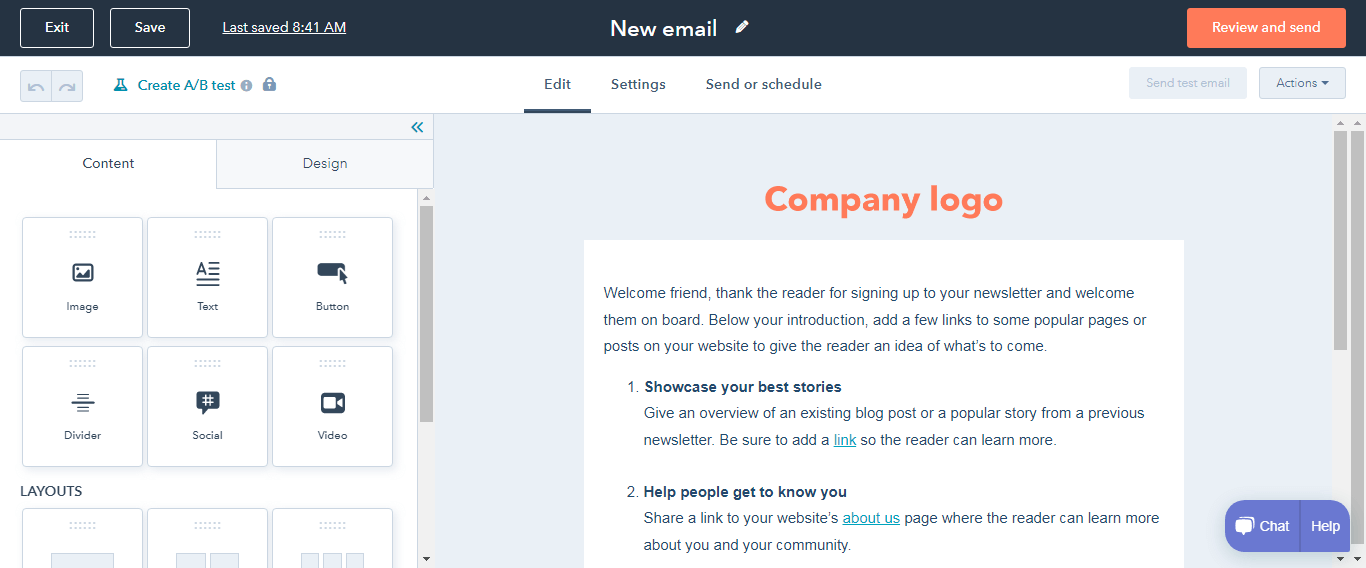
You can also change the design settings
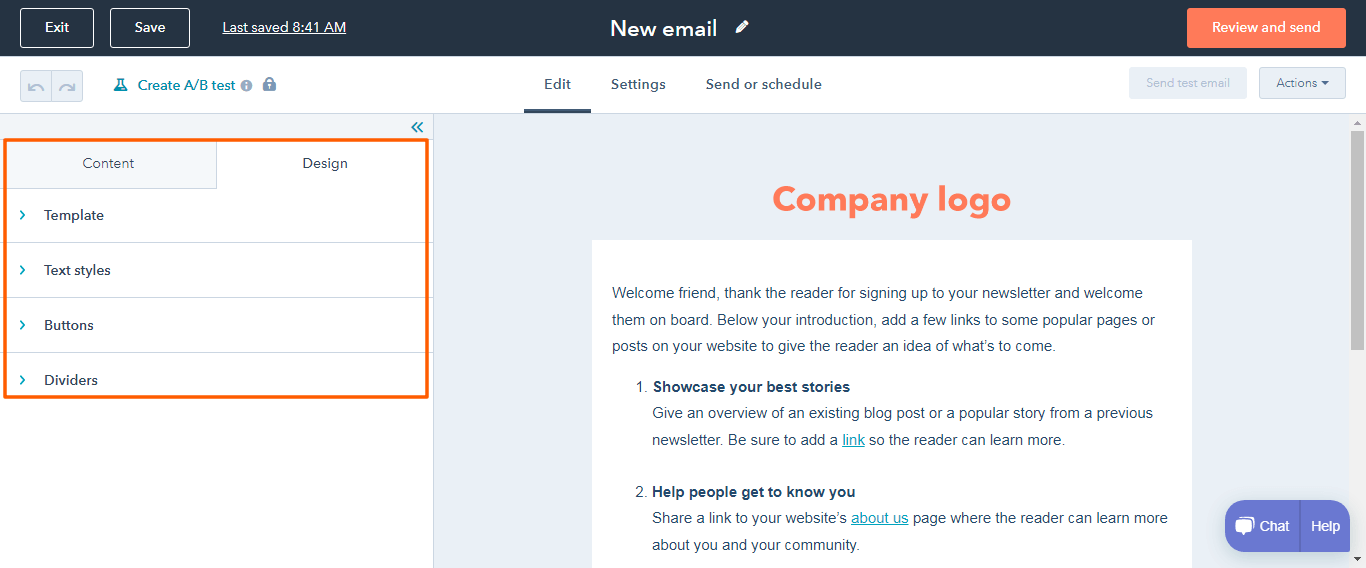
Use the Settings tab to set your:
Once the draft is complete, use the Send or Schedule tab to send/ schedule your email.
You can also:
Upgrade your plan to avail the following premium features,
Once done, click on the Review and Send button to send the mail.
Use the Analyze tab to get the details about your email campaign like:
This feature is available in the premium versions only. You can connect your social media accounts and schedule and publish your posts to several networks simultaneously. It also helps you track social media engagements.
This can be done in 3 simple steps:
The HubSpot ad tool can assist you to utilize your other marketing assets and CRM data to develop brand recognition and attract high-quality leads for your company. When your advertising campaigns are linked, HubSpot adds tracking to them, which will automatically create contacts in your HubSpot account when they convert. You can do all this within HubSpot by following the below steps:
Analyze all your marketing efforts in the form of reports or Dashboards.
To do so, visit Reports > Dashboards
You can either select from the readymade Dashboard or create your own customized Dashboard.
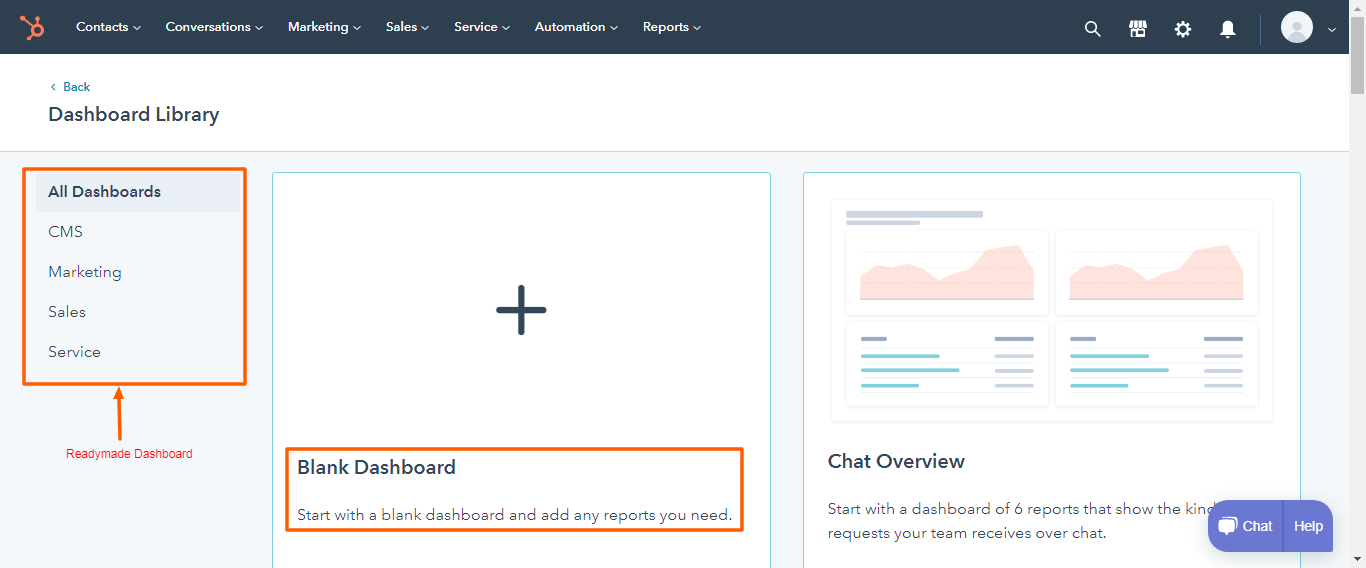
The Sales tool of HubSpot allows the Salespeople to manage and close deals and generate revenue for your business.
It includes the following tools:
Complete Tasks: Use this tool to :
Visit Sales > Tasks to assign tasks, edit /filter, schedule and much more
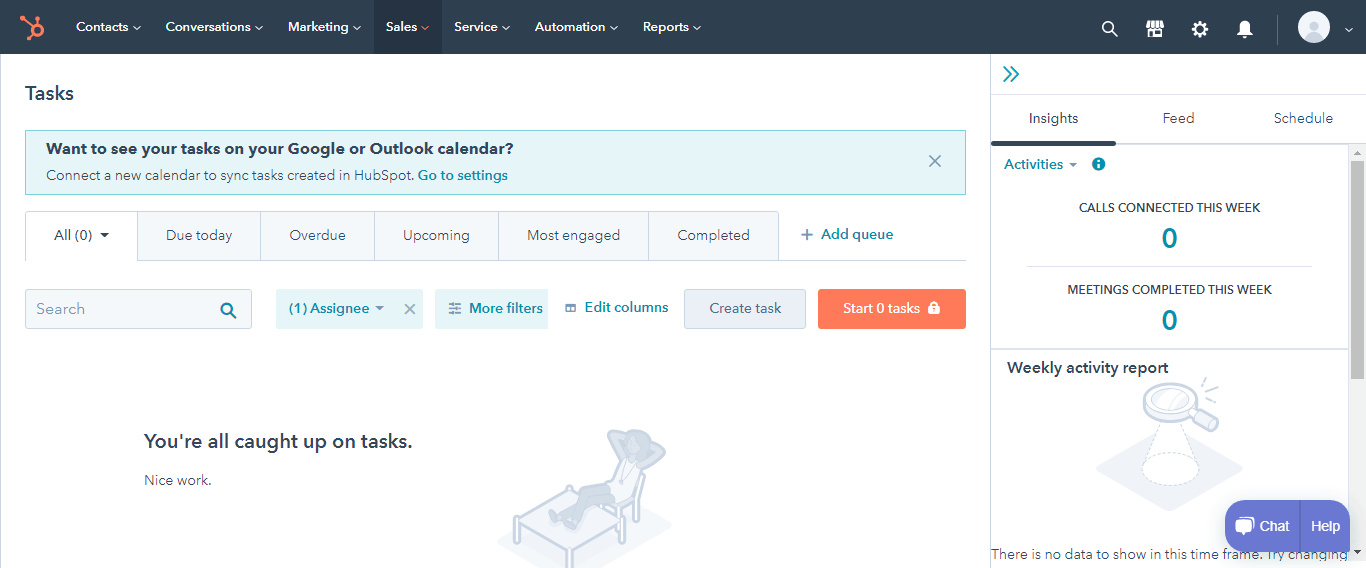
Track Deals:
SStore information such as close date, deal amount, deal owner, deal record, etc. Monitor your deals through various pipeline stages and identify the roadblocks. To access the deals or create new ones, visit Sales > Deals. Further you can create and assign quotes to the deals.
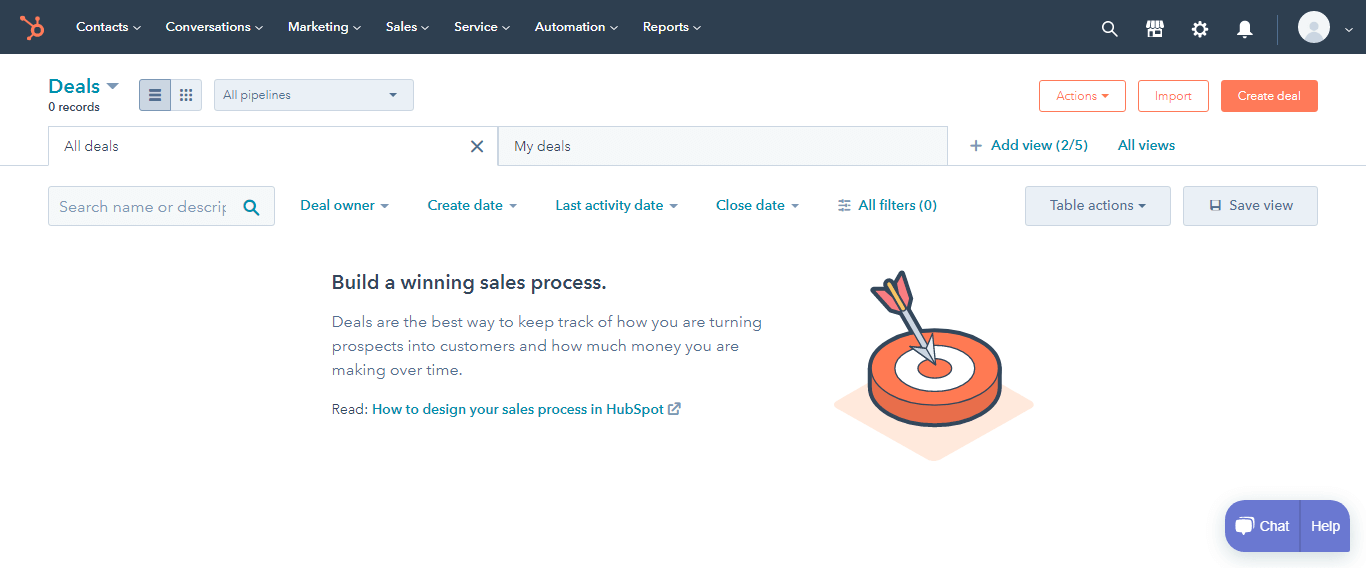
Send Sales Emails:
Send sales emails from a contact record in HubSpot using the HubSpot email extension or your email inbox. Follow the below steps for doing so:
Book Meetings on your Calendar:
Book your demos and calls by simply connecting your Calendar to HubSpot. Follow the steps below:
Set up an inbox for sales inquiries:
Create a conversations Inbox dedicated to your sales team. You can also connect a chat channel, Facebook Messenger channel, or form channel to your inbox. You just need to :
Set up a live chat or bot:
Connect your sales team with the leads either through chatbots (automates responders) or LIVE chats. For this, you need to set up a conversations inbox and install the HubSpot tracking code on your website.
Monitor lead activity and engagement:
Track your prospects ( potential convertible leads) by installing a HubSpot tracking code on your website. Then in the global search bar, enter ‘Prospects’ and you can then see the prospect’s information.
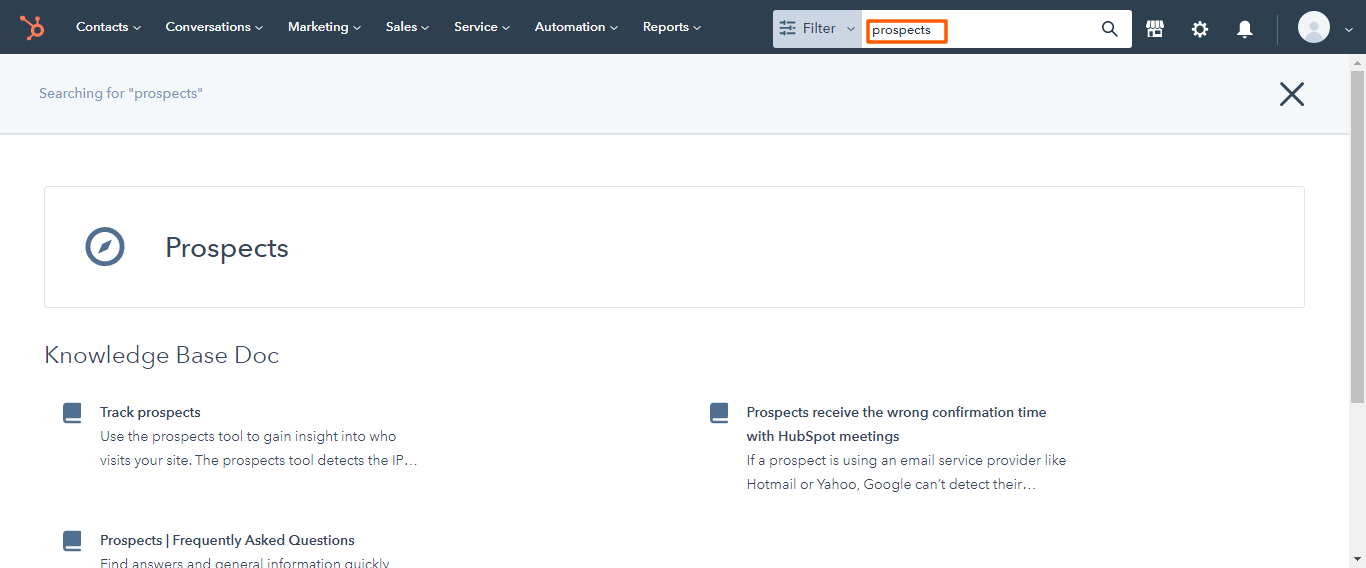
Analyze Sales:
Visit the Dashboard (Reports-> Dashboard) and create your sales reports from pre-existing templates or customize it according to your needs.
HubSpot’s Service Hub software enables you to deliver great customer service, scale your team’s efforts, and grow your business. You can use this tool to do the following tasks:
It is easy to build and design your website using HubSpot’s Website Platform. You can use this platform to create a responsive website that looks great on all devices. The platform includes everything you need to get started, including templates, tools, and guidance.
To get started, you need to:
With all those utilities in a single tool, HubSpot is truly a powerful marketing package to opt for.
In conclusion, HubSpot is a comprehensive inbound marketing and sales platform that can be used to help businesses of all sizes grow and scale their operations.
It offers a wide range of features, tools, and capabilities to help organizations attract visitors, convert leads into customers, and close deals. HubSpot is also very user-friendly with an intuitive interface that makes it easy for anyone to get started.
However, there are some drawbacks – such as the pricing structure which can be prohibitive for smaller businesses – and it can take some time to learn how to use all of its features effectively.
But overall, HubSpot is a powerful toolkit that can help businesses increase their online visibility, drive more leads and sales, and improve their customer relationships.