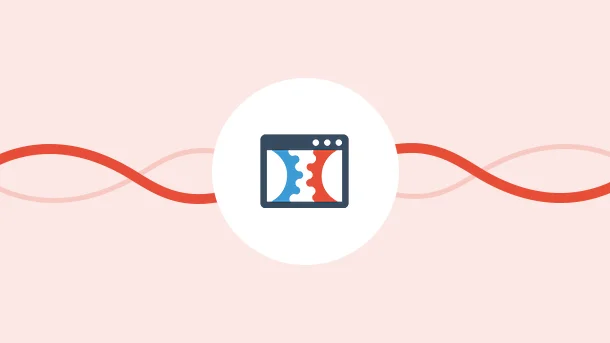
There’s something about starting your own business that just makes your heart race. You have this dream, this vision of what it could be, and you’re determined to make it a reality.
But then reality sets in. The hard work, the long hours, the stress… It can be overwhelming.
That’s how I felt when I started with my business. I knew I had to set up a sales funnel and start marketing, but I didn’t know where to start. I read article after article, but nothing seemed to click.
That’s when I found ClickFunnels.
ClickFunnels is the best way to build, market, and improve your business online. You can quickly and easily create sales funnels that convert prospects into customers.
What’s more, it gives you all the tools you need for your business in one place. You don’t need any other software or service. And that’s why I recommend it to anyone looking to start their own business.
So if you’re ready to start growing your business with ClickFunnels, keep reading further!
ClickFunnels is a sales and marketing funnel builder that allows businesses to increase online conversions through custom-built funnels.
A funnel is a series of pages that guide prospects through a decision-making process, ultimately leading them to take action, such as making a purchase or signing up for a service.
With ClickFunnels, you can create :
ClickFunnels works by providing you with pre-built sales and marketing funnels that you can customize to fit your specific needs. A typical funnel will include a series of pages, each designed to get the prospect to take action.
For example,
The 1st page – is a landing page with an offer for a free ebook.
The 2nd page – is a sales page for a related product.
The 3rd page – is a thank-you page with a link to the e-book.
ClickFunnels can be used for creating :
ClickFunnels also comes with a built-in email service provider (ESP) called Actionetics, which allows you to send emails and create autoresponders to your customers. And if that’s not enough, ClickFunnels also integrates with over 500 other software applications.
That’s how ClickFunnels can help you grow your business by simplifying the online sales and marketing process. With everything you need in one place, you can focus on what’s important: Growing your business.
There are many reasons why you should use ClickFunnels, but here are some of the most important ones:
Customer support: Via live chat, email, and phone.
While ClickFunnels is an excellent tool, it’s not perfect. Here are some of the drawbacks:
ClickFunnels has a 14-day free trial and 2 pricing plans:
They differ in the following ways
| Features | ClickFunnels | ClickFunnels Platinum |
|---|---|---|
| Funnel creation | Qty : 20 | Unlimited |
| Number of pages created under the funnel | Qty:100 | Unlimited |
| Set up team members with their own login and admin rights | 1 | 3 |
| Connect to payment gateways through integrations, | Qty : 3 | Qty : 9 |
| Connect to multiple domains, so you can have multiple brands or products on the same account | Qty : 3 | Qty : 9 |
| Create Follow up funnel | Not supported | Unlimited |
| Chat Support | Supported | Priority Support |
| Weekly Peer Review Hackathons where you can build your funnel start to finish, as a coach guides you step-by-step through the process |
Not Available | Available |
| FunnelFlix Watch courses and trainings from the most brilliant minds in marketing and personal development – all in ONE place! |
Supported | Hours of Additional Training & Courses |
If you’re not sure which plan is right for you, you can start with a 14-day free trial of the Platinum Suite.
ClickFunnels is for all those who want to increase their online sales. If you’re an entrepreneur, business owner, coach, consultant, or any other type of online marketer, ClickFunnels can help you grow your business.
Following are some of the areas where ClickFunnels can help you:
B2B Lead Generation: Create BANT (Budget, Authority, Need, and Timeline) and lead capture pages to increase sales for your business-to-business products and services.
8 Million+ Ready Automations
For 750+ Apps
Let’s go through some of the features of ClickFunnel that makes it stand out in the competition.
Now that you know what ClickFunnels is and how it can help, let’s understand how to use it.
Firstly, you need to create an account. You can do this by clicking here.
Once you have an account, you can log in and start building your first funnel.
When you log in, you will be taken to the ClickFunnels dashboard.
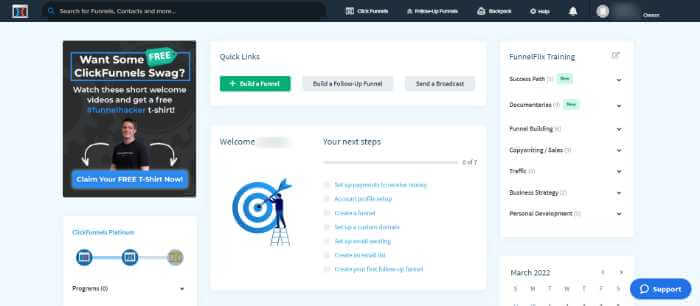
From here, you can click on “Build A Funnel” to start building your funnel.
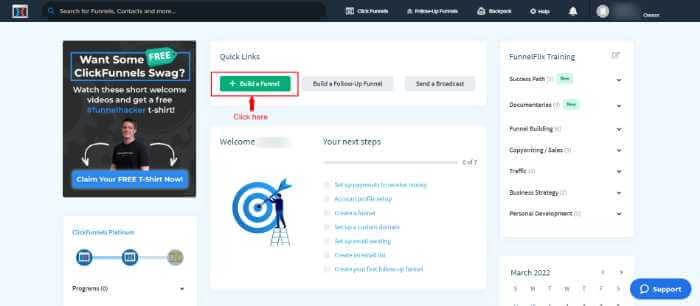
Once you click on the button, you are presented with 3 options to choose from:
This is a step-by-step guide that will help you build your first funnel. You need to follow the below steps:
Choose your goal : It can be any of :
Collect Emails
Sell Your Product
Host Webinar
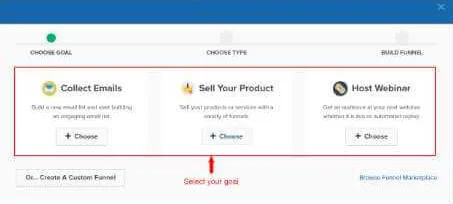
Choose your funnel type. It can
Sales Funnel
Product Launch
Membership
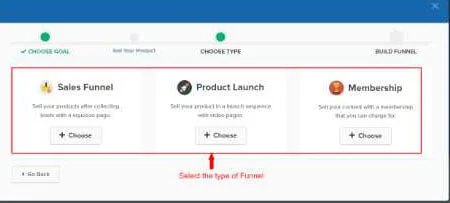
Provide a suitable name , assign a group tag (if any) and click on ‘Build Funnel’ to create your funnel
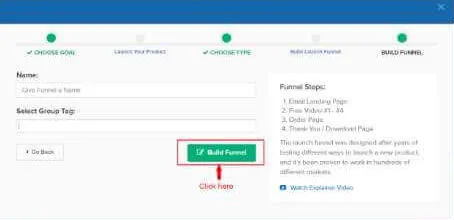
You can then set the launch pages, email, sales, webinar, etc in the next screen that comes up
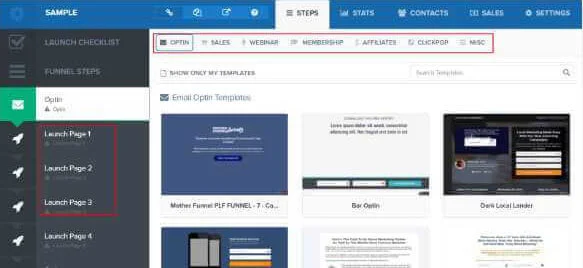
Setup your pages and you are done!
You can also create a custom funnel from scratch by selecting ‘Create Custom Funnel’
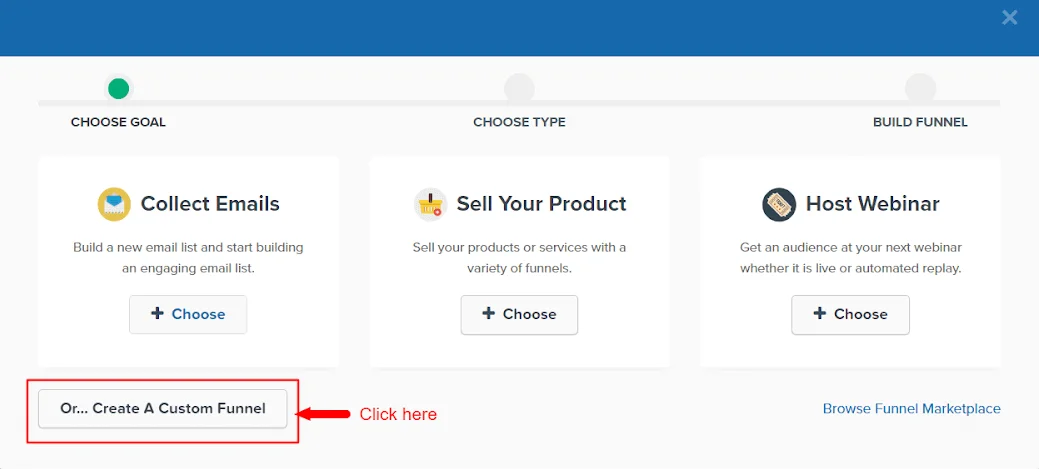
Just provide the name for your funnel and proceed to the Funnel builder
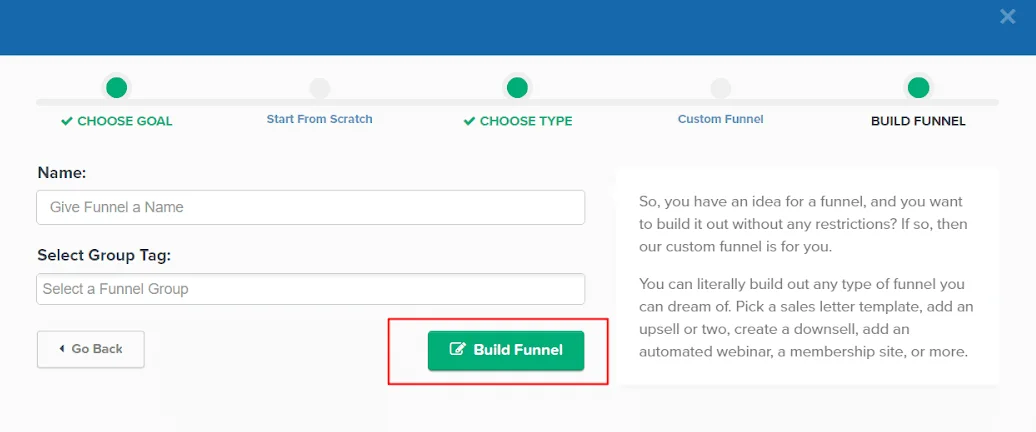
You can browse thousands of templates from the Marketplace and purchase the one that is suitable.
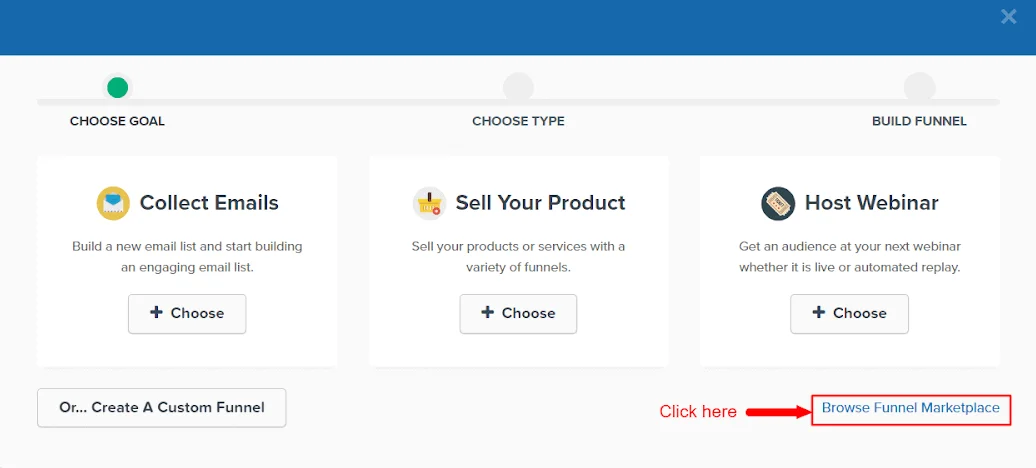
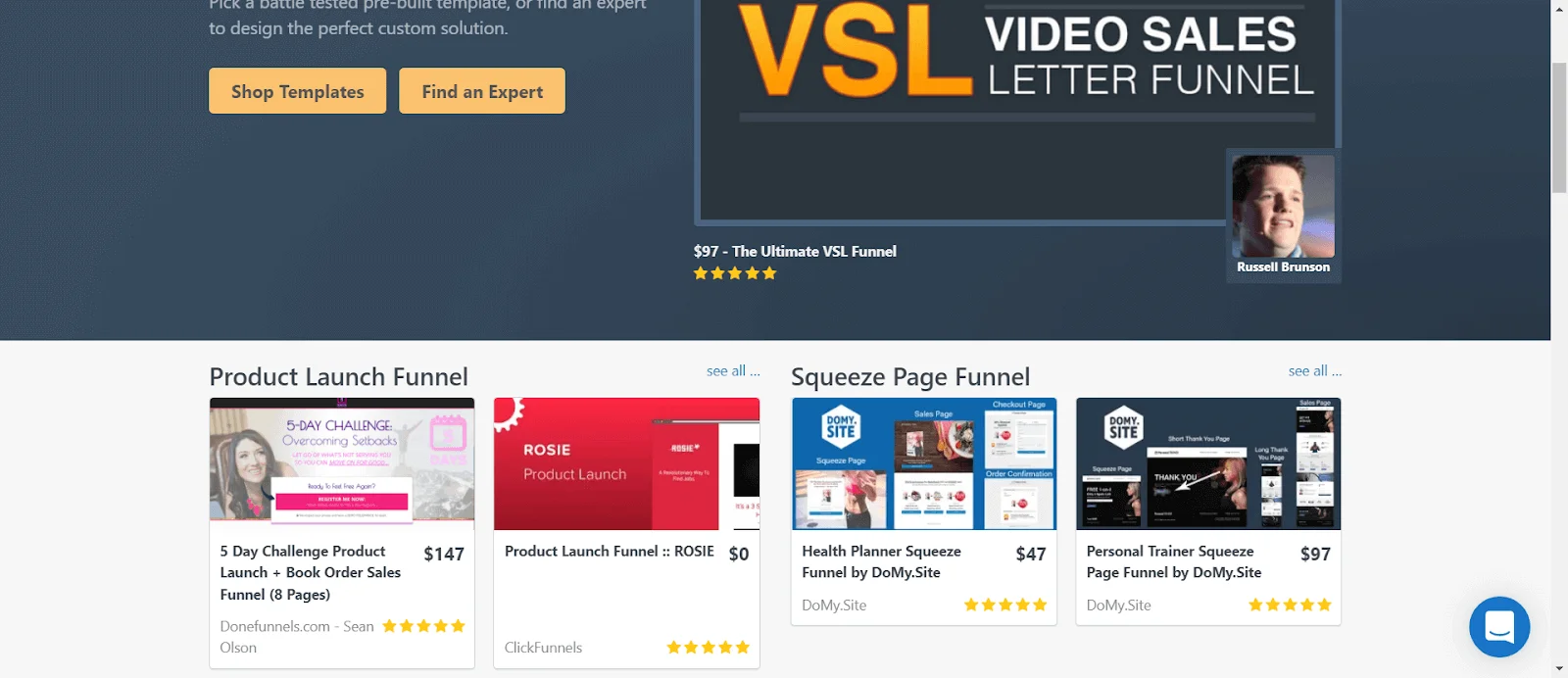
If you don’t want to opt for any of the above options, simply close the dialog box. You will be presented with an in-built template gallery. Follow the below steps and create your funnel
Select the type of template
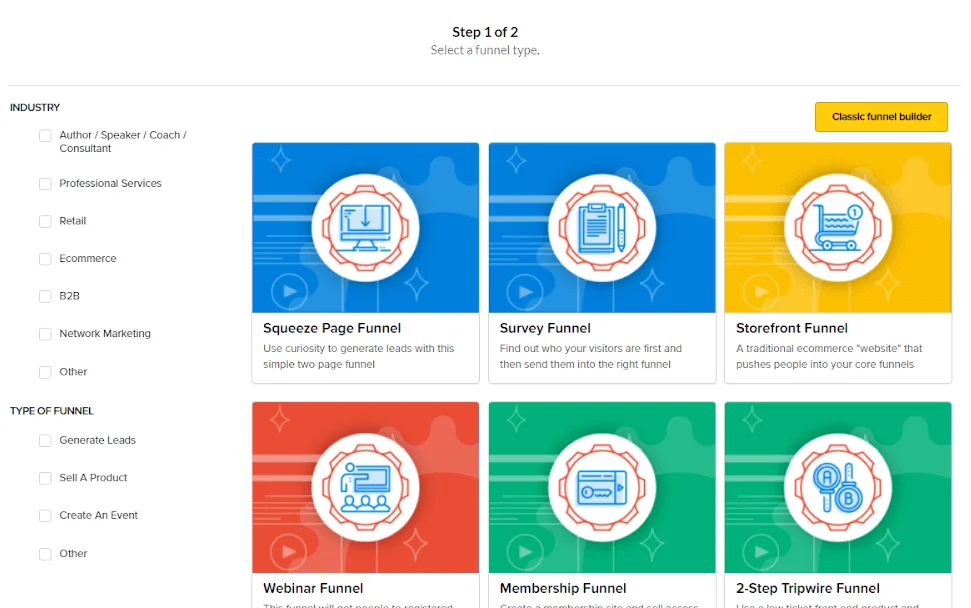
Then choose the required template (either free or paid one) . Say for example, we select the Foodie template here
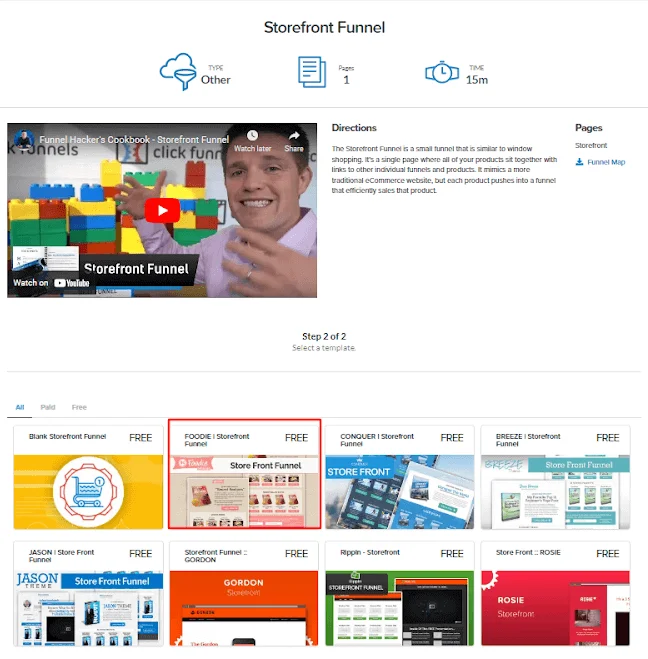
Click on ‘Get Funnel’ to use the template
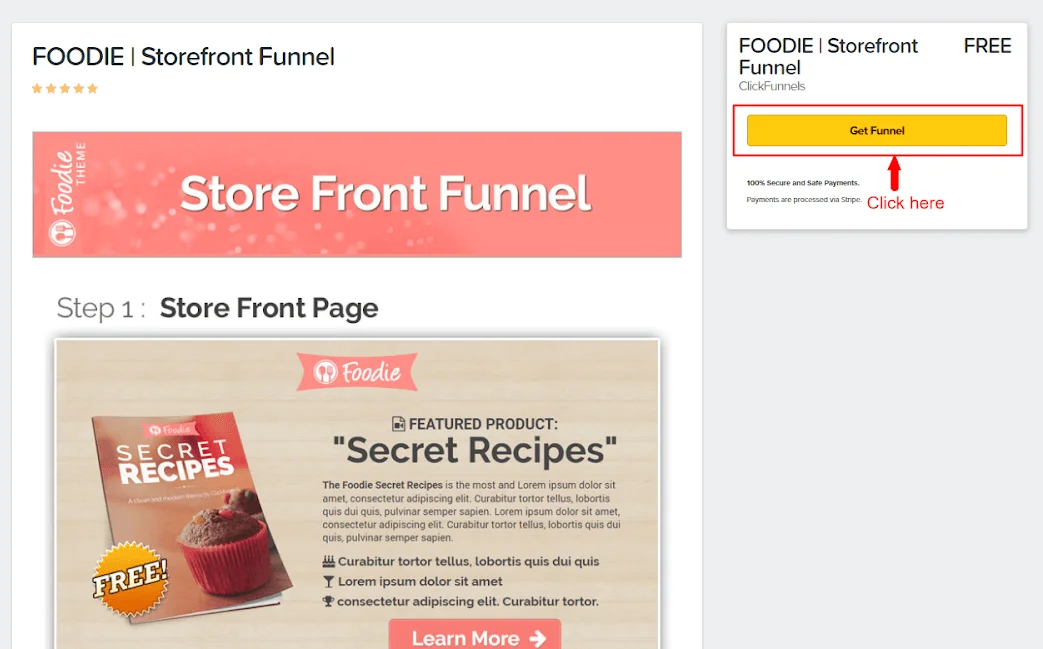
You can further edit and customize the template according to your requirements
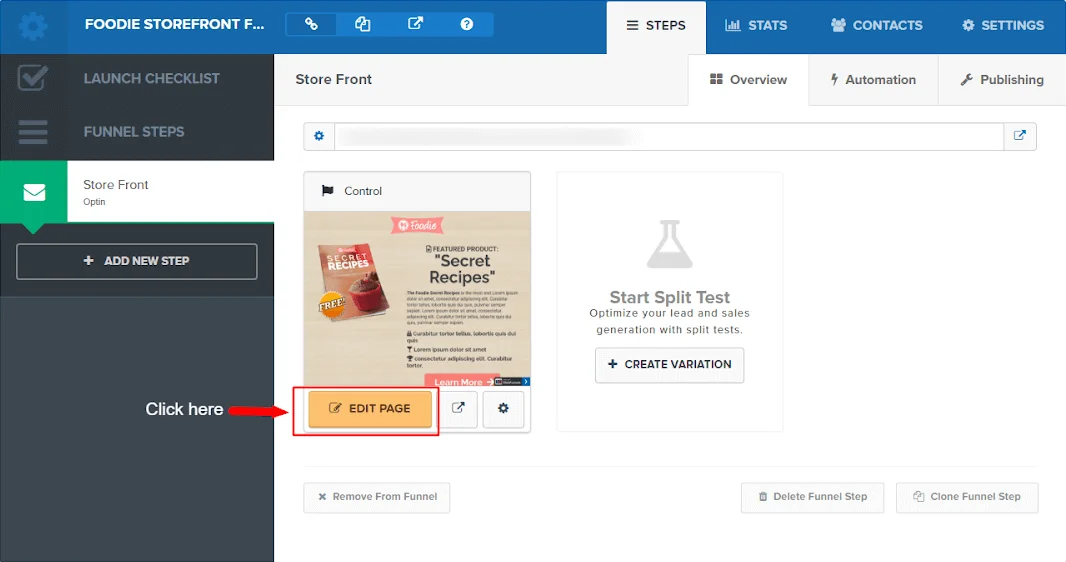
You can edit the individual elements of the template. Just double click the element and change the text , images as per your requirements
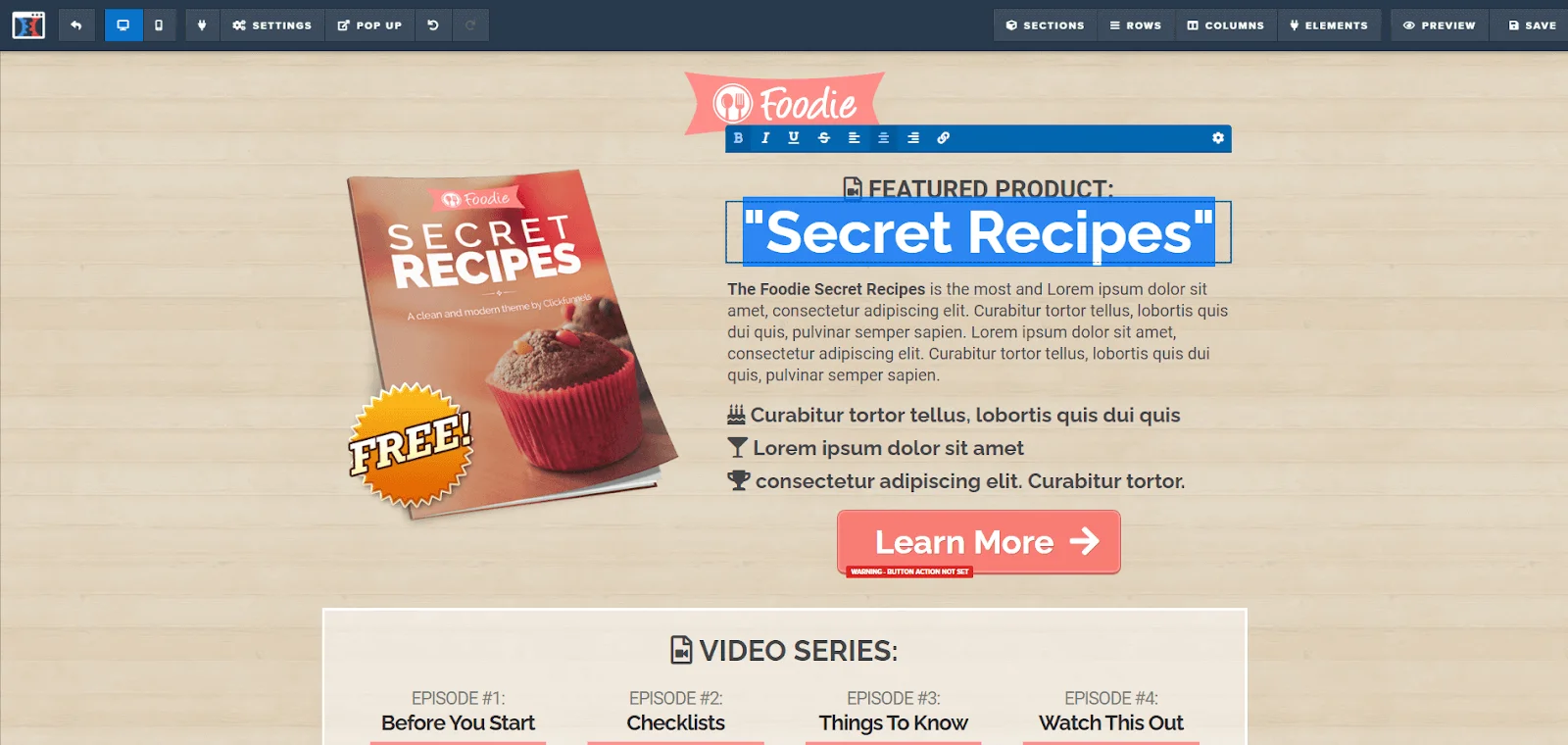
You can also add the following elements to the existing template and customize it
Section: It divides the entire document into parts
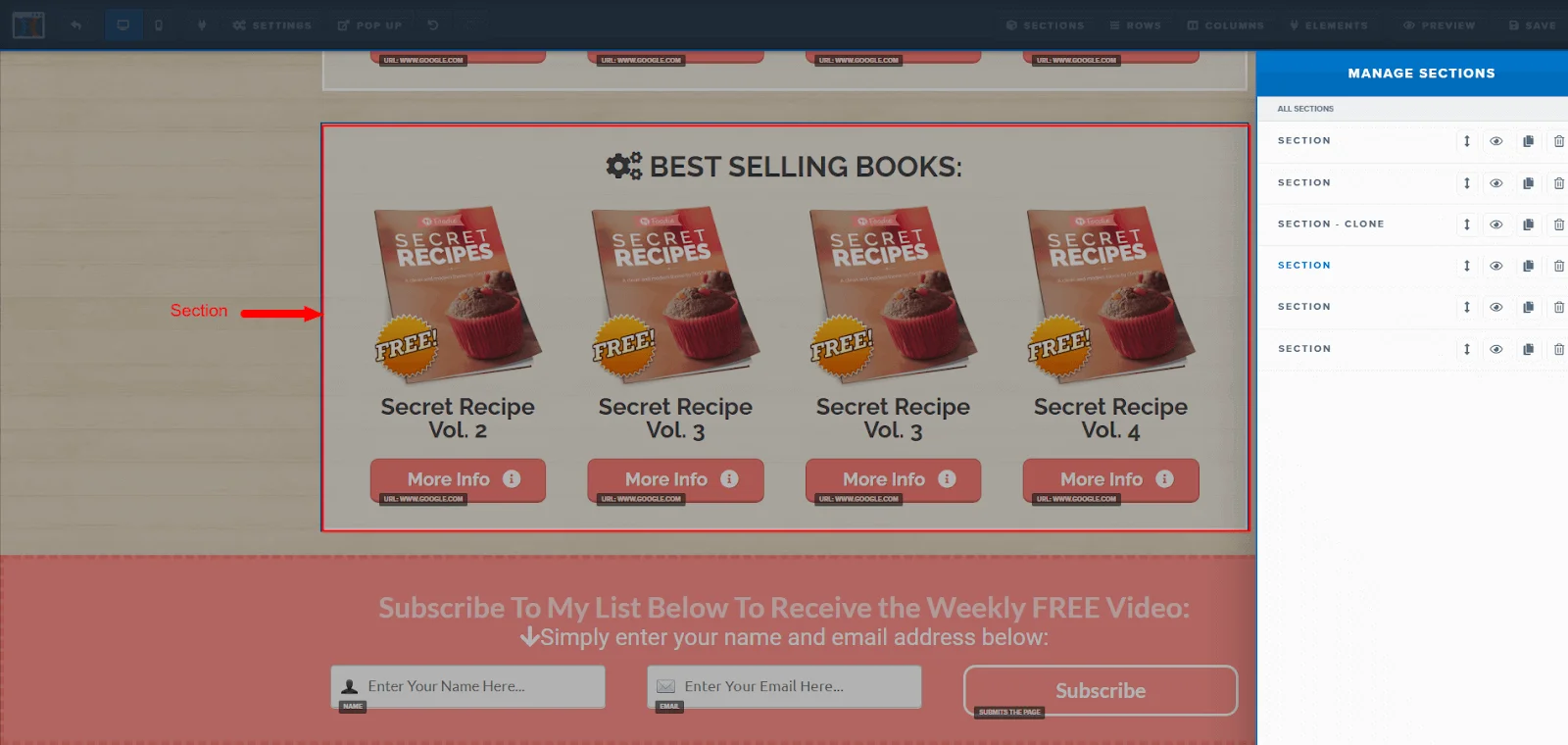
Rows and columns: Divides the section further, for better readability and organization
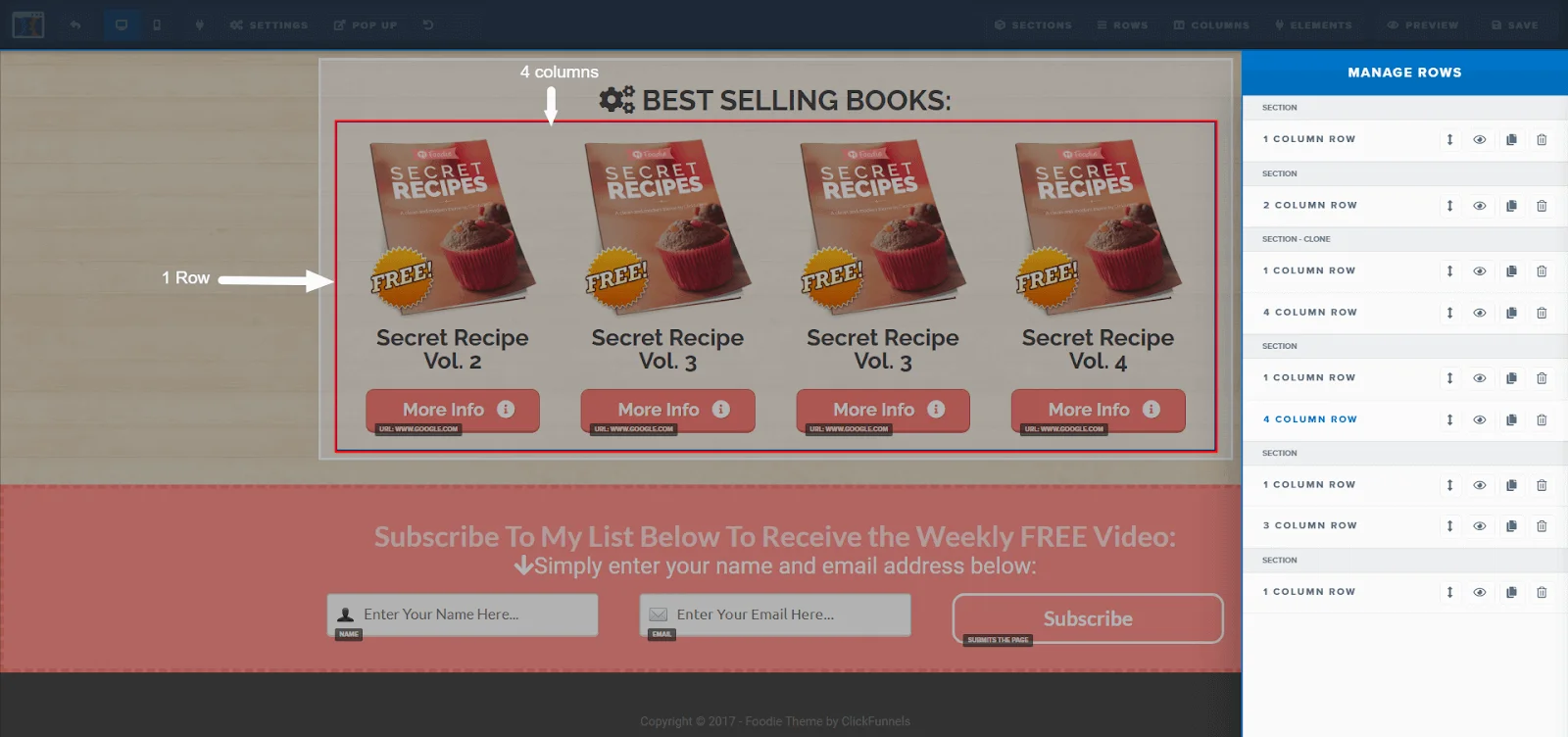
Elements: You can add the following elements to your template
Text : Used to add text related content like headline, paragraph etc
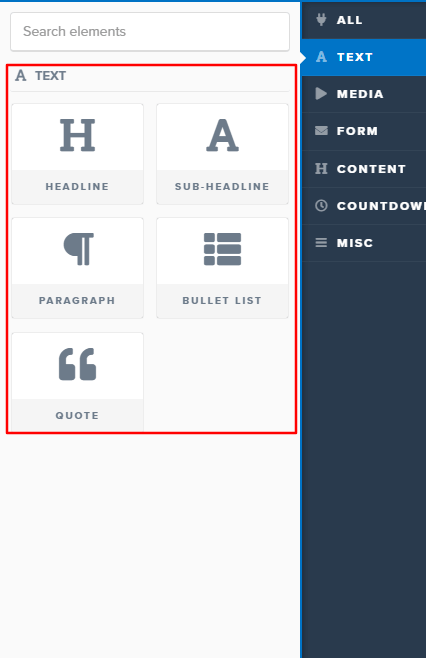
Media : provides elements like image, image popup, video, video popup etc
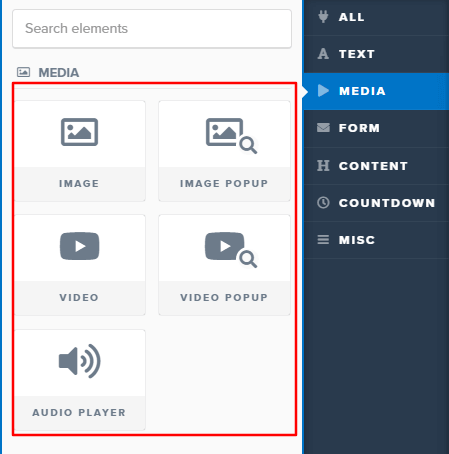
Form : Used for adding elements like button, input box, checkbox etc
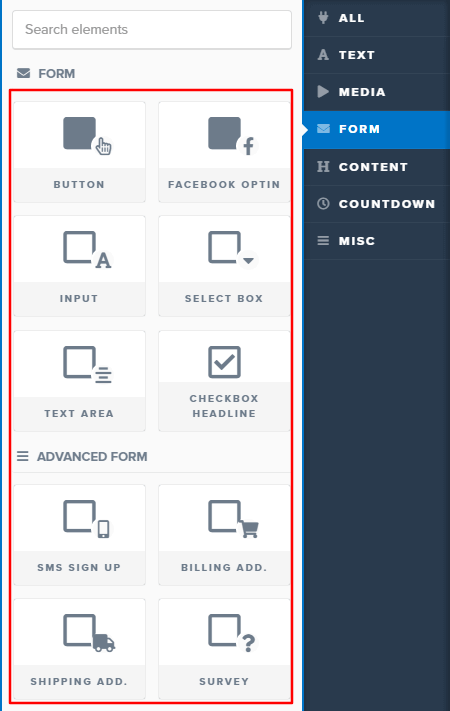
Content: Used for adding content specific elements like icon, FAQs, progress bar etc
Countdown: It helps add timers to your document
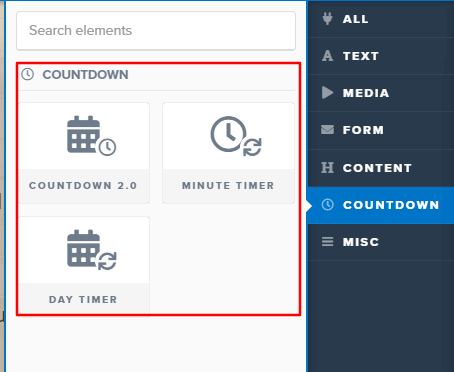
Misc: It helps adding custom code , social share etc
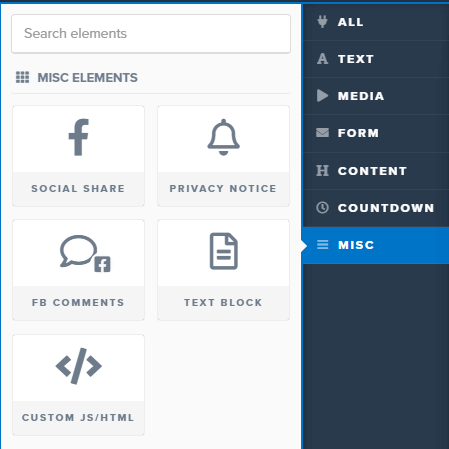
There are three types of funnels that you can build with ClickFunnels.
Generate Leads: A lead capture funnel is used to capture leads. This type of funnel generally has a lead magnet or an opt-in form to collect the email address of the visitor.
ClickFunnels provides the following inbuilt funnels in this category:
Sell a Product: A sales funnel is used to sell products or services. This type of funnel generally has a sales page and a checkout page.
Some of the popular sales funnel templates include:
Create an Event: A webinar funnel is used to sell products or services through a webinar. This type of funnel generally has a registration page, a thank you page, and a sales page.
Some of the popular templates in this category include:
With so many pre-built funnels, it’s easy to get started with ClickFunnels. You can either choose to work with a template, or customize it to match your brand.
If you’re not sure which type of funnel to build, you can start with a blank canvas and add the elements that you need.
ClickFunnels makes it easy to create and customize your funnel so that you can get the most out of your marketing efforts.
Cloning a funnel is useful when you want to make an identical copy of an existing funnel so you can use it for a different purpose.
For example, if you have a sales funnel that’s converting well, you may want to clone it and create a new funnel for lead generation.
To clone a funnel, follow these steps:
Click on Funnels and select the ‘All Funnels’ tab
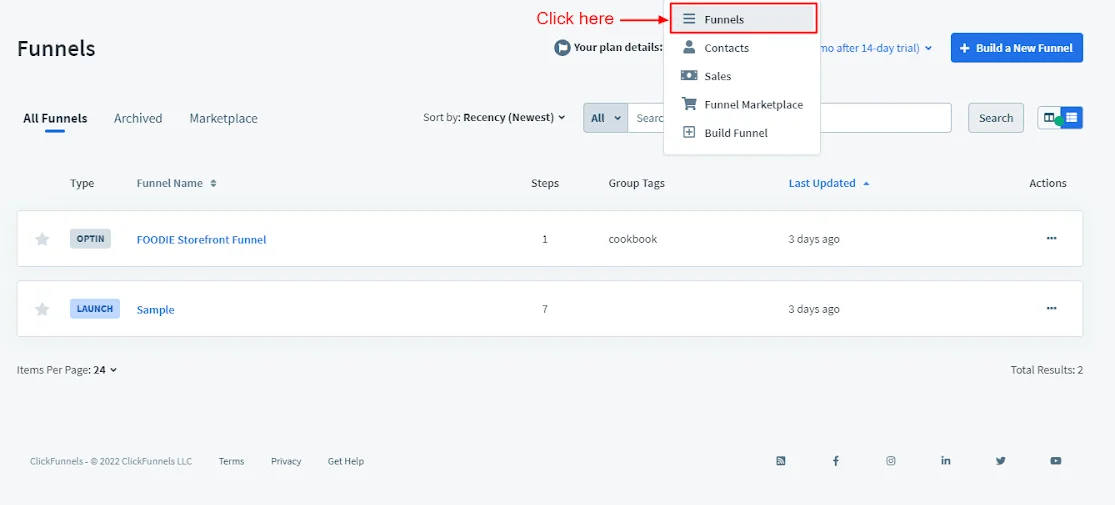
Click the icon “…“ in the Actions column of the funnel that you wish to duplicate and click on ‘duplicate’
Thus you can use the cloning feature and get your new funnel ready in just a few clicks.
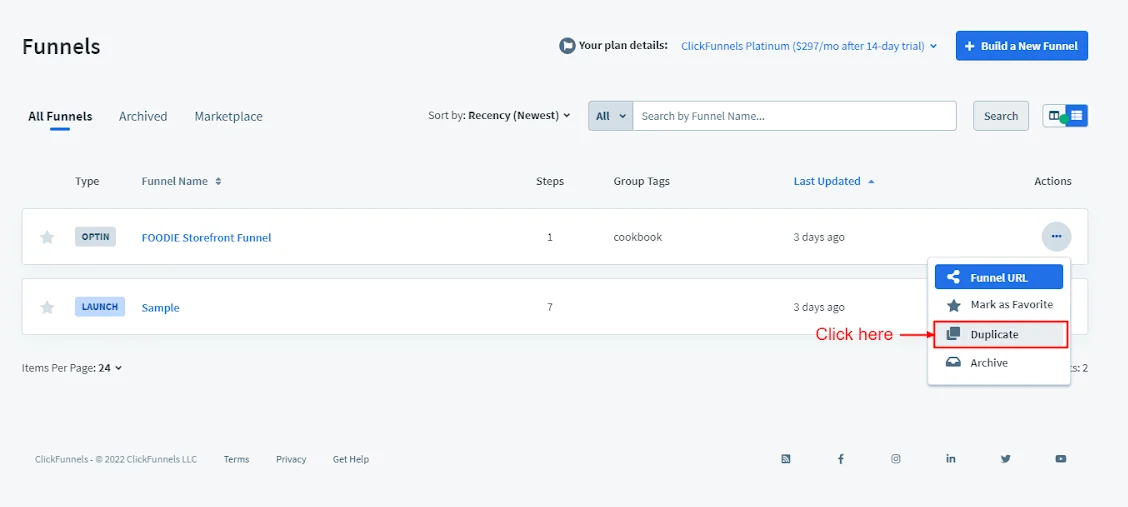
Want to save some more time?
Use Integrately and automate your process further to:
Integrately has more than 700+ apps that you can integrate ClickFunnels with!
Give it a try today (https://app.integrately.com/)
ClickFunnels is a powerful sales funnel builder that can help you create pages, funnels and entire sales processes to drive more leads and sales from your website. It is easy to use and has many features that help you create a high-converting funnel.
Why wait? Start building your sales funnels today and see those leads pouring in!