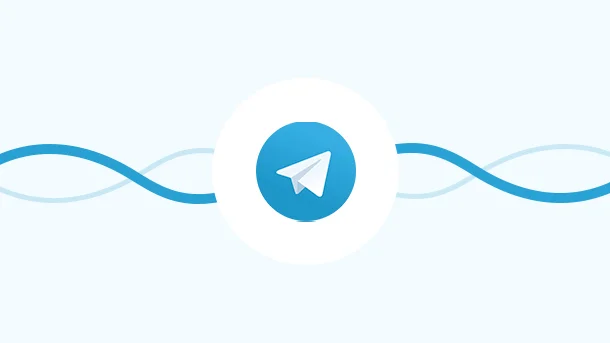
Telegram is a messaging app that many people are starting to use. It has some great features that can help you communicate with your audience. It is best known for being one of the most secure messaging apps available, with its end-to-end encryption and “secret chat” functions with self-destructing messages. But there’s more to the app than just reliable security – it features more than a dozen extra tools to make your messages more meaningful.
Read on below to try some of these out.
Whether you’re a long-time Telegram user or just getting started, these tips and tricks will help you get the most out of the app.
8 Million+ Ready Automations
For 750+ Apps
Telegram can be integrated with dozens of productivity apps for lots of automation, such as :
Integrately is your helping hand to automate the required workflows in Telegram.
It is an online application that enables you to automate your workflows by integrating the apps you use. It’s easy to use and you can get started for free.
Just sign up for an account at integrately.com, then click on the “Add New Integration” button. From there, you can browse through the different apps and services available, such as Facebook, Instagram, Dropbox, or Google Drive.
When you find an app that you want to integrate with Telegram, simply click on it and follow the prompts to connect your accounts. With just a few clicks, you can pin/ unpin messages, send audio/video/image files, create workflows, and much more
Whether you’re looking to save time on routine tasks, reduce stress and overwhelm, or optimize your workflow, Integrately can help. So why wait? Sign up today and start taking control of your Telegram channel!
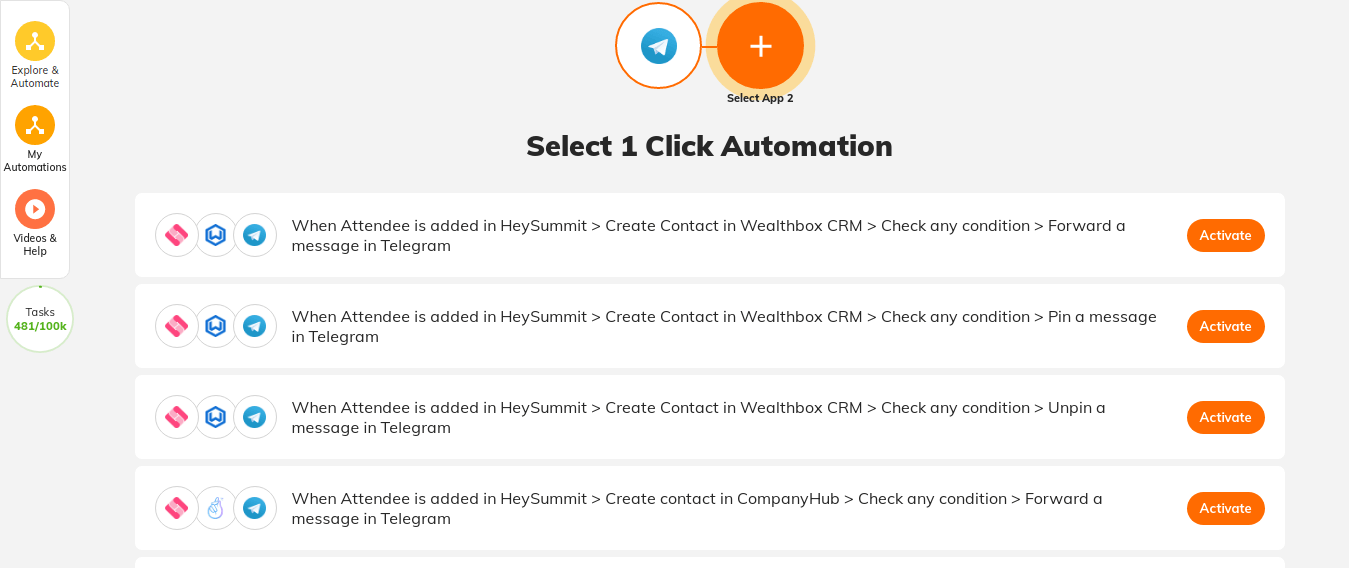
Embed Telegram use cases
If you frequently find yourself in situations where you need to send messages discreetly, silent messaging in Telegram is the tool for you.
With this feature, you can send messages that won’t appear on your recipient’s screen – they’ll only receive a notification. But one needs to check the notifications or open the conversation to view it.
This is a great function for sending messages to people who might be in the middle of meetings or are otherwise preoccupied.
To send a silent message :
Long-press the send button after typing your message
You’ll see a pop-up menu appear with the option to “Send Without Sound“
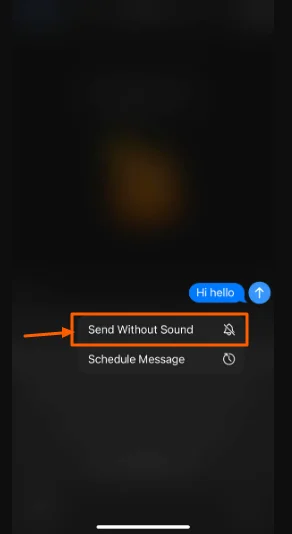
You can opt for scheduling your messages if you want to keep your Telegram channel constantly updated with new content, but don’t have the time or energy to be online all day.
With this feature, you can set any message to be automatically sent at a future date and time of your choice.
It is useful for:
To schedule messages in Telegram :
Select “Schedule Message” on the pop-up menu.
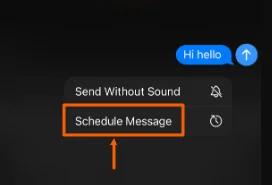
Choose the preferred time you would like your message sent.
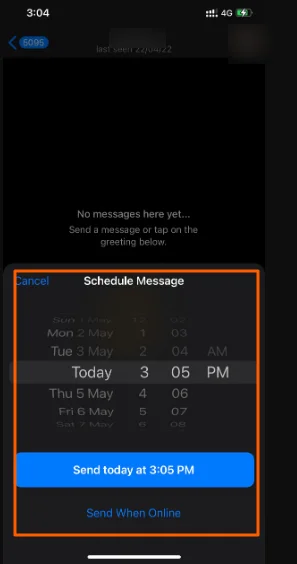
Telegram sets aside all scheduled messages for you on your chat list, so you can edit them before they’re sent. You can find them by clicking on the icon
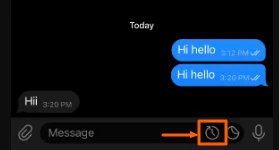
If you ever need to make a quick edit to an old message, Telegram makes this easy. With this feature, you can easily modify or delete any sent message from your history – no matter how old. It is a handy tool for :
To edit or delete a message in Telegram:
Long-press on the message you want to change and select “Edit” from the pop-up menu that appears
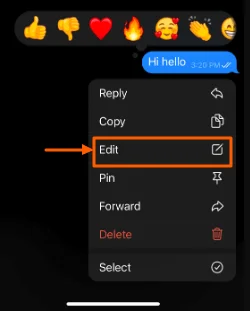
Make your changes and tap “Done” to save them

If you want to delete the message entirely, tap on the trash can icon in the pop-up menu instead of “Edit”. Note that this option is only available for a limited time after sending the message.
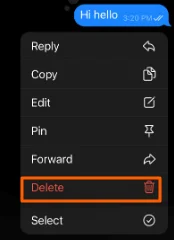
Finally, if you made any changes or deleted the message, you’ll see a small “Edited” label beside it, indicating the modification.
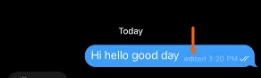
If you want to send media files, such as photos or videos, and have them automatically deleted once the recipient has viewed them, self-destructing media in Telegram is the tool for you. This feature allows you to set any media file to be automatically deleted from your chat history after a set period so that you need not worry about storing sensitive files or having them take up space on your phone.
To self-destruct media in Telegram:
Start by opening the chat that contains the message you want to send and tap on the paperclip icon to access the attachment menu.
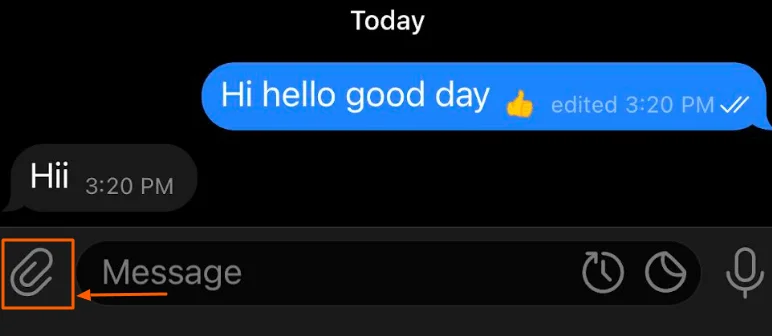
Find the photo or video you want to send and tap on it to select it.
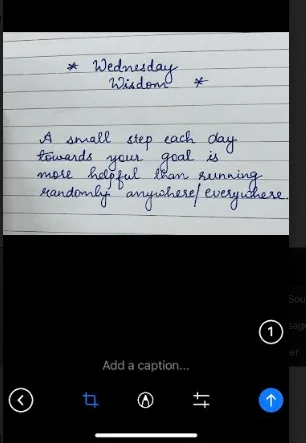
Long press the send button, and you’ll see a new pop-up menu appear with the option to “Send with Timer“. Select this option and choose how long you want the media file to be viewable.
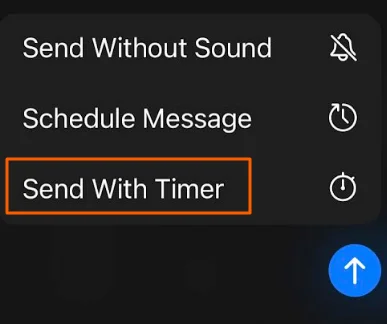
Once you’ve made your selection, tap on “Send with Timer” and the file will be sent with the self-destruct timer attached.
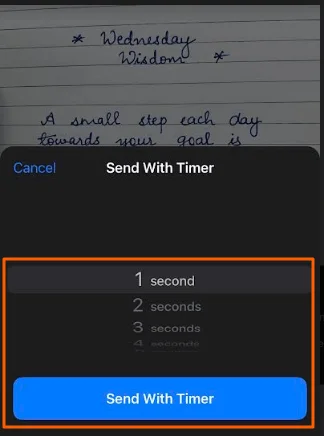
Once the timer runs out, the media file will be automatically deleted from your and the recipient’s chat history

You can delete both the sent and received messages from individual and group chats.
To delete a message:
Long press on the message and select “Delete” from the pop-up menu that appears. In the case of individual messages, you get 2 options:
Once done, the message gets deleted from both ends.
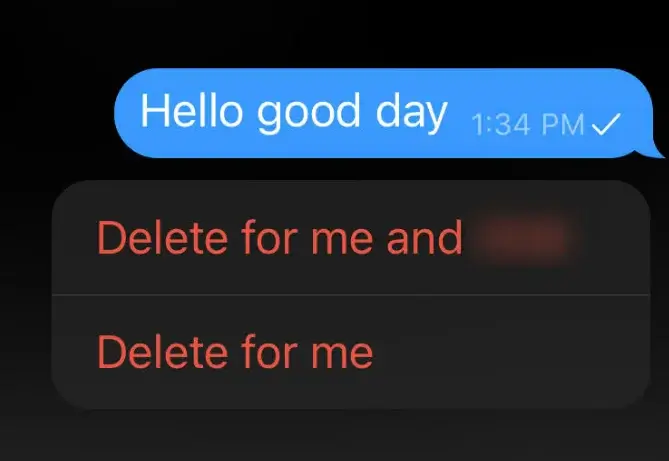
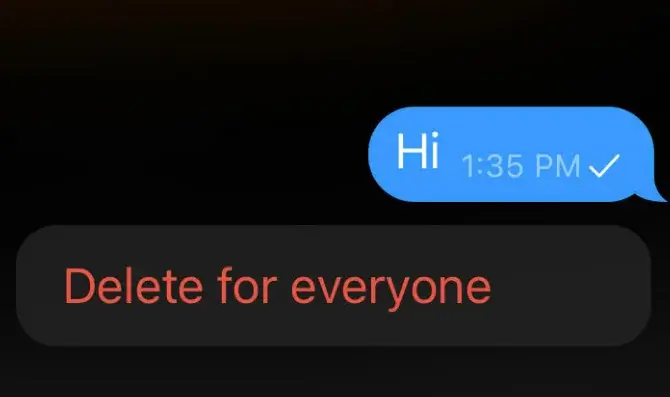
Delete Options for individual messages
Delete Options for group messages
With Telegram’s built-in search feature, it’s easy to find the perfect GIF or YouTube video without ever leaving the app.
Just type @gif or @youtube and start searching.
It opens this in-chat search function without needing to download any bots or apps.
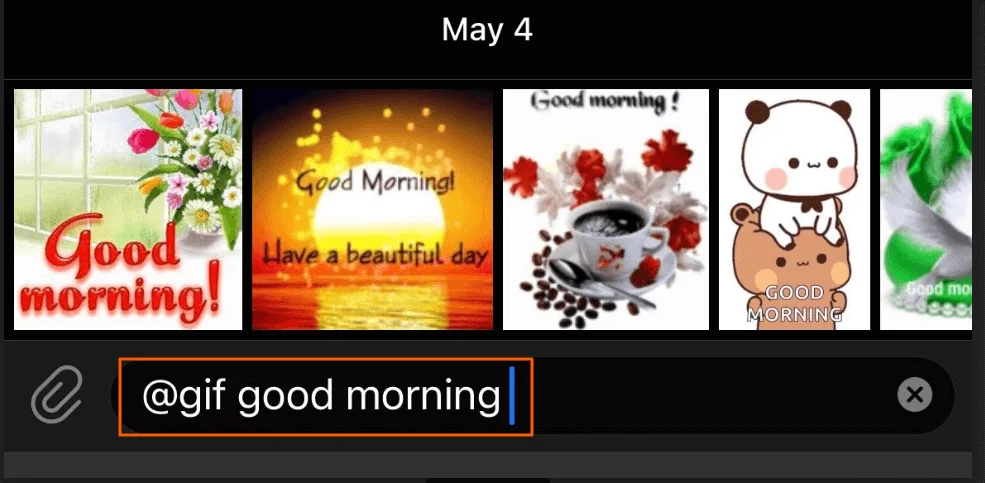
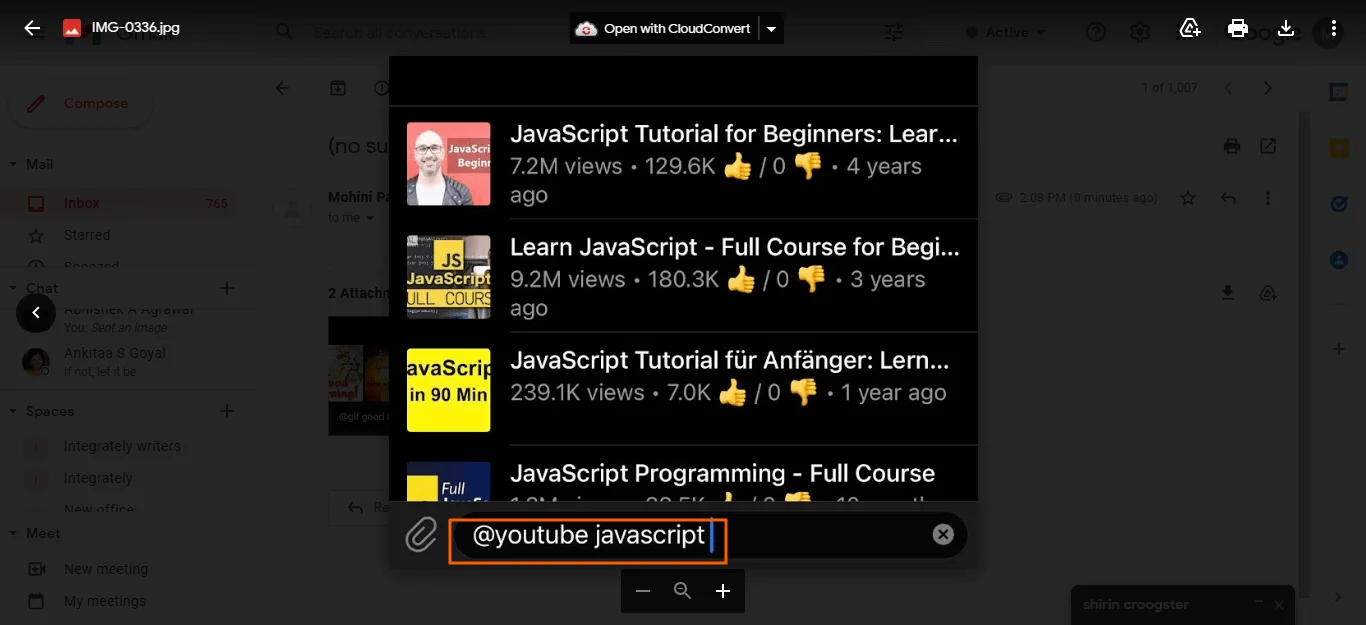
Another great editing function on Telegram is letting you add animated stickers to your images and videos.
To do so,
Tap the Pencil icon to open Telegram’s built-in photo editor.
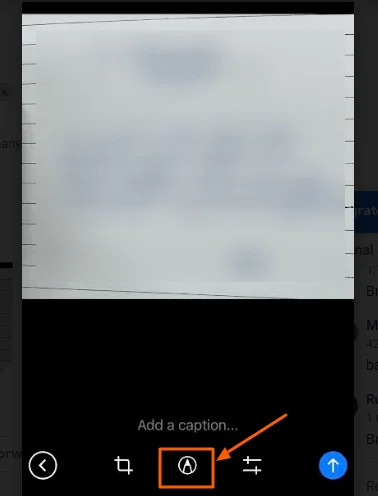
Finally, tap the Sticker icon to open a menu of animated stickers you can add to your photo or video.
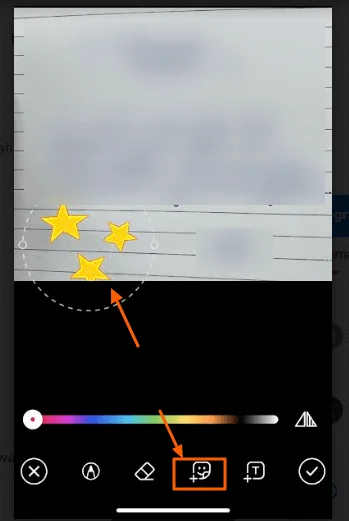
Telegram allows you to add timestamps to videos so your friends can easily find the parts they’re interested in.
To do this:
Tap the attachment link and select the video.
Include the timestamp on the video caption (for example, Watch mouse at 0:10) and send the message. You can also do the same in a reply.
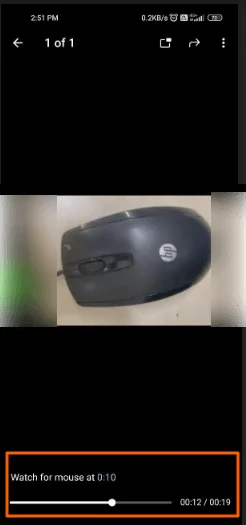
Sending media to your contacts with an ordinary messaging application can lead to lower quality because of file compression; you’ll have to do some hacker tricks, like changing the file extension to something like .PDF for lossless sharing. But Telegram lets you easily share uncompressed media.
All you have to do is:
Choose “Send Without Compression” and your recipient will get the file without any losses.

So there you have it – our top 10 tips for using Telegram like a pro!
Have we missed anything? If so, let us know in the comments below and we’ll be happy to add it.
In the meantime, why not put these tips into practice and see how they work for you?
Telegram is an incredibly versatile messaging app with a ton of features that can be used to improve your productivity and communication. With a little bit of experimentation, you should be able to find ways to use them that work best for you.