
Anyone who has ever run a business knows that there are always new challenges to face and problems to solve. For small business owners, one of the most daunting tasks is figuring out how to set up and manage an eCommerce store. Luckily, there are platforms like Shopify that make it easy for entrepreneurs to get their businesses online quickly and easily.
In this blog post, we’ll share some tips for getting started with Shopify.
So if you plan to get the most out of your Shopify store, read on!
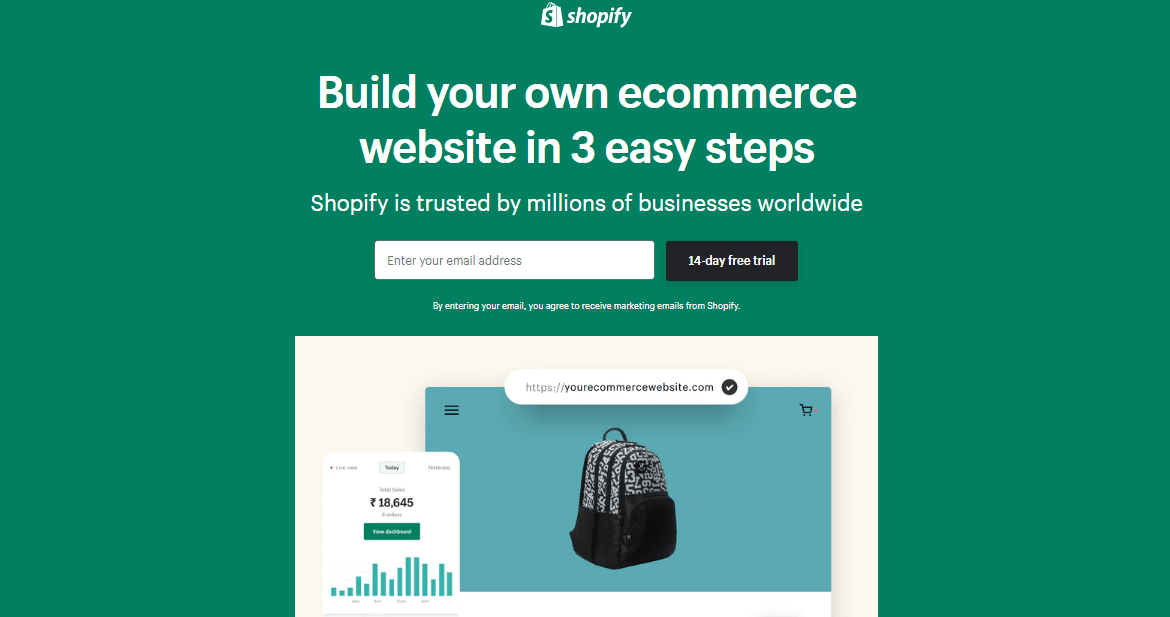
Shopify is a comprehensive eCommerce platform for you to create and run an online store. Some key features that make Shopify stand out from its competitors include
Being a new store owner, there are a few things you need to know about Shopify to help get your business off the ground.
Keep reading for some essential tips on using Shopify to build and grow your business in 2025.
A product title should essentially be simple yet descriptive. It should convey to your potential customers your product within seconds.
For instance, a title like “Outfit” doesn’t give the reader information about what your product is. A better title would be “Short-sleeve T-shirts for boys”.
When customers don’t find their preferred payment method, they probably abandon their carts. Avoid this by providing customers with several payment options. Here’s a list of the payment methods and some popular payment gateways supported by Shopify.
Payment options
Payment gateway providers
To set up a payment mode for your Shopify customers, access “Settings” on your Shopify admin account and follow the steps:
For online payments
For manual payments
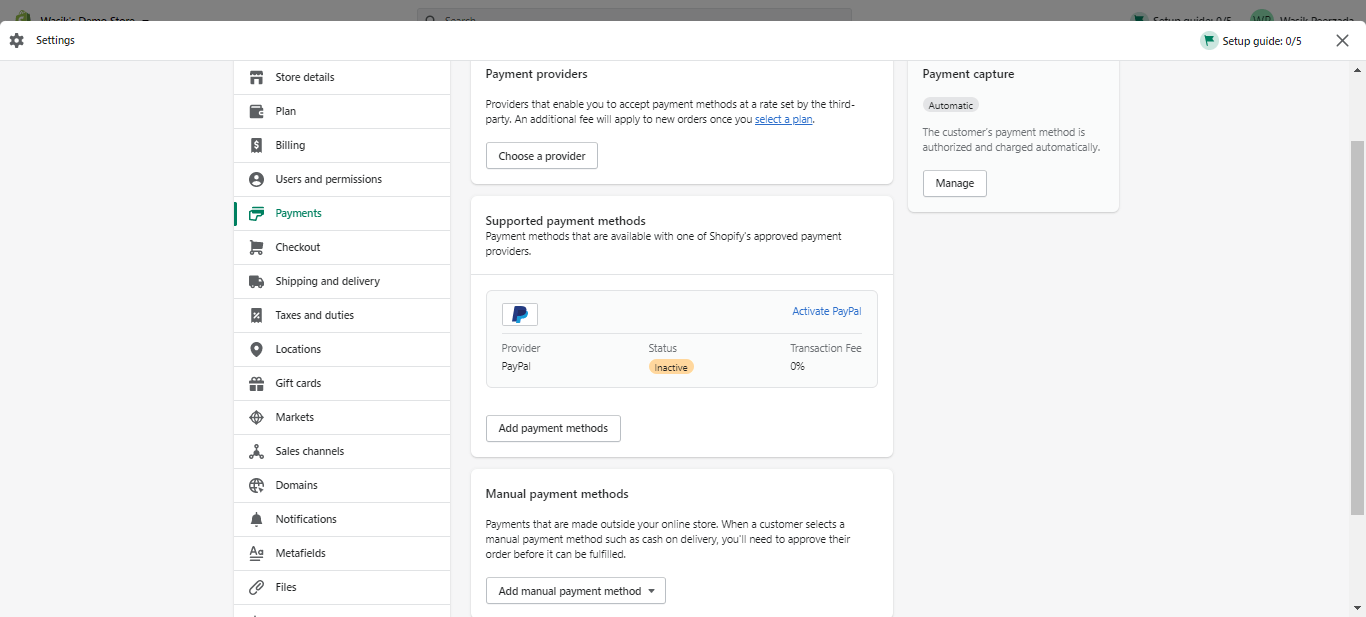
Besides, you can integrate “Sezzle” with “Shopify” to provide the “Buy now, pay later” option for easy installments.
But manual integration requires technical knowledge, numerous steps, and is still prone to errors. So, we bring you an all-in-one solution for your integration needs – Integrately. It requires no programming and takes just a click to set up Shopify integration with 850+ apps.
However, if you don’t find an app in our database, for instance, Sezzle in this case, you can build custom integrations with Webhooks in Integrately. Unlike some competitors, Integrately provides Webhooks even on the free plan. Start creating Webhook connections with the help of this video.
Loyalty and reward programs encourage customers to keep coming back. You can create a sense of community and keep your customers engaged by offering:
To set up a loyalty program, use apps from the Shopify App Store. Here are our top 5 app suggestions:
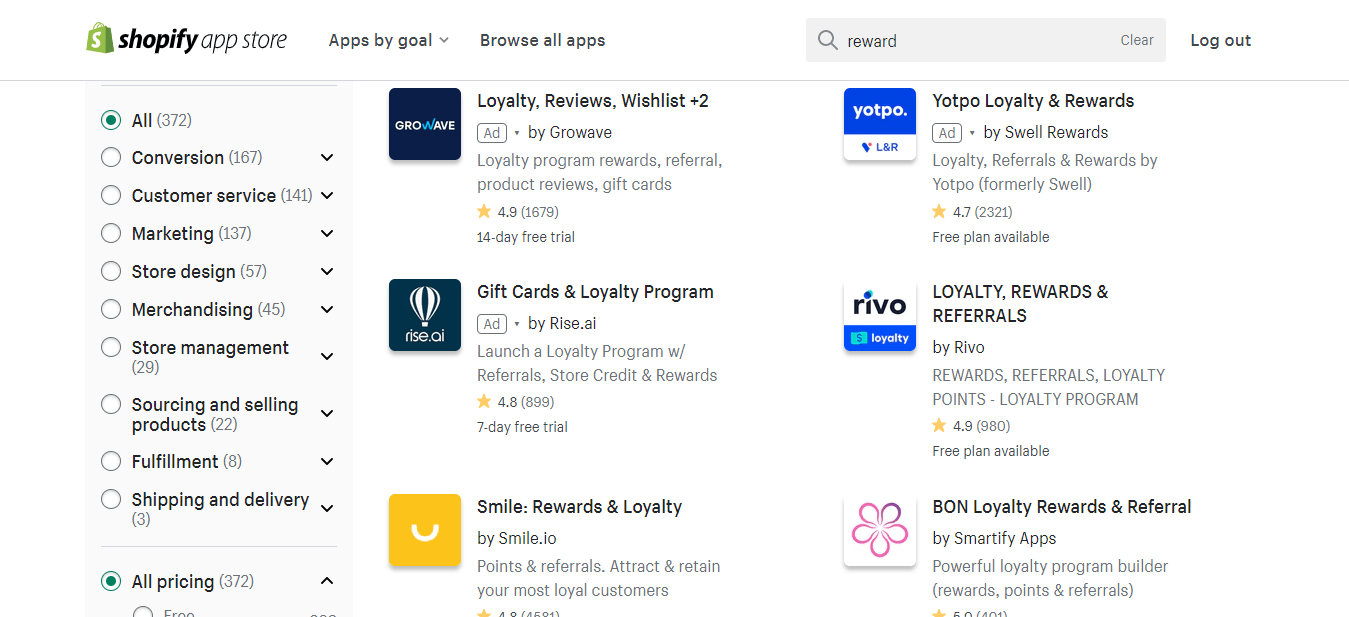
As seen above, reviews do provide social proof that your product is high-quality. But is it that easy to get product reviews? The answer is, unfortunately, no. You really have to push for them.
You can do this by:
Push notifications are an effective marketing tool because they target even those customers that are not actively visiting your store.
You can set up push notifications to alert customers about new products, special offers, or anything else that would interest them.
There are several apps in the Shopify store that you can use to set up push notifications namely:
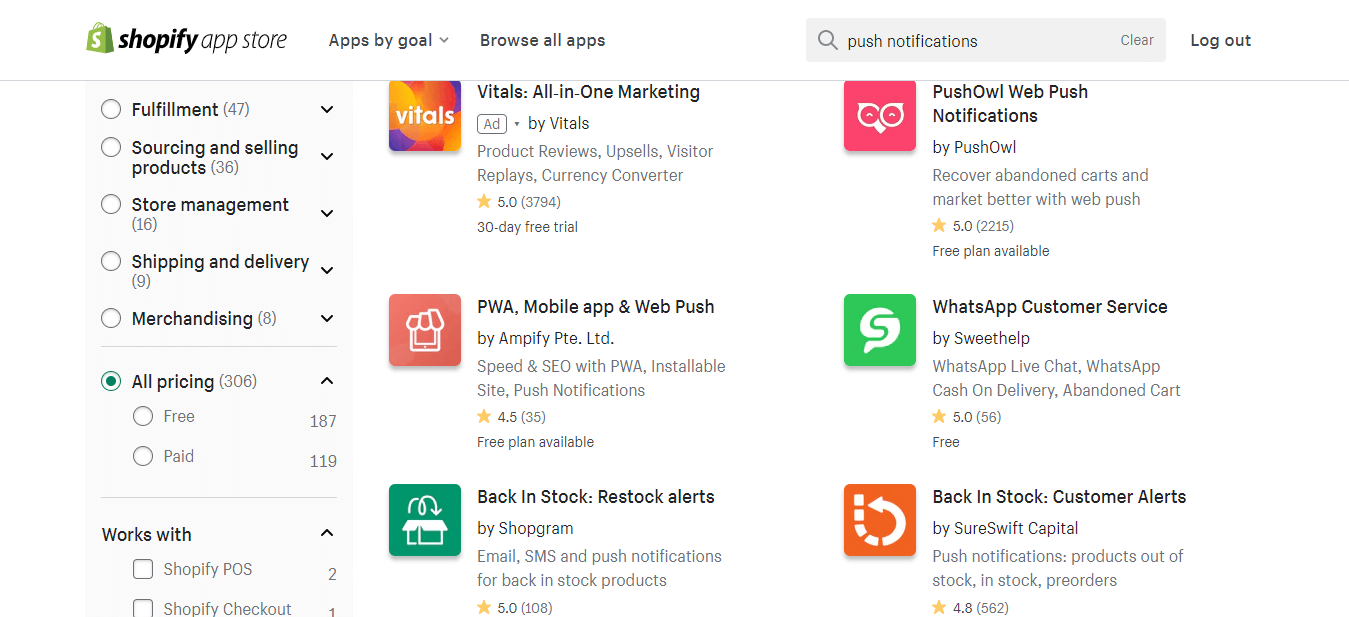
A 360-degree product viewer gives potential customers a realistic view of your product. Customers can see your product in detail and make an informed decision about the purchase.

Image credit: Magic 360 Spin
To add a 360-degree product viewer to your Shopify store, you can use apps like:
The CTA buttons are crucial elements of your website as they bring your prospects down the customer funnel. A CTA should always be
Use colors that stand out and ensure that the text is readable.
For example:
8 Million+ Ready Automations
For 750+ Apps
Search engine optimization (SEO) is essential for driving traffic to your new store. Do your research and optimize both on-page and off-page SEO.
On-page SEO factors
Title tags
Meta descriptions
Alt-text
Header tags
Off-page SEO factors
Link building
Social signals
Upselling is a terrific technique to increase your average order value. You can achieve this by proposing offers for relevant products on your product pages.
For example, if someone is looking at a pair of shoes on your site, you could upsell them with a pair of socks.
Check out these apps from the Shopify app store that assist you in upselling:
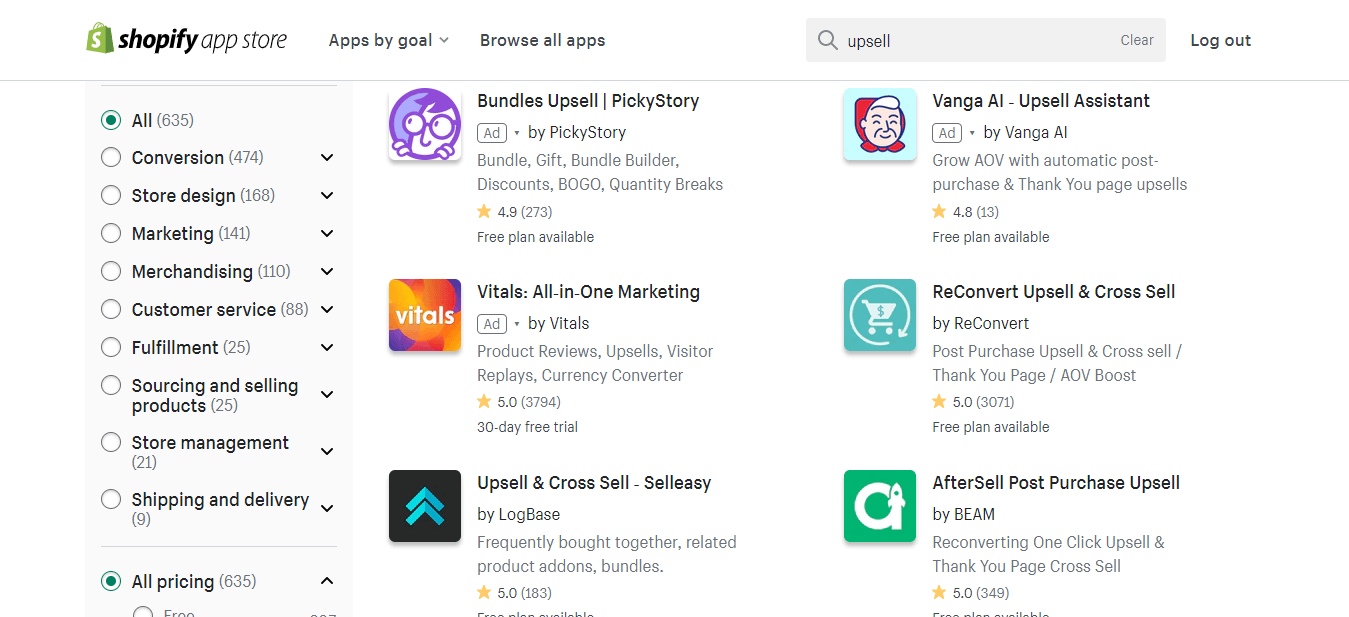
Shopify offers several powerful store-building tools to create beautiful and functional online stores.
One of the most beneficial features is the drag and drop editor that helps you add, remove, and rearrange elements on your pages.
To access the drag and drop editor, simply go to Online Store > Themes > Customize Theme.
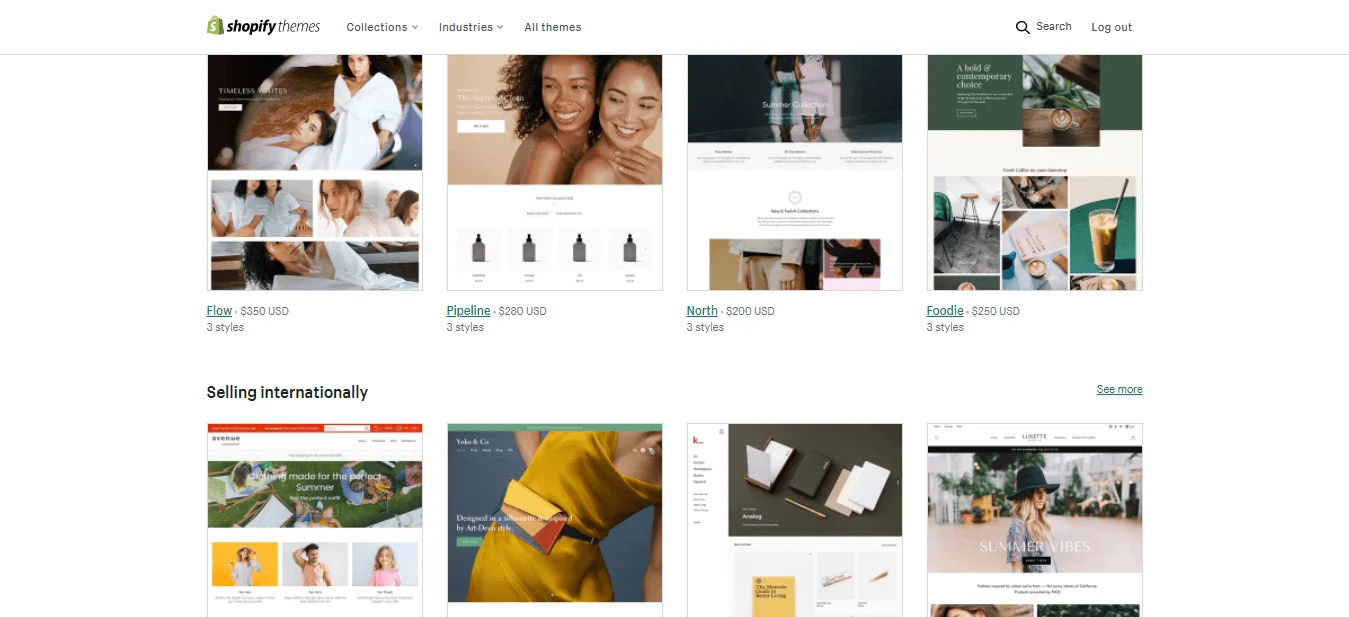
Retargeting is a great way to stay top of mind with potential customers. For example, setting up follow-up emails for people who have:
The retargeting ads and emails can include things like discount codes or special offers.
You can apply several marketing strategies by using tools like
To access these tools, visit the “Campaigns” section on your Shopify admin account’s “Marketing” page.
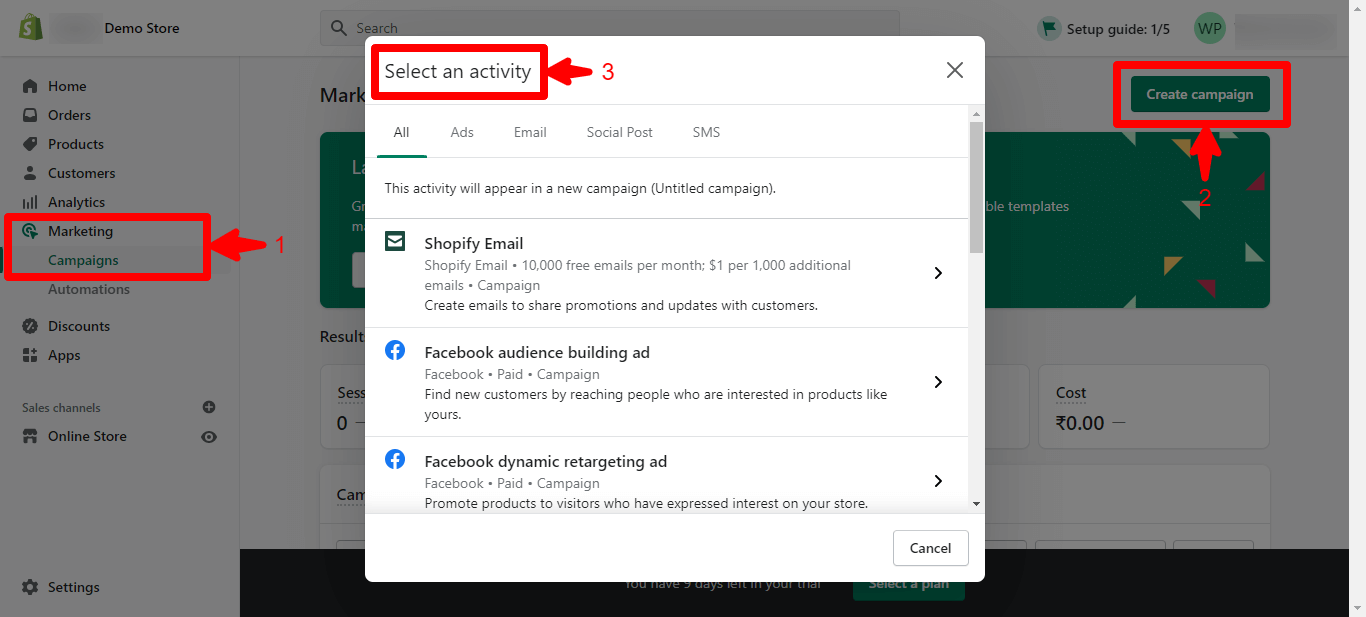
An FAQ page addresses common questions and concerns that potential customers might have. This lowers the number of customer service calls.
To set up an FAQ page, simply follow the steps:
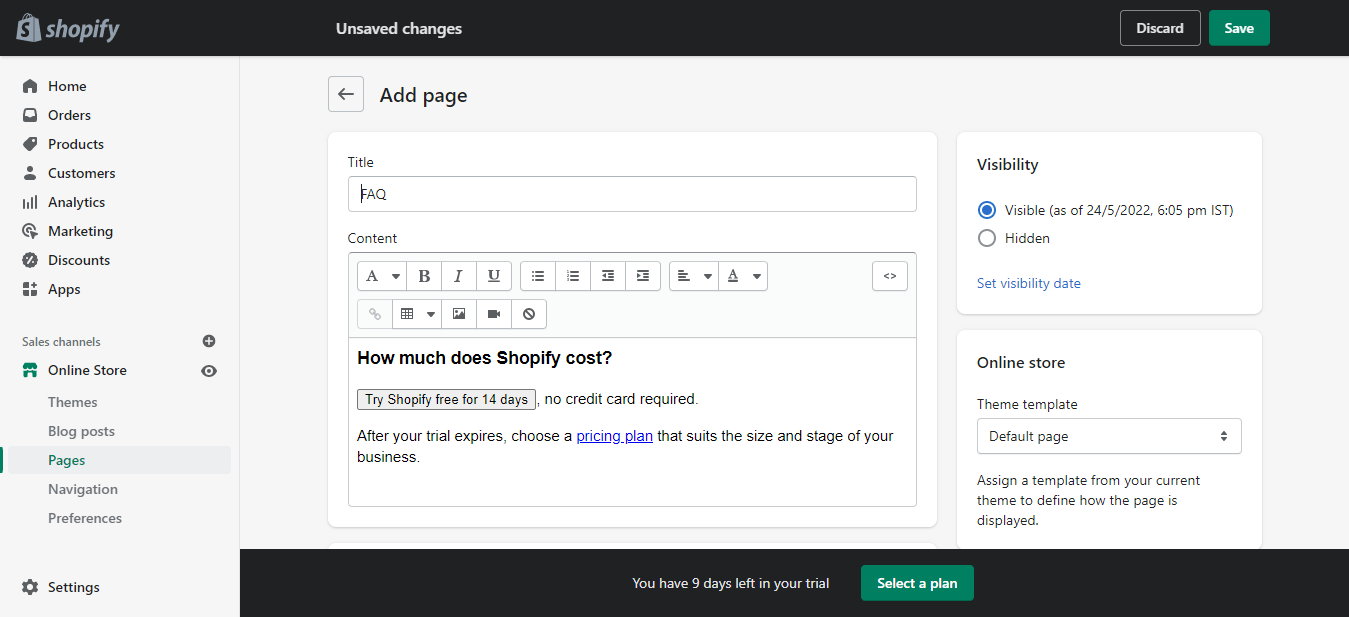
Don’t put all your eggs in one basket. It’s essential to diversify your marketing efforts and use multiple platforms to drive traffic to your store.
Some of the most popular marketing channels include:
We can help you here as well. Use Integrately to connect your Shopify store to Google Ads, Mailchimp, Google Analytics, and similar apps. Automate your workflows and get the most out of your marketing efforts.
Original, unique, and catchy content makes you stand out from the competition. It not only gets you loyal customers but also boosts brand recognition and awareness.
When it comes to your product descriptions, be sure to use original content. Don’t simply copy and paste others’ descriptions. This will not only get you penalized by Google, but it will also turn potential customers away.
When it comes to eCommerce platforms, Shopify is a top choice for online store owners. It offers users a wide range of features and tools that make setting up and managing an online store easy. However, if you’re just starting, the wealth of options can be overwhelming. Keep our tips in mind to make the most of your Shopify store. These tips should help you get started on the right foot so you can start seeing sales come in.