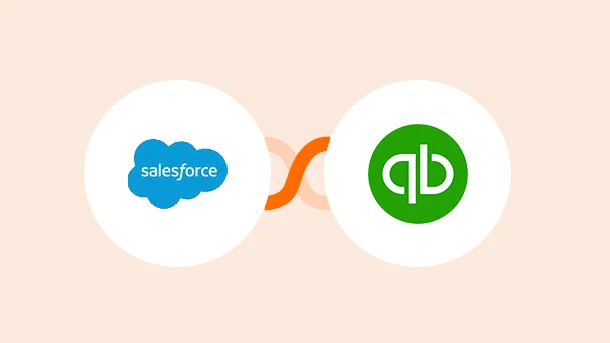
Salesforce is a cloud-based platform that provides tools and services to create useful client experiences. Which also started as a software-as-a-service (SaaS) model.
As a multi-tenant architecture, it offers benefits including
Salesforce, one of the leading providers of customer relationship management (CRM) services, furthermore provides an artificial intelligence (AI) platform for marketing automation, finance, human resource management, and other applications.
The well-liked CRM solution Salesforce benefits both small and large businesses. It breaks down organisational processes and provides staff with a uniform customer perspective across all departments. These services give a business the ability to employ cutting-edge technology, find new customers, and provide an excellent experience.

Integrate Salesforce With 750+ Apps In 1 Click
No Learning Curve. Built For Non-techies.
The most widely used small business accounting programme for keeping track of revenue, spending, and the financial health of a company is called QuickBooks. It can be used to create reports, pay bills, prepare taxes, and invoice clients. Numerous options in the QuickBooks product range are excellent for everybody, from a freelancer to midsized enterprises.
Although QuickBooks has many choices, we advise QuickBooks Online for the majority of new businesses. It has a 30-day trial – available without requiring a credit card

Integrate QuickBooks With 750+ Apps In 1 Click
No Learning Curve. Built For Non-techies.
Here are the easy steps to Salesforce QuickBooks integration
In the search bar, search for Salesforce and QuickBooks
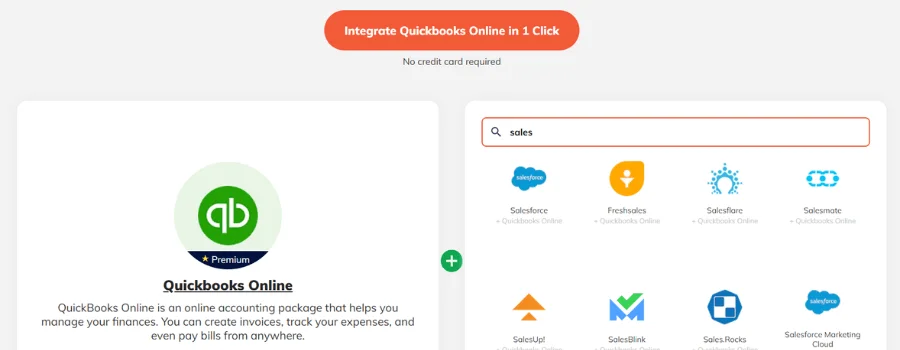
Choose a Workflow to begin with, or create your own
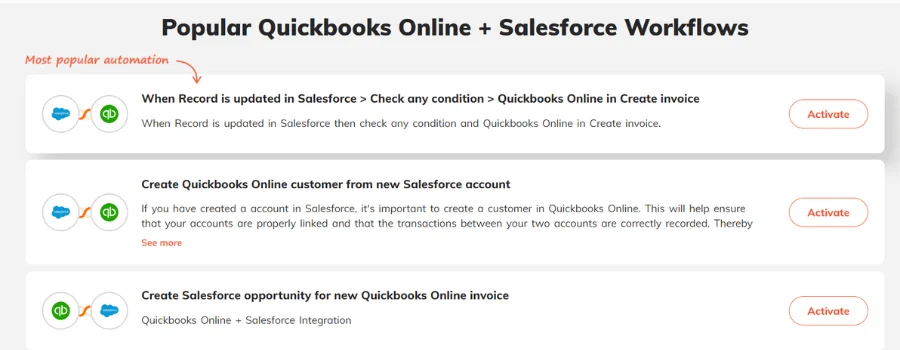
Connect both accounts using your credentials
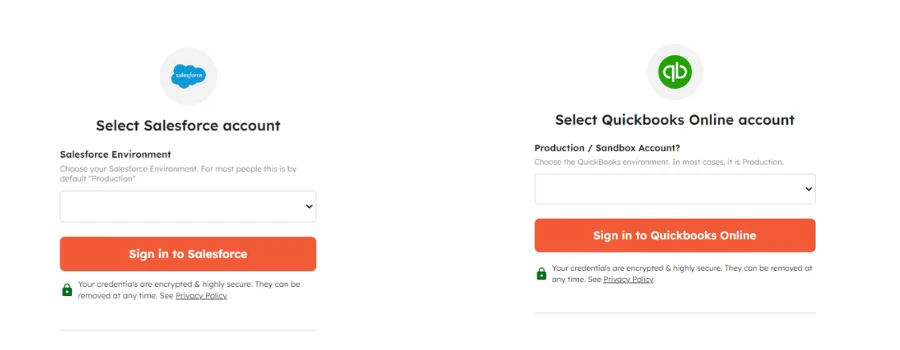
Here are some top use cases of QuickBooks Salesforce Integration
Create a Salesforce opportunity for a new QuickBooks Online customer
Create a QuickBooks Online customer from a new Salesforce account
Create a QuickBooks Online invoice from a new record in Salesforce
Update the Salesforce contact from the updated QuickBooks Online customer
Create a QuickBooks Online order for a new Salesforce opportunity
Create a Salesforce record for a new QuickBooks Online payment
You can integrate Salesforce with Quickbooks using the following steps shown here.