
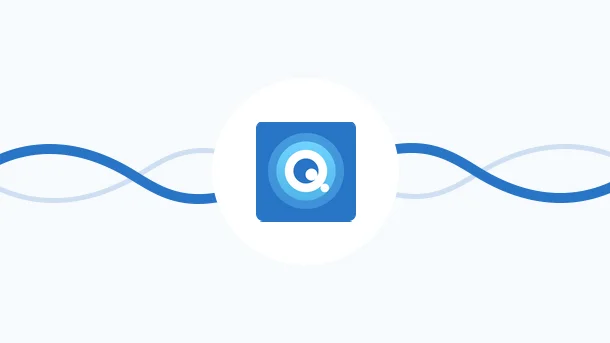
Signing new deals and increasing the customer headcount are all governed by what price your business quotes. This is where Quotient swoops in as the primary app to control all your quotation structures, right from design to final draft. So let’s understand how you can create visually appealing quotations to boost your business revenue.
Quotient creates and sends eye candy quotes to customers in a professional outlook. You can also customize each quote with images, files, and hyperlinks so that your company always makes a great impression. Ultimately, Quotient is designed to help your business succeed by making it easier to win over new clients.
Integrations are a key part of any application, ensuring data flows smoothly between different applications and platforms. Quotient integrations are designed to save you time and improve your workflow. Here are some of the most popular Quotient integrations:
8 Million+ Ready Automations
For 750+ Apps
Each time a customer accepts a quote, you are one step closer to completing that sale, and all that is required is to generate the invoice. But creating an invoice manually can become tedious.
This is where you can integrate Quotient + Accounting software such as Xero, Quickbooks, etc., to create a Sales invoice for each quote that is accepted. This is just one of the cases; the integration offers even more functionalities.
The most popular automations available for the following integrations are
Running marketing campaigns is one of the best ways to generate leads. You can track who has opened your emails and whether you need to follow up on a prospect or a customer.
Integrating Quotient + Email marketing applications such as Mailchimp, Active Campaign, etc., can help you track who has opened your quotes and whether you need to take a follow-up or not. For example, when your customer views a quote in Quotient, a note/tag can be created in your email marketing application.
Some of the most popular integrations are
Every eCommerce business uses a payment gateway to cater to the online payment needs of the customer. After your quotation is accepted and the sale is completed, you will need to generate an invoice as a receipt of payment. But creating an invoice each time a quote is accepted becomes time-consuming.
This is where the integration of Quotient + Payment Gateway apps, such as Stripe, Razorpay, etc, comes into play. It eliminates the hassle of manually creating an invoice whenever a quote is accepted.
Some of the most popular integrations are
Customer Relationship Management(CRM) has become part and parcel of every business. They provide an all-in-one space for your business needs, from lead generation to sales recording.
You can integrate Quotient with CRM apps such as Salesforce, CompanyHub, and so on to track your leads even more efficiently. For example, Quotient and CRM integration can ensure that when a new quote is sent in Quotient, an opportunity will be created in CRM. This means you will be able to track your customer response efficiently.
Some of the most popular integrations are,
Follow Up Boss is a CRM that mainly focuses on generating Real Estate leads.
Quotient creates visually appealing and properly structured quotes that help multiply your business revenue. Its functionality is not limited to creating quotes but also managing your business sales. It works by integrating simple quote creation with that sending attachment that furthers your chance of completing the sale.
Quotient provides a limited number of apps to integrate with, such as Xero, Mailchimp, Quickbooks, etc. This is where Integrately becomes your go-to workspace with its integration support of 1000+ applications. But even if you don’t fit in the category of those apps, Integrately has you covered with its Webhook feature.
Let’s learn how!
Step 1: Signup for Integrately (https://app.integrately.com/signup)
Step 2: Select Quotient as your first app and Webhook as the second one
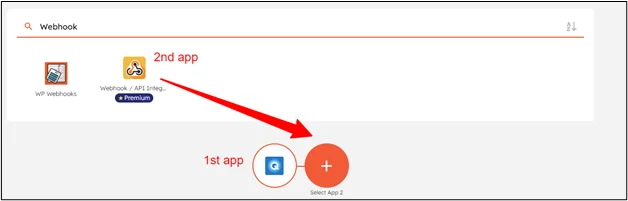
Step 3: Next, simply select your trigger and action
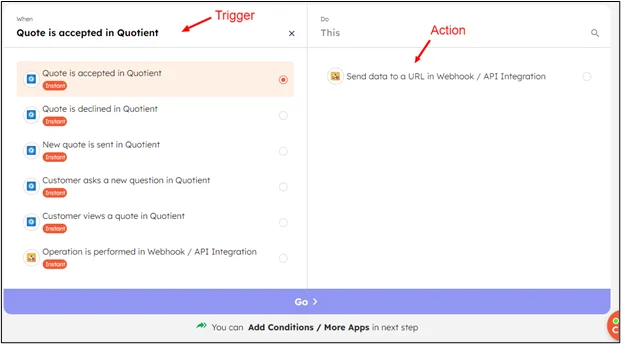
Step 4: Then you need to connect your Quotient account and grant its access to Integrately. Read the given prompts to connect your Quotient account properly. Also, select the appropriate action for your Webhook ( i.e either send or receive data)
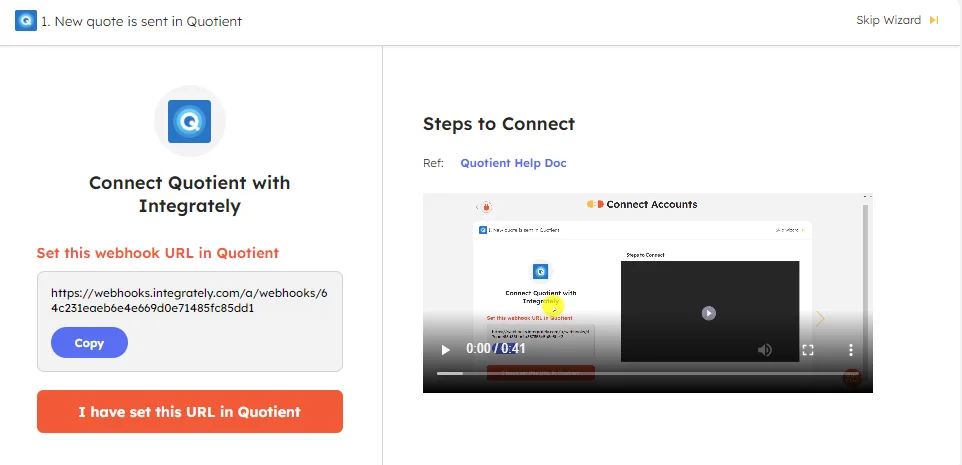
Step 5: Once connected, map the required fields for your connection and make your automation LIVE.
Integrately is the bridge between two or more applications. It consolidates these applications so that you can use the best features of each one. This eliminates the need to switch between different apps for different tasks, which saves time and energy.
It provides a single platform that you can use to manage all your tasks. It is easy to use, and you can get started within minutes. It supports 1000+ applications with 1 click integrations to upscale your productivity.