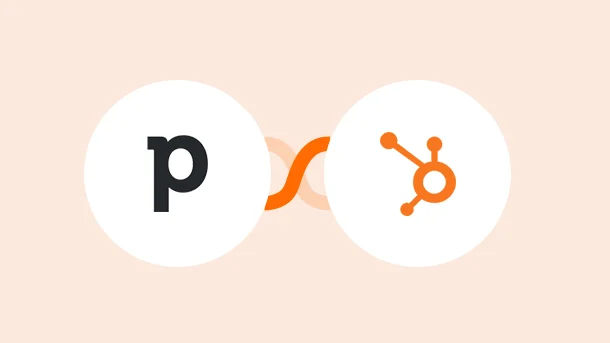
The main difference between Pipedrive and Hubspot is that Pipedrive is a sales CRM while Hubspot is an all-in-one marketing platform along with being a sales CRM.
Pipedrive is geared towards sales teams who need help staying organized and keeping track of their deals, while Hubspot offers a more comprehensive suite of tools for managing the entire customer lifecycle.
Both CRMs offer common features such as:
However, they differ in their approach. This article will help you understand which CRM is better for your business.
Keep reading.
Now that we’ve established the main difference between Hubspot and Pipedrive, let’s take a more detailed look at the features each CRM offers.
| Features | ||
|---|---|---|
| Concept | Sales CRM |
An inbound marketing tool |
| Application | Helps salespeople increase their productivity by staying organized and keeping track of their deals. | Helps with inbound marketing, sales, and customer service. |
| Email Campaign | ✘ |
✓ |
| CRM | ✓ | ✓ |
| Drag and Drop Email editor | ✓ | ✓ |
| Landing Page Builder | ✘ | ✓ |
| Tracking codes | ✓ | ✓ |
| Progressive Profiling | ✘ | ✓ |
| Mobile App | Available on Android and iOS | |
| Pricing |
Essential: $12.50 Advanced: $24.90 Professional: $49.90 Enterprise: $99.00 |
Ranges between $23 to $5000 per month (depending on the Hub/ Bundle) |
| Freemium model | ✘ | ✓ |

Integrate Pipedrive With 750+ Apps In 1 Click
No Learning Curve. Built For Non-techies.
Now let’s compare Pipedrive and Hubspot side-by-side in more detail.
Pipedrive is designed to be easy to use and intuitive. The interface is clean and organized, making it easy to navigate.
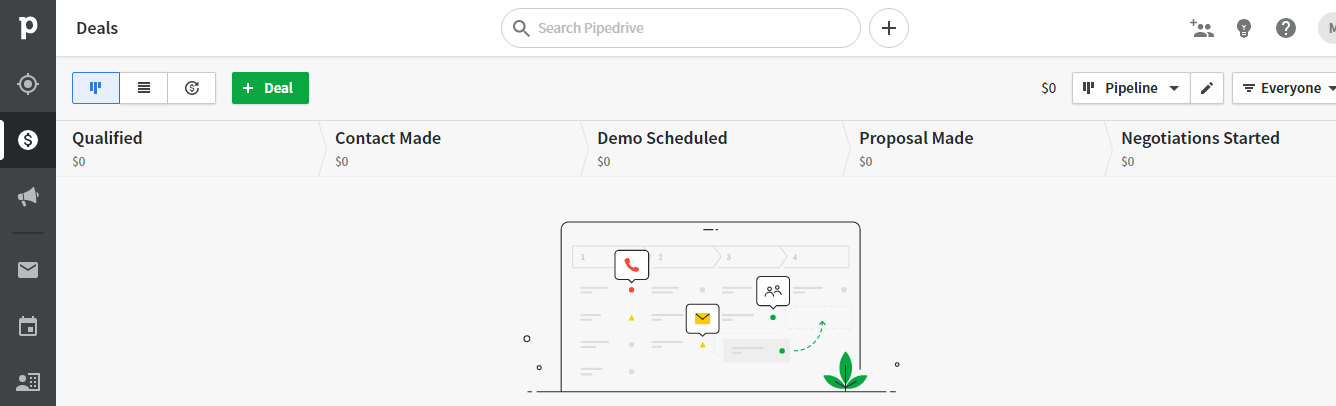
Hubspot, on the other hand, has a more complex interface with more features. This can make it overwhelming for some users. However, both CRMs offer training and support to help you get started.
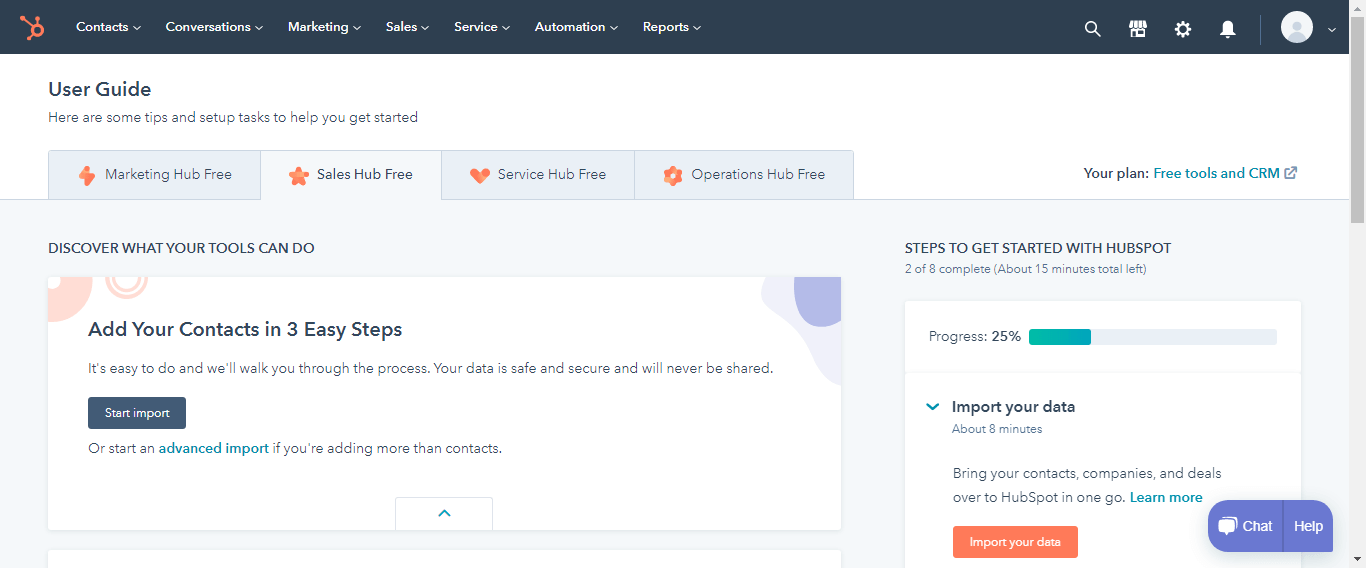
🏆 Winner: Pipedrive
Both the tools offer automation features to help salespeople save time and be more productive.
Pipedrive‘s automation tool provides a visual drag-and-drop interface, making it easy to create and edit workflows. You can also automate repetitive tasks such as sending follow-up emails or scheduling appointments. Besides, it also has a built-in AI-powered sales mentor, which gives you personalized recommendations on how to improve your sales process.
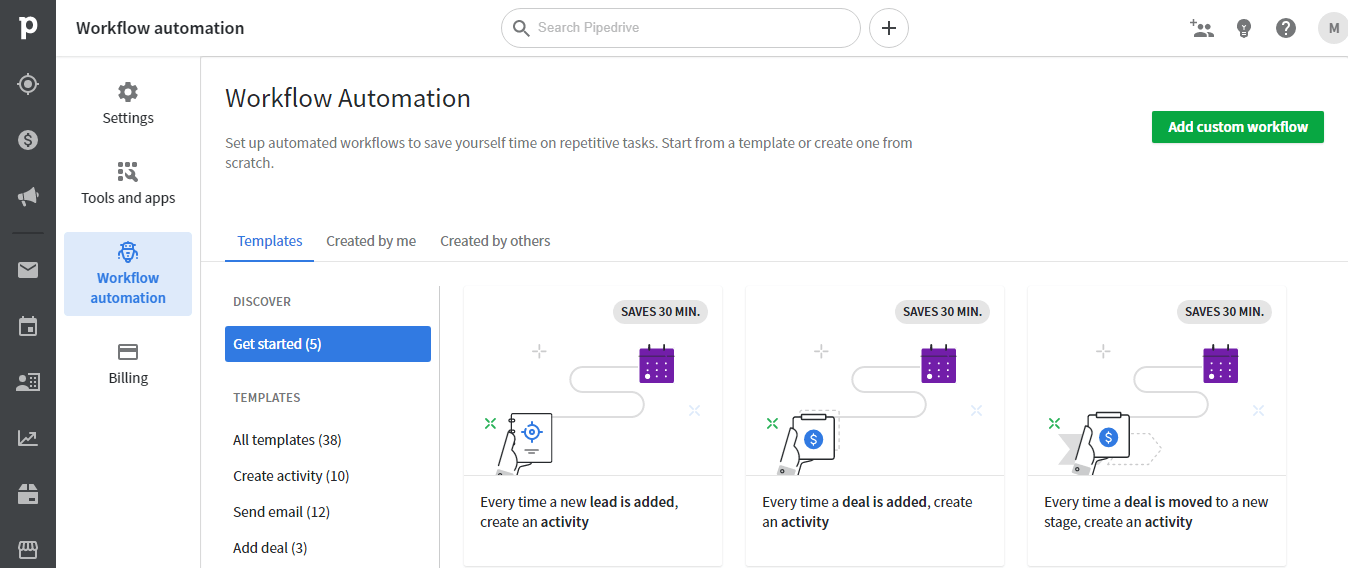
HubSpot‘s automation tool can be used for all workflows including sales, marketing, and customer service. It offers a wide range of options for automating tasks such as email marketing, lead nurturing, and creating workflows. But, it can be difficult to set up complex automation rules.
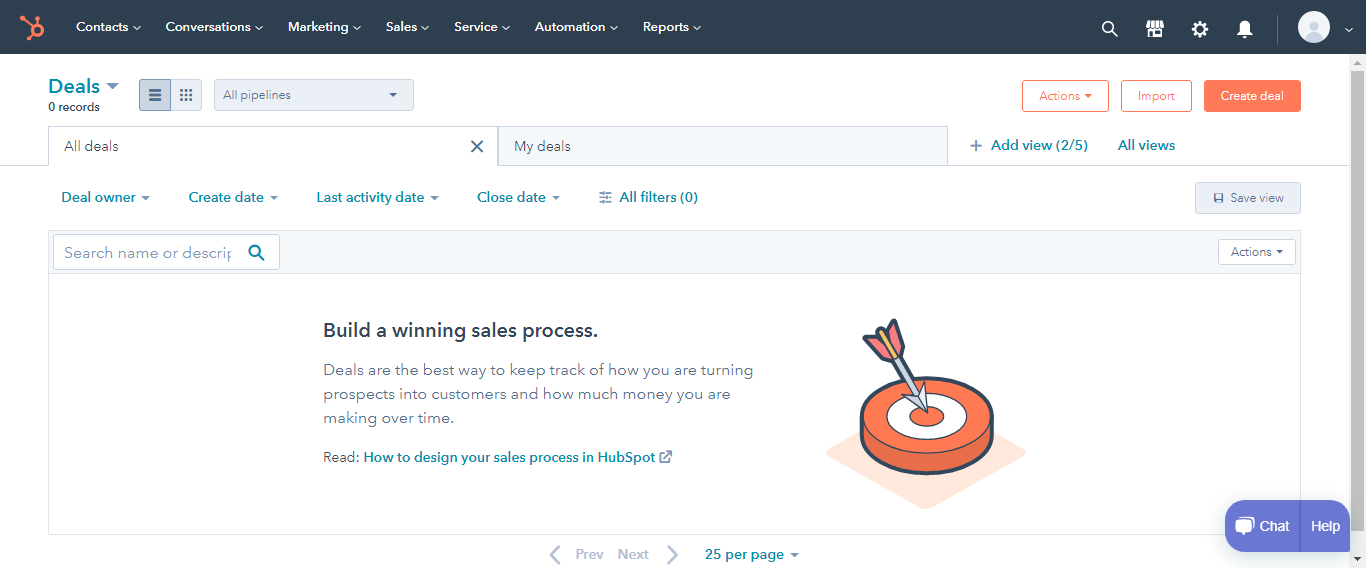
Winner: Pipedrive
Both CRMs offer robust reporting features.
Pipedrive provides over 30 reports to help you track your sales progress and performance. You can also create custom reports and dashboards to get the data you need.
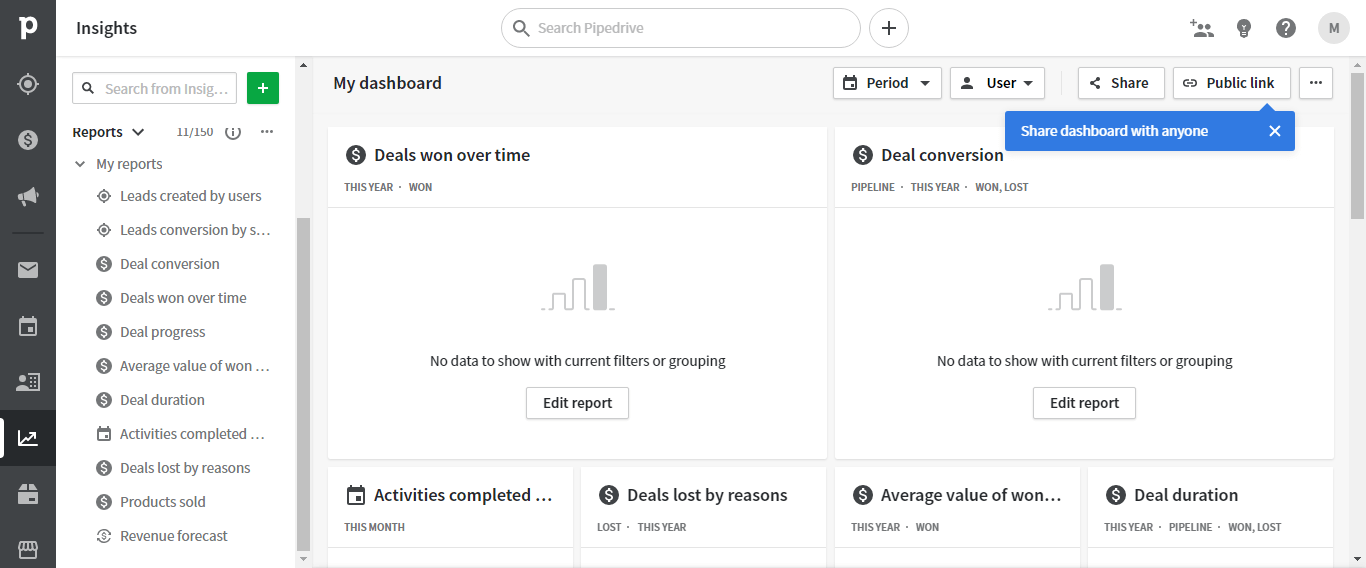
HubSpot‘s reporting tool gives you insights into your sales, marketing, and customer service performance. It provides over 100 built-in reports and allows you to create custom reports. But this comes at a hefty price!
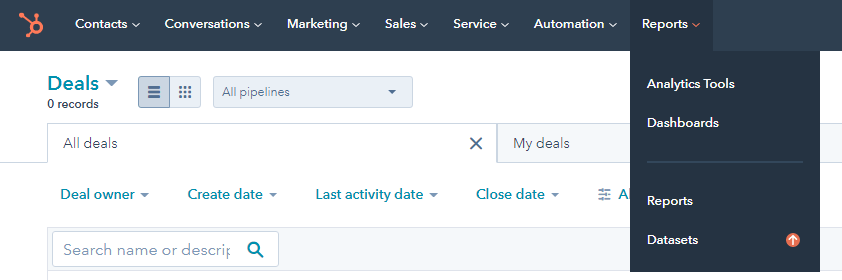
🏆 Winner: Tie
Pipedrive‘s dashboard is highly customizable. You can add, remove, or rearrange modules to create a dashboard that works best for you.
HubSpot‘s dashboard is not as customizable as Pipedrive. However, it does offer a wide range of reports and analytics that salespeople can use to track their performance.
🏆 Winner: Pipedrive
Pipedrive integrates with a wide range of email providers such as Gmail, Outlook, and Yahoo. This allows you to send and track emails directly from the CRM.
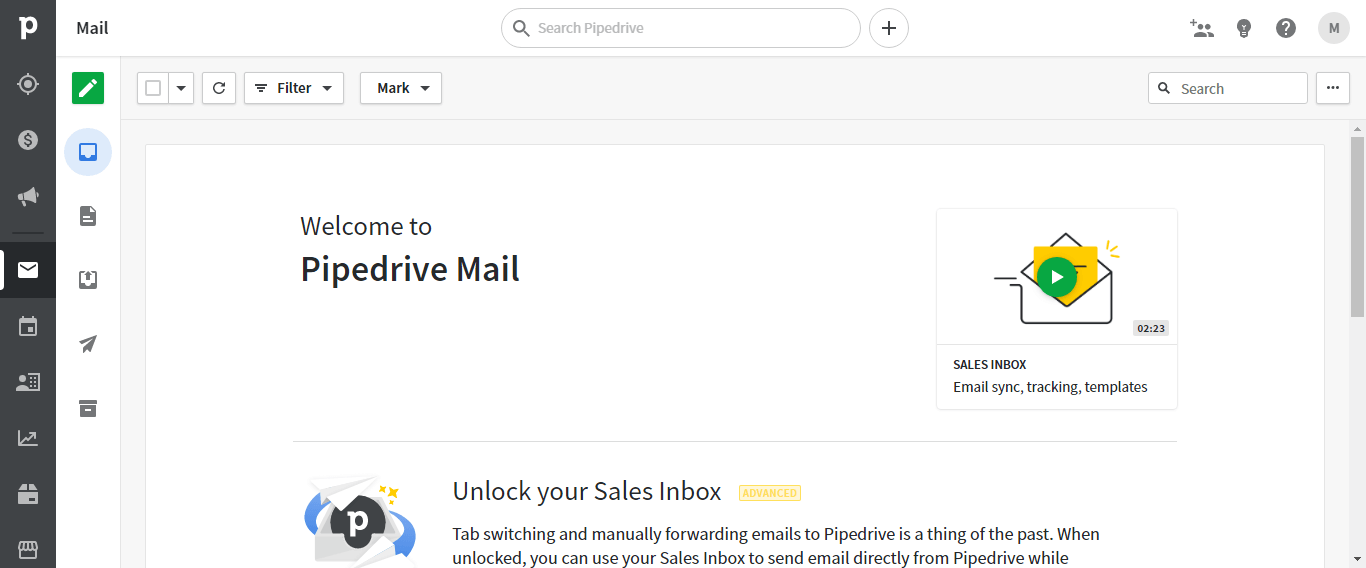
HubSpot also integrates with a wide range of email providers. In addition, it offers a built-in email marketing tool that lets you create and send newsletters, drip campaigns, and other email marketing content.
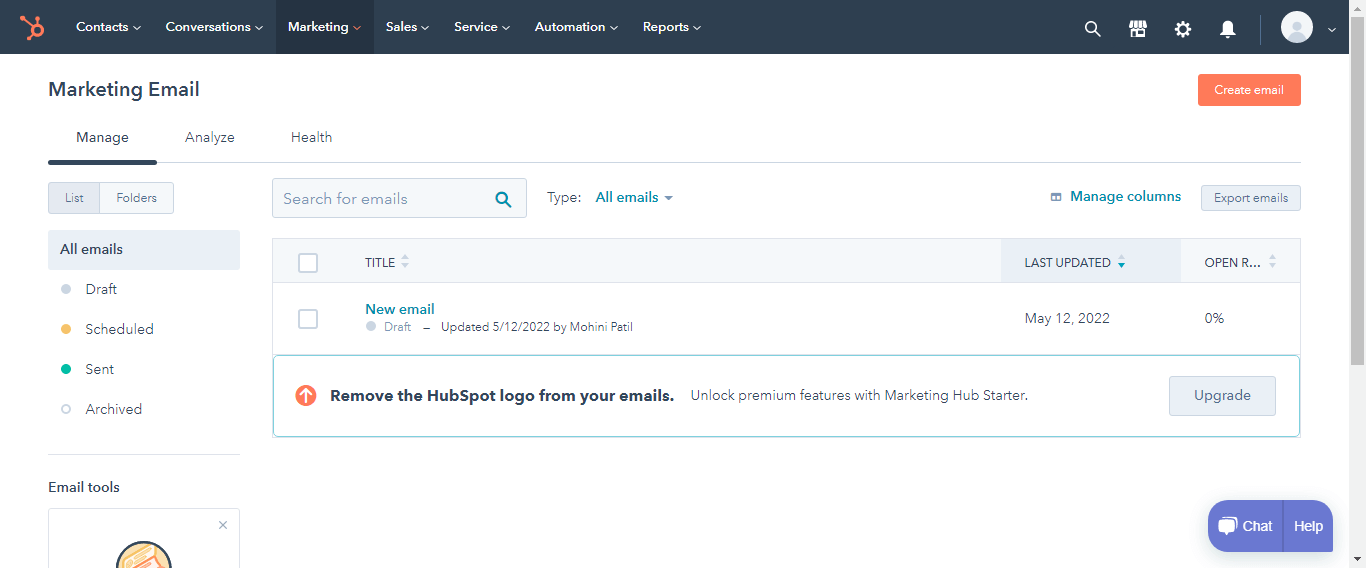
🏆 Winner: HubSpot

Integrate HubSpot With 750+ Apps In 1 Click
No Learning Curve. Built For Non-techies.
When it comes to pricing, both the CRMs offer a free trial and have different plans for small businesses as well as enterprise-level businesses. Let us explore the difference.
Pipedrive offers 4 plans to choose from:
These plans differ notably in the services they offer (as shown below)
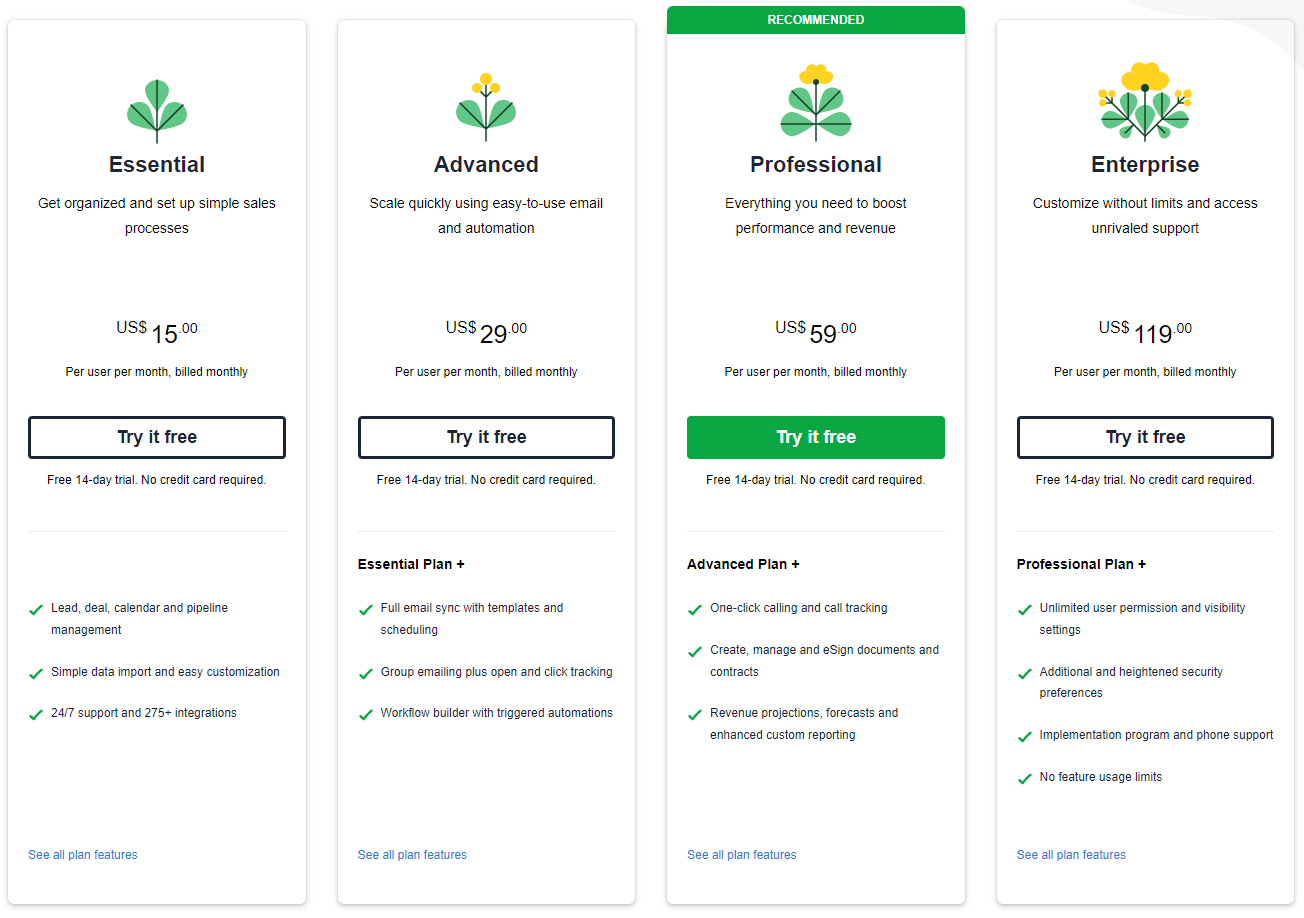
Opting for the annual plan can help you save around 17%
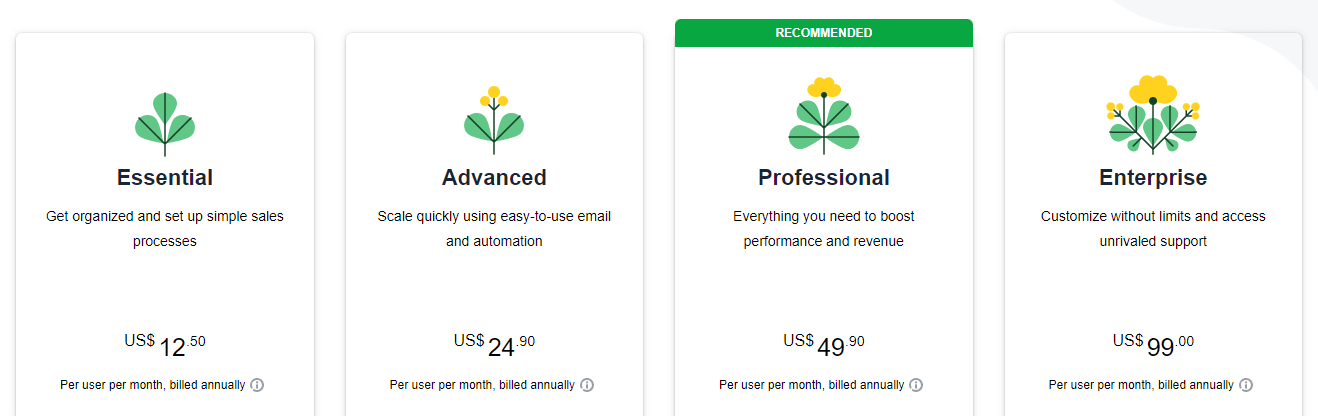
Besides these plans, Pipedrive also offers some Add-ons.
| Add-on | Use | Cost |
|---|---|---|
| LeadBooster | Lead generation tool that provides chatbot, live chat, prospector, web forms, and scheduler | Monthly: $39 per company per month Annual: $32.50 per company per month |
| Web Visitors | Gives detailed information about the source of traffic, engagement, etc | Monthly: $49 per company per month Annual: $41 per company per month |
| SmartDocs | Centralizes the entire documentation process by providing autofill, tracking, e-signatures, etc | Monthly: $39 per company per month Annual: $32.50 per company per month |
HubSpot provides a free package to start with, that includes the basic tools(as shown below)
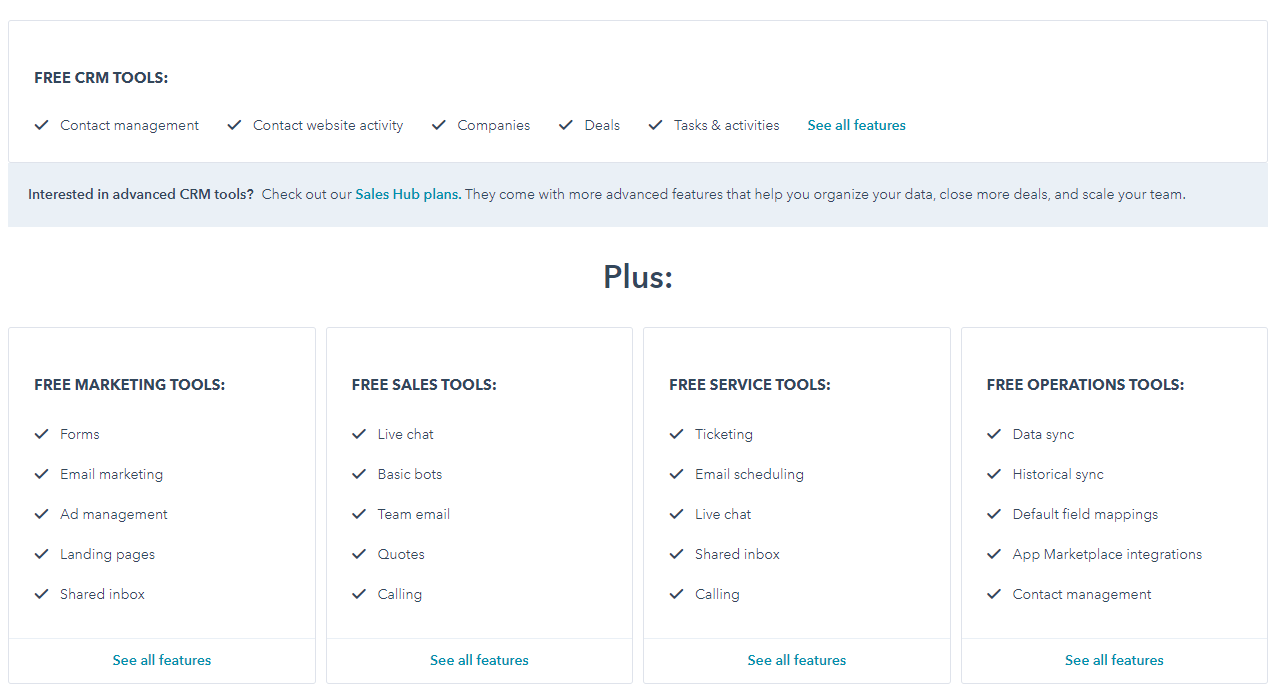
Besides the free tools, it offers 5 products to choose from :
It provides marketing tools that help you capture leads and turn them into customers. The plans vary depending on the number of marketing contacts provided and the tools included (as shown below)
Monthly pricing plan:
Annual pricing plan:
Click here for detailed comparison of plans.
It’s the CRM that helps you organize your data and close deals faster. The price for this Hub varies depending on the number of paid users.
Monthly pricing plan:
Annual pricing plan:
Click here for detailed comparison of plans.
This hub helps in providing a better service to your customers. Its price varies depending on the number of paid users.
Monthly pricing plan:
Annual pricing plan:
Click here for detailed comparison of plans.
It provides all the necessary tools to build and scale a data-driven website and grow a business.
Monthly pricing plan:
Annual pricing plan:
Click here for detailed comparison of plans.
This hub provides tools to connect your apps, sync and clean customer data, and automate business processes.
Monthly pricing plan:
Annual pricing plan:
Click here for detailed comparison of plans.
8 Million+ Ready Automations
For 750+ Apps
Besides these individual tools, HubSpot also lets you combine them to form Bundles.
Click here for detailed comparison of plans.
Click here for detailed comparison of plans.
Besides the bundles, you can also customize and enhance your plan with the following add-ons:
Thus, if we compare both the CRMs on the pricing scale, Pipedrive is a more cost-effective option, as it offers more features and tools at a lower price. However, if you need extensive customization and enhanced features, then HubSpot is a better choice. Ultimately, the decision depends on your specific needs and requirements.
Integrations have become an important aspect of any CRM as they help in extending the functionality of the tool.
Pipedrive and HubSpot both are comparable on this front. Pipedrive integrates with more than 300 apps while HubSpot integrates with over 400 apps.
Some of their popular integrations include:
| Pipedrive Integrations | HubSpot Integrations |
|---|---|
| Gmail | Salesforce |
| Outlook | WordPress |
| Google Calendar | Shopify |
| Mailchimp | Magento |
| Slack | Mailchimp |
| Paypal | QuickBooks Online |
| Stripe, etc | Xero BillingPlatform, etc |
Besides the native integrations, you can also integrate both the tools with more than 850+ apps with our automation tool – Integrately!
It helps you automate tasks like:
And a lot more!
Spend only a few minutes initially and be carefree afterward. No technical skills are required!
Save yourself lots of time & money.
Just find your automation and activate it. Try out for Free: here
In conclusion, Hubspot and Pipedrive are both great CRMs with their unique features.
If you’re looking for a comprehensive CRM that offers a wide range of features, then Hubspot is surely a better choice.
But if you’re looking for something more affordable that still has most of the essentials covered, then Pipedrive is your best bet.
To make the decision easier for you, I would recommend that you try out both tools to see which one works best for your business needs.