
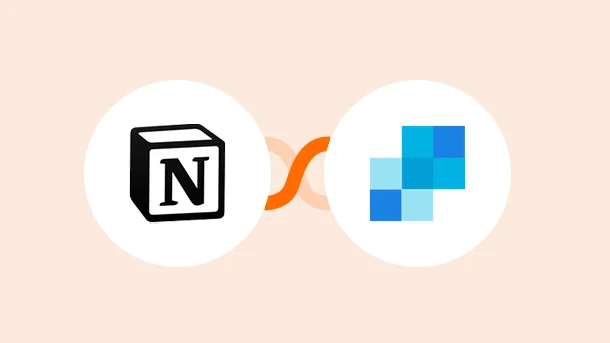
If you use Notion and SendGrid very frequently, I understand that managing a project and keeping track of all the tasks, deadlines, and team members involved can be daunting. Especially when it comes to email marketing, ensuring that the right message gets to the right person at the right time is essential for success.
Project management tools such as Notion help you organize tasks, assign them to team members, and track their progress.
On the other hand, email marketing tools like SendGrid allow you to manage your email campaigns, automate messages, and analyse their effectiveness.
By integrating these two powerful tools, you can
Have you ever felt like your to-do list is getting out of control? Or that you have notes scattered everywhere, and it’s hard to keep track of everything? Well, that’s where Notion comes in to save the day!
The Notion is an all-in-one workspace where you can organize your life and get things done. It’s a versatile tool that can be used for –
✅Note-taking,
✅Project management and,
✅Even as a personal wiki.
It is like having a digital notebook, planner, and task manager all in one place.
You start by creating a workspace
then add pages within that workspace.
Each page can be customized to fit your needs, whether that’s a to-do list, a project plan, or a database.
You can add different types of content to your pages, such as text, images, tables, and more.

Integrate Notion With 750+ Apps In 1 Click
No Learning Curve. Built For Non-techies.
Have you ever wondered how all those emails magically appear in your inbox? Whether it’s a newsletter from your favourite brand or a confirmation email from an online store, there’s a good chance that it was sent using a tool like SendGrid.
But how does SendGrid work?
When you send an email using SendGrid, it goes through a series of steps to ensure that it’s delivered successfully. Here’s a simplified version of what happens:
😃Authentication – SendGrid verifies that you are authorized to send emails from your domain.
😃Content analysis – Scans your email content to check for any potential issues, such as spammy language or broken links.
😃Spam filter checks – Check your email against various spam filters to ensure it’s not flagged as spam.
😃Delivery – SendGrid delivers your email to the recipient’s inbox.
But it doesn’t stop there. SendGrid also provides analytics and insights on your email performance. You can see who opened your emails, clicked on links, and even how many emails bounced.

Integrate SendGrid With 750+ Apps In 1 Click
No Learning Curve. Built For Non-techies.
The notion is a powerful productivity tool that allows you to organize your ideas, tasks, and projects in one place. And when you combine it with SendGrid’s email delivery platform, you have a winning combination that can streamline your email marketing efforts.
Here are a few advantages of connecting Notion + SendGrid
✅Centralised email list management – With Notion, you can create a database to store your email lists, including subscriber information and preferences.
✅Automated email campaigns – SendGrid’s automation features allow you to set up email campaigns that trigger based on specific actions or events.
✅Personalized email content – Notion’s flexible content creation tools allow you to create personalized email content that resonates with your audience. Using SendGrid’s email delivery platform, you can ensure that your personalized content is delivered directly to your subscribers’ inboxes.
✅Comprehensive analytics – Notion’s analytics dashboard provides detailed insights into your email campaigns, including open rates, click-through rates, and more.
In short, integrating Notion with SendGrid can save you time and effort while also improving the effectiveness of your email marketing campaigns.
Here’s a use case you can use to get started –

Find all the powerful ways to connect Notion + SendGrid or create your own integration In clicks.
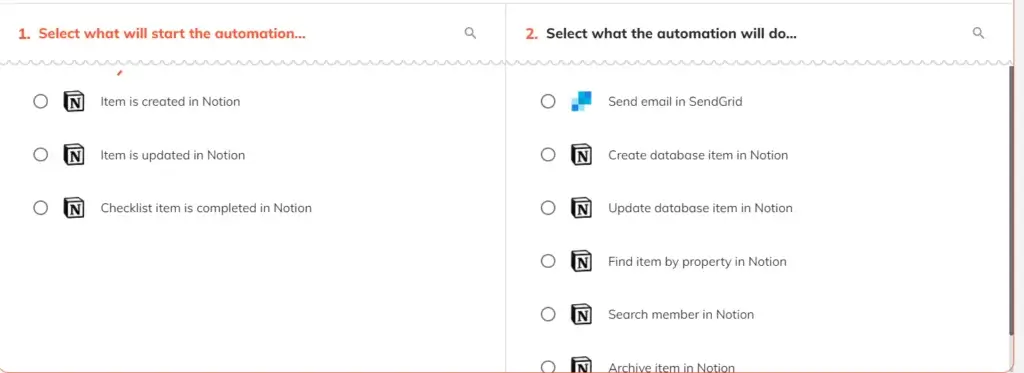
Integrating Notion with SendGrid can seem like a daunting task, but with the help of a tool like Integrately, it’s a breeze. Here’s a step-by-step guide on how to integrate Notion with SendGrid using Integrately
Step 1
Step 2
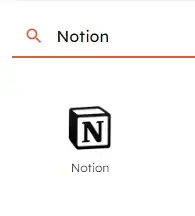
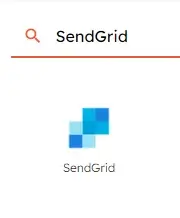
Step 3
Step 4
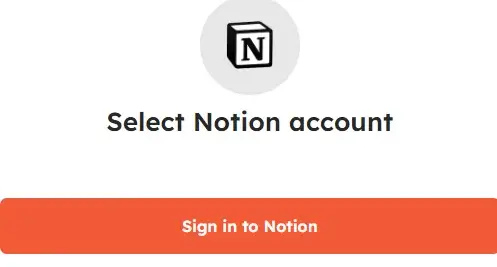

Step 5
Step 6
And that’s it! With Integrately, you can easily integrate Notion and SendGrid and automate your email marketing campaigns, saving you time and effort.
8 Million+ Ready Automations
For 750+ Apps
Integrately is a powerful automation platform that allows users to integrate their daily and useful apps and automate their workflows. Here are some ways Integrately enables powerful integrations –
✅Intuitive User Interface helps you navigate through the app easily
✅1-Click Automation lets you automate instantly
✅Multi Step Integrations allow users to create complex automation workflows
✅Customizable workflows let you add filters, change steps, set conditions, etc