
It’s 2025, and you still juggle multiple apps daily – from Gmail, Sheets, and Mailchimp to Notion, Stripe, and whatnot. But constantly switching between apps is overwhelming and hampers productivity.
This is where the no-code workflow automation software comes in. They seamlessly connect your apps and automate repetitive tasks between these apps.
The best part – No-code automation tools help automate your business tasks & processes without writing a single line of code. No developer help is required!
And as we get further into 2025, several promising no-code workflow automation platforms are making waves in the market.
Here are your top 6 no-code software tools for workflow automation in 2025:
| No-code Automation Software Tools | Short description | |
|---|---|---|
| 1. |
| Best no-code workflow automation software with AI automation builder, 20 million+ ready-to-use 1-click automations, & 24/5 live chat support |
| 2. |
| Best for large enterprises |
| 3. |  Microsoft Flow (formerly Microsoft Flow) Microsoft Flow (formerly Microsoft Flow) | Best for businesses using Microsoft suite apps & legacy systems |
| 4. |
 Workato Workato
| Best for workbot automation and when you need to embed automation integrally in your product |
| 5. |  Make (formerly Integromat) Make (formerly Integromat) | Best for technical teams that need more flexibility and customization options |
| 6. |
 Integrify Integrify
| Best for medium sized business having tech teams |
No-code workflow automation is also known as no-code business process automation (BPA). It is a technology that automates workflows, processes, and tasks across different apps and systems without writing any code.
This approach democratizes automation, making it accessible to non-technical users. They help you design, build, and deploy automated workflows using intuitive, visual interfaces.
A no-code automation software or platform is a tool that can be used to automate workflows through a user-friendly interface.
It leverages visual, drag-and-drop interfaces, and pre-built connectors/integrations to create automated workflows.
These tools usually help you design and configure automated processes by dragging and dropping or selecting different components. These components might include apps, triggers, actions, conditions, data mappings, and more.
Workflow automation enables businesses to automate their workflow right from a simple data entry to payment processing. This is possible by creating automated workflows that are triggered by certain events or criteria. It includes sending out emails, updating databases, or creating reports.
For example, you could create a workflow that
A no-code workflow automation tool serves various purposes:
Follow these steps to create an automated workflow:
Trigger: A trigger is an event or condition that initiates an automated workflow.
Action: An action is a task performed as a result of an event triggered by automation.
Yes! It is as simple as that.
Intrigued as to which software provides these exceptional functionalities? Here is a comparison of the top 6 no-code workflow automation tools.
|
Zapier |

Microsoft Power Automate |
Integrately |

Workato |

Make |

Integrify |
|---|---|---|---|---|---|
|
|
|||||
| Automation tool with a massive library of integrations | Powerful automations for Microsoft ecosystem + Robotic Process Automation (RPA) capabilities. | 1-click automation platform designed for non-techies backed by 24/5 lice chat support | Enterprise-grade automation with the power to embed integrations & AI into your product | Visual automation platform to connect your favorite apps | A tool to design & automate business processes that involve forms & workflows |
|
|
|||||
| 7000+ | 1000+ | 850+ | 1500+ | Not publicly declared | |
|
|
|||||
|
|
|
|
|
|
|
|
|||||
|
|
|
|
|
|
|
|
|||||
|
|
24×5 customer support for all users via
|
|
|
|
|
|
|||||
| Large enterprises | Businesses using Microsoft Suite apps & legacy systems |
|
|
Technical teams that need more flexibility and customization options |
Best for medium sized business having tech teams |
|
|
|||||
|
|
|
|
|
|
Number of apps supported: 1200
24×5 customer support to all (both free & paid plan users) via
Integrately is the #1 no-code workflow automation software because it offers:
Let’s check which boxes Integrately ticks as a good no-code workflow automation software👇
| Criteria to check | Integrately features | Does Integrately fulfill criteria | |
|---|---|---|---|
 |
Simple easy-to-adapt UI | AI workflow builder, guided UI, and smart data-mapping | Yes |
 |
Pre-built automations | 20 million+ ready-to-use 1-click automations | Yes |
 |
Quick customer support | 24/5 live chat support | Yes |
 |
Number of supported apps | 1200 apps and counting | Yes |
 |
Powerful integration features | Webhooks, multi-step automations, conditional filters, branching (if-else), data modifiers, and more. | Yes |
 |
Affordable pricing structure |
Integrately offers
|
Yes |
Don’t just take our word for it. Check out how one of our users transformed their business with Integrately👇
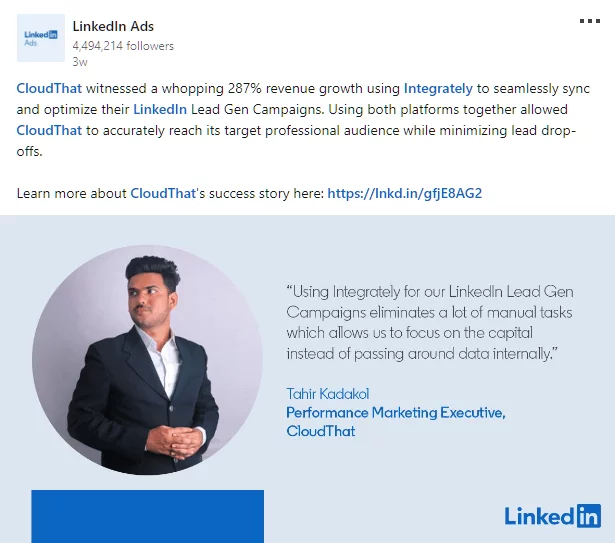
Still doubtful? Check Integrately reviews on G2👇

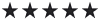

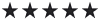

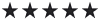

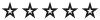
| Integrately Features | Description / Explanation |
|---|---|
| Integrately’s AI workflow builder | Transforms user inputs (provided via text/audio) into automations |
| 1-click ready automations | 20 million+ ready-to-use 1-click automations for 1200 apps |
| Advanced integration features | Multi-step automations conditional filters, branching, data modifiers, and more. |
| Webhook connectivity for custom integrations | Integrately offers webhook connectivity that gives techies the flexibility to build custom integrations |
| 24/5 Live Chat Support |
24/5 customer support to all the users (including free plan) via
Zapier provides chat support only on Professional (2000 tasks) or higher tiers (starting from $49) |
| Dedicated automation expert for free | Zapier charges you to hire an automation expert, but ‘Integrately’ provides you with one for FREE. |
| Integrately Plan | Price | Tasks |
|---|---|---|
| Free | 0 | 100 |
| Starter | $19.99/month | 2,000 |
| Professional | $39/month | 10,000 |
| Growth | $99/month | 30,000 |
| Business | $239/month | 150,000 |
Number of apps supported: 7000+
Large enterprises
Zapier is the oldest workflow automation software that offers:
Let’s check which boxes Zapier ticks as a good no-code workflow automation software👇
| Criteria to check in a no-code automation tool | Zapier features | Do Zapier features fulfill the criteria | |
|---|---|---|---|
 |
Simple easy-to-adapt UI | Zapier AI, visual automation builder, and popular Zap recommendations for select apps | Yes |
 |
Pre-built automations | Ready-made Zap templates | Yes |
| ❌ | Quick customer support |
|
No |
 |
Number of supported apps | 7000+ apps | Yes |
 |
Powerful integration features | Webhooks, multi-step automations, conditional pathways (if-else workflows), data modifiers, tables, interfaces, and more. | Yes |
| ❌ | Affordable pricing structure | Zapier offers:
|
No |
| Zapier Features | Description / Explanation |
|---|---|
| Zapier AI | Transforms text inputs into automations |
| Pre-built Zap templates | Recommends popular automation templates (Zaps) to get you started |
| Advanced integration features | Multi-step automations, conditional filters, branching, data modifiers, and more. |
| Zapier Tables, Interfaces, and Chatbots |
Zapier Tables: It’s like a spreadsheet on Zapier, that stores your data and connects to other apps. Zapier Interfaces: Design custom forms, webpages, and apps for your needs and get them integrated into your Zapier workflows. Zapier Chatbots: Create custom AI chatbots that can answer questions, resolve issues, and nurture leads. |
| Plan | Price (monthly) | Tasks |
|---|---|---|
| Professional | $19.99 | 750 tasks |
| Professional | $39 | 1,500 tasks |
| Team | $69 | 2,000 tasks |
| Enterprise | Custom pricing | Custom task requirements |
| Compare Zapier vs Integrately pricing! to find affordable solution for your needs! | ||
Number of apps supported: 1000+
Businesses using Microsoft Suite apps & legacy systems
Microsoft Power Automate offers several pre-built to get you started. It supports on-premise, desktop, and cloud apps. It offers AI assistance to suggest & build automations. It also helps you automate desktop workflows by recording user actions.
Let’s check which boxes Microsoft Power Automate (formerly Microsoft Flow) ticks as a good no-code workflow automation software👇
| Criteria to check in a no-code automation tool | Microsoft Power Automate features | Do Microsoft Power Automate features fulfill the criteria | |
|---|---|---|---|
 |
Simple easy-to-adapt UI | Pre-built templates, Copilot AI assistance, Robotic Process Automation (RPA), Process Advisor
The pre-built templates are easy to get started with. But, other features have a steep learning curve & are inclined more toward a low-code experience rather than a no-code. |
|
 |
Pre-built automations | Offers several pre-built templates and recommends popular ones at the top | Yes |
| ❌ | Quick customer support |
|
No |
 |
Number of supported apps | 1000+ apps | Yes |
 |
Powerful integration features |
|
Yes |
| ❌ | Affordable pricing structure | Microsoft Power Automate offers:
|
|
| Microsoft Power Automate Features | Description / Explanation |
|---|---|
| CoPilot AI workflow builder | Copilot AI not only suggests but automates & customizes workflows for you |
| Pre-built templates | Recommends popular pre-built templates to get you started |
| Process Advisor to suggest and optimize business processes | Suggests & optimizes business processes and automation with your data and AI assistance |
| Automate desktop flows with Robotic Process Automation (RPA) | Automate tasks on your desktops & cloud apps just by recording them with RPA. Choose whether you want automated desktop workflows to run with or without any human intervention. |
| Digital Process Automation | Automate any task you want across your website, cloud apps, or on-premise applications with DPA |
| Microsoft Power Automate Plan | Plan detials | Pricing |
|---|---|---|
| Power Automate Premium | For attended workflows – that depend on manual intervention | $15 per user/month |
| Power Automate Process | For unattended desktop workflows that run without any manual intervention | $150 per bot/month |
The following features are also available as separate add-ons:
Number of apps supported: 850+
Pricing is divided into:
1. Workato for Your Business
2. Workato for Your Product
For exact pricing details, contact the Workato team.
Workato offers pre-built automation recipes that require no coding. But it is an enterprise-grade automation platform at heart. So, its real power lies in the low-code environment which helps you customize and embed automations or AI services directly into your product.
Let’s check which boxes Workato ticks as a good no-code workflow automation software👇
| Criteria to check in a no-code automation tool | Workato features | Do Workato features fulfill the criteri | |
|---|---|---|---|
| ❌ | Simple easy-to-adapt UI | Pre-built recipes & a visual interface to define workflows |
|
 |
Pre-built automations | Pre-built recipes across several categories including CRM, ERP, finance, HR, IT, marketing, sales, and support. | Yes |
 |
Quick customer support |
|
Yes |
 |
Number of supported apps | 850+ apps | Yes |
 |
Powerful integration features |
|
Yes |
| ❌ | Affordable pricing structure | Pricing is divided into:
For exact pricing details, contact the Workato team. |
No (not affordable but justified price if you need its enterprise-grade features) |
| Workato Features | Description / Explanation |
|---|---|
| Chatbot automation | Use chatbot to initiate and manage workflows |
| Event-driven automation | Triggers workflows based on specific events within applications or systems |
| Data transformation and processing | Clean, enrich, transform, and merge data for seamless integrations |
| Integration for on-premise applications and databases | Automate workflows with your existing internal systems |
| Embed integrations & AI workflows into your product | Offer automation and AI services as a part of your product |
| SDK connectors for custom integration requirements | Build connectors for anything with a custom API |
Workato has custom pricing. While Workato’s pricing can be on the higher side (as indicated by some others), it’s well worth it for businesses with intricate automation needs.
It comes in handy when you want automation services to be a part of your product itself. That said, Workato’s pricing model is divided into 2 categories:
If you’re using ‘Workato for your business, you need to make payments for 2 things:
Number of apps supported: 1500+
Technical teams that need more flexibility and customization options
Make offers a visual drag-and-drop builder to create automations. It offers several ready templates to kickstart your automation journey. Plus, it also offers developers the flexibility to customize workflows & connect with any Public APIs using HTTP & scripting modules.
Let’s check which boxes Make (formerly Integromat) ticks as a good no-code workflow automation software👇
| Criteria to check in a no-code automation tool | Make features | Does Make fulfill criteria | |
|---|---|---|---|
 |
Simple easy-to-adapt UI | Drag-and-drop visual workflow builder, free workflow templates | Yes |
 |
Pre-built automations | 1000s of free workflow templates | Yes |
| ❌ | Quick customer support |
|
No |
 |
Number of supported apps | 1500+ apps | Yes |
 |
Powerful integration features |
|
Yes |
| ❌ | Affordable pricing structure |
|
No |
| Make features | Description |
|---|---|
| Visual Workflow Builder | Drag-and-drop interface for building automation workflows, suitable for both technical and non-technical users. |
| Custom Workflows | Build custom integrations with almost any API-based app using HTTP modules. You can also add & run custom Javascript functions in your workflows |
| Real-time data flow | With Make you can build your scenario and watch it run in real-time. You can also schedule your scenario to run instantly or whenever you need it. |
| Data manipulation and transformation | Transform your data, filter records, add conditions to your workflows |
Note- Learn more about the hidden Make (Integromat) costs before you see pricing👇
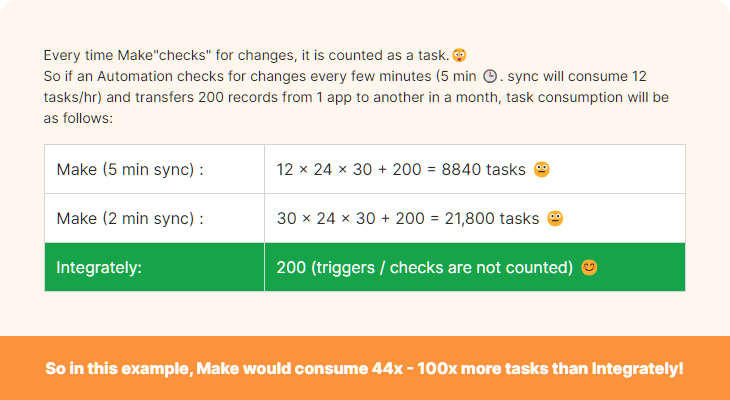
| Make (Integromat) Plans | Monthly Pricing | Make Ops |
|---|---|---|
| Free | 0 | 1000 ops |
| Core | $9 | 10000 ops |
| Pro | $16 | 20000 ops |
| Teams | $29 | 40000 ops |
| Enterprise (Contact Sales) | Custom pricing |
Unlike other integration platforms, Make consumes ops even for polling and checking triggers. This consumes significantly higher tasks than most other integration platforms to run the automations
Number of apps supported: Not publicly declared
Medium sized business having tech teams
Integrify offers pre-built workflow templates for several business industries & departments. Plus, it has some very handy features to build & automate workflows if you get used to the platform. However, it currently integrates only with limited apps & building custom integrations with its Open API requires developer help.
Let’s check which boxes Integrify ticks as a good no-code workflow automation software👇
| Criteria to check in a no-code automation tool | Integrify features | Do Integrify features fulfill the criteria | |
|---|---|---|---|
| ❌ | Simple easy-to-adapt UI |
Limited app support makes it complex to build custom workflows. But to ease out your journey, it has
|
No |
 |
Pre-built automations | Templates to get you started on common workflows | Yes |
 |
Quick customer support |
|
Yes |
 |
Number of supported apps | They currently don’t reveal the total number of apps supported publicly | N/A |
 |
Powerful integration features |
|
Yes |
| ❌ | Affordable pricing structure |
|
No |
| Integrify features | Description |
|---|---|
| Process Builderr | A drag-and-drop interface allows you to design automated workflows with various elements like tasks, decisions, and approvals |
| Customizable Form Designer | Create custom forms to collect data within your workflows |
| Task Management | Assign tasks to specific users and track their progress |
| Custom Integrations | Create custom integrations with third-party application using REST based Open API and AWS Lambda |
| Data Management | Push and pull data with external databases |
| Wokflow Performance Reporting & Analysis | Create KPIs, custom reports, and dashboards to monitor the performance of your workflows and identify improvement areas |
Integrify offers a 30-day free trial. Following this, you need to upgrade to one of the following paid plans:
Here are some basic pricing guidelines from Integrify:
Here we go with the top 6 contenders for No-Code Workflow Automation Software tools that will help revolutionize your business workflows. When considering any of the alternatives keep the features and pricing structure in mind to get the best deal.
If you want to know how these tools compare with each other, check out our blogs:
Integrately vs Zapier – Why more people are leaving Zapier?
Integrately vs Make (formerly Integromat): How they compare in 2025?
Top 5 tools like Zapier: Why you should switch in 2025?
Happy Automating 🙂

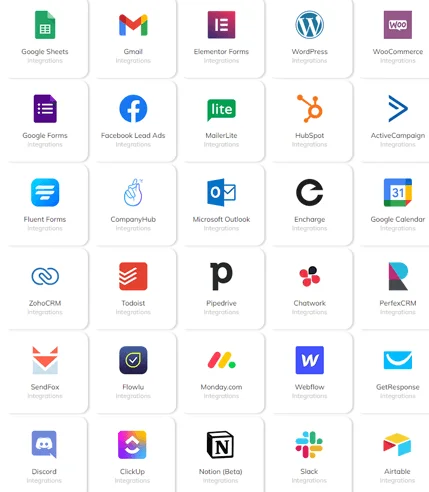
Subscribed successfully.