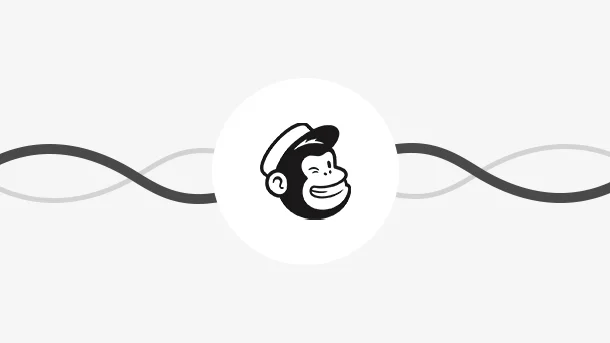
Mailchimp is an automation platform aimed at helping businesses reach their targeted audience via emails.
As a business, you can create email lists, campaigns, custom email templates, forms, pop-ups, and even integrate other useful apps with Mailchimp.
This will allow you to simplify your marketing workflow by using emails to approach and appeal to clients and customers.
Mailchimp has been in the market for a long. It has undoubtedly helped companies and start-ups achieve their goals. When you have Mailchimp on board, you need to do nothing manually. The marketing platform will help you perform tasks automatically.
The reasons to use Mailchimp are –
If you are already using Mailchimp and don’t know how to use it to its full potential – well, the below tips are for you.
It is important to have a clean list while creating a campaign. Unknowingly, your list may have duplicate or invalid email addresses – leading to high bounce rates.
That is why you must filter your list before you start a campaign or make schedules.
You can do so by –
This will help you have a clean email list and reduce the bounce rate.
The tool offers a few templates you can utilize to send emails. They have a drop and drag feature – which will allow you to customize your template the way you want.
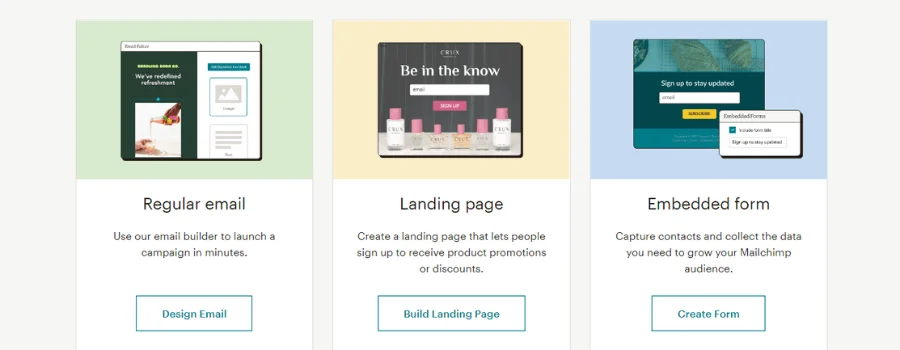
You can create –
And even automate them to send automated emails regularly or on scheduled times and dates.
To automate your list –
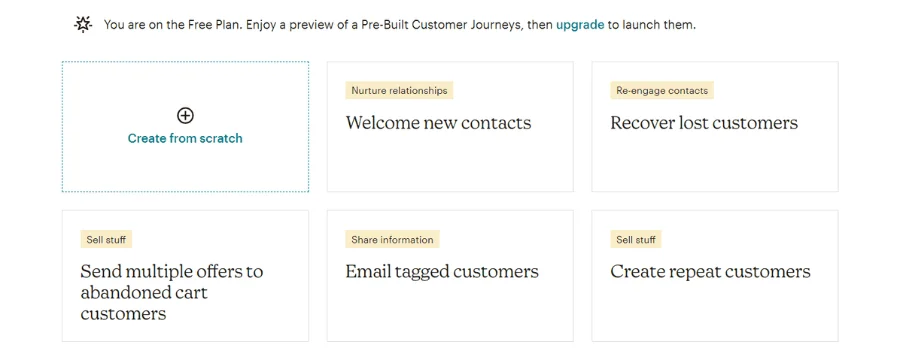
Segmenting list is a great way to reach the targeted audience. For instance, if you want to send emails to only a specific city audience, or to audiences who haven’t made a purchase yet – then in that case you can segment your lists.
To create segmented audiences –
Segmented lists are recommended when some of the addresses haven’t opened your last email, want to convert new subscribers or for similar purposes.
Mailchimp offers a good number of customization options. So when you are creating an email campaign, make sure to utilize these features to their fullest potential.
You can add –
You may explore more options while creating an email.
8 Million+ Ready Automations
For 750+ Apps
Setting up welcome emails is again a part of automation. Every time a new subscriber is added to your list, you can automatically welcome them via email.
This will give them a sense of authenticity from your end and will feel secure enough to purchase from you. So, it is highly recommended to opt for this tip and get started.
You can do so by –
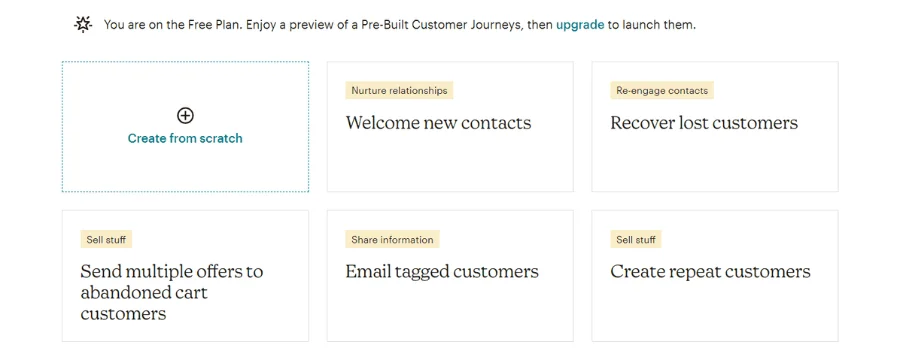
While creating an email campaign for the first time, it is important to test and check the status – how does it look, how does it sound, correct alignment and template, etc.
You will see an option to ‘send test’ mails when you start creating.
This will save you from any email that looks empty, unsafe, or spam.
Since you are getting started with an automated marketing tool, don’t you think connecting useful apps to it will increase productivity?
You can connect certain apps to your Mailchimp account and improve campaign performances.
For example, you can connect your booking app with Mailchimp to automatically create a contact on receiving a new appointment or a new visitor.
That way your subscribers will increase and you will be able to target a better audience.
You can also use Integrately, in that case, to connect useful apps with Mailchimp. Integrately is a no-code automation platform that offers 850+ applications to simplify your workflow. It will assist you in improving your productivity.