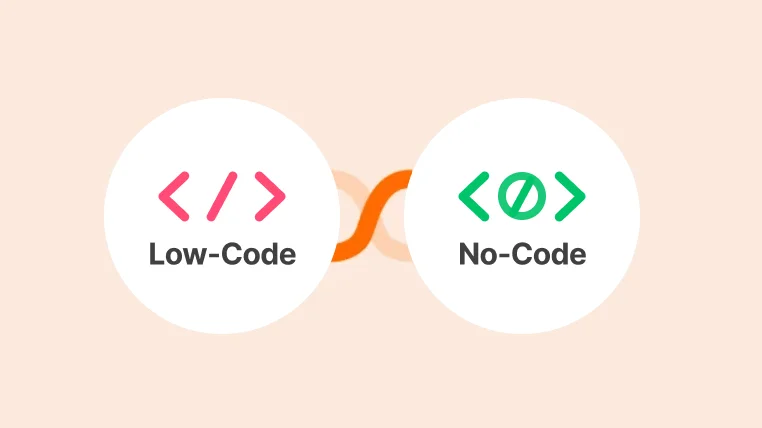
Meet Alex and Sara 👋 – the visionary entrepreneurs who are set to become next-gen business tycoons using the power of automation 🦾! However, finance restrictions don’t allow them to hire a team of developers. This is when they approached me and I opened new doors for them – no-code and low-code tools.
They explored and found several integration platforms 🤖 based on the no-code and low-code structure to automate their business. Now, they were confused 😕 about whether to go with a no-code platform like Integrately or low-code ones like Tray.io and Boomi.
For anyone like Alex and Sara, I am gonna decode in simple language everything you need to know about low-code and no-code.
Low-code 🔢👷♂️ is a software development approach that reduces the amount of manual coding required to create applications.
Low-code tools offer you plenty of conveniences like
Developers use these drag-and-drop components to quickly create an application and tweak the backend codes 🧑💻 for further customization.
As the name suggests, no-code 🚫🔢 is a software development approach that empowers you to create applications without writing a single line of code 🤯. It gives non-technical users democracy to build their own applications.
Just like low-code tools, the no-code platforms use an
The platform completely takes care of the backend code in this approach. No authority to access the code limits your customization capabilities.
Before we explore the difference between the low-code and no-code approaches, you need to understand their similarities and benefits.
| Similarities | Benefits |
|---|---|
|
|
The main difference between Low-Code and No-Code lies in the level of coding. Low-Code platforms offer you edit access to the backend code for further customization, whereas No-Code platforms completely take care of all the coding itself.
Let us break down the further difference in a tabular form:
| Low-Code | No-Code | |
|---|---|---|
| Target User | Developers | Non-techies |
| Development | Drag-and-drop pre-built components | Visual interfaces and pre-built templates |
| Coding | Less coding required | No coding required |
| Complexity | Suitable for complex operations and design | Suitable for simple operations and design |
| Debugging | Easy to debug issues with access to backend code | Platform needs to take care of debugging |
| Customization | More customization options | Limited customization options |
| Scalability | Suitable for scalable and large businesses | Limited scalability for large businesses |
Now that we know the similarities and differences between Low-code and No-code, let us understand when to use them.
Use No-code applications when:
✅ You need to quickly create simple applications or workflows
✅ You don’t have technical resources and teams at hand
✅ You want to fast-pace development and deployment process
✅ You want to create an MVP (minimum viable product) to test an idea
Use Low-code applications when:
✅ You need to create complex and scalable applications
✅ You have some coding experience or technical teams
✅ You want more control over customization and debugging
No-code tools have revolutionized the software industry. However, like any other tool, they have their limitations:
❌ Cannot handle complex requirements
❌Limited customization options
❌ Limited functionality especially when your requirements are unique
❌ Limited scalability
❌ Limited control over the application’s security or performance
Similarly, the low-code tools also come with a certain set of limitations:
❌ Steep learning curve as users need sufficient time to learn the platform
❌ Customization is a bit time-consuming as the developer needs to understand the pre-written code and then work on it
❌ Limited support and maintenance as the platform is mostly handled by third-party vendors
❌ Cannot offer the same level of security as traditional coding method because pre-built components might be subjected to vulnerabilities
❌ Developers get restricted to a particular vendor’s ecosystem and face difficulties in switching to other platforms
8 Million+ Ready Automations
For 750+ Apps
You can implement the Low-code approach in real-world scenarios to
▶️ Build and deploy mobile apps using platforms like Zoho Creator, Appy Pie, and Mendix
▶️ Create internal business applications using platforms like Retool, AI Bakery, Quixy
▶️ Provide an optimal solution for content management and website customization using platforms like Magnolia, Directus, and Contentful
▶️ Manage complex projects and databases using platforms like Airtable, Quickbase, and Caspio
There are several conditions where the No-code approach just falls in place. For instance, you can:
▶️ Create landing pages with pre-built templates and drag-and-drop functionality of platforms like Wix, ClickFunnels, and Webflow
▶️ Use chatbots to improve your customer experience and service using platforms like MobileMonkey, LandBot, and Drift
▶️ Create email campaigns or run ads using platforms like HubSpot, AWeber, and ActiveCampaign
▶️ Sell your products online on e-commerce stores like BigCommerce, Shopify, and SquareSpace
▶️ Integrate your daily-use business apps and automate workflows with platforms like Integrately and Zapier
In today’s fast-paced business world, low-code & no-code software development methods are the keys to staying ahead of the competition📈. However, you may get confused about which one to go with.
Low-code platforms offer more control and flexibility but require technical expertise. On the other hand, no-code platforms are more accessible to non-technical users but are less customizable.
Ultimately, the decision of choosing the right approach boils down to the needs and capabilities of your organization. By understanding the differences between low-code and no-code platforms, you can make an informed decision and select the one that best suits your business needs.👍