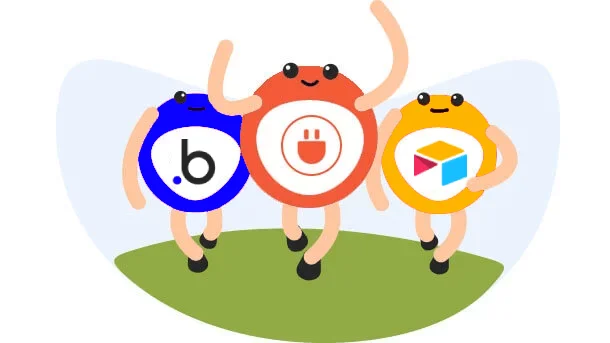
Have you ever had a brilliant idea for an app, a website, or an automated workflow but felt stuck because you didn’t know how to code? Don’t worry, you’re not alone. The good news is, you don’t need to be a programmer to bring your ideas to life.
Welcome to the world of no-code tools! These powerful, user-friendly platforms are designed to help everyone, from tech-savvy users to complete beginners, create amazing things without writing a single line of code
| Tool | What it does | Key features | Why it’s great | Pricing |
|---|---|---|---|---|
 |
Builds web applications |
|
Extremely versatile and powerful, suitable for complex apps | Free plan available, paid plans start at $29/month |
 |
Creates professional websites |
|
Design-focused with pixel-perfect precision | Free plan available, paid plans start at $14/month |
 |
Organises data and automates workflows |
|
Perfect for project management and collaborative tasks | Free plan available, paid plans start at $20/month |
|
|
Automates tasks and integrate apps |
|
User-friendly, affordable, and efficient | Free plan available, paid plans start at $19/month |
Looking for a simple and efficient way to automate your tasks? Try Integrately! With over 1200 app integrations and 20 million+ 1-click automations, it’s become easier to streamline your workflow. Best of all, it’s free to get started!
A no-code tool is a software platform that allows users to build applications, websites, workflows, and other digital solutions without knowing how to code.
These tools provide a visual interface where you can:
No-code tools work by providing pre-built components and templates that you can customize to fit your needs
Here’s a simple breakdown of how they generally function:
There are several reasons why no-code tools are becoming increasingly popular:
Here’s a simple breakdown of how they generally function:
Bubble is ideal for those who want to build sophisticated web applications without the hassle of coding. Whether you’re creating a marketplace, a social network, or a CRM system, Bubble’s comprehensive set of features will support your project’s needs.
The drag-and-drop editor and the ability to create custom workflows and database structures, make it a top choice for aspiring app developers.
Pros
Cons
If you’re aiming for a professional, visually stunning website, Webflow is your go-to tool. It offers design freedom, enabling you to craft unique, responsive websites. With its built-in CMS and e-commerce capabilities, Webflow is not just for designers but also for those looking to build dynamic, content-rich sites.
Pros
Cons
Integrately is perfect for users who want a straightforward, no-fuss way to automate their workflows. With one-click automation, you can set up complex workflows in seconds, linking apps like never before. Its affordability and ease of use make it a strong contender in the no-code automation space.
Pros
Cons
Airtable is more than just a spreadsheet; it’s a powerful tool that combines a spreadsheet’s simplicity with a database’s functionality. Use it to manage projects, track inventories, or even plan events. With its automation features, you can set triggers and actions to keep your workflow smooth and efficient.
Pros
Cons
No-code tools are revolutionizing the way we build digital solutions. Whether you’re looking to create an app, or a website, or automate your workflows, there’s a no-code tool to help you bring your ideas to life quickly and efficiently.
From Bubble’s powerful app-building capabilities to Webflow’s stunning web designs, Airtable’s data organization, and Integrately’s seamless automation, these tools offer a range of features to suit different needs and budgets.