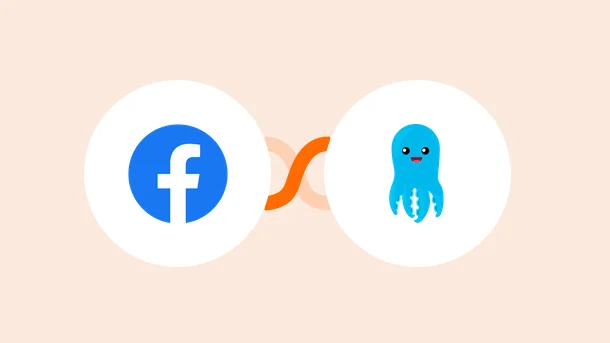
With the help of powerful tools like Facebook Lead Ads, you can easily collect leads and convert them. But is marketing as simple as running a few ads? I guess not!
There are several strategies, tactics, and practices that go into crafting a full-proof marketing plan. That’s the reason marketers don’t depend on a single platform to collect leads.
And, Integrately makes a marketer’s job easy by bridging the gap between these platforms so that they operate in perfect sync. The Facebook Lead Ads and Builderall Mailingboss integration is one such powerful connection that can help you get even better results as a marketer.
Almost 77% of marketers have registered a boost in email engagement over the span of 2022. And, the revenue generated from email marketing is expected to hit the 11 billion ballpark by the end of 2023.
Also, the growing popularity and high engagement levels of social media platforms boast how effective running ads on them is. With over half the world’s population expected to be active social media users by 2025, it has become a popular market-scape to gain leads.
Collectively, you’re at an utter loss if you underestimate the power of social media and email marketing. Even if you’re using both, managing them simultaneously becomes a daunting task. Therefore, integrations like Facebook Lead Ads & Builderall Mailingboss go hand in hand to save you the hassle.
The Facebook Lead Ads & Builderall Mailingboss integration helps you to:

Integrate Facebook Lead Ads With 750+ Apps In 1 Click
No Learning Curve. Built For Non-techies.
Without any further ado, let’s fetch you the list of the most popular and powerful ways to use Facebook Lead Ads & Builderall Mailingboss integration
1. Sync the lead data collected from Facebook Lead Ads to the Builderall Mailingboss email list
Find all the powerful ways to connect Facebook Lead Ads + Builderall Mailingboss or create your own integration in clicks.
Facebook Lead Ads helps you grow your email lists by collecting customer data through forms that appear within the Facebook platform.
To create a Lead Ad, you need to set up a Facebook Ads account and create a new ad campaign. Within the ad campaign, the business can select the Lead Generation objective and follow the prompts to create the ad and form.
Once the ad is live, it will be shown to users in your target audience. When users click on your Lead Ad, it redirects them to a form. The user needs to review the pre-populated fields and fill in all the mandatory fields manually before they submit the form. Now, you can view and manage the collected leads in the Facebook Ads Manager for effective marketing.
Builderall Mailingmax is an email marketing platform that helps you to manage your contact lists and send them newsletters, promotional emails, and other marketing materials.
To use Builderall Mailingmax, you first need to create an account and build a mailing list by capturing the form responses. You can then use the platform’s drag-and-drop editor to design and customize the emails. Builderall Mailingmax offers a range of templates and design elements to choose from, making it easy to create professional-looking emails without the need for design experience.
You can add unlimited emails in an email sequence and schedule each one according to your preferences. Once you design an entire email sequence, use the platform’s A/B testing feature to test different subject lines, content, and design elements to determine which version performs best.
Builderall Mailingmax also provides detailed analytics and tracking for you to see how the emails are performing and optimize campaigns based on the data.

Integrate Builderall Mailingboss With 750+ Apps In 1 Click
No Learning Curve. Built For Non-techies.
Follow these simple steps to integrate Facebook Lead Ads with Builderall Mailingboss:
Step 1: Signup for Integrately (https://app.integrately.com/signup)
Step 2: Select Facebook Lead Ads as your first app and Builderall Mailingboss as the second one
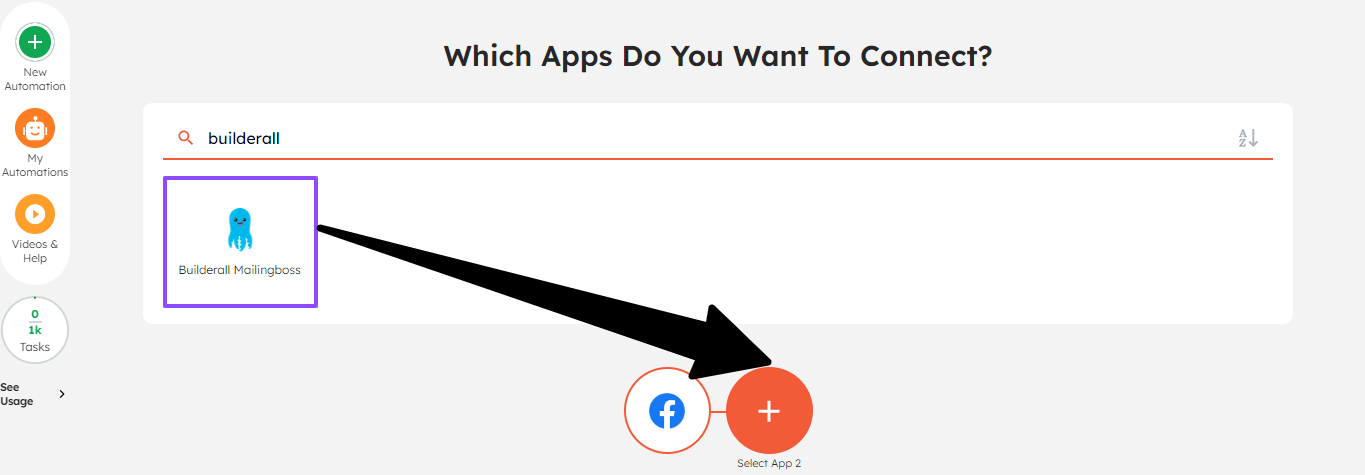
Step 3: A) Choose from a list of popular ready-to-use 1-click automations
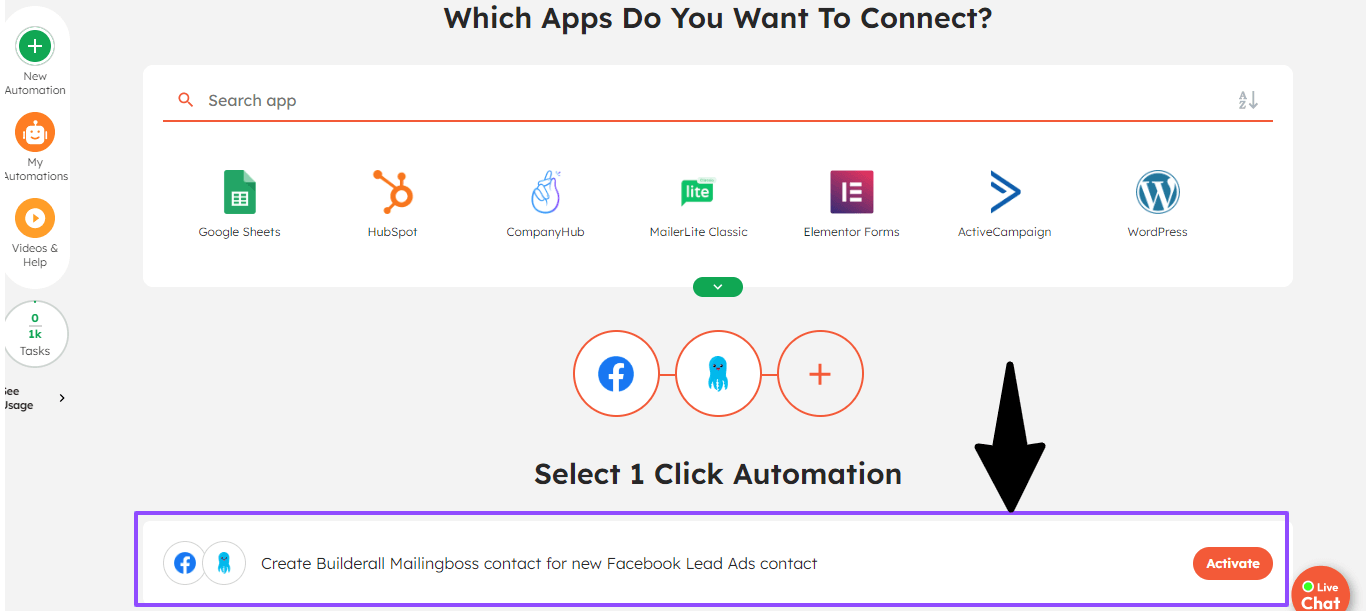
OR
B) Select your custom trigger and action.
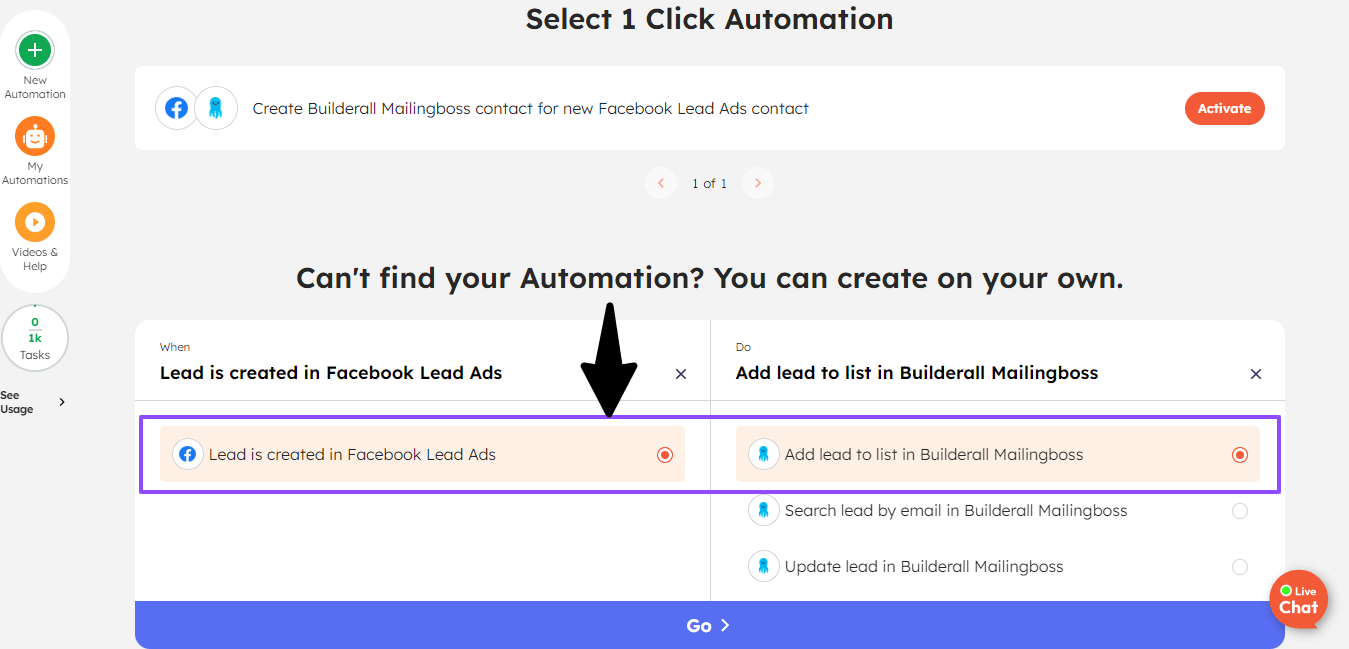
Step 4: Follow the prompts to securely connect your Facebook Lead Ads account with Integrately. Refer to the guide provided alongside for setup instructions.
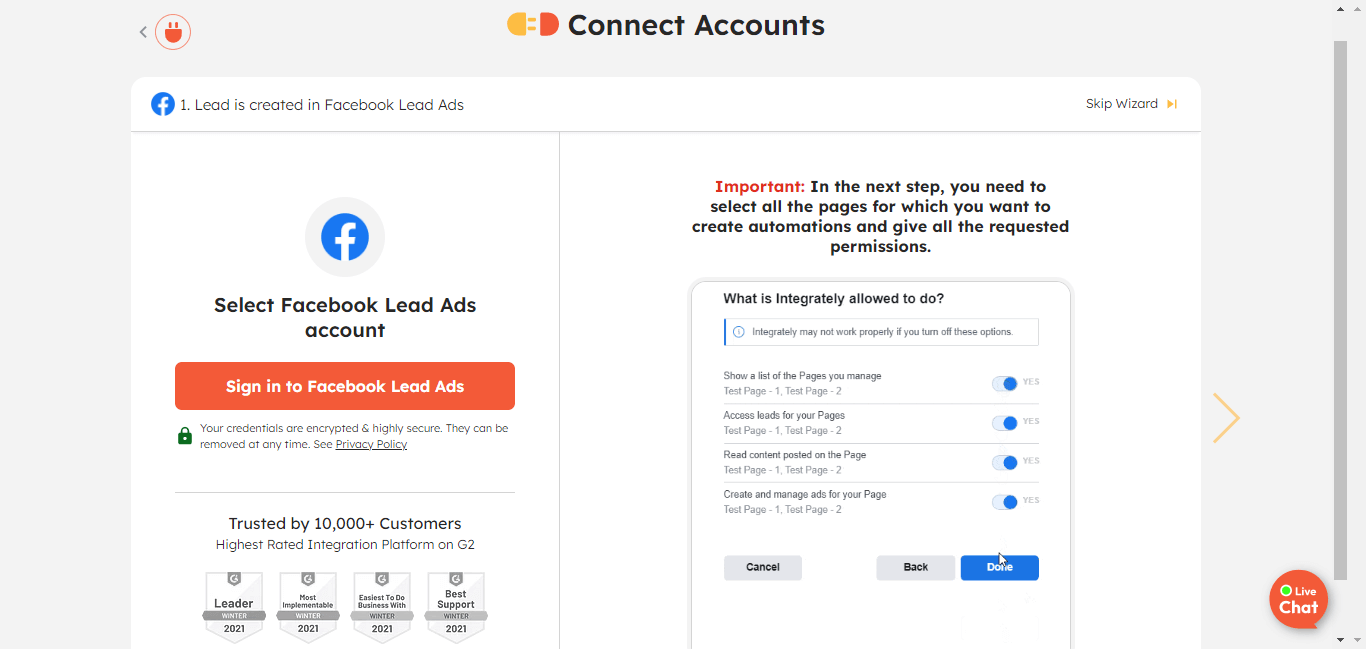
Step 5: Similarly, securely connect your Builderall Mailingboss account with Integrately.
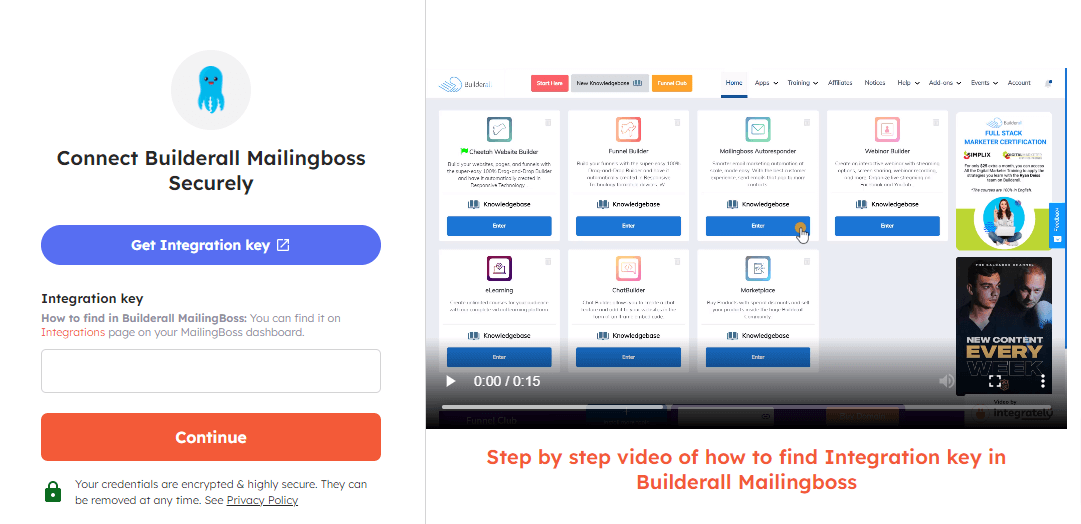
Step 6: Once connected, map the required fields for your connection.
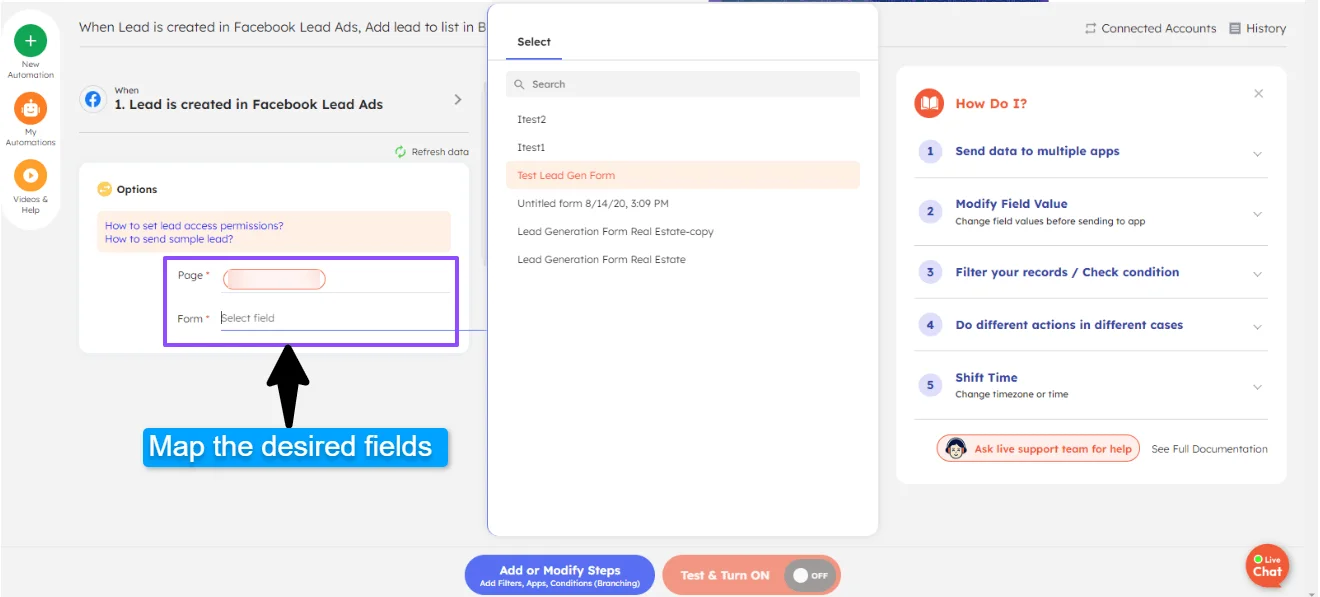
Step 7: Finally, test your automation and make it live.
Integrately is a no-code automation platform that enables seamless integrations between 1000+ apps. It offers you millions of ready-to-use 1-click automations to quickly set up the connection between the two platforms.
You can easily customize your automation using advanced formatting options and build multi-step workflows in a visually flowing ‘Automation Builder’.
Our customer support team is ready to assist you 24/5. What’s more, a dedicated automation expert is always by your side to take care of all your personalized automation needs.