
I have been a Facebook Group owner for quite a long time now.
And let me tell you it’s one of the toughest jobs to bring in the right people together and keep up the momentum.
But thanks to Facebook’s revamp of the Group Questions feature, I can now screen new group members with simple and effective questionnaires.
Recently, I also succeeded in building a huge email list for my marketing campaign using this simple feature!
That was when I realized the potential of this untapped gold mine and thought of sharing it with you all.
Let’s dive in!
These are the onboarding questions that you are allowed to ask the new members when they join your Facebook group.
Facebook updated the question formats recently to include:
Multiple Choice Questions (Radio Buttons)
Check Boxes
Written Answers

However, we get to ask only 3 questions. So, asking the right questions is crucial here.
I believe that the following questions can help you collect the required information :
( Feel free to pick any of them for your group or even create your own )
What is your Email ID?
What is your Contact Number?
What do you expect from the group?
Why do you want to join the group?
Have you ever been banned from a group?
How did you find us?
Do you agree to abide by the group rules?
Where do you live?
Answers to all such questions, help you decide whether the new member is fit for your group or not.
When you only allow the right people in your group, it helps to
Build a more like-minded community,
Increase your group engagement,
Have the right fits who contribute constructively, and
Avoid spam and trolls
It is very simple to add membership questions to your Facebook group!
Just follow these steps :
From the left-hand side navigation on your homepage, tap Groups. Then select Your Group ( If you don’t see Groups tap See More )
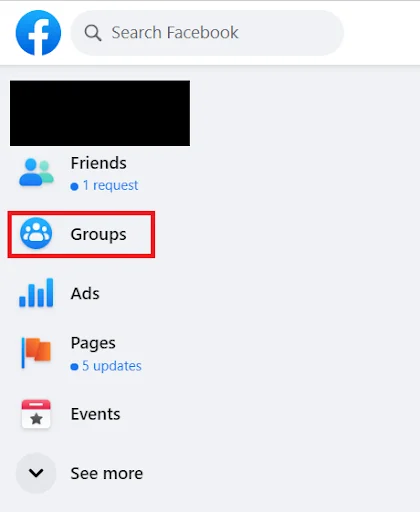
Under the admin tools, select membership questions

Tap Add Question or tap an existing question to edit it
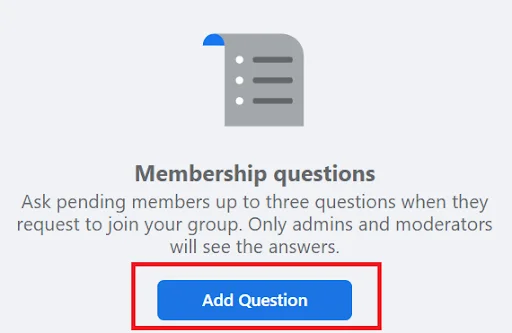
Choose your required question type *

Enter your question and tap Save

However, your Facebook group questions are not mandatory. Members can skip answering these questions while joining your group.
Facebook then reminds them after 3 hours. If they still don’t answer , then it sends a notification every 24 hours for 3 days.
So it is advisable for the admin to wait for these 3 days before disapproving the membership of such members who haven’t responded.
Well, there are 2 ways to create paid group memberships on Facebook :
Third-party billing: You can have a private group and allow paid members into it.
For this setup, you must:
Create a sales funnel.
Then redirect your target audience from your social media accounts, sales page, landing page, or your website/blog.
Add your Facebook Private Group Link as the payment redirection link.
Provide a unique token so that there is no duplication or reuse.
Once a member pays, he gets redirected to your Facebook Private group and gets accepted on providing the unique token [ Here, members pay you through third-party apps rather than Facebook ]
Subscriber Groups: Facebook provides the feature of Subscriptions for fans to support the creators and pages they love with a monthly recurring payment (done through the Facebook platform). In return, the fans receive perks like
Exclusive content
Live videos
Exclusive access to private Facebook Group ( called Subscriber groups)
Advantages of Subscriber Groups :
Exclusive Access: Create smaller groups of your subscribers and get a closer social experience.
Feedback and Community Building: Regularly hear from and interact directly with your most passionate subscribers.
Communications and Awareness: Keep your subscribers updated on new content, merchandise launches, upcoming events, and more.
No matter whether your group is a paid or an unpaid one, increasing your group engagement is essential to :
Keep it active
Get responses
Understand your audience
Increase referral traffic
Generate direct leads
Generate direct sales
Following tactics help you get the conversation rolling in your group :
Ask your members to introduce themselves. It’s the easiest way to make them comfortable and get the conversation started
Send personalized messages to the members
Make use of visual storytelling to ignite the passion shared by all the members of the group
(Example https://www.youtube.com/watch?v=C28Iyt9cTlc)
Ask members to share their photographs or collections. They feel valued
Go for polls, quiz and surveys for instant engagement
Share quotes
Play fun games and offer rewards
Run contests that include giveaways
Recognize your top contributors every week
Inspire members to interact by tagging them in comments and posts
Post at the most engaging times
Besides the above tactics, I suggest posting direct questions in your group – the best way to start the discussions.
Sharing a few types of questions that help you get started with Group engagement
Straight Forward questions: Members need to select a single answer
Example: Which ads give you more leads: Google ads or Facebook ads
Brief Questions: Members need to describe their answer in a few words and each answer is different.
Example: What features of Facebook ads have helped you generate more leads?
Debate-oriented Questions: People can respond and share either in the support of the statement or against it.
Example: Do you think remote work gives a good work-life balance?
Image-based questions: Questions in pictorial form or supported with images.
Example:

Example: What are you reading today? What are you listening to? What’s your favorite podcast?
As your Group engagement 🠝 the probability of new members joining also 🠝
With new members joining your group, collect the information useful for your business and utilize it effectively in your marketing campaigns.
The most important information that you need to collect from your groups is Members’ Email addresses and these can be obtained using several methods like:
Facebook Membership questions: Add a membership question to collect the email address. Make your group private and let the member fill up the answer to join.
Offer Freebies/lead magnets: Attract new members by offering some freebies like – a free subscription to your newsletter or a free ebook. This makes members fall for the offer and enter their email-ids.
Indirect promotion: You can share some videos or blog posts or some other content that leads to an email opt-in.
Group Description: It is one of the places where you can have CTA (call to action) links that collect emails.
Using automated software: They automate the Facebook group member onboarding process. Besides collecting the email ids, they offer other group management tools as well.
But Facebook does not allow you to extract these emails directly from the answers or member profiles.
8 Million+ Ready Automations
For 750+ Apps
Group Extractor: Easily extract facebook group members’ information when they join your group using this extension. Push the information both to a CSV and a google sheet and to your autoresponder.
Group Collector: This allows you to Collect Emails and Answers From your New Facebook Group Members and convert them into leads in your favorite email marketing software on Autopilot without wasting time & money.
Once you have extracted the email ids, export them to your Google Sheets and use this data for your marketing.
Further automate your process and
Send emails
Send messages
Create tasks
Create a contact in other applications, etc
Integrately caters to all such needs with just a single click.
No technical skills are required!
Save yourself lots of time, money, and effort.
Just find your automation and activate it.
Try out for Free: https://bit.ly/3IZFr1B