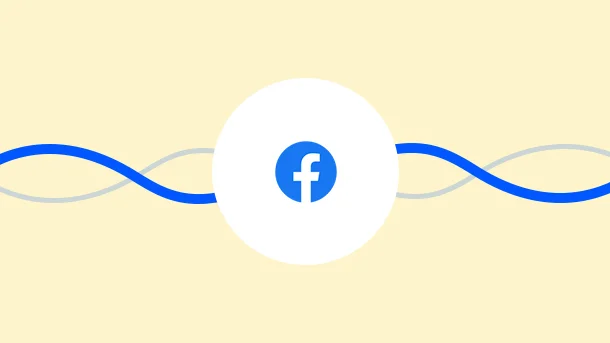
Facebook Marketplace has quickly become a go-to destination for online shoppers looking for great deals on used items.
Whether you’re selling a piece of furniture you no longer use or searching for your next car, Facebook Marketplace is a convenient and easy way to find what you’re looking for.
In this blog post, we’ll answer all of your questions about Facebook classified ads – from how to create a classified ad, to what fees you can expect to pay.
Let’s get started!
Facebook Marketplace is a feature that allows users to buy and sell goods or services on the Facebook platform.
Users can use the marketplace for free, with no fees associated with placing an ad or buying something from another user.
The marketplace features both new items as well as used ones – it’s up to each seller to decide whether or not they want their ads to appear on the Facebook Marketplace or just in their newsfeed.
8 Million+ Ready Automations
For 750+ Apps
Classified ads differ from your Facebook ads in following aspects
It’s a venue for buying and selling products
Details of the sale remain strictly between the buyer and seller
Facebook doesn’t charge any commission
Facebook is not liable for any fraudulent activities
Creating and sharing your classified ad is easy!
Just go to https://facebook.com/marketplace, and follow the below steps:
In the left-hand side menu, Click
![]() to create new listing
to create new listing
Select the required option :
Item for sale
Vehicle for sale
Home for sale/rent
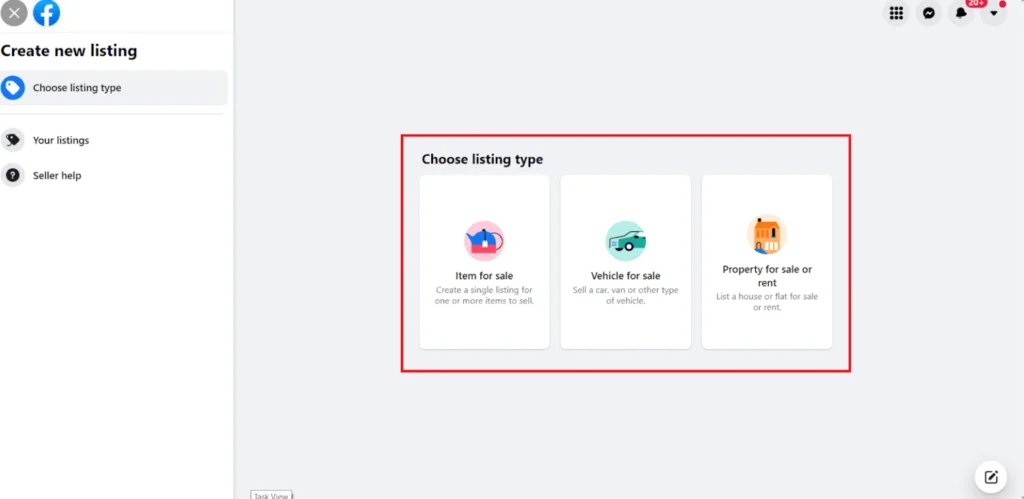
Click Add photos to upload a photo of your item from your computer.
Enter details for the item like
Title
Price
Category
Condition
Description
Location
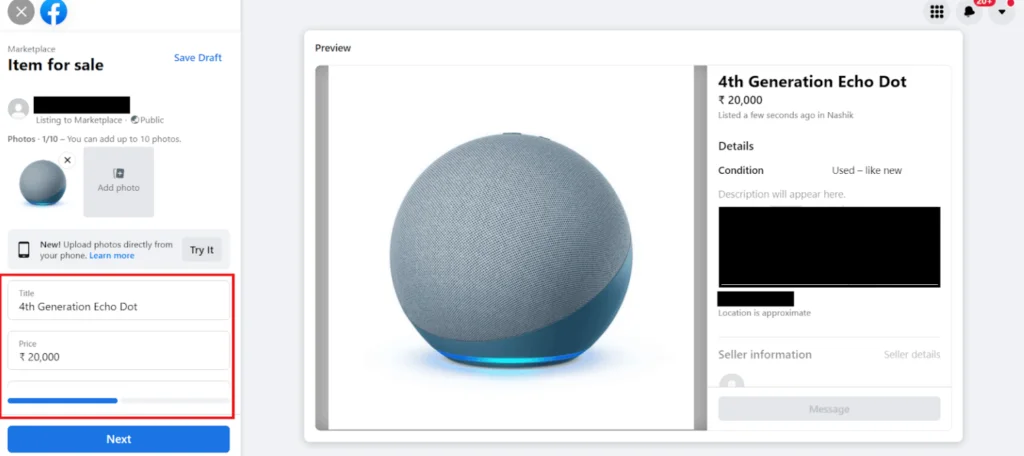
Click ![]() to boost your listing after publish
to boost your listing after publish
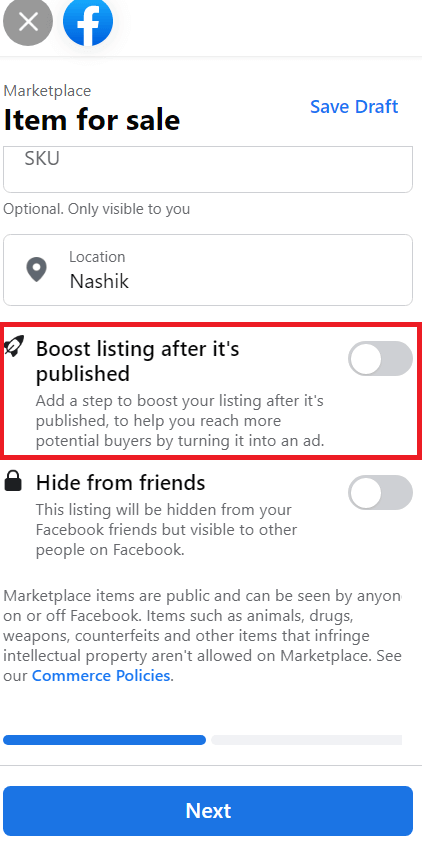
Click ![]() to hide your listing from your Facebook friends. It will still be visible to other people on Facebook.
to hide your listing from your Facebook friends. It will still be visible to other people on Facebook.
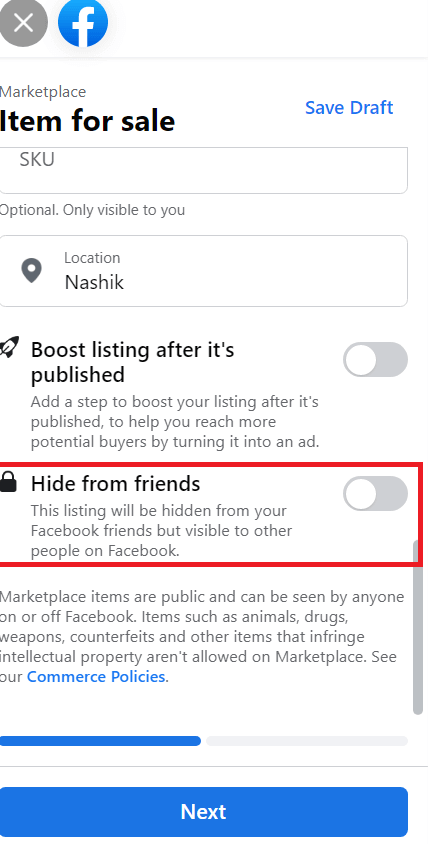
Click Next. If Next is grayed out, make sure you’ve entered the information that’s required.
Click Publish to post your Marketplace listing.
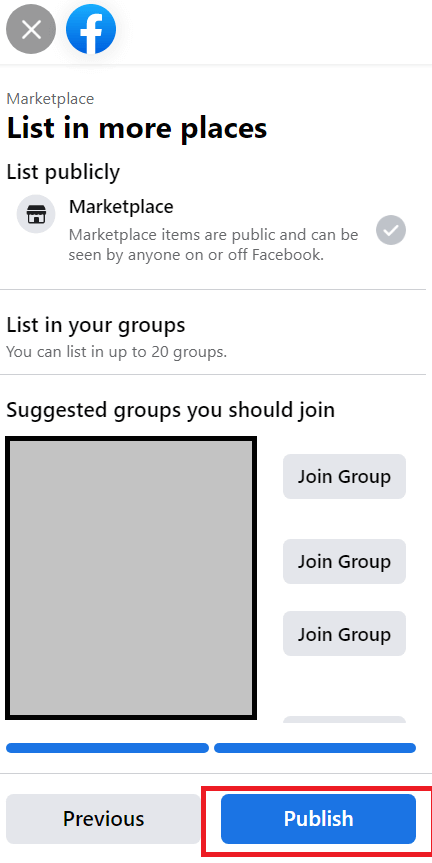
When creating your ad, be sure to include a clear title and description of what you’re selling. You’ll also need to add at least one picture of the item for sale.
You cannot post ads on Facebook Marketplace for selling:
Firearms, ammunition, or explosives
Tobacco or alcohol products
Animals, drugs, weapons, counterfeits, and other items that infringe the intellectual property
Adult services or illegal goods
Now, let’s look at how an ad for a used Cupboard at $100 will look like :
Title: White wooden cupboard for sale
Price: $100
Category: Furniture -> Home Decor & Accents -> Cupboards/Cabinets
Condition: Used – Like New (Only used once)
Description: This cupboard is in excellent condition and has only been used once. It’s perfect for storing your clothes or other items!
Location: New York, NY 10001
Once you click publish, the ad will be live on Facebook Marketplace, and it will remain active until the item sells or you delete the listing.
Interested buyers can contact you via Facebook Messenger.
The best part about selling on Marketplace is that it’s FREE! There are no fees associated with listing or selling your item.
However, you can always boost your post to increase its visibility.
Catchy headline to grab the attention of your audience.
Clear and high-quality images for better visibility. Clean your items before you click the images. Take at least 3 or more photos from various angles.
If selling more than 1 item, then list them separately instead of clubbing them together in a single listing.
Describe your product in detail with price, condition, category, etc.
Set a realistic price for your product.
Avoid the DON’Ts (hyperlink) mentioned earlier
So it is safe to say that Facebook Marketplace ads are a cost-effective way to connect with your target market. And the best part is that you can set up your ad in just five minutes and start generating leads right away.
If you’ve never tried this, no worries! It’s never too late, start now!