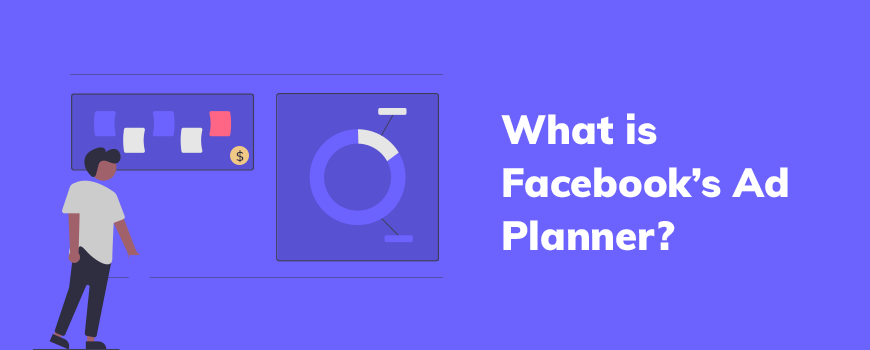
Facebook ads are an incredible way to market your business automatically, but sometimes reaching the right audience is tricky.
Fortunately, Facebook now offers an Ad Planner (Campaign Planner) that combines statistical powers of Facebook with Google’s demographic and interest data to give you the most comprehensive picture of your target audience.
A tool that helps you create effective marketing campaigns and achieve your business goals. Isn’t that awesome?
To know more about this magical tool, read further as our article Facebook’s Ad Planner: Everything You Need To Know, guides you through it .
Facebook’s Campaign Planner is a standalone tool for you to draft, compare, share and buy media plans on Facebook, Instagram, and Audience Network.
You can use it to create marketing campaigns for your business and analyze the predicted results even before actual execution.
For example, it gives you insights on
Reach – number of people you can reach (based on your budget and time frame)
Daily Budget – required to reach a specific number of people
Retargeting – percentage of people predicted to see your retargeted ads
Viewership – percentage of people likely to see your ad on placements like Facebook News Feed, Instagram story, etc
Once you get these insights, you can B.T.O your strategies
Build
Test
Optimize
Just imagine, all this without spending a penny!
First and foremost, to access the Facebook Campaign planner, you must have:
A qualified ad account
A Business Manager account, and
Run a Reach and Frequency Buying campaign
To access this planner,
Click on ‘All Tools’
Under advertise section, Click on ‘Campaign Planner’
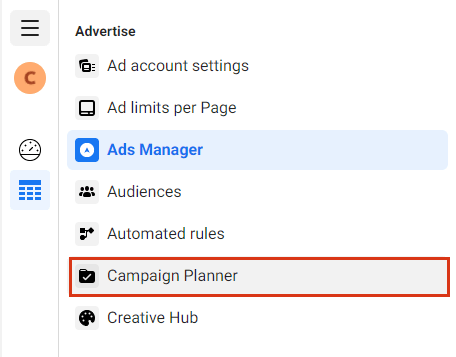
To get started with your Campaign planner, you must first create a plan.
Access your Campaign Planner (using the above steps)
Select your account for creating plans in the Business Manager
Click the ‘Create Plan’ button
Type your plan name in the Untitled plan section
Click ‘Add a Version’ to create and compare different versions of your plan*
Assign a name to each version that you have created
Add the following details for each version created
reach,
budget, and
campaign dates
Click the ‘Reserve for Purchase’ button and reserve one of your plans with the ‘Reach and Frequency Buying tool’
*You can create up to 10 versions within a single plan
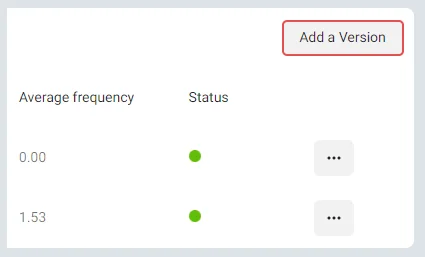
You can check your prediction in the status column, which indicates whether each version is up to date and ready to serve. It is present next to each version of your plan.

8 Million+ Ready Automations
For 750+ Apps
You can see your old plans and versions on the home screen of Campaign Planner.
To get back to the home screen, click ![]() > All Tools > Campaign Planner.
> All Tools > Campaign Planner.
Facebook Campaign Planner has various advantages. It lets you :
Create and save Reach and Frequency predictions
Create multiple versions of a plan and compare them. This helps you find the best settings for each campaign you plan
Buy your plan in the updated Ads Manager
Share your plans with others in various formats including email, a preview link, or .csv
“>Facebook Campaign Planner – Advantages
Facebook Campaign Planner has various advantages. It lets you :
Create and save Reach and Frequency predictions
Create multiple versions of a plan and compare them. This helps you find the best settings for each campaign you plan
Buy your plan in the updated Ads Manager
Share your plans with others in various formats including email, a preview link, or .csv