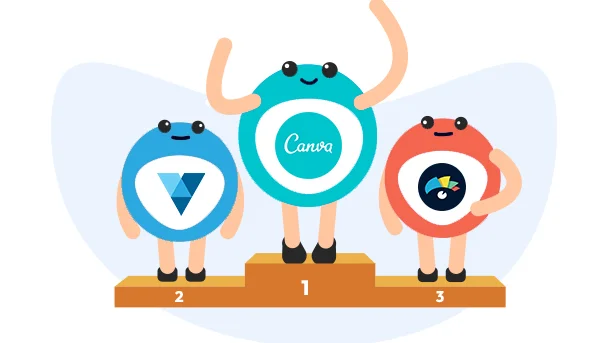
Getting that perfect Facebook ad – eye-catching, appealing, and getting you convertible leads, is a dream come true.
But if you are a beginner, it may seem a nightmare and you may spend too much on the ad designs against the returns received.
I do agree that not everyone can be good at creating their ads. But we get thousands of ready-made ad templates for free or at a minimal cost.
So why waste money, time, and effort in designing from scratch? Opt for templates!
Also, there are times when your ads fail in giving you the expected results despite the design and content.
Reason – not previewing and analyzing your ad before publishing. Creative Hub helps you handle this.
And, at times when you have a hard time coming up with ideas for your ad copy, Facebook Inspirations is the solution.
Give a quick read to this article and you will know about
5 Best Sites to get Facebook Ad Templates,
Facebook Creative Hub, and
Facebook Inspirations
8 Million+ Ready Automations
For 750+ Apps
There are many resources available online where you can find Facebook ad templates.
Sharing 5 most widely used sites below:
It is one of the most popular designing platforms used by more than 30 million people each month. It operates on a “freemium” model that allows many users to access its software for free. A pro version provides advanced features for designing. It has more than 2,00,000 ready-made templates to choose from.
For Facebook ads, it provides templates in the following categories:
Facebook ads
Facebook App ads
Facebook Shops ads
Facebook Click-To-Messenger feed ads
Facebook Click-To-Messenger feed ad videos
Facebook Click-To-Messenger story ads
Facebook Feed ads
Once you select the required ad template, you can easily edit it with your text and images.
Then download and use it in your ads.
Sample:

Reviews Say:
Best known for its easy to use and clean interface
Easily integrates with apps like Giphy, Google Maps, and many more
You can share directly on platforms like Facebook Page/Groups, Instagram,
Twitter, LinkedIn, Mailchimp,Pinterest,Slack, Hubspot, etc
Provides in-app print facility that can deliver Business cards/ posters/ flyers/ certificates etc at your doorstep
It is limited from a graphic designer’s point of view in terms of creating vector graphics from scratch
You cannot resize your design and upload fonts for free
Storage is limited to 5GB and 2 folders in the free version
Pricing :
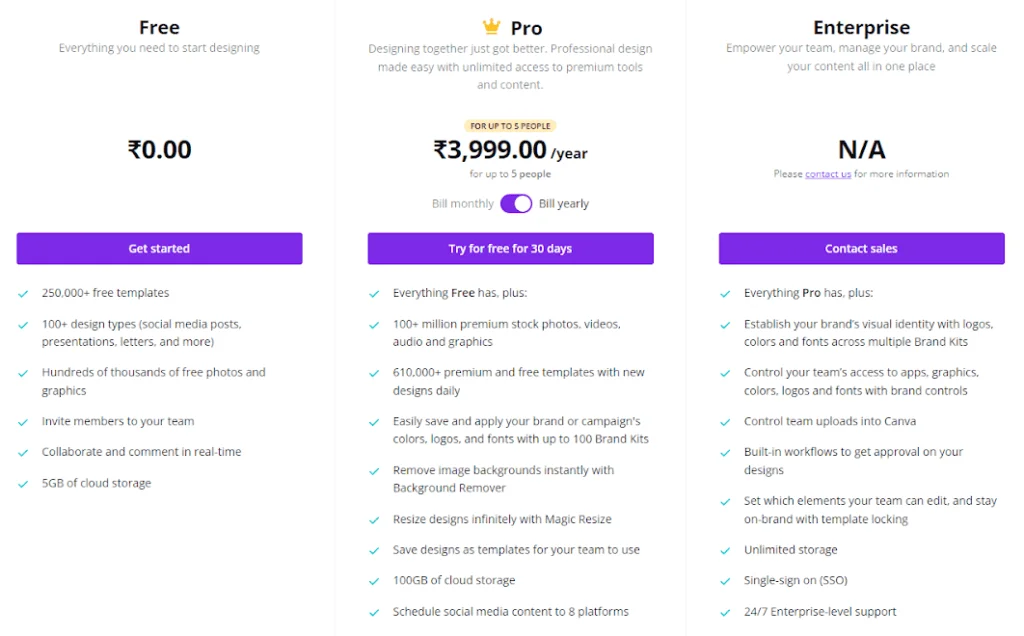
It is a graphic design tool that allows users to create vibrant, professional-grade designs. It comes with around 6000+ ready templates to choose from. They come in the basic Facebook ad format ( size: 1200 × 628 px). You can select the template and then edit it according to your needs. If you are looking for good animations then VistCreate can surely help you get the good ones in their store.
Sample:
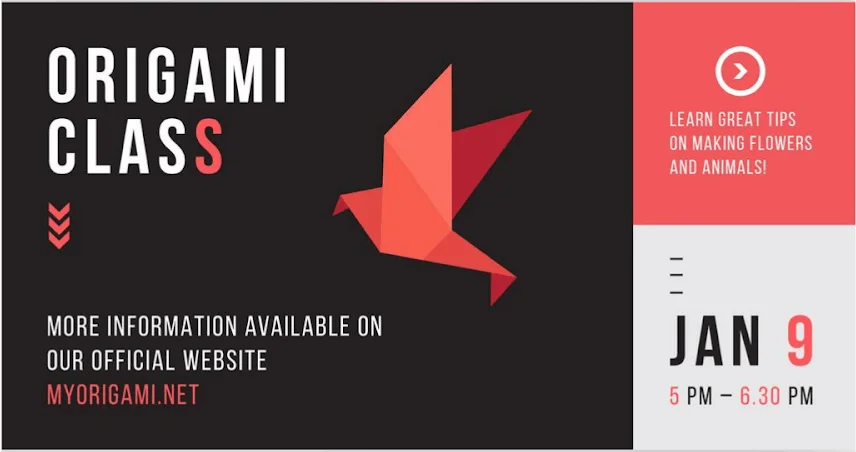
Reviews say:
10 GB storage for files and projects (with the free account)
You can download only 5 designs every month (with the free account)
Library of videos to choose from is very limited
You cannot directly share/publish from the account
Pricing :
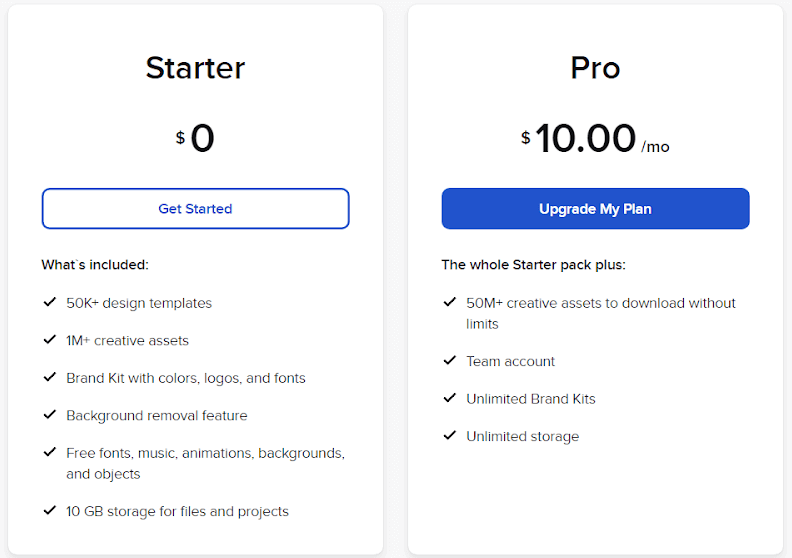
If you are looking for simple animated ads then visme is a one-stop solution for you. You can include animated demonstrations, hand gestures, and characters to make your Facebook ads stand out. Their library also includes vector icons and stock photos to improve the visual quality of your ad.
Sample:

Reviews say :
Easily create professional animated infographics for dynamic data
Provides data specific tools like charts and graphs, diagrams, tables, maps, and data widgets
Integrates with 19 apps like maps, giphy,etc and even google analytics
Need a premium subscription for uploading fonts, logos, and colors
Free plan only allows the download in JPEG image format
Pricing :
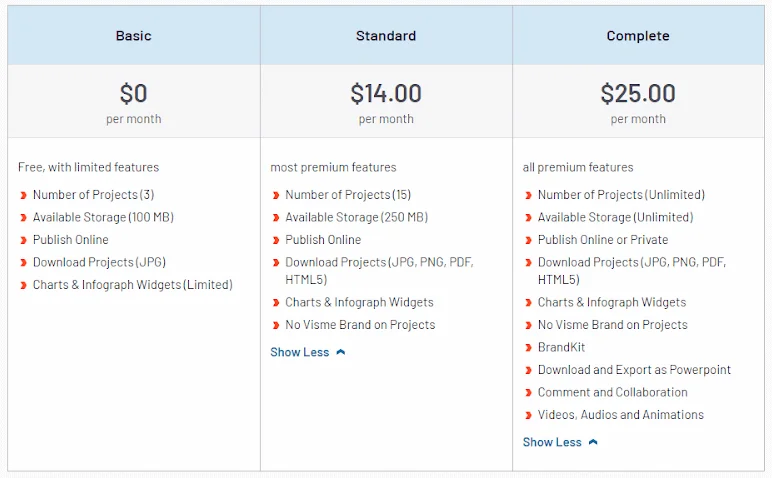
It is yet another website that simplifies the graphic design for you. It lets you design engaging Facebook ad banners to promote your brand and best-selling products. You can customize the template in minutes and upload it through your Facebook Business profile.

Reviews say:
Editing features are comparable to Adobe tools and thus gives professional designs
Resize option is available for free
Text editing needs improvisation with the addition of spell check and case change
Need a premium subscription for uploading fonts, logos, and colors as well as for downloading in PDFs and animated GIF formats
Social media scheduling and Email campaigns are not available for free
Pricing :
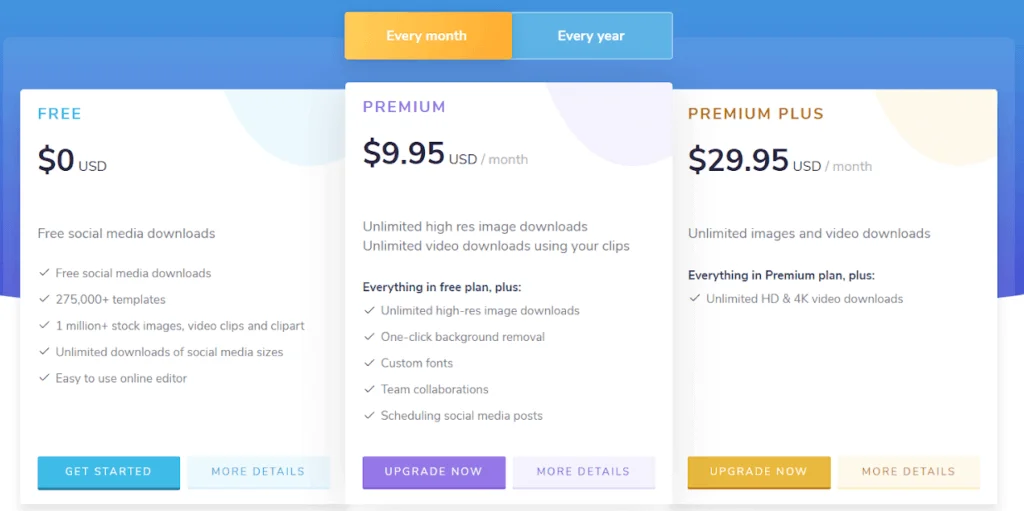
It provides templates of video ads that attract attention and compel your viewers to watch them. You can easily add scenes and music, edit the existing ones, change the styles, give a voice-over effect, and much more. Many of the features come free of cost and you can use them to create stunning video ads. They do provide a free plan but with a watermark. If you want a watermark-free video along with premium resources then opt for their premium version.
Sample: https://invideo.io/editor?id=12354&dimension=1:1&workflow=story
Reviews say :
Easy to make scroll-stopping videos with 4000+ video templates, 9M+
premium media, a large audio library for every mood/genre and many
customizable features
“Article to Video” feature is the most innovative. It helps you to input an entire
article and the built-in templates create a video story within a few seconds.
No need to install offline video editors that are large in size
Rendering and downloading of videos is slow
Does not have direct publishing the video to social media option
Free version lets you download upto 15 minute video ( HD quality only) that
Per month video export and per video duration limits are very less, and
inconvenient for video creators or bloggers who create new contents daily
Pricing :
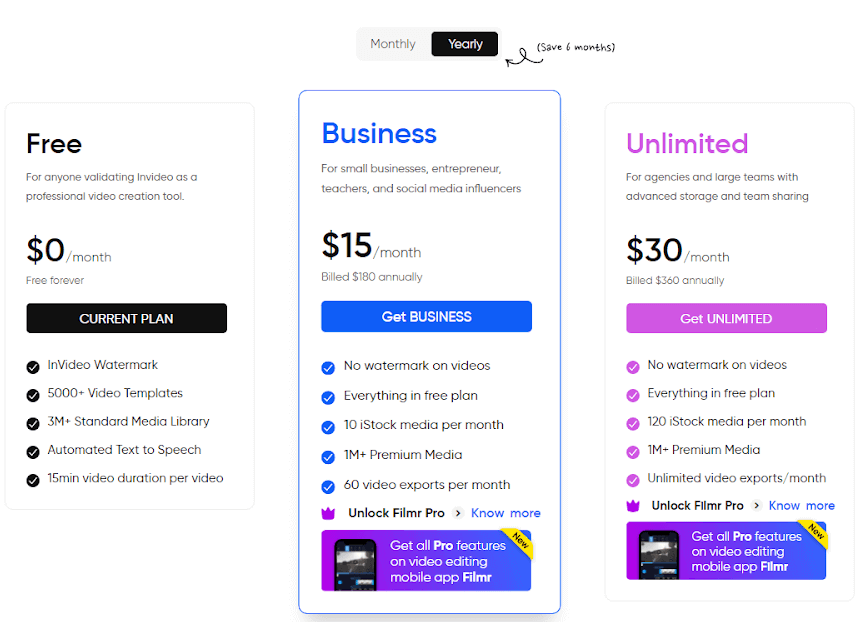
There are 2 common issues when using these online editors :
They don’t allow local storage of your designs. Thus when the site goes down you need to wait.
We cannot download the image files in formats like in Photoshop/ Adobe. So if any other person needs to edit these designs, they must have an account on the same site.
But keeping such issues at bay, these websites surely provide a good start to your designs rather than doing it from scratch.
Once your design is ready, you can use it directly for your ads.
However, I recommend you to first create a Facebook ad mockup, preview it and share it with your team or clients.
This helps you get
An idea of what the actual ad will look like in various placements,
Insight into what would and wouldn’t work for advertising purposes, and
Reviews or edits from your team / clients.
Once finalized, you can proceed with publishing the ad.
Facebook Creative Hub lets you design these ad mockups.
Facebook provides a Creative Hub in your Ads Manager. It is a tool to freely design your Facebook ad mockups.
It lets you learn-create-share-launch :
Learn how to build effective thumb-stopping ads across various formats
Create mockups and preview them on Facebook and Instagram apps as if they are real ads
Share it with your team or your clients
Launch your ads
You don’t get ready-made templates in the Creative Hub but you can import ready-made mockups from others and edit them according to your needs.
To know in detail about how to use ‘Creative Hub’ to create, share and import mockups, visit : [Link to article Facebook Creative Hub: What is it and How Can it Help the Marketers?]
Running Facebook ads requires a lot of creativity and effort. There are times when you are stuck up and fall short of ideas.
Needless to worry as we have Facebook Inspirations.
Facebook Creative Shop provides Inspirations: a collection of best-in-class ads.
Facebook showcases the best-performing ads (based on algorithms that account for various factors such as engagement, return on investment, and creative best practices) on this portal.
Browse these ads and understand how well-known brands unleash the potential of Facebook ads for their business growth.
Inspiration categorizes them into
Photo,
Video,
Carousel,
Instant Experience,
Stories, and
Messenger
You can filter them further based on ad format, platform, month, vertical, and region.
Let these inspiring ads spark ideas for telling your own brand’s story on Facebook, Instagram, Messenger, and Audience Network.
Hope this article gives you all you need to find the best suitable template as well as inspiration for your Facebook ads.
So, Get Inspired -> Create awesome ads -> Preview and Analyze -> Publish!