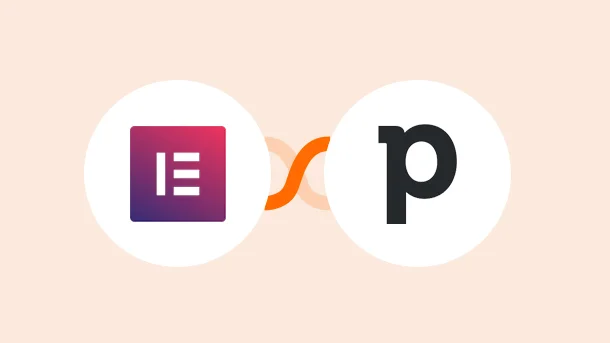
Managing leads and sales data can be tedious and time-consuming, especially as your business grows. But with the seamless integration of Elementor Forms and Pipedrive, you can automate your lead management, streamline your sales process, and close more deals.
Whether you’re a small business owner, marketer, or sales professional, the Elementor Forms and Pipedrive integration can help you improve your lead management process and ultimately drive more revenue. So why wait? Start using this powerful combination today and take your sales strategy to the next level.
Here are some advantages of Connecting Elementor Forms + Pipedrive
Streamlined lead management – Your lead data will be automatically captured from your Elementor Forms and added to your Pipedrive CRM, eliminating the need for manual data entry and reducing the risk of errors.
Improved sales funnel – By having all your lead data in one place, you can easily track and manage the progress of each lead through the sales process, from initial contact to conversion.
Personalized sales outreach – With the data you collect from your Elementor Forms, you can personalise your sales outreach to each lead, based on their preferences and interests.
Increased efficiency – By automating your lead management process and eliminating manual data entry, you can save time and improve the efficiency of your sales team. This can free up resources to focus on other important tasks, such as nurturing existing customers or generating new leads.
You can explore the following use cases to start automating!
1. Create Pipedrive lead for new Elementor Forms form submission
2. Create Pipedrive note for new Elementor Forms form submission
Find all the powerful ways to connect Elementor Forms + Pipedrive or create your own integration In clicks.
Elementor Forms is a powerful and user-friendly form builder for WordPress that lets you easily create custom forms to collect user data. Here’s how it works:
Create a new form – You can add fields such as text boxes, checkboxes, radio buttons, and more, to collect the data you need from your users.
Customize the form – You can change the color, font, and layout, and add custom CSS to make it look exactly how you want it.
Add form submission actions – You can set up email notifications to be sent to your team or the user, redirect the user to a thank-you page, or even integrate the form with third-party tools like Pipedrive, or Mailchimp.
Publish the form – You can add it to a page or post, or even create a pop-up form that appears when a user clicks a button.
Analyze the results – You can see how many people have submitted the form, what fields they’ve filled out, and even view their responses in real time.

Integrate Elementor Forms With 750+ Apps In 1 Click
No Learning Curve. Built For Non-techies.
Pipedrive is a popular customer relationship management (CRM) tool that helps businesses manage their sales pipeline, track deals, and automate their sales process. Here’s how it works:
Create your pipeline – This is a visual representation of your sales process, where you can track the progress of each deal as it moves through various stages.
Add deals – Each deal represents a potential sale, and you can add details such as the customer’s name, contact information, deal value, and expected close date.
Move deals through the pipeline – Pipedrive makes it easy to drag and drop deals from one stage to another, giving you a clear view of your sales funnel and identifying any potential bottlenecks.
Track activities – Pipedrive lets you track all your sales activities, including calls, emails, and meetings, so you can see the history of each deal and know what actions to take next.

Integrate Pipedrive With 750+ Apps In 1 Click
No Learning Curve. Built For Non-techies.
Integrately is an automation platform that allows you to connect various apps and automate your workflow.
Step 1
Create an account on Integrately
Step 2
Choose the Elementor Forms and Pipedrive apps


Step 3
Choose a trigger that will start the automation.
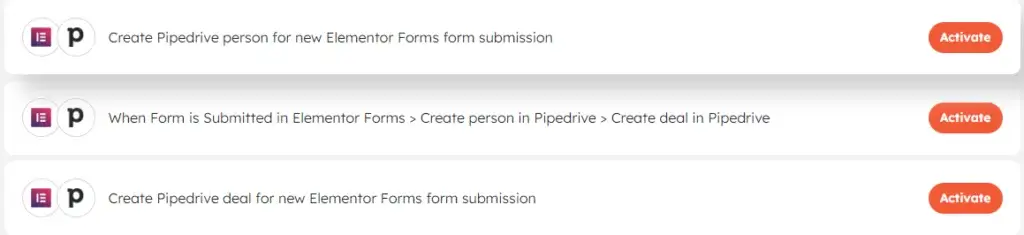
Step 4
Connect your Elementor Forms account
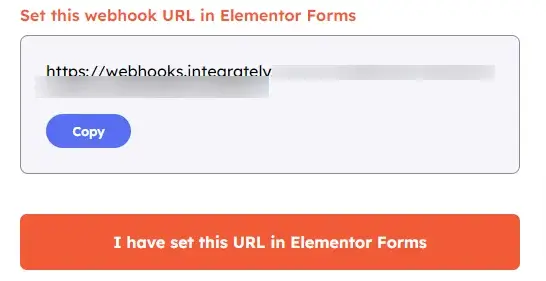
Step 5
Then connect the second app (Pipedrive)
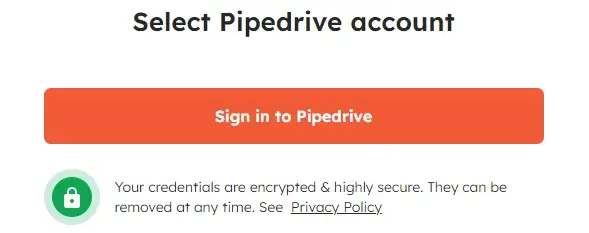
Step 6
Map the fields
Step 7
Then test the integration
Step 8
If the test is successful, save the workflow and activate it.
8 Million+ Ready Automations
For 750+ Apps
Integrately is a powerful integration platform that connects over 1050+ business apps with each other, making it easy to automate your workflows and save valuable time and effort. With millions of ready-to-use 1-click automations and a powerful visual automation builder, you can create complex, multi-step workflows effortlessly, without any coding skills.