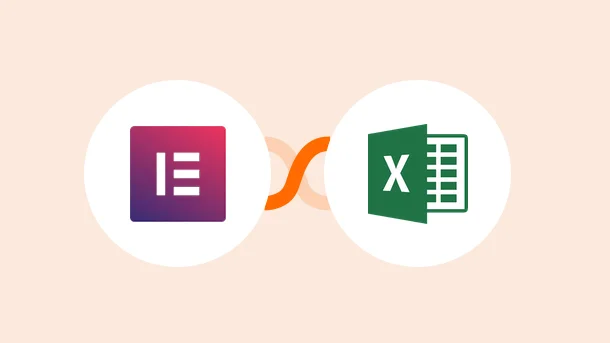
Are you tired of drowning in a sea of data and feeling like a lost sailor?😶🌫️ Look no further, because the dynamic duo of 🤝 Elementor Forms + Microsoft Excel is here to save the day!
With these two powerful apps💪 working together, data management becomes a breeze! No more tedious data entry or feeling like a lost sailor in the sea of information. 🌊 The combination of Elementor Forms and Excel is like a well-oiled machine, making data analysis and organization a piece of cake. 🍰📊
The ultimate power couple of 🤝 Elementor Forms and Microsoft Excel work wonders on their own, but when combined, they become an unstoppable force to be reckoned with. 💪
How?
Well! Elementor Forms make lead generation a breeze by allowing you to easily create and customize forms to capture all the information you need from your website visitors. 📝 And when you integrate it with Excel, managing and analyzing that data becomes a piece of cake! 🍰
With real-time updates and automated workflows, Elementor Forms and Excel integration make data management a breeze. 💨 Plus, with the ability to customize and format your data in any way you want, you can gain insights and make decisions like never before! 📊🤔
There are several advantages to connecting Elementor Forms + Microsoft Excel which are as follows:
⏩ Easy data management
⏩ Real-time data updates
⏩ Data analysis with Excel
⏩ Customization of data in any way desired
⏩ Automation of various tasks such as sending automated emails or creating invoices.
Searching🔎 for a way to elevate your data management process? We got you covered with this 1-click automation by Integrately
With this automation you save hours⌛ of tedious data and entry work, ultimately freeing up your time to rest.
Integrately is your ‘Knight in shining armor’ when it comes to shielding🛡️ you from all the boring and time-consuming manual work. So let Integrately’s 1-click automations spark the flame🔥 of your business growth.
Find all the other powerful ways to connect Elementor Forms + Microsoft Excel or create your own integration In clicks.
As they quote themselves as “The #1 Form Builder”, Elementor Forms helps you create customizable and visually appealing forms that significantly increase your lead conversion rate.


Integrate Elementor Forms With 750+ Apps In 1 Click
No Learning Curve. Built For Non-techies.
Microsoft Excel is a powerful spreadsheet application that helps users to create, organize, and manipulate data in a variety of ways. It works by providing users with a grid of cells, where data can be entered, formatted, and calculated.
It works by providing you with:
The main crux of Microsoft Excel is formulas. Once you become familiar with them, using Excel becomes a cakewalk.

Integrate Microsoft Excel With 750+ Apps In 1 Click
No Learning Curve. Built For Non-techies.
Integrately is an automation platform specially built for non-techies to automate business workflows. Providing support for over 1050+ applications, Integrately makes it easy to automate your entire business process.
Integrately provides
✅ 24/5 customer support
✅ Dedicated automation expert at no additional cost
✅ Millions of ready-to-use 1-click automations
✅ Advanced data formatting options
✅ A user-friendly interface
✅ Powerful automation builder for customizable workflows
It doesn’t end here! The pricing is also a show stopper, starting at only $19.99. Don’t take our word for it, check out what our customers say about us on G2.
8 Million+ Ready Automations
For 750+ Apps
Step 1: Signup for Integrately (https://app.integrately.com/signup)
Step 2: Select Elementor Forms as your first app and Microsoft Excel as the second one
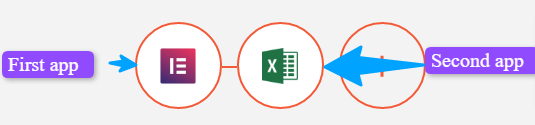
Step 3: Select 1-click automation
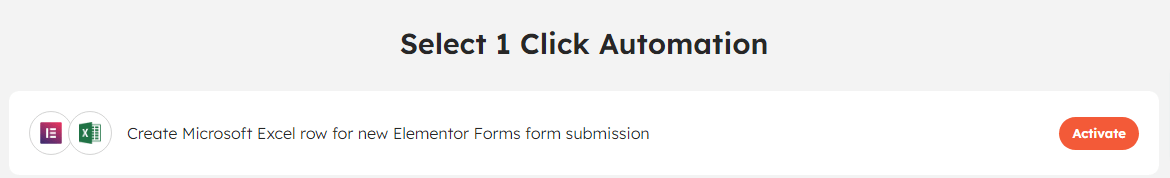
OR
Select your custom trigger and action
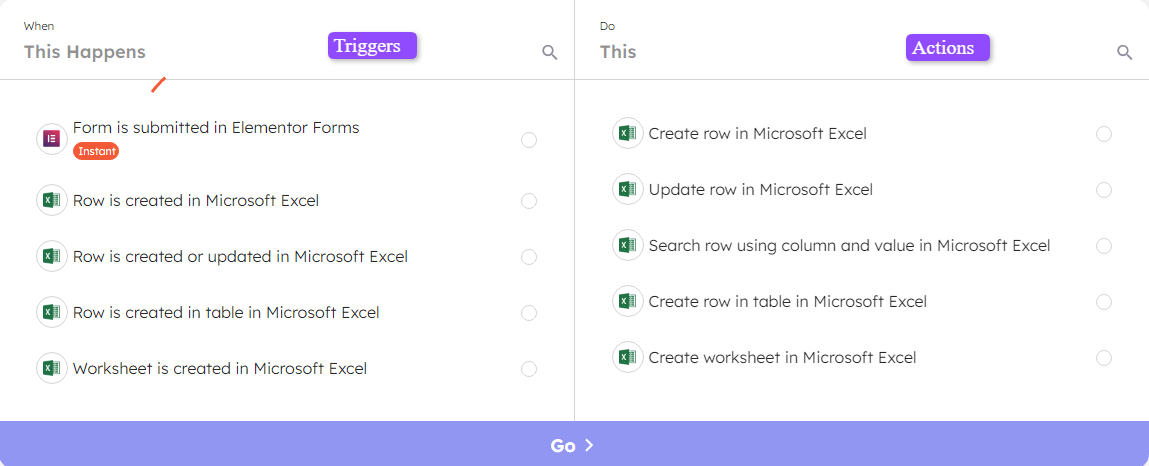
Step 4: Follow the prompts to securely connect your Elementor Forms and Microsoft Excel account with Integrately.
Elementor Forms
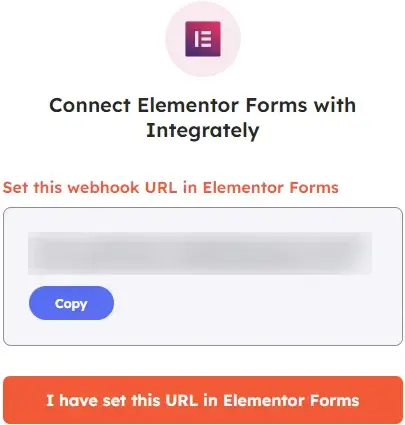
Microsoft Excel
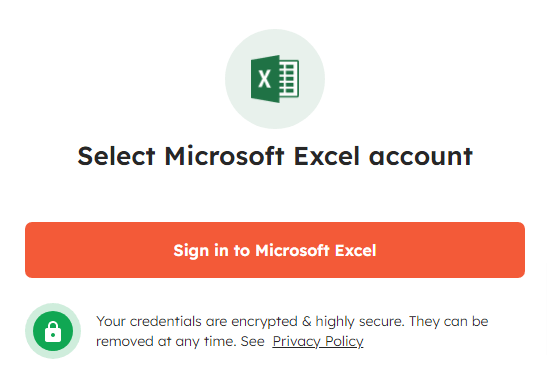
Step 5: Then map the required fields, test your automation, and make it live.
In today’s fast-paced digital world, data is king👑, and managing that data is crucial to the success of any business. With the powerful combination💪 of Elementor Forms and Microsoft Excel, businesses can streamline their data management process and gain valuable insights that can drive growth and success. So why wait? Start integrating Elementor Forms + Microsoft Excel today and take your business to new heights! 🚀📈
Microsoft Excel’s integration with Elementor Forms lets you: