
Have you been running Facebook ads for a while?
But are now planning to stop running them? Then you must close (delete) your Facebook Ad account.
Get to know why and how to close your Facebook ad account as you go through this short read.
Current targets have been achieved, or
Not getting the expected results, or
Have client ad accounts who don’t wish to continue running the ads
8 Million+ Ready Automations
For 750+ Apps
It is advisable to close (delete) your ad account if you don’t want to run ads anymore. Even Facebook recommends the same.
There are 2 strong reasons:
Security: It prevents access to your payment method associated with the closed ad account
Protection: It stops others from compromising your account
However, note that Facebook does not delete your ad account completely. You can only close your account and hide it.
Before trying to close (delete) your Facebook ad account, you need to ensure that,
You are the ad account admin or business account admin,
Have logged in from a desktop, and
You have no outstanding dues in your account
Because in case you have outstanding dues, they will be charged to your credit card. And your credit card will be released only after the payment. This process usually takes 2 business days.
There are 2 ways to do so –
Select your Business
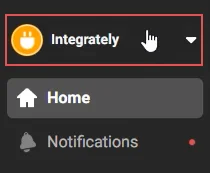
Next, in your Facebook Business Settings, go to Accounts > Ad Accounts
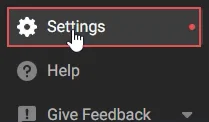
Click on the ad account you want to disable and be done!
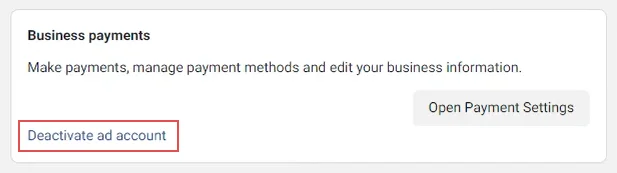
Go to your Ads Manager Settings. Re-enter your password (if asked for).
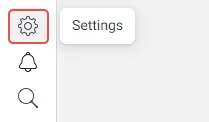
Click Deactivate ad account, below the Ad Agency header.
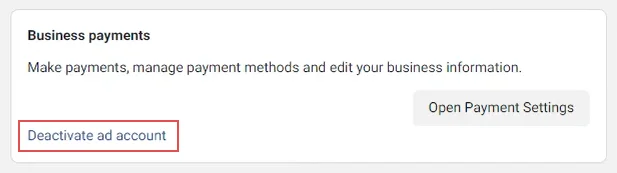
Confirm the deactivation and provide a reason why (this is optional).
Click Deactivate Ad Account.
Once done, your account will be closed.
*Important*: By default, if you don’t spend any money on ads for over 56 days, Facebook automatically closes that account.
Closing your ad account leads to :
Removal of primary payment method: The payment method added to your ad account is removed and is therefore no longer available.
Ads turned off: Any of your running ads linked to it gets automatically turned off.
Unable to publish new ads: Facebook stops you from publishing new ads from the closed ad account.
No. You cannot permanently delete a Facebook ad account. Facebook does not allow you to do so. You can either close or deactivate the account.
If you delete a Facebook ad account, it does not create room for a new one. Because Facebook does not permanently delete your ad account. It simply remains closed or deactivated. You can only restart it. So, deleting an ad account has nothing to do with creating a new one.
If, however, you want to create a new one, you need to ensure that you have not exhausted the limit on your business account. Otherwise, Facebook prevents you from proceeding further.
You can't delete your Facebook Business Manager account if you have:
*Important*: If your Business manager has system users, it can't get deleted.
You can remove yourself from your Facebook ad account using Facebook Business Manager.
Follow these simple steps: