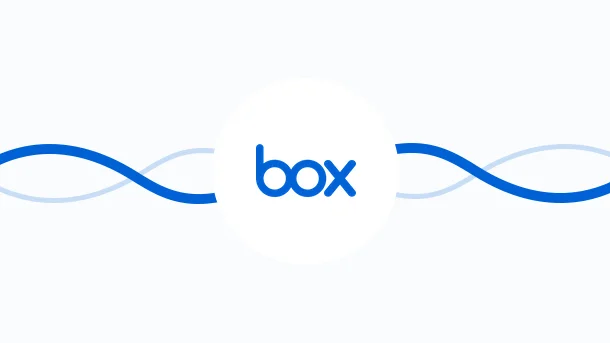
Security is what everyone desires, right? To have the solace of knowing that our data is secure.
This is where cloud storage is making its mark, and Box is leading the charge with its user-friendly design, data storage capabilities, integration options, and extreme security. This article will explore the top 7 Box integrations, allowing you to manage your documents and data more effectively. You will gain insights into how each integration can help optimize workflows and get even more value out of your Box subscription. So, let’s dive in!
Box is an online file-sharing and collaboration platform that provides a secure way to store, share, and access files from any device. It offers you the benefits such as,
From the creation of the document to signing and sharing the document, everything is possible in Box. It also provides online collaboration on documents so that you and your team can work in real-time on the document with cross-collaboration across devices. Plus, you can keep track of all your projects in one place.
Box is already a giant in the content management industry. But Box integrations allow users to do more than just store data. But you can do more with It can help you manage your entire business workflow right from its dashboard. These integrations can also help optimize workflows, reduce costs, and increase efficiency.
Here are the top 7 Box Integrations to get started
Salesforce is a top CRM software that handles the entire customer journey, from lead generation to payment. Integrating Box + Salesforce means that all of the records generated will be safely stored in Box. This will ensure data is placed correctly.
The most popular automations available are,
Facebook Lead Ads play a significant role in Facebook marketing by generating leads. By integrating Box + Facebook Lead Ads, you can be sure that a new record will be created each time a lead is generated through the ads. This way, you will always know that a new lead is generated and the pipeline journey should begin.
The most popular automation available are,
YouTube has always had a vast audience. However, we’ve seen a recent surge in people streaming regularly. As a streamer, you should maintain copies of all your videos and clips In the event Youtube deletes one of your videos. This is where Box + Youtube integration makes its mark, as a folder will automatically be created in Box when a video is uploaded on Youtube.
The most popular automation available are,
Communication is a pivotal part of any organization, and the scope of messaging platforms is increasing due to the completion status and any updates made through these communication platforms.
Integrating Box + Communication platforms means you will receive minute updates whenever a file is created in Box.
Some of the most popular integrations available are,
Google Drive is one of the leading Cloud Storage platforms that provides easy file sharing and safe access to all your files. Integrating Box + Google Drive is useful when your department uses Box, and the other one uses Google Drive as your cloud storage.
The most popular automation available are,
Every company can use Project Management tools to organize and monitor their workflow. This is useful for meeting deadlines, distributing tasks, and managing them effectively.
By connecting Box with Project Management tools, you duplicate all documents in Box every time a new task is generated in the Project Management tool. This allows for secure backup and duality between sync systems.
Some of the integrations available are,
Facebook Pages allow artists, brands, and organizations to collaborate and connect with their fans and customers. By integrating Box + Facebook Pages, you can reap the benefits of automated posting. For example, creating a file in Box will automatically be posted on Facebook pages, saving you time.
The most popular automations available are,
Integrately enhances your business journey whilst making the process simplified. It provides support for over 1000+ applications and is growing by the day. However, even if you don’t fall under this list, we still got you covered with our Webhook feature.
Let’s learn how to set it up!
Step 1: Signup for Integrately (https://app.integrately.com/signup)
Step 2: Select Box as your first app and Webhook as the second one
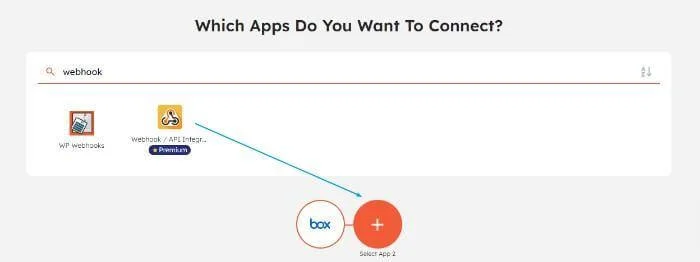
Step 3: Next, simply select your trigger and action. Read API documentation carefully to understand which trigger/action will be used for the desired result while setting up the webhook connection.
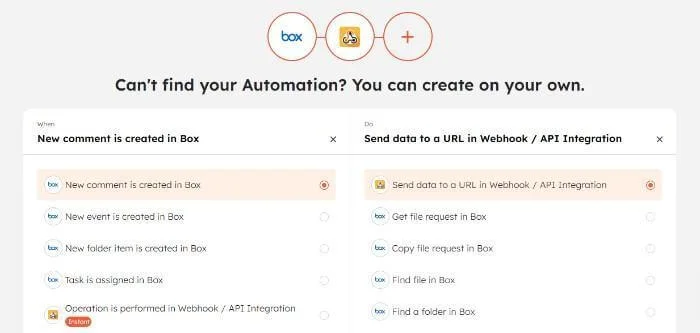
Step 4: Then you need to connect your Box account and grant its access to Integrately. Read the given prompts to connect your Box account properly. Also, select the appropriate action for your Webhook ( i.e either send or receive data)
Step 5: Once connected, map the required fields for your connection
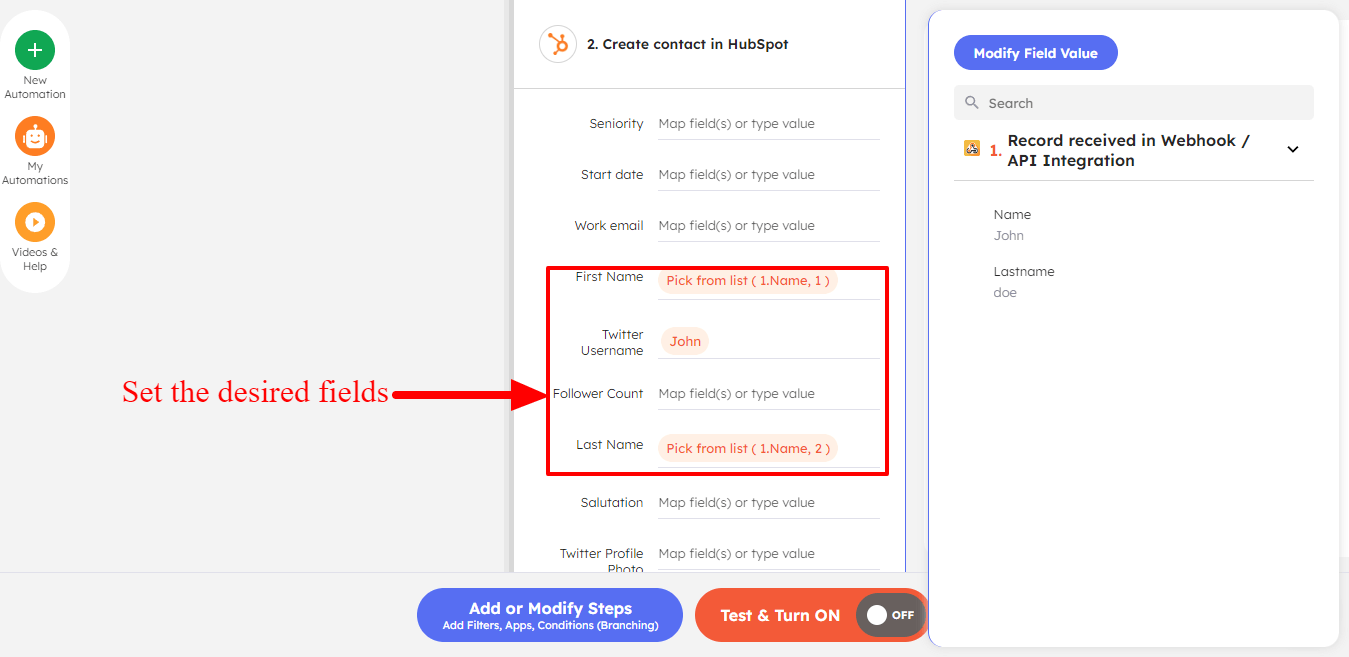
Step 6: Finally, test your automation and make it live.

Integrately bridges the gap between applications to create a smooth and automated workflow. It acts as an intermediary that creates a conversation between two applications so that they coordinate and work together. For example, you can connect a Box with Youtube so that whenever a file is uploaded to Youtube, it will also be saved in Box.
8 Million+ Ready Automations
For 750+ Apps