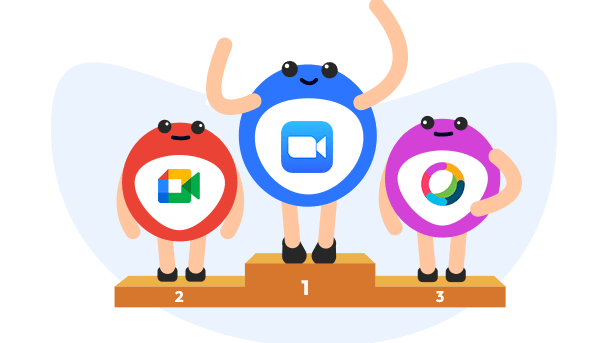
Thanks to lockdown restrictions and work-from-home mandates, the 2020 pandemic saw the rise of video conferencing apps in everyday operations. Nowadays, video conferencing is a preferred way to connect, whether for personal use or running a business.
If you’re looking for an alternative to face-to-face meetings, the best video conferencing apps can keep you connected to your staff and clients. This guide will tell you everything you need to know about choosing the best video conferencing apps for you and figuring out which one best suits your business.
Video conferencing software enables users to engage in online audio-visual calls no matter where in the world they are. Built-in features like screen sharing, chat, and meeting recording can make it easier for teams to collaborate on a project and provide real-time updates.
Some comprehensive tools include project management capabilities, telephony integration, and analytics features.
Contrary to popular belief, there are many ways to use video conference apps in your business. These include:
Job interviews: Create a more efficient hiring process by vetting candidates online.
Customer support: Provide personalized customer experiences by immediately addressing inquiries and concerns.
Team meetings: Align and provide essential updates with multiple teams.
Webinars: Host online workshops for participants all over the world.
The best video conferencing apps should come with features that make your daily tasks quicker and easier to handle. Look for standard features like:
Screen sharing: Visually share media during your video conference and make it easier for listeners to follow along.
Chat: Ask questions without verbally interrupting active speakers.
File sharing: Exchange necessary documents that participants can access directly from the software. Share various file types like MP4, PDF, PPT, and more.
Session recording: Catch non-attendees up with a recorded version of your meeting. Prioritize software with unlimited cloud storage and instant sharing capabilities.
Multiple devices: Switch seamlessly from your mobile phone to your desktop or vice versa in the middle of a call with minimal interruption.
Multiple webcams: Ideally, the best video conferencing apps should enable multiple webcams to highlight speakers and vital audio-visual cues.
Stable network conditions: Secure and reliable video calling software should create a consistent experience. Choose one that can support users with insufficient bandwidth and use multiple devices like mobile phones or tablets.
Video conferencing is the most viable method of communication for businesses and presents endless opportunities. Some of the advantages of using video conferencing software for your business include:
Cut down on travel costs: Hitting the road to attend a meeting can be costly and time-consuming. You can achieve the same goals through a video meeting app’s advanced features.
Save time: Why waste precious hours in transit to make a face-to-face meeting when you can discuss the same points through a video meeting app?
Improve engagements: While voice calls can easily serve the same purpose as their video counterparts, they tend to leave participants feeling bored and disengaged. Making “virtual eye contact” with your staff and clients can keep them entertained and participative.
Improve communication and productivity: Remember that most people are visual learners. By hosting online meetings, you can improve communication and make team members feel more connected.
Empower remote workers: Nowadays, more people work remotely than ever before. Hosting virtual meetings can make them feel heard and more involved.
Get real-life impressions: Vet your candidates more effectively by engaging in visual contact. Observe the way they articulate and communicate through body language.
Secure communications: Don’t worry about sharing sensitive information through video – you can rely on specialized codecs and encryption tools to ensure that your information is secure.
Picking the best video conferencing apps isn’t just about quality (though it matters). Here are a few other things you should consider when scouting the right video conferencing software.
Key features: If your business needs more than just a face-to-face online connection, consider value-adding features that can help you achieve your business goals. For example, do you need to share documents and other information quickly? Do you need to perform multiple tasks while you’re on the call? Prioritize a video conferencing software that can provide you with everything you need.
Number of people on your team: Some software will charge an additional fee after exceeding a certain number of users. Otherwise, many of them enable you to connect with fewer employees for free.
Budget: Most small to medium businesses are tight and can’t afford video conferencing software with advanced project management features. Consider a budget-friendly app that enhances your daily operations without spending more than you need to.
Third-party integrations: If you already use existing software to host face-to-face meetings, software with third-party integrations can make your job easier. For example, software that enables Microsoft PowerPoint and screen sharing can make your presentations more understandable. Plugins like Google Calendar can send meeting notifications to the appropriate participants.
Customer support: While the best video conferencing apps are user-friendly, you never know when something will go wrong. Having access to a robust customer service team can help smooth any wrinkles quickly and accurately.
8 Million+ Ready Automations
For 750+ Apps
Here are the top 16 best video conferencing apps we recommend.
Zoom is currently the most popular video conferencing option on the market. It provides trusted video conferencing solutions for hybrid workplaces that include this range of features:
High-quality video conferencing: Host HD video meetings with over 1,000 video participants. Get access to filters, polls, file sharing, and more.
Cloud phone system: Get global coverage for your Zoom phone calls and secure communications through any device. Enjoy flexible carrier options in over 45 countries.
Video webinars: Present to up to 50,000 meeting attendees and stream your event on YouTube or Facebook Live.
Basic: free
Pro: $14.99/month
Business: $19.99/month
Enterprise: $19.99/month
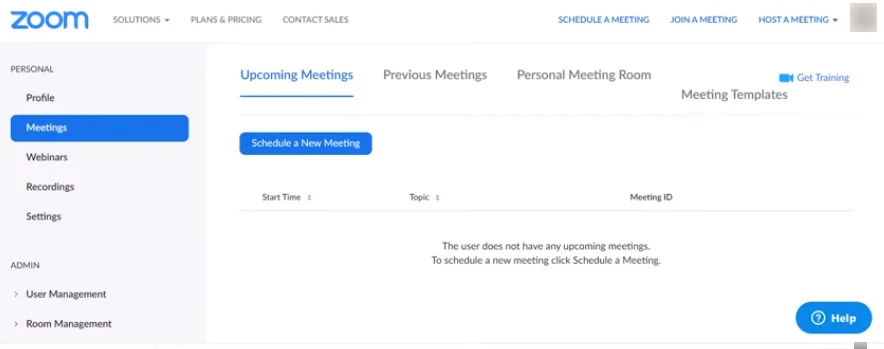
If your business is already on Google Workspace, using platforms like Google Meet and Google Hangouts for video calls is a logical solution. Some core features include:
Multiple co-hosts: Work with up to 25 co-hosts for webinars and streams.
Breakout rooms: Make your all-hands meetings more manageable by dividing participants into smaller breakout groups.
Dial-in numbers: Enable international participants to dial in at no charge.
Google Meet: free
Google Workspace Individual: $7.99/month
Google Workspace Enterprise: pricing available upon request
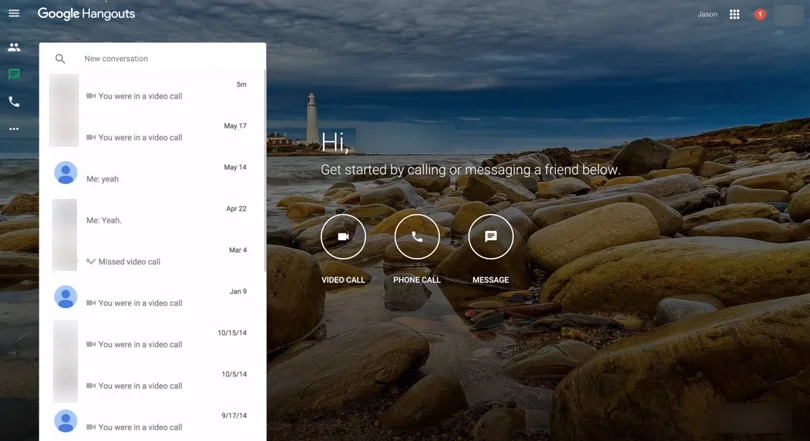
Webex is more than just for video chats. With it, you can integrate over 100 industry-leading apps and basic features like:
Automatic transcription: Get a complete copy of your meetings in document form with Webex’s automatic note-taking features.
Gesture recognition: Express yourself and play around with AR emojis without saying a word.
Noise reduction: Eliminate any distractions and interruptions with advanced noise removal capabilities.
Pricing is available upon request.
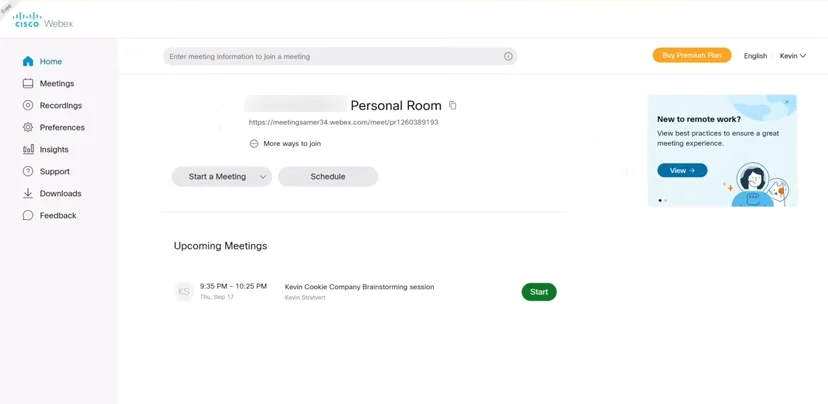
RingCentral provides a wide range of video calling solutions for multiple industries through its MVP plans. With over 250 app integrations, users can make the most of these features:
Custom industry solutions: Use RingCentral’s video call features in ways that best suit your industry. Educators can enjoy virtual classrooms while healthcare providers can offer virtual points of care.
Integrated app workflows: Integrate CRM, productivity, and automation apps or build your own workflows.
No limit on meetings: Enjoy unlimited meetings all day without a time limit – all for free.
Essential: $19.99/month
Standard: $27.99/month
Premium: $34.99/month
Ultimate: $49.99/month
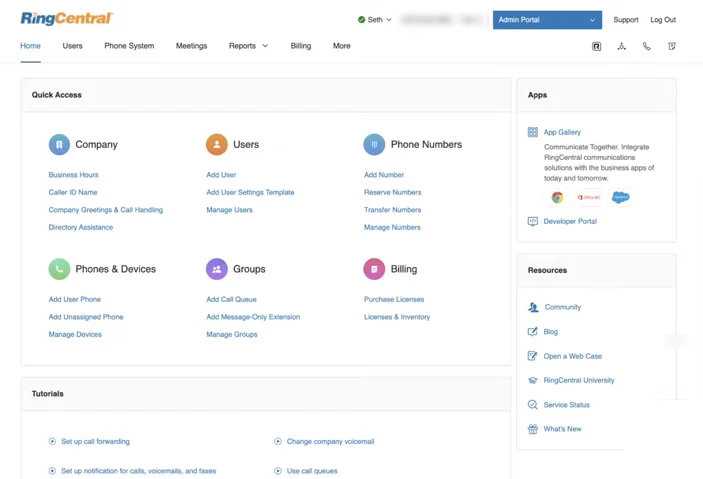
This web meeting and VoIP software has been around for years – and for a good reason. Skype’s free plans are surprisingly powerful and provide unlimited calls for up to 25 users. Other features include:
Calendar integrations: Send out automatic calendar notifications to meeting participants, complete with meeting links.
Multiple device compatibility: Reach other users via mobile phone, tablet, or desktop app.
Live subtitles: Note key points and discussions with Skype’s live subtitle feature.
Basic plan: free
Pay-as-you-go prices vary
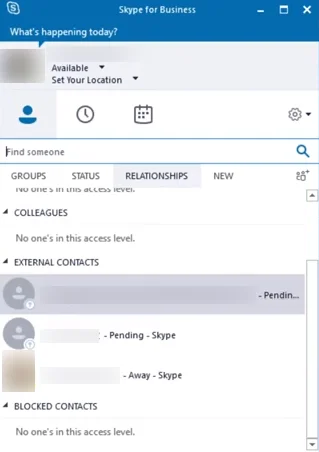
Ideal for hosting larger meetings, providing telehealth consultations, and online events, BlueJeans Meetings is at the top of its game. With BlueJeans Meetings, you can engage your digital workplace with these features:
Universal accessibility: Support users with disabilities through real-time closed captioning and screen readers.
Encrypted meetings: Keep confidential information within your circle through additional security features like encryption and restricted meetings.
Virtual events: Host anything from interactive webinars to educational modules with the help of perks like live Q&As and polls.
Standard: $9.99/month
Pro: $13.99/month
Enterprise: $16.66/month
Enterprise plus: prices are available upon request.
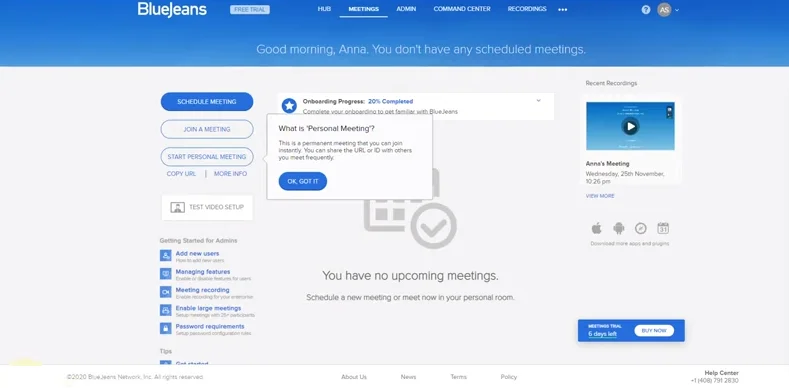
Collaborate with your entire team from a centralized space using Microsoft Teams. Perhaps a top competitor for Google Meet and Google Hangouts, Microsoft Teams has impeccable features that include:
Virtual events: Host online events for as many as 1,000 meeting participants and broadcast to 10,000 viewers.
Together Mode: Create immersive meeting environments by visiting unique virtual spaces like cafes, offices, and resorts.
In-meeting plugins: Share content through in-meeting file uploads, file-sharing, and meeting recordings. Upload notes to your chat apps after your meeting.
Free
Essentials: $4/month
Business Basic: $5/month
Business Standard: $12.50/month
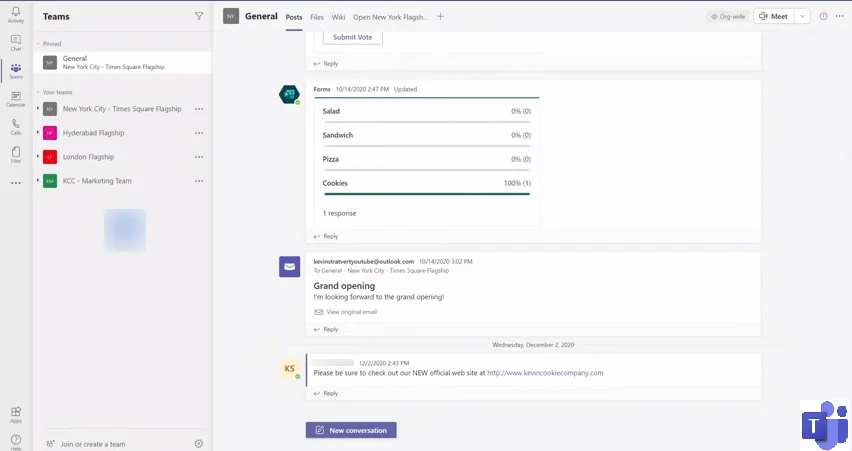
If you prefer a simpler way to host video chats, try Whereby. No more downloading and installing apps or forcing guests to log into your space. Enjoy total freedom online with these features:
Custom meetings: Create a more inviting space for guests through branding features like custom URLs, color schemes, and virtual backgrounds.
Collaborative note-taking: Use Miro to brainstorm and collaborate on digital whiteboards.
Video embedding: Improve product engagement for telehealth or e-learning by embedding video chat buttons on your website. Make your customer service agents as reachable as possible.
Free
Pro: $6.00/month
Business: $9.99/month
GoToMeeting is the right choice for business users who want a highly dependable platform. This software has 99.95% service uptime and other helpful features like:
Commuter mode: Use 90% less bandwidth when taking your calls on the road. Don’t lose your connection even in remote areas.
Transcriptions: Transcribe meetings automatically and pin essential notes and action points.
Integrations: Connect third-party apps like Google Meet, Zoho Meeting CRM, Hubspot, Zendesk, and more.
Professional: $12/month
Business: $16/month
Enterprise: pricing is available upon request
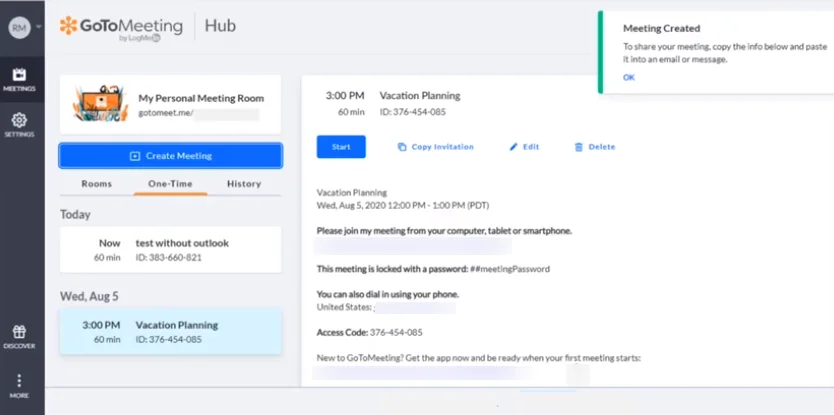
If device compatibility is at the top of your list when looking for the right video conferencing tool, give Cisco Jabber a shot. Whether a Mac, PC, Android, or iOS user, Cisco jabber has a lot in store, including:
Collaboration tools: Turn one-on-one chats into group chats and video conferences. Use screen share features and presenter tools to exchange information more effectively.
Smart device compatibility: Answer voice and video calls on your Apple Watch or Android Wear, even when you’re on the go.
Automatic meeting reminders: Never be late to a meeting again when you can set up automatic notifications through calendar integrations.
Pricing is available upon request.

Lifesize’s meeting solutions are unlike any other – its room systems are entirely customizable and compatible with dozens of integrations. It also has a host of features like:
Multi-app room solutions (MARS): Call conference participants through any integrated video app, whether Google Meet, Zoho Meeting, or other compatible platforms.
Kaptivo collaboration: Share digital whiteboards and allow access for collaboration. Automatically save drawings and notes with the Lifesize Kaptivo digital whiteboard camera.
Unbeatable video quality: Get up to 4K video quality and crystal clear audio quality with Lifesize Icon 300, Icon 500, and Icon 700 equipment.
Pricing is available upon request.
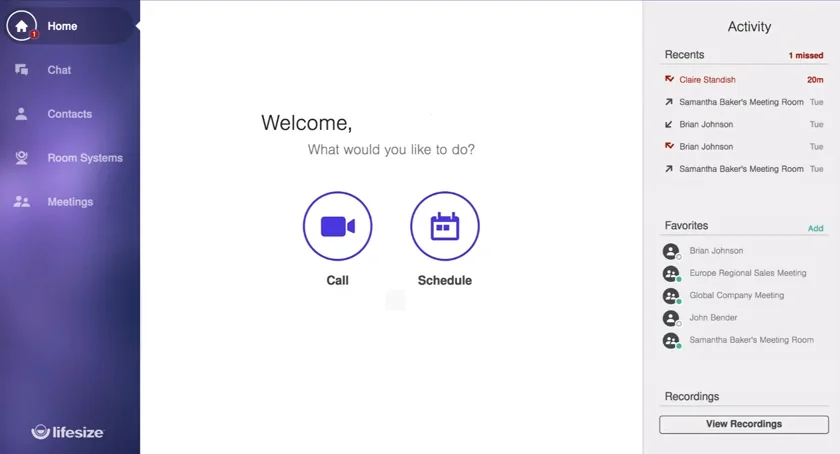
Blackboard is a go-to video conferencing platform for educators who want to push interactive learning. Instructors can actively engage and entertain students with the following features:
Automated attendance: Keep track of present and absent students with automatic attendance features. Leave recordings of your sessions immediately after ending the course for students who need to catch up.
Mobile learning solutions: Allow students to participate even on their mobile devices. Get access to the same features, such as polls, chat, and hand raise gestures.
LMS integration: Connect your educational institution’s existing learning management systems and access your data instantly. No need to re-upload student information or lesson plans!
Classroom license: $300/year
Department license: $9,000/year for schools, colleges, and universities
Enterprise plans and prices are available upon request
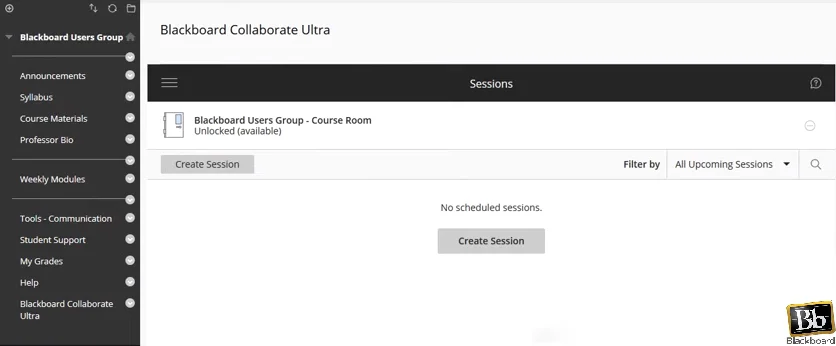
While video conferencing is just one aspect of running a successful business, finding better ways to communicate with your workforce can do wonders for your overall productivity. With Integrately, you can make your job even more effortless by automating repetitive clerical tasks and focusing on the bigger picture. Connect with your staff and clients without having to waste time on spreadsheets, calendar bookings, and other menial tasks.
Want to get your hands on the best video conferencing apps in 2024? Try Integrately today for free and get access to thousands of automations with over 600 app integrations.
Try Integrately Today For Free
Whether a video conferencing app is worth your money will depend on your specific goals. For instance, if you run a smaller business with fewer members, the basic version of an app might suffice. On the other hand, added features like unlimited cloud recordings, advanced screen sharing, or company branding will cost you more.
When deciding how much you’re prepared to spend on video conferencing software, consider the following:
How long an average meeting is
How often you plan to conduct meetings
How many participants typically join each meeting
Whether you require third-party app integrations
Whether you need to use the app on multiple devices
The simple answer is: it depends. Most software-only solutions cost between $12 and $20 for a standard plan, though costs will vary according to the features provided. For businesses that plan to scale up, consider a cloud-based program.
In addition, expect to pay more if you need equipment like webcams, USBs, headphones, and other devices. You’ll also have to consider maintenance and additional indirect costs such as license fees, bandwidth, troubleshooting or customer support, and your overall infrastructure.
The “best” video conferencing apps for your business will ultimately depend on what you need – not what the app itself can do. However, a few qualities you’ll want to prioritize are:
User-friendliness: How steep is the program’s learning curve? Is it easy to use?
Integrations: Is the app compatible with the software you already use? How easy is it to schedule meetings, take notes, and share documents?
Security: Does the app enable you to protect sensitive or confidential information? Is it encrypted?
Additional features: Can you scale your plan according to the features you need?