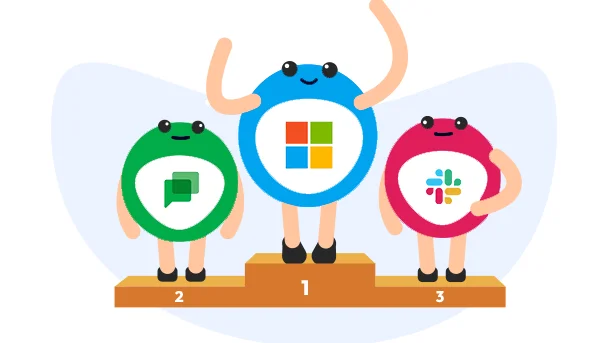
Smooth online communication is a must when it comes to deskless teams and remote offices. Team chat apps link your team up through chat rooms, voice calls, and many other collaboration features. However, not all chat apps can suit your company’s needs. Moreover, it takes a lot of time and effort to try each one and figure out which is the right choice for your needs.
Fortunately, we’ve got you covered. Read on for a comprehensive list of the best choices in the team chat app market today!
Team chat apps are software that facilitates communication between team members. Different from texting and emails, team chat apps provide a lot more organizational features. Team chat apps can provide specific rooms you can divide by team, boast an easy way to share files, and even let you book meetings in the app.
Team chat apps aren’t just useful for remote employees, either. Implementing a team chat app lets employees talk to each other from their desks instead of spending time getting up and physically approaching the person they want to talk to. It also cuts down on a lot of idle chatter that tends to crop up when employees meet up with each other.
If you’re already used to texting or emails, moving your team communications onto a chat app may seem like too much work. However, there are many benefits offered by the team chat apps. Here are some of them:
The best team chat app links your team members even if they aren’t in the same physical space. These apps provide message boards, chat rooms, virtual meetings, and many other features that enable your employees to coordinate and discuss ideas anytime, anywhere.
Morning meetings are important, especially if you’re working on a project that requires frequent updates. However, physical meetings tend to take extra time because you have to wait for people to file into the meeting room, make sure everyone is present, and a plethora of other non-productive tasks.
Holding your meetings on a team chat app lets you get down to business almost immediately. Your team can present key points quickly and make sure everybody is on the same page before getting right back to work.
Putting task assignments in writing via business messaging apps makes sure everybody is on the same page. If an issue arises, managers can review task assignments in the app and figure out who was responsible for that particular task and take the correct actions to fix it.
With business messaging apps enabling remote work, your team members aren’t required to visit the office every day. They can avoid spending too much time and energy on commutes so they can be more productive throughout the day.
Even for team members that spend most of their time in the office, chat apps help them save time. Instead of wasting time looking for the person they need to talk to, they simply need to nudge them on the app and chat.
Different team chat apps boast different features. However, the best team chat app options usually offer these three basic features:
Not everything in your company needs to be discussed in a large room with every employee. The best team chat apps offer private chat rooms or channels with only the relevant people or teams in them. For instance, your company can have separate channels for sales, customer service, and technician teams.
Since you can’t expect everyone to be on their devices 24/7, a tagging feature is also essential. Tagging people in discussions notify them that they need to respond or take note of key information.
Asynchronous communication through text can sometimes be limited. That’s why the best team chat app options offer video and audio conferencing features where users can jump in on a call at any time. Whether it’s regular meetings or an impromptu five-minute call, these features help you get the message across when text just won’t do it.
A good team chat tool should also be quick to learn. An intuitive interface helps get everyone used to the app quickly so your company can make the most of the software in no time at all.
Depending on what they do, each team in your company may require different things. However, your entire team stands to benefit from a team chat app. Having a standardized platform for quick communication helps your employees work better as a team and improves multi-team task management.
Picking the best team chat app is challenging if you don’t know what to look for. Here are the key criteria we examined when choosing our top communication tool picks:
Key features: The best team chat app needs to provide great communication features. However, we also look into other features, like file sharing, video chat, and other collaborative functions.
Price: Small or medium companies may find it hard to justify a large monthly expense on chat apps. That’s why we put both free and paid team chat app options on our list.
App integrations: Third-party integrations make daily operations easier. For instance, a chat app that links directly into Google Calendar lets you schedule meetings faster.
Device compatibility: Chat apps that support both desktop and mobile devices make it easier for your team to be mobile. It also empowers your team to coordinate from anywhere and at any time.
8 Million+ Ready Automations
For 750+ Apps
With the dozens of choices available, picking the right team chat app is tough. Here are ten of the best options on the team chat app market today!
Slack is one of the most well-known team communication apps available. It provides your company with multiple channels, separates discussions between teams or projects, and also lets you jump into calls quickly with a video call functionality. You can also integrate hundreds of apps with Slack through Integrately to save even more time on daily tasks.
Some other features Slack provides include:
Real-time collaboration with other companies: Link up with partners and vendors through Slack Connect.
Accessibility support: Cater to your team’s unique needs through keyboard shortcuts, screen reader support, and other accessibility features.
File sharing: Share and work on projects together directly in the chat.
Slack offers a free plan with limited instant messages and file capacity. Its paid plans start at $8/month per user.
Microsoft Teams is a name that’s becoming more and more familiar in the world of remote work. Many companies choose this platform thanks to its wide variety of features and Microsoft Office integration. Microsoft Teams also boasts additional features like:
Online meeting tools: Use scheduling aids, note-taking apps, and in-meeting chat to support online meetings.
Centralized file storage: Store all documents shared in Teams into your Microsoft SharePoint Online site.
Inline message translation: Translate direct messages in other languages into English right in the chat.
Microsoft Teams comes bundled with your Microsoft 365 subscription, starting at $5/month per user and billed annually.
Salesforce’s Chatter is like an in-company social media app. You can post and share status updates about your work as well as communicate with other employees. More than that, you can customize Chatter with hundreds of app integrations through Integrately. As a Chatter user, you’ll enjoy these features:
Endorsement system: Encourage team members to share their knowledge by endorsing what they share.
Personal employee profiles: Get an idea of your coworker’s responsibilities at a glance.
Team-specific groups: Create team Chatter groups to communicate internally, or make cross-function groups for multi-team projects.
Chatter costs $15/month per user. However, you can get Chatter for free if you have a Salesforce CRM license.
As part of its business suite, Google Workspace offers a chat app called Google Chat (formerly Google Hangouts). This app is fully integrated with your G Suite and requires no additional software. Google Chat users can expect to find features like:
Dedicated team spaces: Share insights and knowledge in individual team or project-based spaces.
Document collaboration hub: Chat with your coworkers on Google Chat while working on Google Docs, Sheets, and Slides.
World-class data encryption: Keep your private information safe thanks to Google’s data security standards.
Google Chat comes as part of your Google Workspace subscription, which starts at $6/month per user.
While it was originally built for gamers, Discord has since broadened its scope to serve online communities. However, business users can still find much to like about Discord thanks to its excellent always-on audio chat rooms. Moreover, you can integrate Discord with hundreds of other apps through Integrately.
Some more features that cement Discord as a mainstay in the team chat app game include:
Customizability through bots: Personalize your work server through user-created bots that perform a variety of tasks.
Robust video chat and screen sharing: Make video calls and work together on documents through dedicated video chat channels.
Easy setup: Get your company server running and your employees signed up to Discord within minutes.
Discord is free for all users. However, upgrading your company server requires Nitro Boosts that cost $9.99 each.
Mattermost is an open-source tool for developer communication. It provides a centralized platform for your team to communicate and manage tasks together. Some key features included in Mattermost are:
Highly customizable software: Modify the software’s open-source code to your needs.
Various tool integrations: Link your Mattermost software to frequently-used tools like Jira and GitHub.
Complete data control: Store your data in your own servers or use Mattermost’s secure storage.
Mattermost offers a free basic plan for small teams. For larger teams, premium plans start at $10/month per user.
Team instant messaging app Chatwork cuts down on time spent on email by replacing it with real-time direct messages. It also promises to reduce time spent searching for files with its robust attachment organization features. You can save even more time by integrating Chatwork with thousands of apps through Integrately.
Here’s a small sample of the advanced features you can get from Chatwork:
Group tags: Tag essential groups as important so you don’t miss a message.
Task assignment: Assign tasks to yourself and colleagues to ensure everyone knows who’s responsible.
Notification forwarding: Get notified of new messages on both your phone and computer.
More than a simple team chat app, Chanty offers many other features to improve team collaboration. Trusted by companies like Oracle, Nike, and Manchester United, Chanty lets you start video calls at a moment’s notice. This chat app also offers advanced features like:
Task dashboard: Organize your workflow with an easily-understood Kanban view.
Numerous app integrations: Get more things done by integrating Chanty with multiple apps.
Code snippet messages: Create code snippets directly in chat to share with coworkers.
Chanty is free for up to 10 team members. Paid plans start at $4/month per user.
Rocket.Chat connects you with other employees, partner companies, and customers, all through one platform. It also lets you connect with over 100 other apps through Integrately. Rocket.Chat’s connectivity is complemented by features like:
Wide customizability: Choose from various plugins to further customize Rocket.Chat’s features.
Robust privacy protection: Protect your confidential information by storing them in Rocket.Chat’s secure servers.
Scalability support: Grow Rocket.Chat’s functions alongside your business through unlimited workspaces.
Rocket.Chat’s paid plans start at $3/month per user, billed annually.
Team chat app Flock prevents cluttered chats and email threads through organized communication channels. You can create channels based on team assignments or company-wide projects. Flock also offers a wide variety of features like:
Voice note recording: Save time by recording short voice messages to talk to coworkers.
Guest user support: Invite clients and stakeholders to the app to collaborate.
Code sharing: Share code snippets instantly in messages.
Flock is free for up to 20 team members. Paid plans start at $6/month per user.
The best team chat app lets you do more than just chat. It can be a communication hub that provides dedicated workspaces for your teams as well as robust audio and video conferencing tools. Some of them even offer more specialized features like code snippet sharing and software customization for advanced users.
Want to supercharge your team chat app with various app integrations? Try Integrately today and access thousands of automations with hundreds of apps!
Since a team chat app will be your main communication hub, choosing one is a large commitment. To help you choose, we’ve answered some common questions asked about team communication apps.