
There are many reasons your business may need to invest in survey software. Perhaps you want to solicit customer feedback on a product or want to hear from your employees regarding a significant operational change. Whatever the case, an online survey tool can help you make challenging business decisions.
If you’re on the market for the best survey apps on the internet, this guide is for you. In it, you’ll learn all about what makes a reputable survey app, how to use one, and whether or not you should invest in one for your business.
Survey apps enable business owners to create, send, and interpret custom questionnaires. Some survey tools are also form builders, which allow you to analyze and export the data you collect.
Survey sites are more useful for your business than you might think. Here are just a few ways they can help your business succeed.
Improved brand identity: Over time, brands evolve along with trends and consumer demands. If you want to get ahead of the game, one of the best ways to improve your brand authenticity is to find out what your customers think. Surveys can help you gauge perceptions about your business and pinpoint areas of improvement.
Enhanced customer engagement: Engaging directly with your customers is an excellent way to make them feel heard and valued. Not only do you get to find out how they view your business, but you also get to increase brand loyalty.
Lead generation: Nowadays, younger audiences are big fans of online quizzes. By creating engaging surveys, you’ll get to know your target audience better and use this data to improve marketing strategies for lead generation.
Product development: One of the best ways to determine how successful your products and services are is to ask your audience. A survey can help you determine whether a specific product meets your consumers’ needs.
When shopping for the best survey apps, keep an eye out for these factors.
While many survey apps have the features listed above, no two software are the same. To narrow down your choices, keep the following tips in mind.
Read online reviews: There is no better way to get an opinion on an app than from someone who has already used it. Consult online reviews and keep an eye out for feedback on specific features.
Consider value for money: Not all survey apps are free. In fact, most of them charge a fee to access advanced features. When deciding whether to purchase an app, consider how many answers you can collect in a month and whether it has a traffic limit.
Take a look at infrastructure: If your business needs more than simple surveys, consider the scalability of the app’s infrastructure. Is it something that can grow along with your business?
8 Million+ Ready Automations
For 750+ Apps
Here are our top picks for the best survey tools.
SurveyMonkey is among the most popular survey apps on the internet because it has 15 types of survey questions – more than any other app on the market. It comes with over 100 survey templates that you can customize to share on various platforms. The best news is, SurveyMonkey is compatible with Integrately!
Comprehensive question library: SurveyMonkey has more usable question types than its competitors. These include multiple-choice, rating scales, dropdown options, text boxes, click maps, and more.
Mobile analytics: Track the number of responses per survey and access easy-to-read analytics directly from your mobile device.
Survey wizard: Get AI assistance every step of the way. Receive suggestions on question structures and compare them with real-life examples.
No display logic feature: While SurveyMonkey supports skip logic, it does not support display logic, making it more challenging to customize forms according to survey responses.
Free tier is not ideal for large enterprises: Despite its powerful free features, which may suffice for startups, SurveyMonkey’s additional perks (like piping and further customization) are only available on paid plans.
Limited graphic analyses: Unfortunately, you won’t get much more than pie charts with SurveyMonkey.
You can use SurveyMonkey for free or purchase a Team Advantage plan or Team Premier plan at $25/month and $75/month, respectively. Enterprise plan pricing is available upon request.
Click here to try SurveyMonkey today!
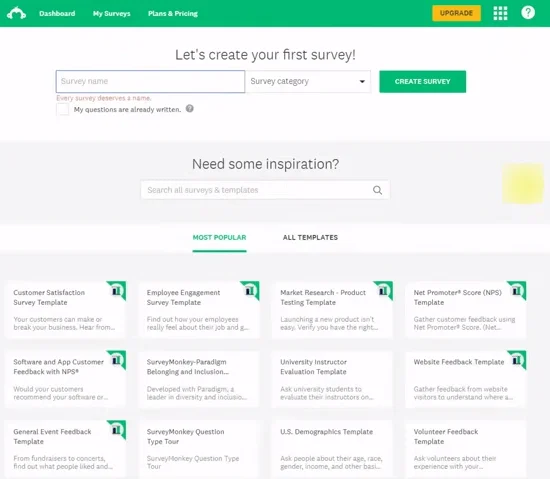
If you’re new to creating surveys and don’t know where to start, SurveyPlanet can get you off your feet. This app offers over 90 pre-made templates with questions you can edit to suit your needs. Its clean, minimalist interface is also really easy to use.
Live editing copy: Get a preview of your final survey as you edit it, right in the same window. Refer to a highly intuitive editing panel app to add new questions and responses.
Superior survey flow: Quickly review rules by clicking on the lines linking specific questions.
Generous free tier: With SurveyPlanet’s free plan, you get access to unlimited surveys with no length cap as well as unlimited responses per survey.
No piping or masking: You can’t carry information forward from questions and answers to upcoming questions in your survey.
No multiple collector links: Filtering responses can be challenging, as you won’t be able to separate answers from different sources.
Very basic reporting features: While you can visualize and export survey results, there is no way to filter through or crosstab reports.
You can use SurveyPlanet for free or get a Pro plan for $20/month.
Click here to try SurveyPlanet today!
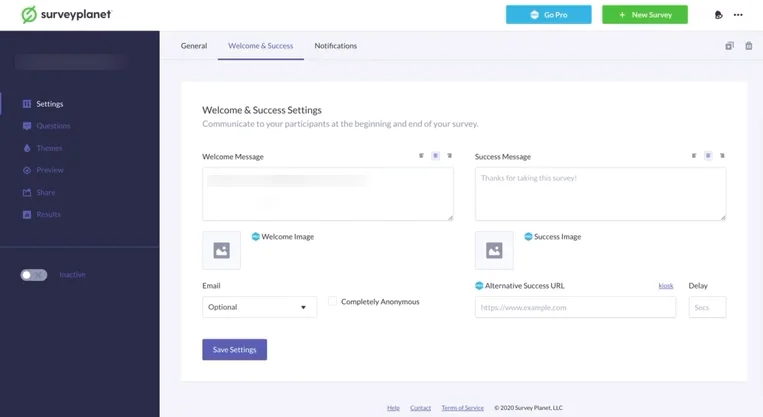
Chatbots are an excellent way to engage your audience better – why not combine surveying and customer service through SurveySparrow? This unique app asks users survey questions in a more conversational and engaging manner. You can even automate your surveys with Integrately.
Customizable formatting: Easily make your chat surveys more engaging with customizable buttons, sliders, scales, text responses, and more.
Option for traditional surveys: If you prefer to send out regular surveys, you can pick from dozens of clean and attractive templates.
White labeling: Incorporate your brand logos and colors into surveys.
No quiz or test tools: Unlike other survey apps, SurveySparrow does not have the option to create quizzes or tests with interpretable results.
Limited reporting capabilities: While you can export reports for offline viewing, there is no way to see custom answers unless you access them online.
No bulk options: Do you want to delete or copy an audience list? You won’t get that with SurveySparrow.
SurveySparrow is free for three surveys with ten questions and 100 responses. You can purchase a Basic plan at $19/month for 1,000 responses a month and unlimited questions. Business and Enterprise plans cost $99/month and $499/month, respectively.
If you’re after advanced logic branching, QuestionPro is the app for you. You can create intelligent variations within your survey that make the process more intuitive for responders. It also offers options for multilingual surveys, templates, and question types.
Custom scripting: Create more flexible surveys for A/B testing with highly customizable scripts.
Real-time dashboards: Keep an eye on response rates and other data in real-time with a fully customizable analytics dashboard.
Survey professionals: If you don’t have enough time on your hands, you can have custom solutions designed for you with one of QuestionPro’s in-house experts.
Steep learning curve: Because of its coding-forward nature, learning how to use QuestionPro may prove challenging for beginners.
Slow customer service: Many users have reported unhelpful customer service agents or long waiting times.
No presentation templates: While you can export data into a more readable format, you’ll have to arrange presentations yourself.
The Essentials QuestionPro plan is free, while the Advanced plan costs $129/month. Team Edition plan pricing is available upon request.
Click here to try QuestionPro today!
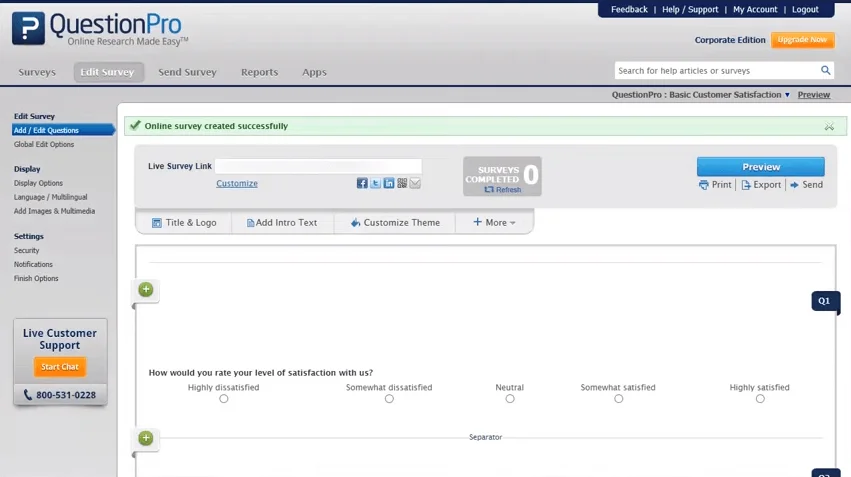
Aside from its vast library of themes and chatbot-style surveys, Typeform is hailed for its highly visual logic branching. Every time you add a logic branch, you can visualize it on an easy-to-read flowchart that ensures your respondents aren’t reaching a dead end. Typeform is compatible with Integrately.
Royalty-free images: If you want to include photos in your survey but don’t have the budget to purchase any, you can use Typeform’s built-in Unsplash repository.
Drag-and-drop survey creation: Make creating surveys even easier by dragging and dropping form fields wherever you need them.
Live previews: Get a preview of your survey on your mobile device while editing it on your desktop app.
Overly minimal templates: While Typeform is known for its non-fussy, minimal look, its templates are very similar and lack customization.
Pricey: Compared to other, more advanced survey apps, Typeform is a little more expensive than most. This may not be ideal for freelancers or small business owners.
Only one question per page: While it may keep your screen uncluttered, displaying one question at a time can make your survey feel longer than it is.
The Basic Typeform plan costs $25/month, while Plus and Business plans cost $50/month and $83/month, respectively.
Be honest – how many in-person customers have willingly answered a physical survey at your store? If the answer is not very many, QuickTapSurvey can be the offline survey solution you need. With over 50 customizable templates, you can create hyper-fast, aesthetically pleasing surveys that customers will happily respond to.
Offline functionality: QuickTapSurvey is the only surveying tool that doesn’t require WiFi access.
Multiple question types: Access a bank of over 35 question types to customize your survey.
Hyper-fast lead capture: Enjoy offline lead collection and instant data access at events, conferences, and trade shows. Automatically sync this information with your database as soon as you log in.
Limited branding: Design options and templates are relatively limited.
Basic survey logic: Don’t expect to run complex surveys with QuickTapSurvey. Its logic branching from the previous question to the next is pretty basic and has limited options.
Simple reporting: Data analysis is simple. You’ll have to download your raw data to analyze it further.
You can try QuickTapSurvey for free with up to ten responses on one device. Otherwise, a Pro plan costs $41/month, and a Premium plan costs $84/month.
Click here to try QuickTapSurvey today!
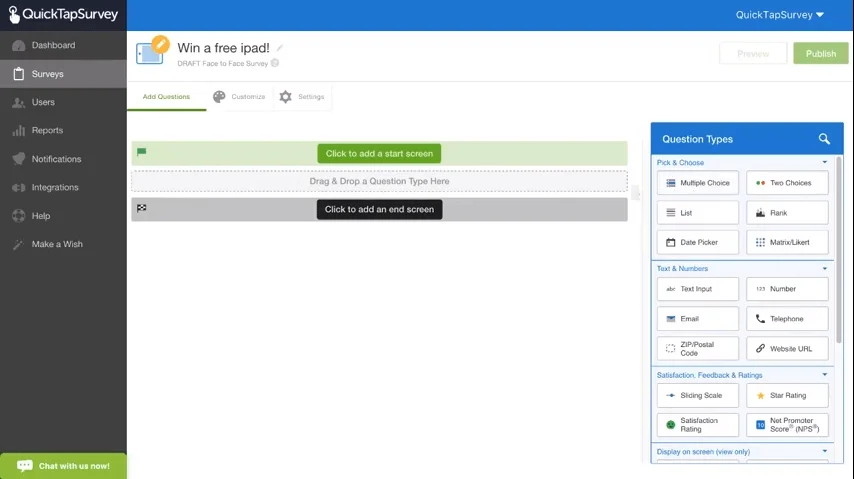
QuestionScout is an online survey creator ideal for companies of any size and across various industries. It is known for its beautifully designed templates and is one of the few survey solutions that offer free logic features. You can automate actions on QuestionScout with Integrately.
Superior templates: QuestionScout is perfect for creating branded surveys, as it has hundreds of highly customizable templates. Many users claim that it takes no more than 10-30 minutes to create a survey.
Highly responsive customer care services: QuestionScout’s customer service team responds within minutes, should you need them.
Real-time team collaboration: Create and edit surveys with your team in real-time. Get immediate feedback and speed up the process.
No SSL: Unfortunately, there is no way to secure browser transactions on QuestionScout.
No calendar integrations: If you’re integrating surveys with your calendar booking systems, QuestionScout may not be of that much help.
No translation: If you want to deliver your surveys in other languages, you’ll have to translate them manually.
A Personal QuestionScout plan costs $5/month, while Starter and Pro plans cost $10/month and $20/month per collaborator, respectively.
Click here to try QuestionScout today!
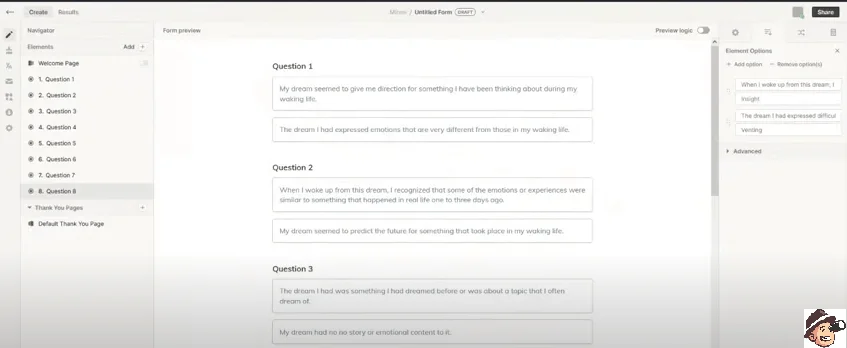
Sometimes, asking your target audience simple questions is all you need to garner valuable feedback – YesInsights can help you do that. Collect precise responses with one-click surveys that are easy to distribute across your website and social media pages.
Advanced email survey configurations: You can trigger responses to link to a specific landing page or send a follow-up email if you’re distributing your survey via that channel.
Custom embedding: Want to publish your survey onto your website? You can customize its appearance with different themes and hex codes.
Dozens of email integrations: You can integrate YesInsights with almost every single email marketing tool out there.
No daily and weekly reports: If you have a bulky inbox, you may have trouble sorting through answers.
High price: Considering YesInsights only provides options for web and email surveys, its pricing plans are quite high.
A YesInsights Solo plan costs $20/month, while Essential and Professional plans cost $79/month and $149/month, respectively. Enterprise pricing is available upon request.
Click here to try YesInsights today!
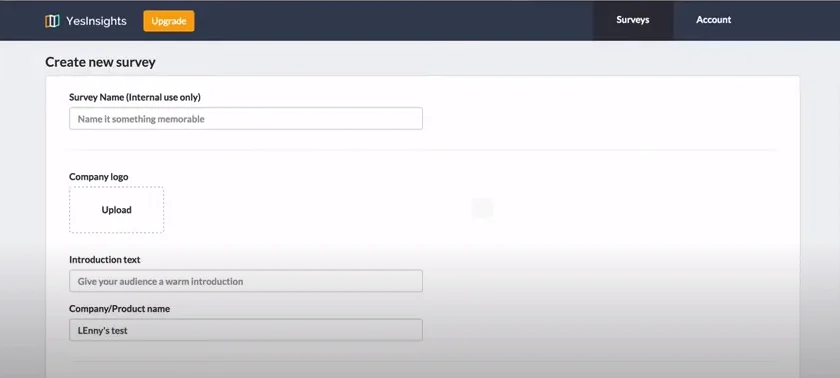
Formerly known as SurveyGizmo, Alchemer is a survey tool that boasts dozens of advanced features other survey websites may not offer. These features include research methodologies, question types, and rules by quota. Alchemer works with Integrately.
Freemium features: Get up to five pages per survey with 25 questions per page. Access eight free question types and a standardized report for 100 responses.
Bulk editing: Need to change multiple questions at once? Use Alchemer’s bulk editing tool.
Support across multiple platforms: Integrate Alchemer with video conferencing software, forums, mobile devices, and more. You can even run video surveys.
Not ideal for non-coders: If you’re not familiar with code language, Alchemer may have a steep learning curve.
Lack of Google support: While you can integrate Alchemer with Microsoft Word, there is no support for Google Docs.
Alchemer’s Collaborator tier costs $49/month, while its Professional tier costs $149/month. Its Full Access plan costs $249/month.
Click here to try Alchemer today!
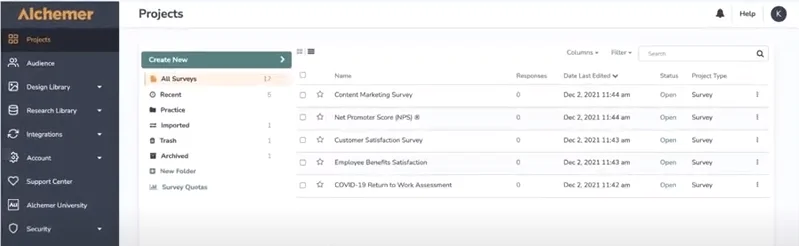
Looking for more options for chatbot-style surveys? Try Surveybot. This survey app is built explicitly for Facebook audiences and integrates with Messenger.
Facebook login: You can quickly get started on Surveybot by logging in with your existing Facebook account.
Live previews: Get a preview of your final survey as you edit it.
Multiple distribution options: Automatically message users when you send your surveys and add them to custom panels.
Facebook-centric: If you’re not active on Facebook, Surveybot still has other options for you. However, it may not be as effective as a market research tool.
Surveybot charges according to how many responses you need in a month. 100 responses costs $6/month, while 500 responses cost $18/month. You can purchase up to 25,000 responses at $549/month.
Click here to try Surveybot today!
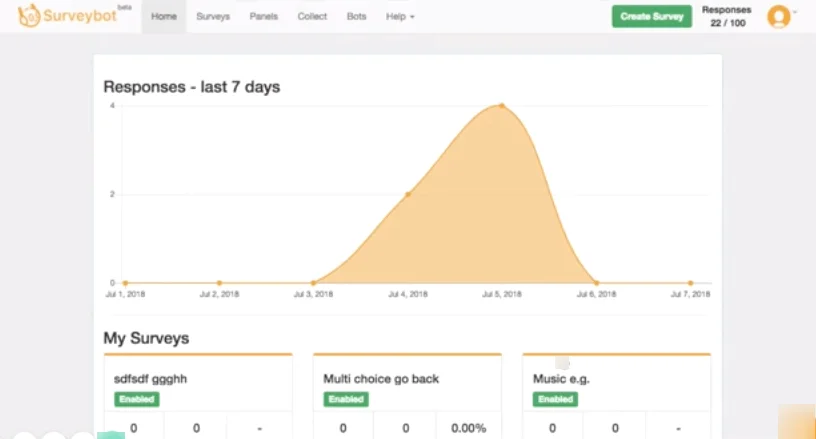
What online survey app will work best for your business depends on several factors. These include your business goals, budget, distribution options, and target market. For instance, if you want to hear primarily from your Facebook followers and other social media accounts, an app like Surveybot might make the most sense for you.
On the other hand, something like QuestionPro might be better for branded surveys, while YesInsights is perfect for businesses that want to create one-click surveys in just 1-3 minutes.
One of the best ways to find out what customers think about your brand is to ask them directly! These best survey apps make garnering this feedback easy and efficient.
To get even more responses on your surveys, automate your workflow with Integrately. Integrately is compatible with over 600 apps and boasts over 8 million automations.
When trying to find the right survey app for your business, you’ll want to pick one that:
Is user-friendly
Has powerful analytics and reporting
Can scale up with your business
Review your chosen software’s app store rating and get feedback from existing or former users. Whenever possible, sign up for a free trial before you decide to invest in an app.