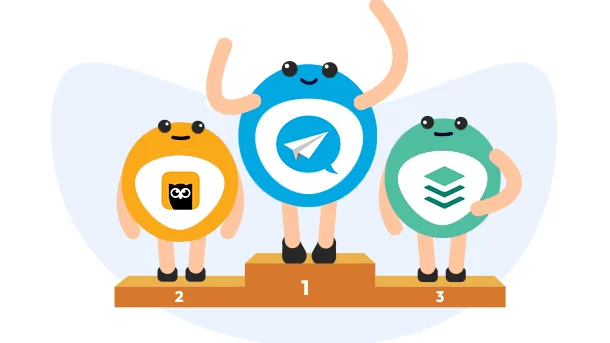
Many features have been added to Facebook, Instagram, and Twitter that enable businesses to reach their target market more easily. However, handling your social media pages requires more than just posting content.
Today’s social media landscape also involves strategy, data, and competitive insights. With so many things to keep track of, business owners need excellent social media management tools that will help them navigate various social networks to increase their ROI and bottom line.
Here are some of the best social media management tools that can help you and your business this year.
RELATED: Top 8 Best Free CRM Software In 2025
8 Million+ Ready Automations
For 750+ Apps
Hootsuite has been around since 2008, and it has since then become the expert in social media content curation, organization, and overall social media management. It’s compatible with virtually all social platforms, making it ideal for many social media needs. It also has several Integrately features!
Compatibility: This tool is compatible with more than 20 social networks.
Analytics: Hootsuite provides more than 200 metrics so you can measure performance accurately.
Price: Some analytics reports are only available at an additional cost.
Overall cost: If you have many social media profiles, you may end up spending more.
Professional plans cost $39/month per user while Team plans start at $129/month (billed annually).
Click here to try Hootsuite today!
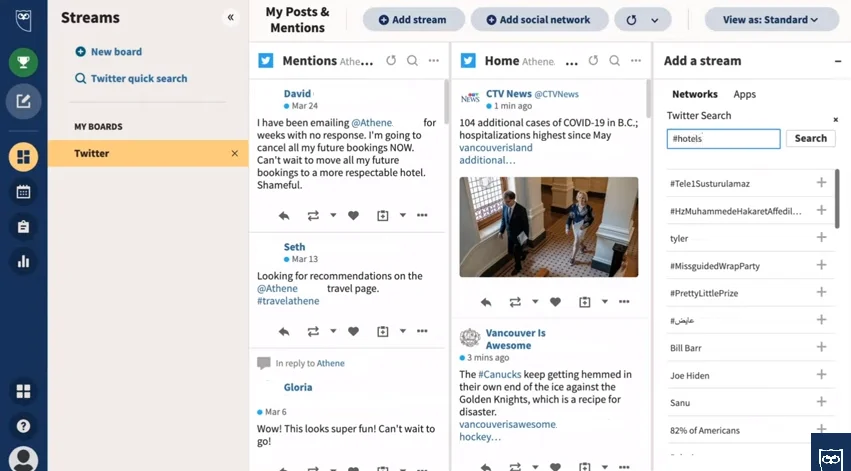
If you’re looking for social media management platforms on a budget, then Buffer is a great option. Its notable features include scheduling content and analytics that are suitable for small to medium-sized businesses on a budget.
Extra features: The paid advanced plan includes a browser extension, two-factor authentication, access to a mobile app, and social media and email support.
Interface: The dashboard, mobile app, and extensions are all intuitive and easy to use.
Integrations: Buffer doesn’t integrate with as many social media platforms compared to competitors.
The free basic plan includes one user and three accounts. The Buffer Essentials plan costs $6/month per social channel while the Team plan costs $12/month per social channel.
Click here to try Buffer today!
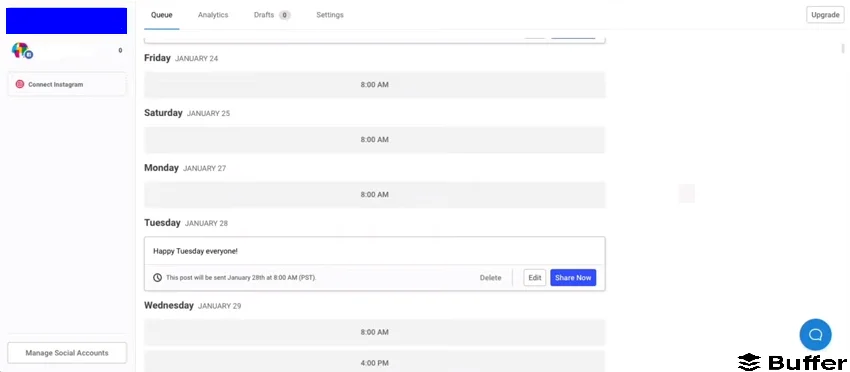
MeetEdgar is a tool that focuses on automation and scheduling features. It makes curating your content much easier with category-based scheduling, continuous posting, and browser extension-generated posts.
Excellent analytics feature: MeetEdgar has a great analytics tool for social media engagement and responses.
Content library: The unlimited content library allows you to shuffle and schedule content on your behalf.
Limited integrations: MeetEdgar only integrates with a few channels compared to its competitors.
No centralized inbox: Managing comments or messages is difficult with no centralized social inbox.
EdgarLite starts at $19/month per user while the Edgar plan for businesses costs $49/month.
Click here to try MeetEdgar today!
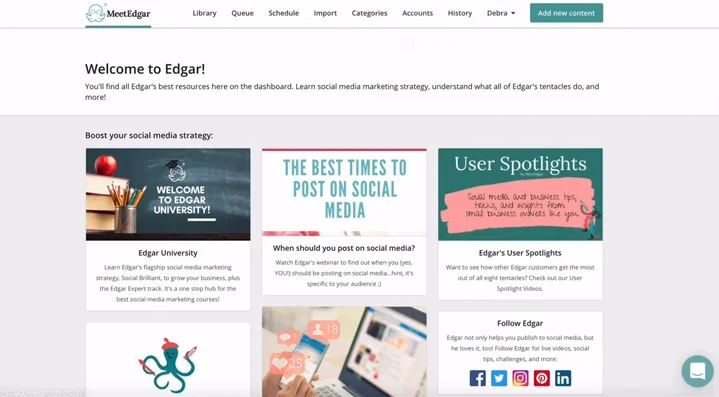
If you just want an affordable way to build your social media strategy with a comprehensive selection of features, then Sendible is the way to go. You can also integrate with many major platforms.
Dashboard: Sendible has a great dashboard where you can monitor your stats in one place.
Price: If you pay for a year upfront, you’ll save 15% on your total purchase.
No free option: Only paid versions of the tool are available.
Plans start at $29/month per user.
Click here to try Sendible today!
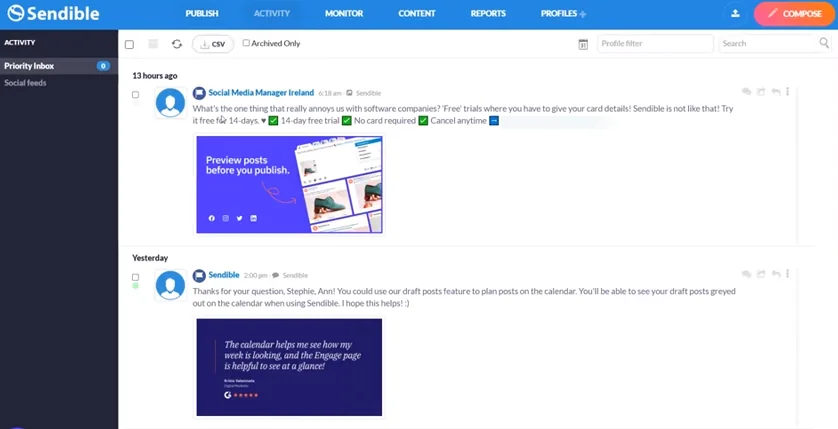
Social media management tools are a great way to make your business grow. It helps you establish a stronger online presence, connect with your customers, and schedule your posts ahead of time. Choosing the right one is easier with our top picks – you’ll be on top of your social media game in no time!
Make managing social media simpler with Integrately, which has over 8 million automations for over 600 apps!
RELATED: 8 Best Texting & SMS Apps For 2025
SocialPilot
Many social media tools are marketed towards large businesses, but SocialPilot focuses on the needs of entrepreneurs for a reasonable price. If you want to delegate social media management to someone else on your small team, then this is the tool for you.
Pros
Number of channels: You can manage a minimum of 10 social media accounts with any plan.
Affordability: One of the most affordable plans it has costs just $25.50/month per user.
Cons
Interface: The user interface is a bit dated but still functional.
Upfront cost: The cheapest premium requires you to pay for a year upfront.
Pricing
Paid plans start at $25.50/month per user. Larger groups can opt for the Agency package at $127.50/month for 10 users (billed annually).
Click here to try SocialPilot today!