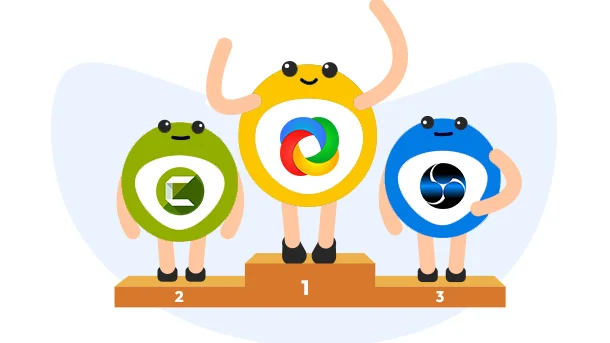
Have you ever needed to record a screen but found the process too difficult? You might have needed it for a meeting, a lecture, or just to show a friend something worth looking at.
We know what it’s like to worry about using complicated tools or expensive programs just to get this done. However, software has vastly improved, becoming more accessible and easy to use. Here, we’ll discuss how to choose the best screen recording software, what you can expect, and how it can benefit you.
RELATED: 8 Best Screen Sharing Software In 2025
First and foremost, any screen capture tool should be easy to use. It should be able to perform basic functions, such as recording high-quality videos and audio. Great screen recording software is intuitive and can offer more features for advanced tasks if needed.
Screen recording software is often used for three primary purposes: evidence, education, or entertainment. There are many ways that it is helpful. Here are the main benefits you can expect when using screen recording software:
The ability to save any type of content
Saving video calls and conferences
An easier way to explain problems and solutions
Recording bugs and issues
Recording video games and other apps
Creation of how-to videos and other guides
The most important question to ask before choosing any screen recording software is what you plan to use it for. Here are some considerations you should make before making a choice:
User-friendly interface
Price
Screen recording options
Editing functions
Sharing features
Customer support
Reviews
We evaluated the best screen recording software according to several criteria:
The ability to record your entire screen or a portion of it
An easy and intuitive user interface
System and microphone audio recording
The ability to add a webcam feed over the screen capture
Sharing and exporting tools for video files
8 Million+ Ready Automations
For 750+ Apps
Loom is an excellent piece of software if you want quick videos to share on your desktop. It has a simple user interface and includes some in-browser editing functions.
Easy sharing: Users can easily share videos via Gmail.
Viewing: It notifies you when someone views your videos.
Organization: You can easily organize your videos in folders.
Limited mobile app: The app can be hard to use on mobile devices. iOS cannot combine video with screencasting, while Android support for Google accounts is lacking.
Quality: Videos of the entire screen are sometimes lower in quality.
Recording limit: The free version only allows up to 5 minutes of video.
The free version lets you create 25 videos. For unlimited uploads, Business plans start at $8/month per user.
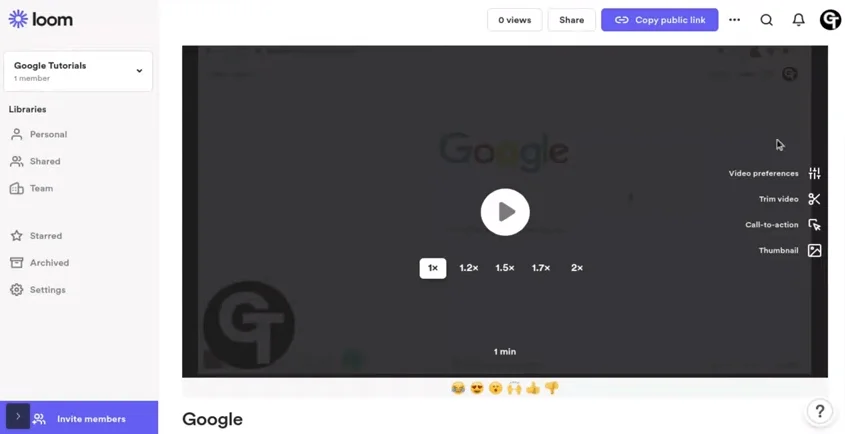
If you want something that has animations, sound effects, and video overlays, the Camtasia is a great choice for you. You can also add quizzes and interactive elements to your screen recordings.
Editing: Users can edit video, audio, and cursor tracks separately.
Creativity: You can add quizzes, callouts, and captions to recorded videos.
Library: There is a collection of royalty-free sound effects and tracks
Price: This is one of the most expensive screen recorders on the market.
Efficiency: It can slow down on larger projects.
Interface: The user interface can be complicated for some.
Camtasia costs $299.99 for a lifetime business license.
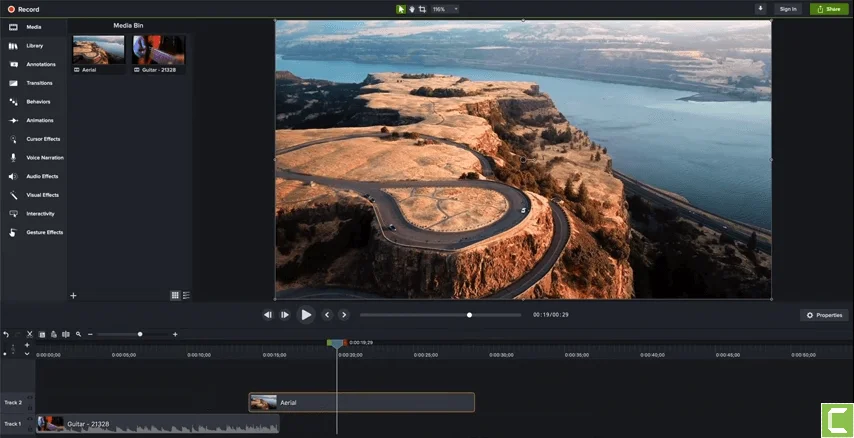
Screen or video recording software is a great way to capture game clips, and this is where OBS Studio excels. You can produce scenes from multiple sources, and switch between them smoothly with custom transitions. If you need plenty of features and settings, then this is the software for you.
Audio mixer: There is a built-in audio mixer with filters.
Advanced settings: The software has several advanced configuration options.
No limit: There is no recording limit.
Interface: The user interface is clunky rather than sleek.
Stability: It has been reported to crash quite often.
OBS Studio is available for free.
Click here to try OBS Studio today!
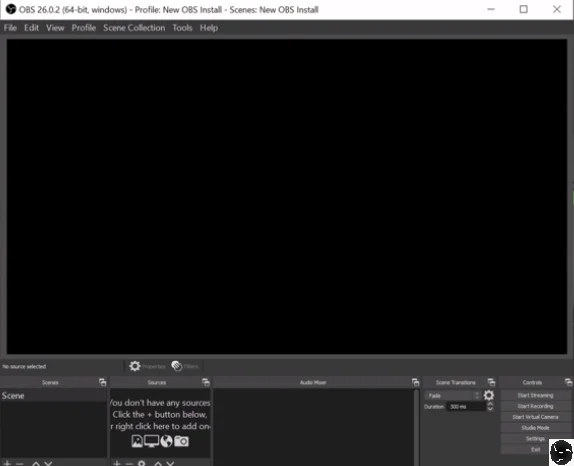
Movavi is a screen video recorder that has a built-in editor for professional-looking videos. It also allows you to schedule recording ahead of time, so you can record even while you’re away from your desk.
Multiple file formats: Movavi supports multiple video formats in HD.
Scheduled recording: One of the standout features of this software is scheduled recording.
Stability: The software has been reported to have crash issues.
Movavi comes with a 7-day free trial version. It costs $52.95 for a lifetime license for one user.
Click here to try Movavi Screen Recorder today!
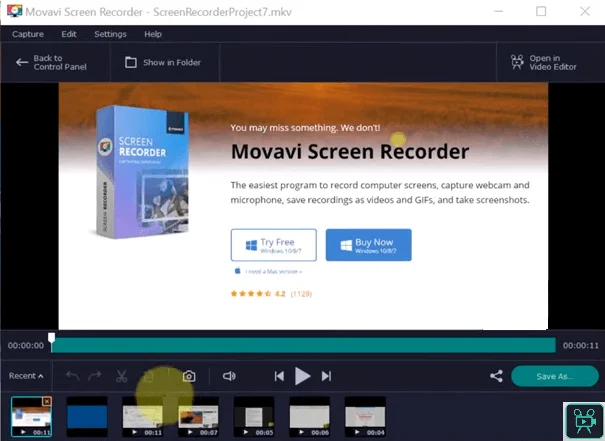
Apowersoft is suitable for those who need to do demonstrations, training videos, and presentation recordings. It’s a browser-based tool that provides easy and free functions for most tasks.
Clean recordings: There are no time limits or watermarks for this software.
Export options: Apowersoft has many output video formats available.
Webcam recording: This software also offers webcam recording.
Gaming: Apowersoft is not suitable for gaming due to video quality.
Apowersoft Premium can be purchased for $59.95/year per user.
Click here to try Apowersoft today!
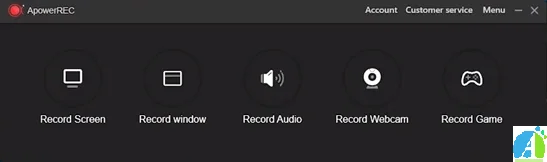
Choosing the best screen recording software can be tricky if you’re not sure what features to look for. Here are some that you should consider when making your choice:
Capture options: Some software might not record audio while others don’t have HD video. Pay attention to what the software can capture as well as the quality before purchasing or downloading one.
Frame rates: Higher frame rates mean more detail is captured in the screen recording. Choosing one with 60 frames per second (FPS) is a good rule of thumb, but if you intend to record games, 120 FPS may be better.
Export options: It’s important to check the export formats that a screen recording software offers before purchasing one. Be sure that your required format is included.
Screen recording software allows you to create informational or entertaining videos with ease. Even better, you can connect them with other apps to make your workflow more seamless, thanks to Integrately. With 8 million automations for over 600 apps, Integrately makes screen recording much easier!
RELATED: Top 10 Best Audio Editor Software For 2025
Apowersoft is the best screen recording software for doing tutorials because it has no time limits and watermarks. You can also export your screen recording in many different formats and use the webcam recording feature.
Screen recording is an extremely useful tool for almost anybody. Whether you’re recording lessons and tutorials or uploading your gameplay on YouTube, having the best software for your needs is a must!