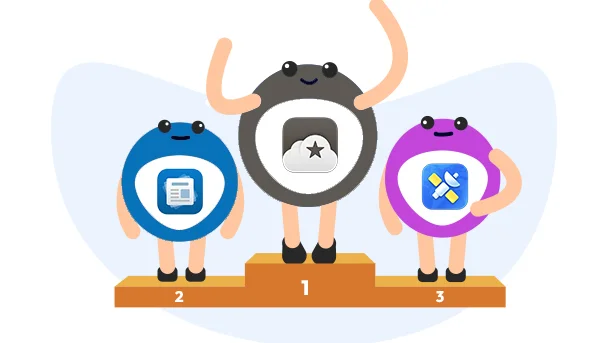
RSS readers are a kind of software that lets you subscribe to your favorite blogs, publications, writers, influencers, and channels. An RSS feed is the easiest and fastest way to keep yourself updated with all the latest news.
There are a lot of RSS apps to choose from in 2025, but not all RSS feeds are created equally. There’s more to just surface-level features to consider, especially when you’re planning on using one on an Apple device. Keep reading for our criteria for a great RSS reader app, plus our top picks for the year.
RELATED: Top 10 Best To-Do List Apps for Mac in 2025
RSS stands for Really Simple Syndication. It’s a piece of XML code that aggregates content from your favorite online publications and places them into an RSS reader app. Instead of visiting each of those websites individually, you can have all your subscribed content ready to scroll through in one place. It’s especially useful if you follow a large number of online publications.
8 Million+ Ready Automations
For 750+ Apps
Despite being a relatively simple piece of software, there is actually quite a bit to consider when choosing the right one. You can narrow down your choices by considering these factors:
Reeder 5 has been a highly popular choice for Mac users for many years now. Ever since the newest version launched in 2020, users have reported drastic improvements compared to Reeder 4, such as the new iCloud syncing feature. In terms of design, it’s simple yet gorgeous — definitely our favorite option.
Pros
Cons
Reeder 5 is available for a one-time purchase of $9.99.
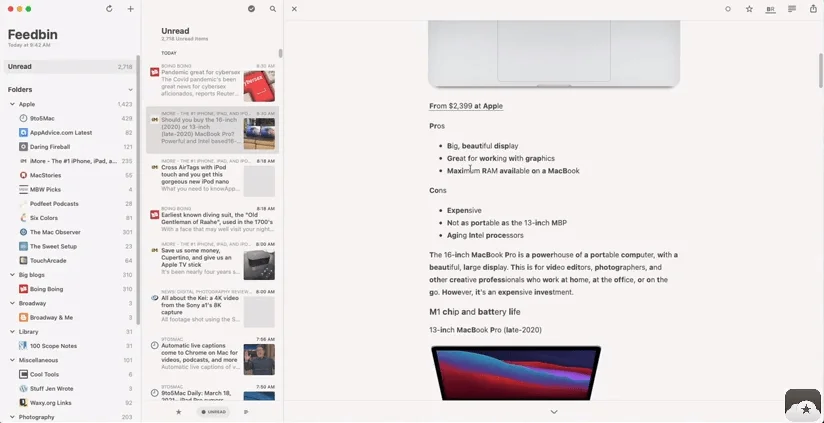
ReadKit is up there among the likes of Reeder. It’s an excellent app that fits very well with Mac devices. It has quite a lot to offer in terms of features and is considered among the top reader apps to date. One of its best features is Focus mode which lets you hide the columns and display the article in one window.
Pros
Cons
ReadKit is available for a one-time purchase of 4.99$. It also offers a 14-day free trial.

NetNewsWire is a pretty great reader, considering that it’s totally free. It isn’t as feature-rich as Feeder or Readkit, but it still has some advanced features such as direct-feed downloading, syncing with other feeds like NewsBlur, and easy keyboard navigation.
Pros
Cons
NetNewsWire is free.
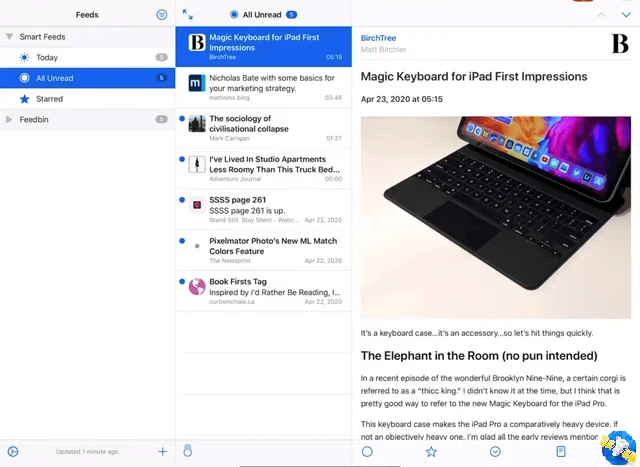
Feedly is unique in that it recommends articles based on topics and trends. It boasts a very well-designed user interface that is sleek and neat. With just the free version, you can have as many as 1,000 feeds.
Pros
Cons
Feedly starts at $6/month, billed annually.
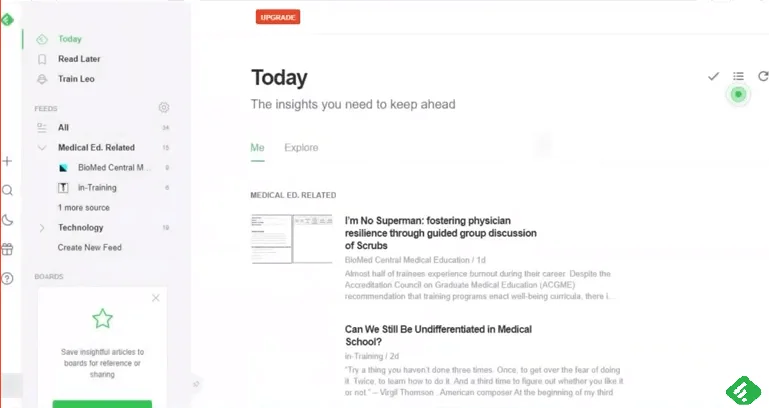
Vienna as an open-source RSS and Atom reader. What sets it apart from other apps is that you can quickly publish articles on your own blog.
Pros
Cons
Vienna is free.
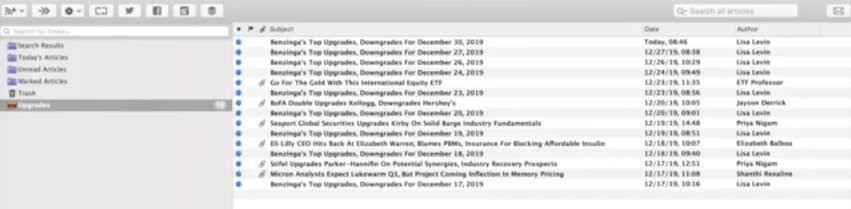
Leaf is for those looking for a reading experience that is simple and without too many features you may not use. It comes with nicely designed themes you can switch to, along with a night mode.
Pros
Cons
Leaf is available for a one-time purchase of $9.99.
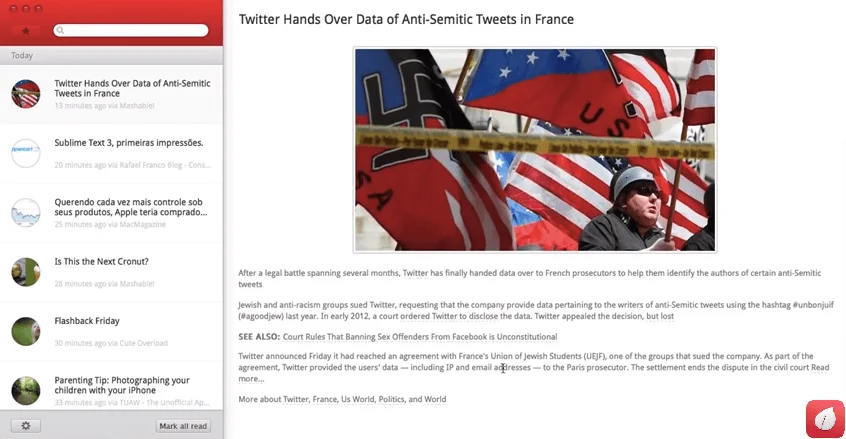
Much like Vienna, Tiny Tiny RSS is also an open-source reader. It has the potential to provide users with full control of their feed, but it does require quite a bit of setup and technical know-how.
Pros
Cons
Tiny Tiny RSS is free.
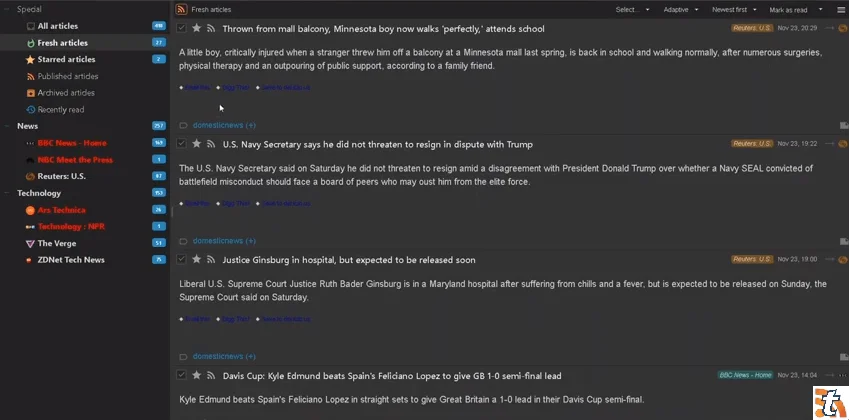
News Explorer doesn’t just syndicate content from websites – it also sends Twitter, YouTube, and email newsletters to your feed. One of its core strengths is that it was built specifically for iCloud, offering exceptionally high performance for devices running on macOS specifically.
Pros
Cons
News Explorer is available for a one-time purchase of $4.99.
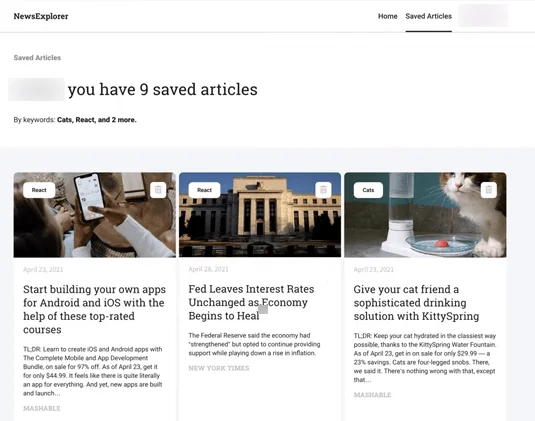
Newsblur is worth checking out because of the social features that let you follow other users and what they’re reading. It’s ideal if you’re constantly searching for new content to discover. Another thing that makes NewsBlur a strong contender is how it retains the original website’s design when viewing articles.
Pros
Cons
Newsblur costs $36/year, but it also offers a free option with fewer features.
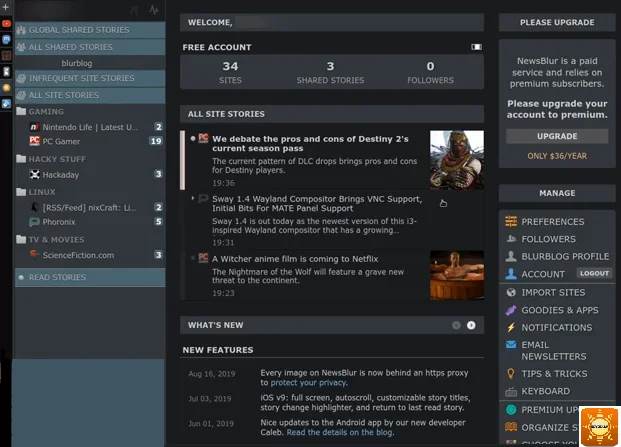
It’s important to note that getting the reader that has the most features isn’t necessarily ideal, especially true if you have a tight budget to consider. When choosing among these newsreaders, we recommend finding the one that strikes the balance between capabilities and how much you’re willing to shell out.
If you’re a casual reader, then it might be best to stick with free versions or, at the most, a one-time purchase option. However, if your reading habits are much more intense or if your work requires keeping track of trends, then it might be best to invest in a subscription-based app that is more likely to have more robust features.
RELATED: 10 Best Read It Later Apps in 2025