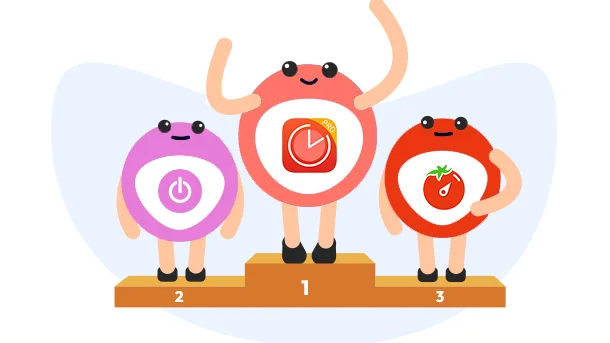
If you work from home, then you are probably pretty familiar with the challenges of being and staying productive. Working in this setting can have a few difficulties, including balancing work and home life and managing distractions. Bearing down to focus on your tasks may seem impossible, especially if they are big projects that are difficult to tackle.
Fortunately, you can use various techniques like the Pomodoro method to stay on top of your work! The best part is you don’t have to do it manually. Here are the 6 best Pomodoro timer apps you can use to increase productivity in 2025.
RELATED: Top 5 Best Note-Taking Apps For Mac In 2025
The Pomodoro Technique is one of many productivity tools and time management techniques. It involves setting a timer for 25 minutes of work followed by a 5-minute break. You do this for three cycles, and then take a 15- to 30-minute break to complete one full Pomodoro cycle. This prevents procrastination and distraction from getting in the way of your work.
First and foremost, a great Pomodoro app should be simple to use — it shouldn’t add any more distractions to your work. The best Pomodoro apps will include more advanced features than just a timer on your mobile devices, such as automated switching between work and break periods. A great Pomodoro app also allows customization, whether you’re working with 40-minute time blocks or 15-minute breaks.
There are many benefits of using Pomodoro apps. They can help you do the following:
Control your time
Manage distractions around you
Increase accountability
Resist procrastination
Improve planning
Maintain motivation
Choosing the right Pomodoro app will depend on your needs. Decide on the key features and customizability of the app first. Then, consider your budget. It also helps to look at reviews for several apps.
We considered several factors when evaluating the best Pomodoro apps. Not every app will be used in exactly the same way, so we chose a selection of features that will allow users to fit their needs. We also checked for device compatibility, both on mobile or desktop devices. Lastly, we evaluated how well these Pomodoro apps would work with other productivity apps.
8 Million+ Ready Automations
For 750+ Apps
KanbanFlow is a productivity app that combines both the Pomodoro Technique and the Kanban task-management system into one. This is a great way to keep track of what you’re working on and time your current task. It also has handy Integrately features!
Simple interface: Tools such as permissions and color-coding make the app easy to use.
Collaborative: Cloud feature makes it easy for team members in different locations to use the app.
Outdated UI: The app doesn’t have a very intuitive interface and can make managing tasks more challenging.
Limited features: The app lacks advanced features that allow teams to track progress.
The basic plan for Kanban Flow is free. It also has a Premium plan that costs $5/month per user.
Click here to try KanbanFlow today!
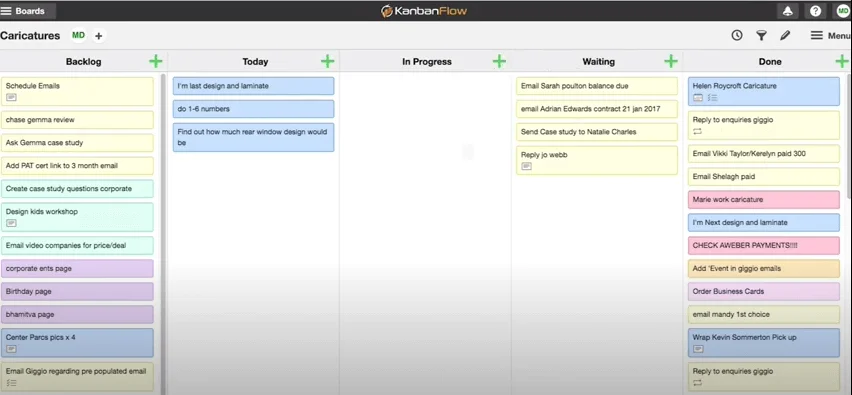
If your team wants to keep track of tasks together, then Marinara Timer is a great Pomodoro app. It comes with three options: Pomodoro, Custom, and Kitchen. The first is the traditional setup, while Custom allows you to set work and break times. For a simple timer, use Kitchen.
Simplicity: The app is very straightforward and easy to use with its three functions.
Shared timers: Team members can work with the same timer using a unique URL.
Design: The web app’s design isn’t very attractive or enticing.
Marinara Timer is free.
Click here to try Marinara Timer today!
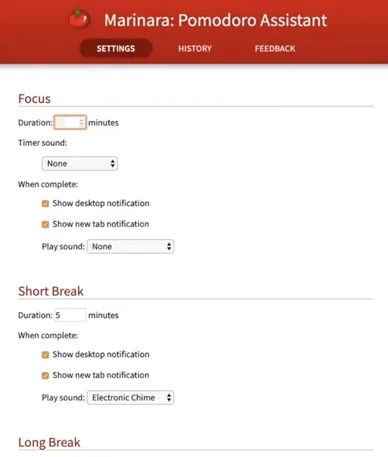
Pomodoro apps are also quite useful for time tracking, especially for individuals who get paid by billable hours. Toggl Track is a great time-tracking app that also has Pomodoro functions for this purpose. It also works well with Integrately.
Chrome browser extension: Switching between timed projects and tasks is much easier with Chrome extensions.
Flexible: It’s easy to label projects and edit time blocks after you’ve finished working.
Alerts: Reminders to remain active while the timer is running can get annoying for some users.
Paid premium options of the app start at $9/month per user.
Click here to try Toggl Track today!
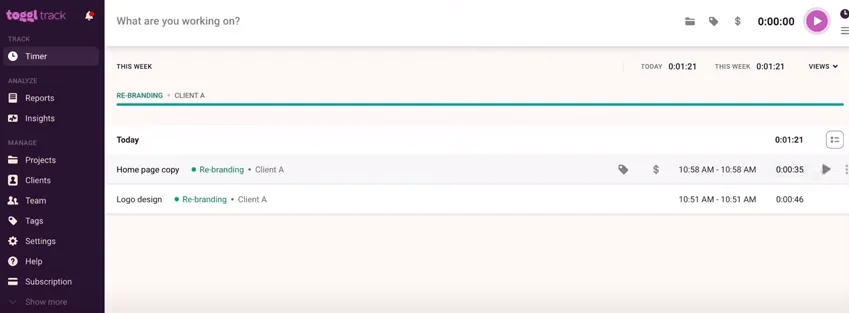
If you’re an Apple user, then you may want to check out Be Focused Pro for a Pomodoro app. It’s easy to start the time tracker from the menu bar and access the basic to-do list, and it syncs across all of your devices.
Reports section: The app comes with reports that present your data in easy-to-read graphs.
Live timers: Live timers can be synced across all devices.
Apple users only: This app is not available to Windows and Android users.
Be Focused Pro is free with ads on iOS and Mac. To enable device syncing, users must purchase it at $4.99 and 2.99 for Mac and iOS respectively.
Click here to try Be Focused Pro today!

For most people, a simple Pomodoro timer will meet their needs. If you’re looking for a straightforward, good-looking, web-based timer, then Pomodor is the right app for you.
Customizable: Users can customize how long work and break sessions are.
Good user experience: Using the web browser app is easy and intuitive thanks to a well-designed interface.
Web-based only: Some users may want a dedicated app for the Pomodoro technique.
Pomodor is free on the web.
Click here to try Pomodor today!
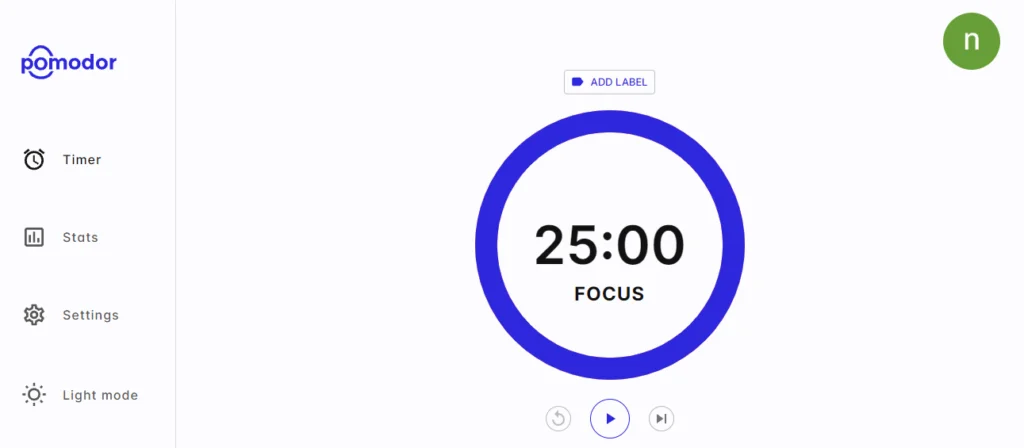
If you need a bit more motivation in your Pomodoro apps, then Forest is the way to go. It’s a cute mobile app that lets you plant a tree during your focus time. This is best for those whose biggest distractions are their smartphones and want to gamify their productivity.
Beautiful design: The app has an aesthetically pleasing user interface that makes it more engaging.
Incentive-based: It’s easier to stay focused since the trees you plant grow or die depending on your activity.
Mobile-only: There is no web-based or desktop app.
Forest is free on Android with ads and costs $1.99 on iOS.
Click here to try Forest today!

The best Pomodoro app for you will depend on your needs and preferences. It may help to ask yourself what kind of features you are looking for. You may be satisfied with an easy and straightforward timer like Pomodor. Others will need to monitor their work for projects or share timers with team members. It’s also good to consider your budget.
Being productive is not as easy as it looks. There are all sorts of distractions and obstacles that you’ll encounter, even if you somehow find the motivation to get your work done.
Thankfully, tools like the Pomodoro app can instill a sense of discipline and structure into your workday. Whether you’re studying or working on a project for a client, owning and organizing your time using this method can work wonders!
Want to improve your productivity even more? With Integrately, you can connect more than dozens of apps with hundreds of integrations to streamline your workflow!
RELATED: Top 5 Best Calendar Apps For Mac In 2025