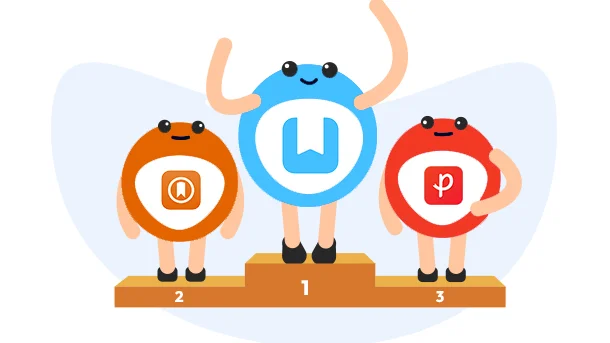
Fostering productivity and mental well-being are big priorities for everyone recently, and one of the best ways to do this is through journaling. Not only does it involve writing down your thoughts and feelings to understand them more clearly, but you can also track other aspects of your life, such as your physical health and memorable moments.
The thing is, keeping a journal can be a difficult habit. Not everybody has the patience to write daily diary entries in paper journals. Fortunately, there are now apps that can help you establish a daily journal routine. Far from boring and tedious, these apps have features that allow anybody to journal effectively and reap the benefits of doing so.
Here are 8 of the best apps that can make journaling super convenient for you in 2025.
RELATED: Top 5 Best Note-Taking Apps For Mac In 2025
Good journaling or diary apps should make the journaling process fun and simple. Here are some key features to consider:
Sleek layout: Journals should have a clean and sleek interface to create a space that is conducive for reflection.
Simple entry: Adding daily entries should be easy to do.
Password protection: Journals are private, so having the option to password protect yours would be convenient.
Syncing: You shouldn’t be limited to one device. Having an app that syncs across devices can make it easier to keep a journaling habit.
Studies have found that journaling is quite beneficial. Here are some of the benefits that using a journaling app can give you:
Stress and anxiety relief
Clarity of thoughts
Ability to set and achieve goals
Developing emotional intelligence
Building confidence and self-esteem
Overall mental health
Choosing the right journal app depends on a few factors:
Know your objective: Understand first what you want to get out of a journaling app. Whether you want to simply write your thoughts, monitor your goals, or have a mood tracker, the app you choose should have the corresponding features.
Consider your budget: How much are you willing to spend on a journaling app? Setting your budget early will help you decide on the right options.
Look at reviews: Check out what other people are saying about these apps to figure out if they’re right for you.
Functionality: First and foremost, it’s important to assess the functions and features that each app offers.
Users: It’s important to consider who will be using the app to ensure it will cater to their needs.
8 Million+ Ready Automations
For 750+ Apps
For a journaling app with a beautiful design and basic features, the Day One journal is an excellent option. This digital journaling app is easy to use but doesn’t scrimp when it comes to useful tools that make journaling fun and easy.
Versatile: You can use templates, add metadata, write from journaling prompts, insert photos and videos, and use the audio recording feature.
Simple interface: The app is easy to use thanks to its unobtrusive design and elegant interface, which also has a night theme.
No web option: This digital diary can only be used on the mobile app.
Accessibility: The desktop version is only available for Mac.
The Day One journal has a 7-day free trial while the paid plan costs $2.92/month per user, billed annually.
Click here to try Day One today!
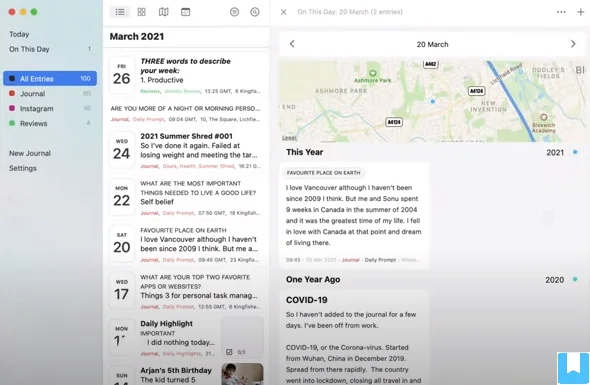
For those who like to add different types of multimedia to their diary, Diarium is the perfect journaling platform. The app’s advanced feature allows you to add multiple files and photos, access your entries across various devices, and even rate your journal entries.
Import and export options: Users can import and export their diary database.
Social network: Diarium is compatible with most social media apps.
Connectivity: While compatible, the app may have difficulty connecting to social media apps.
Time and date: The time and date setting synchronizations can be inaccurate.
For Android and IoS, you can get the pro version as in-app purchases for $4.99.For Mac, it costs $9.99 as In-app purchases. These 3 platforms offer a 7-day free trial with all the pro features.
For Windows, you can directly purchase the app at $9.99 from Microsoft Store.
Note – If you want a cloud sync between your devices (available on pro), you need to purchase the app subscription separately on each device.
Click here to try Diarium today!
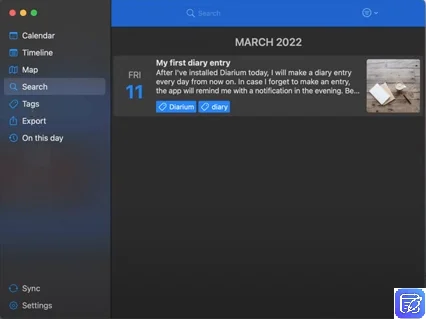
If you’re looking for security for a more private journal, then Penzu is your best bet. Whether you’re keeping a bullet journal, dream journal, or you’re looking for a food journal app, this has a straightforward user interface that allows you to customize and record your thoughts while keeping them secure from prying eyes.
Security: Users can use special passwords, secure content with 128-bit encryption, and auto-lock journals at all times.
Customizability: You can fully customize journal entries, from backgrounds to font faces to images.
App issues: Some users have reported issues with saving entries. The app can also crash sometimes, and it was last updated in 2017.
The premium subscription of the app starts at $19.99/month per user (billed annually).
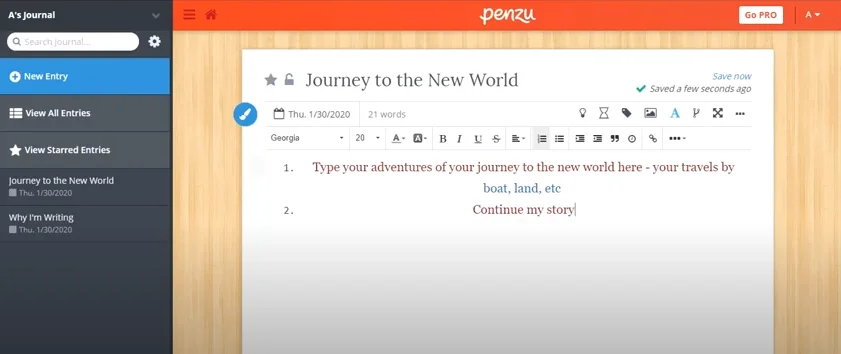
Some people already use their social media accounts as a form of journaling. Memento helps gather all your shared posts and interactions from social media into one place, making journaling across your socials easy and fun!
Extensive social media support: The app supports 11 feeds, including Spotify saved tracks, YouTube videos, and even your Uber trip history.
Custom reminders: Creative prompts make journaling more engaging.
Interface: The user interface can be a bit boring.
Inconsistency: The backup feature can be inconsistent. There is also no syncing available for iCloud.
Momento is free for up to 3 social feeds. Plans with premium features cost $2.49/month per user, while the Premium Golden plan costs $37.99/year per user.
Click here to try Momento today!
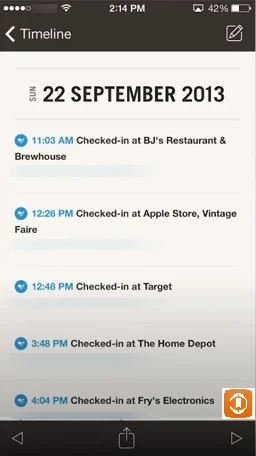
Unlike other journaling apps, Grid Diary presents core journaling features in a grid format that makes it easier and more fun to log entries. It also has a built-in library of prompts that will help you when you have writer’s block.
Fun to use: The app has a daily inspirational quote and prompts that can guide you for each entry.
Support and syncing: You can personalize journals with different attachments and sync across devices.
Privacy: Users can only lock their diary via passcode or thumbprint with the Pro version.
The paid version of the app starts at $2.99/month per user for unlimited entries.
Click here to try Grid Diary today!
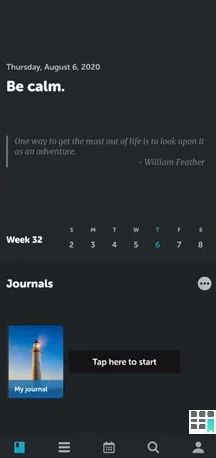
The best journaling app depends on your needs. For instance, if you’re using a shared device, the best app for you would be one with robust security and privacy features, like Penzu. Other users may prefer more social media functionality, which would make Momento the app of choice.
There are many benefits to journaling, and building the habit can help you track progress and growth, improve your communication skills, and reduce stress and anxiety, among other things. Using a journaling app means you don’t have to be limited by pen and paper. By choosing any of the apps on this list, you can have a more engaging and fulfilling journaling experience.
Make journaling more enjoyable with Integrately, which has over 8 million automations for over 600 apps!
RELATED: 10 Best Habit Tracker Apps To Build Better Habits In 2025