
Now, with just a few clicks, you can effortlessly craft stunning and distinctive images, even if you don’t consider yourself an artist. This is absolutely possible with AI Image Generators, where technology merges with artistry to simplify the creative process. And freeing up valuable time for you to tackle other important tasks.
Whether you’re a budding designer, content creator, or just curious about AI, this article will help you explore AI Image Generators, how they work, and ways to use them to enhance your projects
AI Image Generators are cutting-edge software applications powered by artificial intelligence (AI) algorithms. Their primary function is to automatically create images or visuals based on user input or predefined parameters.
These generators use deep learning techniques and neural networks to generate images that can range from realistic photographs to abstract artworks. They have revolutionized the creative process, making it accessible to everyone, regardless of their artistic skills.
Not only this but, these Generators have gained popularity across various domains, including graphic design, content creation, marketing, and entertainment. They offer a wide range of possibilities, from generating custom graphics for social media to producing artwork for websites and projects.
AI Image Generators are designed with user-friendliness in mind. Even if you’re not tech-savvy, you can create stunning visuals.
Follow these simple steps to harness their power:
▶️Choose Your Platform: Start by selecting an AI Image Generator that suits your needs. There are many options available, both free and paid. Some popular choices include Canva, Deep Dream Generator, and Runway ML.
▶️Upload or Input: Depending on the generator, you can either upload an existing image or start from scratch by providing text, keywords, or other input. This is where your creative journey begins.
▶️Customize: Many AI Image Generators offer customization options. You can tweak colours, styles, and various settings to achieve the desired look. Experimentation is key to discovering unique results.
▶️Generate: Once you’re satisfied with your settings, hit the “Generate” button. The AI will then work its magic, creating an image based on your input and preferences.
▶️Download and Share: After the AI generates your image, you can download it in high resolution and use it for your projects. Share your creations with the world and watch your creativity soar.
AI Image Generators are powered by neural networks, and computer algorithms inspired by the human brain. Here’s a simplified breakdown of the process:
Data Collection: Are trained on vast datasets of images. These datasets include a wide range of styles, subjects, and concepts, allowing the AI to learn from a diverse set of examples.
Training the Model: During the training phase, the AI analyzes the images in the dataset, learning patterns, styles, and features. It identifies what makes each image unique.
Generating Images: When you provide input to the AI Image Generator, it uses the knowledge it gained during training to create new images based on your instructions. It blends elements from its training data to generate visually appealing results.
Refinement: Many AI Image Generators have built-in features for refining and customizing the generated images. This step allows you to add a personal touch to your creations.
Output: Finally, the AI presents you with the generated image, which you can save and use as you wish.
Click here for the Best AI Photo Editors
When choosing an AI Image Generator, consider these features to ensure a smooth creative experience:
✅Ease of Use: Opt for a user-friendly platform that suits your skill level.
✅Customization: Look for generators with a variety of customization options, such as style, colour, and composition.
✅Output Quality: Check the quality of the generated images, especially if you plan to use them professionally.
✅Compatibility: Ensure the generator is compatible with your preferred software and devices.
✅Community and Support: Generators with active communities and robust support systems can help you troubleshoot issues and learn new techniques.
8 Million+ Ready Automations
For 750+ Apps
AI Image Generators come in various forms, each with its unique capabilities:
Style Transfer: Can apply artistic styles from famous paintings to your images, creating eye-catching blends of art and photography.
Deep Dream: Deep Dream generators create surreal and dreamlike visuals by enhancing patterns and shapes within an image.
Text-to-Image: You can describe an image in words, and the AI will create it for you.
Gan-Style Generators: These models use Generative Adversarial Networks (GANs) to generate highly detailed and realistic images.
Midjourney is an AI image generator that has gained attention for its high-quality and realistic image generation capabilities. It operates by allowing users to input text prompts, which in turn generate a set of four images. These images can be further refined, upscaled, or used as a foundation to create additional similar images.
| Features | Description |
|---|---|
| Upscaling | Enhance and improve the resolution of generated images. |
| Image creation from prompts | Generate images based on text prompts. |
| Refinement options | Customize and refine the generated images further. |
Midjourney offers multiple pricing tiers, including Basic, Standard, Pro, and Mega, catering to different usage needs.

Midjourney is best suited for users seeking high-quality, realistic AI-generated images for various creative projects.
NVIDIA Canvas stands out by offering a painting-based approach to AI image generation. Instead of using text prompts, users paint rough shapes and lines on a canvas, and the AI generator interprets and fills the canvas with realistic visuals. It allows for customization with various styles and options.
| Features | Description |
|---|---|
| Painting-based input | Create images by painting on a canvas. |
| Customization | Customize the generated visuals with various styles and options. |
| Diverse artistic styles | Explore a range of artistic styles for image generation. |
NVIDIA Canvas is free to use, but it requires specific hardware, such as RTX Tensor Cores, to function.
Users with artistic inclinations looking to create unique and creative AI-generated images.
RunwayML is a versatile platform offering various AI models, including AI image generation. It uses text prompts to generate high-quality images that can be customized. Users can generate images individually or in batches, making it a powerful tool for creating stock images.
| Features | Description |
|---|---|
| Text-based input | Generate images using text prompts. |
| Batch image generation | Create multiple images simultaneously. |
| Customization options | Customize the appearance of generated images. |
RunwayML offers a range of pricing options, including a free Basic tier and paid options like Standard and Pro.

Users with artistic inclinations looking to create unique and creative AI-generated images.
Artbreeder takes a unique approach by allowing users to blend and evolve existing images into new artworks. It provides a range of styles to experiment with and offers a creative way to generate stock images.
| Features | Description |
|---|---|
| Image blending | Blend existing images to create new artworks. |
| Custom genes for artistic control | Fine-tune the artistic elements of the generated images. |
| Various styles | Explore a variety of styles for images |
Artbreeder offers free access with limited credits and paid plans like Starter, Advanced, and Champion.
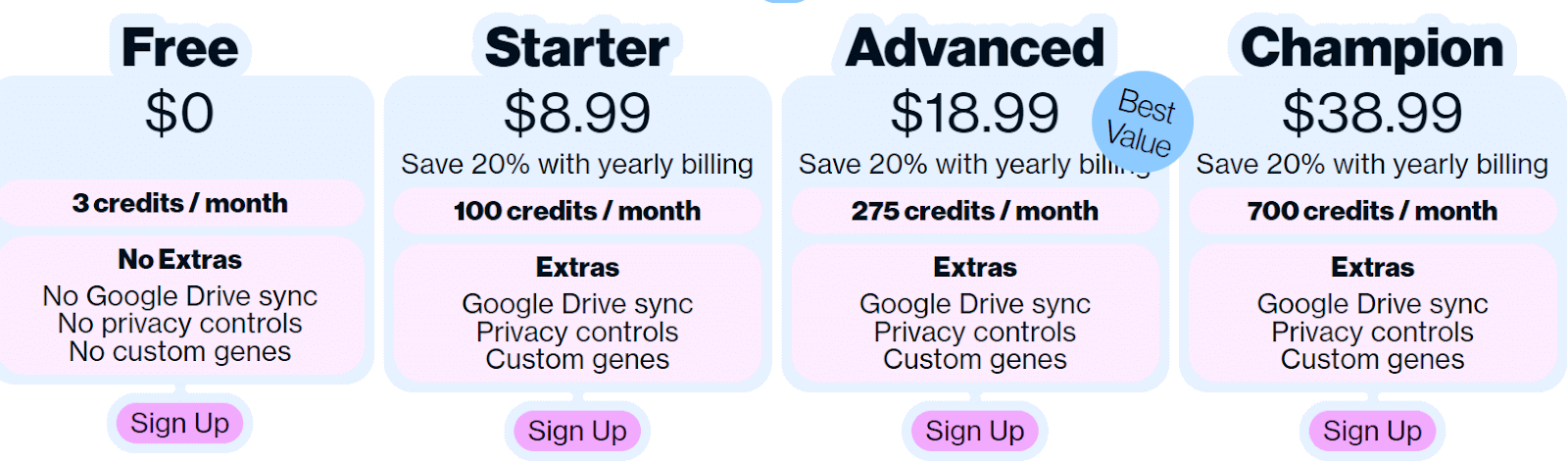
Users with artistic inclinations looking to create unique and creative AI-generated images.
DALL-E 2 is known for its ability to create images from written prompts, offering unique and original results. It specializes in generating images that may require unconventional prompts.
| Features | Description |
|---|---|
| Text-based input | Create images from written prompts. |
| Original image generation | Generate unique and original visuals. |
DALL-E’s pricing is based on tokens, making it suitable for specific use cases.
Users look for AI-generated images that are unconventional and require creative prompts.
Explore our DALL-E Integrations here and automate, integrate, and supercharge your workflow right now!”
Jasper Art is an AI image generator that specializes in producing stunning, artistic visuals. Users can input text prompts, and the AI creates unique, visually appealing images based on those prompts. It is known for its impressive results in generating artwork and illustrations.
| Features | Description |
|---|---|
| Text-based input | Generate artwork and illustrations from text prompts. |
| Artistic image generation | Specializes in producing stunning, artistic visuals. |

Artists, designers, and creative professionals seeking AI-generated artwork and illustrations.
DeepAI is an AI image generator that offers a range of AI-powered tools, including image generation. Users can use DeepAI to create various types of images, from artistic to abstract, by providing input or using pre-designed elements. It is versatile and user-friendly.
| Features | Description |
|---|---|
| Diverse image styles | Create various types of images, from artistic to abstract. |
| Customization options | Customize the generated images as per your preferences. |
| Various tools | Various tools Access a variety of creative tools for image generation. |
DeepAI typically offers both free and paid options, with pricing details available on their website.
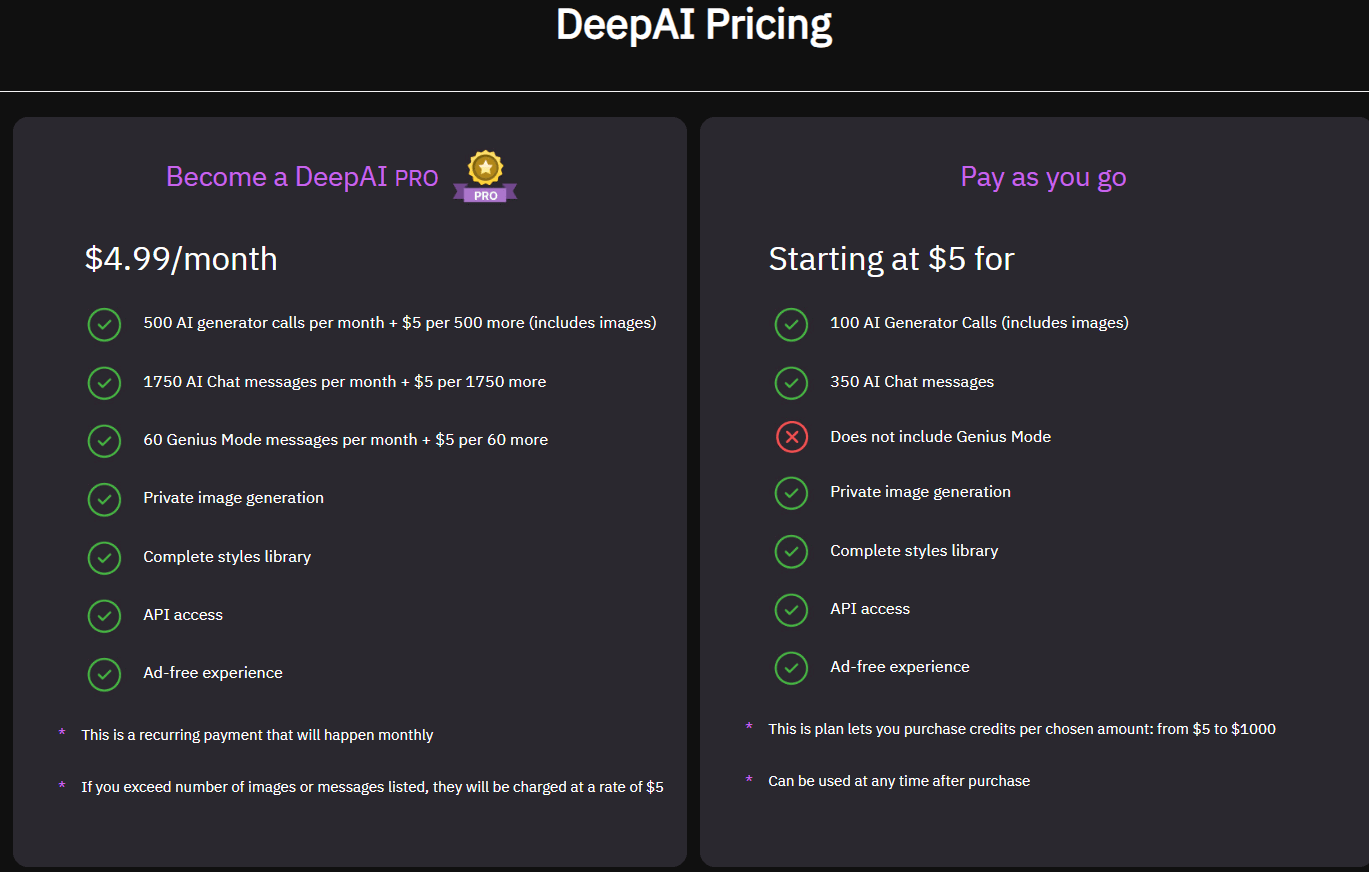
Users looking for a versatile and user-friendly AI image generator with a range of creative options.
Pixray is an AI image generator designed for producing high-quality images for creative projects. Users can provide text prompts to generate images, and Pixray focuses on delivering realistic and visually appealing results. It caters to a wide range of creative needs.
| Features | Description |
|---|---|
| Customisation options | Customize the generated visuals to suit your needs. |
| Realistic image generation | Focuses on delivering high-quality, realistic images. |
| Various styles | Explore a range of artistic styles for image generation. |
Details for Pixray may vary, so it’s recommended to visit their official website for the latest information.
Professionals and enthusiasts in search of AI-generated images with a realistic touch for various creative projects.
NightCafe is an AI image generator that allows users to create images based on text prompts and references. Users can indicate preferred styles using reference images, making it easier to generate images that match specific aesthetics. NightCafe is suitable for those who want creative control over their AI-generated images.
| Features | Description |
|---|---|
| Text-based input | Generate images based on text prompts. |
| Style customization with reference images | Use reference images to customize the visual style. |
NightCafe offers both subscription-based Premium plans and a one-time payment for a Lifetime license.
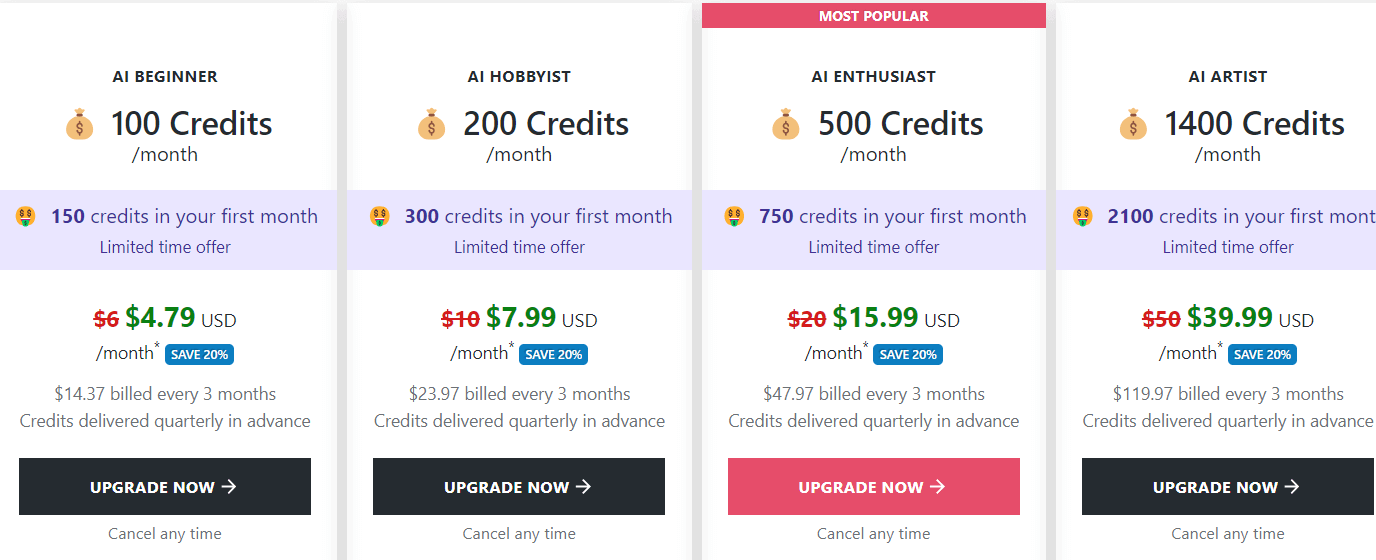
Users seeking customizable and reference-based AI image generation for creative projects.
Dream Studio offers effortless image generation and manipulation capabilities. Users can create images from text prompts and customize them by adding, expanding, or removing elements. While still in development, it provides a unique approach to AI image generation.
| Features | Description |
|---|---|
| Text-based input | Generate images based on text prompts. |
| Image manipulation | Customize images by adding, expanding, or removing elements. |
| Style choices | Choose from different visual styles for image generation. |
Dream Studio operates on a credit-based system, with users needing to purchase credits for image generation.
Users are interested in experimenting with AI-generated images and creative manipulation for specific projects.
Each of these AI image generators offers its own unique features and capabilities, catering to a variety of creative needs. Depending on your specific project requirements and preferences, you can choose the one that best aligns with your creative vision.