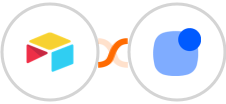
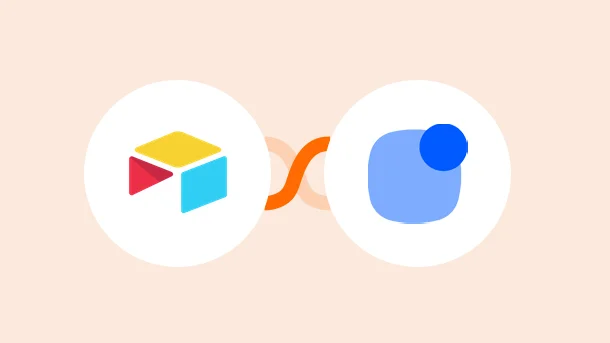
Airtable is your primary spreadsheet/CRM tool and Reply acts as your go-to sales engagement platform. By integrating Airtable + Reply you can increase your customer engagement with your brand or business.
Intrigued?
Let’s discover how it becomes possible!
Imagine being able to create personalized email sequences in Reply.io and have them automatically populate in Airtable, complete with tracking and analytics to monitor their effectiveness.
Or, using Airtable’s relational database features to connect and organize your prospect information, making it easier to target your outreach efforts and close more deals.
By combining Airtable’s powerful database capabilities with Reply.io’s automated sales engagement platform, you can streamline your sales process and improve your team’s productivity.
▶️Automate outreach efforts in Reply.io by sending personalized emails to prospects.
▶️Performance monitoring of the emails sent from within Airtable.
▶️Improve productivity by streamlining the sales process between Airtable and Reply.io.
▶️Easily organize your prospect information with Airtable’s powerful relational database structure.
▶️Save time and increase efficiency due to automated syncing.
Automated contact syncing will help you save loads of time and the hassle of switching between platforms. This will in turn lead to increased productivity and efficiency in your business. The 1-click automations making this possible are👇
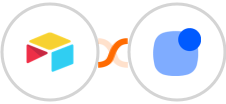
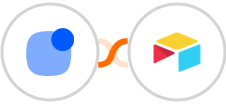
Adding new contacts and syncing the same between platforms is all well and good! But, what if the customer info is already available in Airtable and you just need to update some details?
That’s when this👇 automation comes into play!

Integrately also lets you create your own automation in clicks. Just choose from a list of custom triggers and actions for Airtable + Reply integrations and you’re all set to automate:
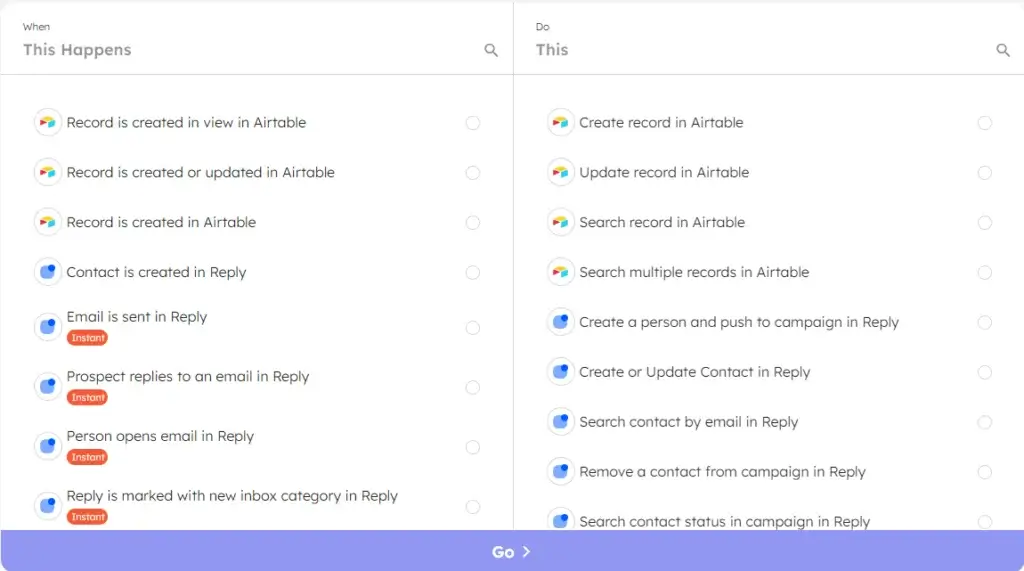
Airtable is a platform that streamlines just about any process, workflow, or project without having to write a single line of code. However, you can also use Airtable as a CRM tool for it to take care of your end-to-end business needs.
It is a game changer in the spreadsheet world because it utilizes relational databases, allowing users to link tables based on mutual fields. This offers an enhanced capability and more flexible method of sorting and managing data – particularly for intricate projects or tasks.
Airtable provides users with the ability to create custom and organized ‘Bases’ of data, just like a traditional spreadsheet. Within each Base, you have access to individual tables that enable you to store and manage information quickly and effectively.

Integrate Airtable With 750+ Apps In 1 Click
No Learning Curve. Built For Non-techies.
Reply brands itself as the “Full cycle sales engagement solution,” and for good reason. This platform provides a complete set of features that allow you to effectively interact with your prospects and contacts, so no detail is left unturned! Starting from an email finder to personalization, Reply enables you to manage end-to-end customer relationship engagements.
Reply.io streamlines communication with your customers by connecting to your CRM system and accessing your contact database. After transferring the contacts into its platform, you can set up automated emails that will be triggered or delivered on a schedule – making customer relationships simpler than ever!
Reply.io also offers advanced features such as
These help users optimize their outreach efforts and track their performance over time.

Integrate Reply With 750+ Apps In 1 Click
No Learning Curve. Built For Non-techies.
Step 1: Signup for Integrately here
Step 2: Select Airtable as your first app and Reply as the second one
Step 3: A) Choose from a list of popular ready-to-use 1-click automations
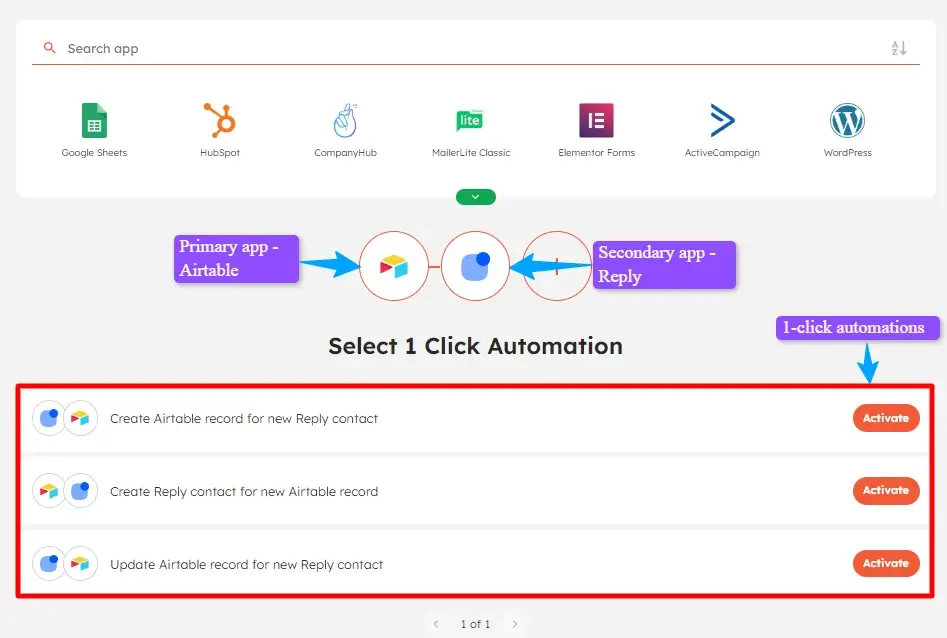
OR
B) Select your custom trigger and action
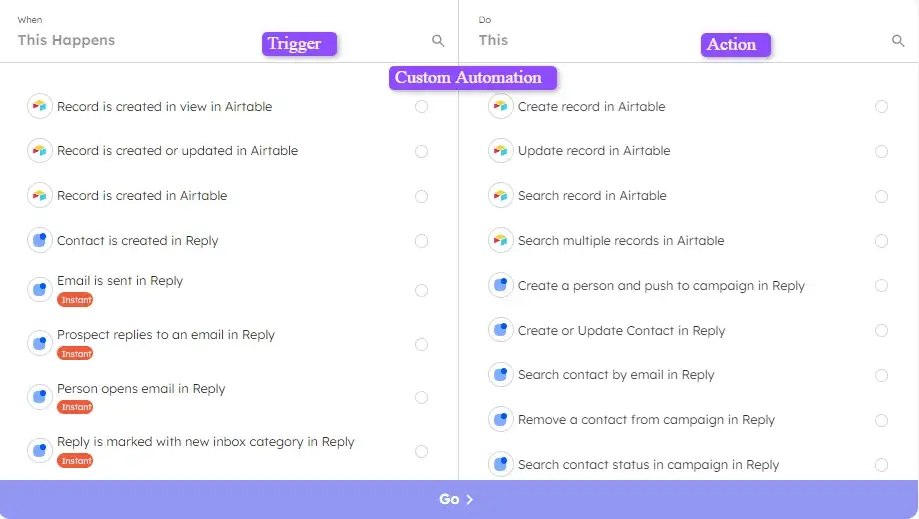
Step 4: Follow the prompts to securely connect your Airtable and Reply account with Integrately.
Airtable
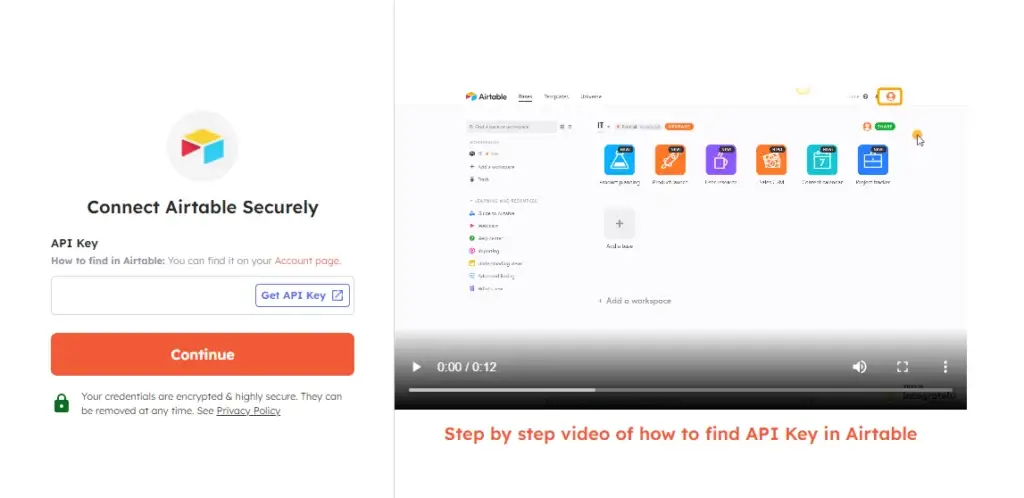
Reply
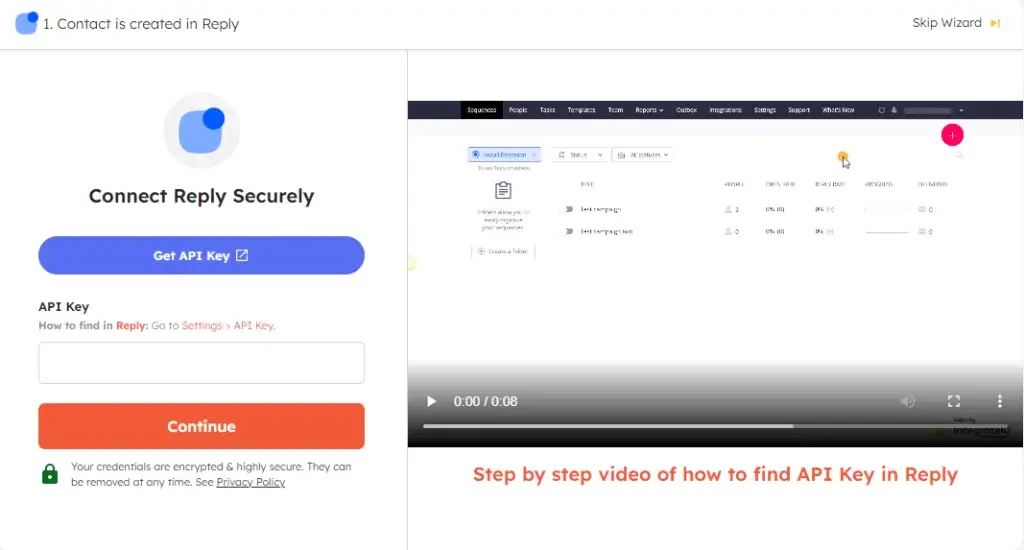
Step 5: Then map the required fields, test your automation, and make it live.
Integrately is an automation platform perfectly suited for non-techies. With Integrately you just need to set up a Trigger and Action, after which your workflow will be automated. Providing support of over 1000+ applications Integrately can automate most of your business processes thereby freeing up your time.
Integrately provides
✅ 24/5 customer support
✅ Dedicated automation expert at no additional cost
✅ Millions of ready-to-use 1-click automations
✅ Advanced data formatting options
✅ A user-friendly interface
✅ Powerful automation builder for customizable workflows
It doesn’t end here! The pricing is also a show stopper as it starts at only $19.99. No need to take our word for it, check out what our customers say🗣️ about us on G2.