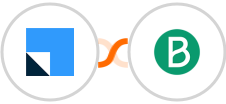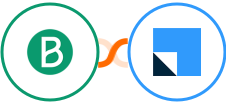Create LeadSquared task for new Brevo (Sendinblue) contact
This allows you to keep track of all your potential leads in one place and make sure that you don't forget to follow up with any new leads. Also, setting up this automation is quick and easy, and can be done with just a few clicks!