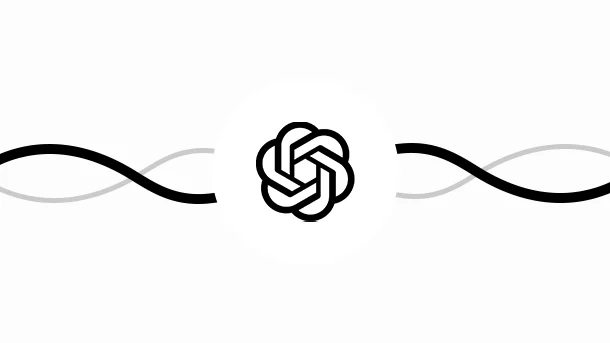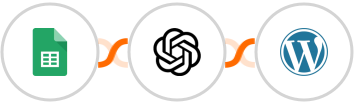
OpenAI (GPT-3 & DALL·E) + WordPress Integration
Connect OpenAI (GPT-3 & DALL·E) to WordPress in 1 click
Trusted by experts at...
























 Ready Workflows for OpenAI (GPT-3 & DALL·E) + WordPress Integration
Ready Workflows for OpenAI (GPT-3 & DALL·E) + WordPress Integration
Just click on the workflow you want to automate
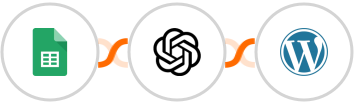
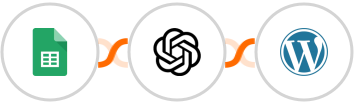
Use AI to generate and post content on WordPress from Google Sheets
Here's how it works:
1. Google Sheets: Whenever a Spreadsheet row is created, the automation will be triggered.
2. OpenAI (GPT-3 & DALL·E): To generate relevant output, you can provide instructions to OpenAI (GPT-3 & DALL·E) regarding the type of content you want to generate, target audience, writing style, and any other preferences. Additionally, you must pass the data from Google Sheets for context.
3. WordPress: The content generated by AI in the previous step will be automatically posted on your WordPress.Thus, whenever Spreadsheet row is created in Google Sheets, Integrately will use AI to generate content and Create page in WordPress.
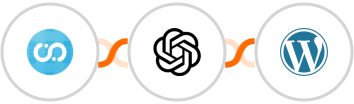
Use AI to generate and post content on WordPress from Fusioo
Here's how it works:
1. Fusioo: Whenever a Record is created, the automation will be triggered.
2. OpenAI (GPT-3 & DALL·E): To generate relevant output, you can provide instructions to OpenAI (GPT-3 & DALL·E) regarding the type of content you want to generate, target audience, writing style, and any other preferences. Additionally, you must pass the data from Fusioo for context.
3. WordPress: The content generated by AI in the previous step will be automatically posted on your WordPress.Thus, whenever Record is created in Fusioo, Integrately will use AI to generate content and Create page in WordPress.
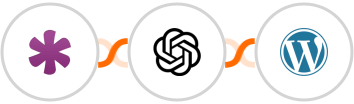
Use AI to generate and post content on WordPress from Knack
Here's how it works:
1. Knack: Whenever a Record is created, the automation will be triggered.
2. OpenAI (GPT-3 & DALL·E): To generate relevant output, you can provide instructions to OpenAI (GPT-3 & DALL·E) regarding the type of content you want to generate, target audience, writing style, and any other preferences. Additionally, you must pass the data from Knack for context.
3. WordPress: The content generated by AI in the previous step will be automatically posted on your WordPress.Thus, whenever Record is created in Knack, Integrately will use AI to generate content and Create post in WordPress.
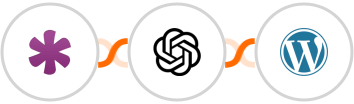
Use AI to generate and post content on WordPress from Knack
Here's how it works:
1. Knack: Whenever a Record is created, the automation will be triggered.
2. OpenAI (GPT-3 & DALL·E): To generate relevant output, you can provide instructions to OpenAI (GPT-3 & DALL·E) regarding the type of content you want to generate, target audience, writing style, and any other preferences. Additionally, you must pass the data from Knack for context.
3. WordPress: The content generated by AI in the previous step will be automatically posted on your WordPress.Thus, whenever Record is created in Knack, Integrately will use AI to generate content and Create page in WordPress.
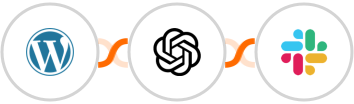
When Comment is created in WordPress > Check moderation in OpenAI (GPT-3 & DALL·E) > Send direct message in Slack
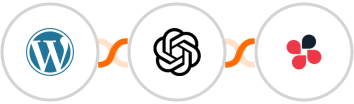
Using AI to monitor WordPress comments and notify your team using Chatwork
Here's how it works:
1. WordPress: Whenever a Comment is created, the automation will be triggered.
2. {{AI}}: Pass the comment data to AI so that it can check the comment for any moderation issues, such as inappropriate language, spam, or policy violations.
3. Chatwork: The relevant team members or moderators will be notified via Chatwork about the moderation issue. This allows for coordinated response and appropriate actions to be taken.Thus, when a Comment is created in WordPress, Integrately will use AI to check for moderation issues and Send Message in Chatwork.

Using AI to monitor WordPress comments and notify your team using Mocean API
Here's how it works:
1. WordPress: Whenever a Comment is created, the automation will be triggered.
2. {{AI}}: Pass the comment data to AI so that it can check the comment for any moderation issues, such as inappropriate language, spam, or policy violations.
3. Mocean API: The relevant team members or moderators will be notified via Mocean API about the moderation issue. This allows for coordinated response and appropriate actions to be taken.Thus, when a Comment is created in WordPress, Integrately will use AI to check for moderation issues and Send text message in Mocean API.

Using AI to monitor WordPress comments and notify your team using Mocean API
Here's how it works:
1. WordPress: Whenever a Comment is created, the automation will be triggered.
2. {{AI}}: Pass the comment data to AI so that it can check the comment for any moderation issues, such as inappropriate language, spam, or policy violations.
3. Mocean API: The relevant team members or moderators will be notified via Mocean API about the moderation issue. This allows for coordinated response and appropriate actions to be taken.Thus, when a Comment is created in WordPress, Integrately will use AI to check for moderation issues and Send voice message in Mocean API.
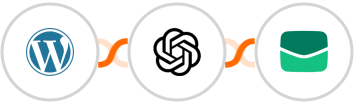
Use AI to compose and send Email It notifications for WordPress
Here's how it works:
1. WordPress: Whenever a new Post is created in this WordPress account, automation will be executed.
2. OpenAI (GPT-3 & DALL·E): To generate relevant output, you can provide instructions about what you want AI to do for you. Like summarizing the content, extracting key information, or generating additional context based on the available data. Include the incoming content from your WordPress to provide the relevant context to AI.
3. Email It: The content generated by AI in the previous step will be used to Send email.Thus, whenever Post is created in WordPress, Integrately will use AI to create and share snippets using Email It.
- 1of3

 Did you know?
Did you know?
Our team can create automations for you... At no extra cost!
Who Is This Integration For?





What Can You Automate With OpenAI (GPT-3 & DALL·E) + WordPress

Top 10 Most Popular OpenAI (GPT-3 & DALL·E) Automations from
Integrately Community
Just click on the workflow you want to automate
Top 10 Most Popular WordPress Automations from
Integrately Community



How Integrately Works?




Trusted by 42,000+ Customers
Most upvoted product of the month




Want to automate something else in your workflow?
You Can Also Connect OpenAI (GPT-3 & DALL·E) or WordPress With 1400+ Other Apps