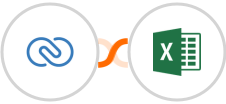
Create Microsoft Excel row for new Zoho CRM contact
So go ahead and set up this integration - it will make your life much easier!
Just click on the workflow you want to automate

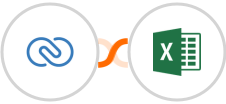







Quickly Create Custom Workflows - Set ‘trigger’ to start your workflow & ‘action’
to automate repetitive tasks between Zoho CRM & Microsoft Excel
Choose the app you want to connect Gmail with...
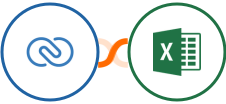
Integrately is 1 click integration platform for non-techies. It is the only platform with millions of ready-to-activate integrations! With Integrately, you can integrate Zoho CRM & Microsoft Excel with 1100+ apps in the next few minutes, without any technical skills and zero learning curve. Just find your automation and activate it.
Want to automate something else in your workflow?

ZohoCRM is a simple and easy-to-use CRM software that provides you with everything you need to manage your contacts. You can create, store, and share contacts through the web interface or on the mobile app.
See Zoho CRM Integrations
Excel is the best tool to make your calculations and data analysis easier. It is a powerful tool that provides you with the ability to manipulate and analyze large sets of data via simple functions and formulas.
See Microsoft Excel IntegrationsMost upvoted product of the month




Copyright © 2024 CompanyHub. All rights reservedPrivacy Policy Terms Of Use