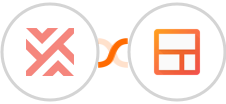
Create Streak task for new Invoiced payment
Creating a task also allows you to track the progress of the payment and ensure that it is processed properly. Don't forget to include a due date so that your team knows when it is due!

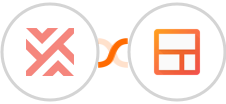
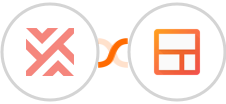
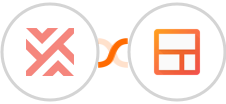
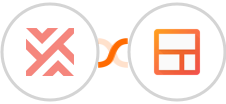
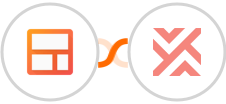
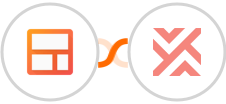
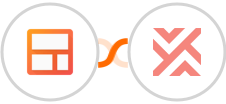
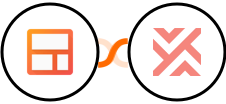
Integrately is 1 click integration platform for non-techies. It is the only platform with millions of ready-to-activate integrations! With Integrately, you can integrate Streak & Invoiced with 1100+ apps in the next few minutes, without any technical skills and zero learning curve. Just find your automation and activate it.

Streak provides a simple, efficient and intuitive solution for sales teams to track leads and manage their sales process without having to rely on email or outside applications.
See Streak Integrations
Automate your invoice flow. Invoiced automatically tracks how much time you are working on a client's project, sends invoices when appropriate, and lets you know when one has been paid or is overdue.
See Invoiced IntegrationsMost upvoted product of the month




Copyright © 2024 CompanyHub. All rights reservedPrivacy Policy Terms Of Use