Google Slides + Microsoft Excel Integration
Integrately lets you integrate Google Slides and Microsoft Excel instantly - without any learning curve.
Need help? We have live chat support.
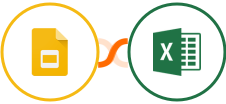
Integrate Google Slides & Microsoft Excel In 1 Click
And Save Time & Money Both
Integrately is 1 click integration platform for non-techies. It is the only platform with millions of ready-to-activate integrations! With Integrately, you can integrate Google Slides & Microsoft Excel with 1100+ apps in the next few minutes, without any technical skills and zero learning curve. Just find your automation and activate it.
You Can Also Integrate Google Slides & Microsoft Excel With 1100+ Other Apps

With Google Slides, you can create and edit professional-looking presentations online, for free. Use Google Slides to make a basic presentation or to collaborate with others in real time.
See Google Slides Integrations
Excel is the best tool to make your calculations and data analysis easier. It is a powerful tool that provides you with the ability to manipulate and analyze large sets of data via simple functions and formulas.
See Microsoft Excel Integrations❤Trusted by 10,000+ Customers
Most upvoted product of the month




