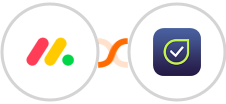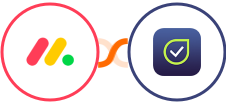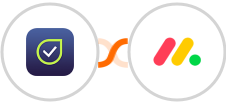
Create Monday.com item for new Flowlu task
For example, one software might be better for tracking tasks and deadlines, while another might be better for managing finances. By using both software, businesses can ensure that all aspects of their projects are being effectively managed. But of course, using two different project management software can also be challenging, as it requires careful coordination between the two systems.
This is where Flowlu - Monday.com integration come to your rescue. It automatically creates a new task in Monday.com whenever a new task is created in Flowlu. This way, you can be sure that all your tasks are being tracked and managed effectively, without having to waste time manually transferring data between the two systems.